





Are you looking for the perfect version of Windows 10 for your laptop? With so many options available, it can be overwhelming to decide which one is the right fit for you. In this article, we will explore the different versions of Windows 10 and highlight their key features, helping you make an informed decision on which one is best suited for your laptop. Whether you’re a student, a creative professional, or a business owner, we’ve got you covered. So let’s dive in and find the perfect match for your laptop!
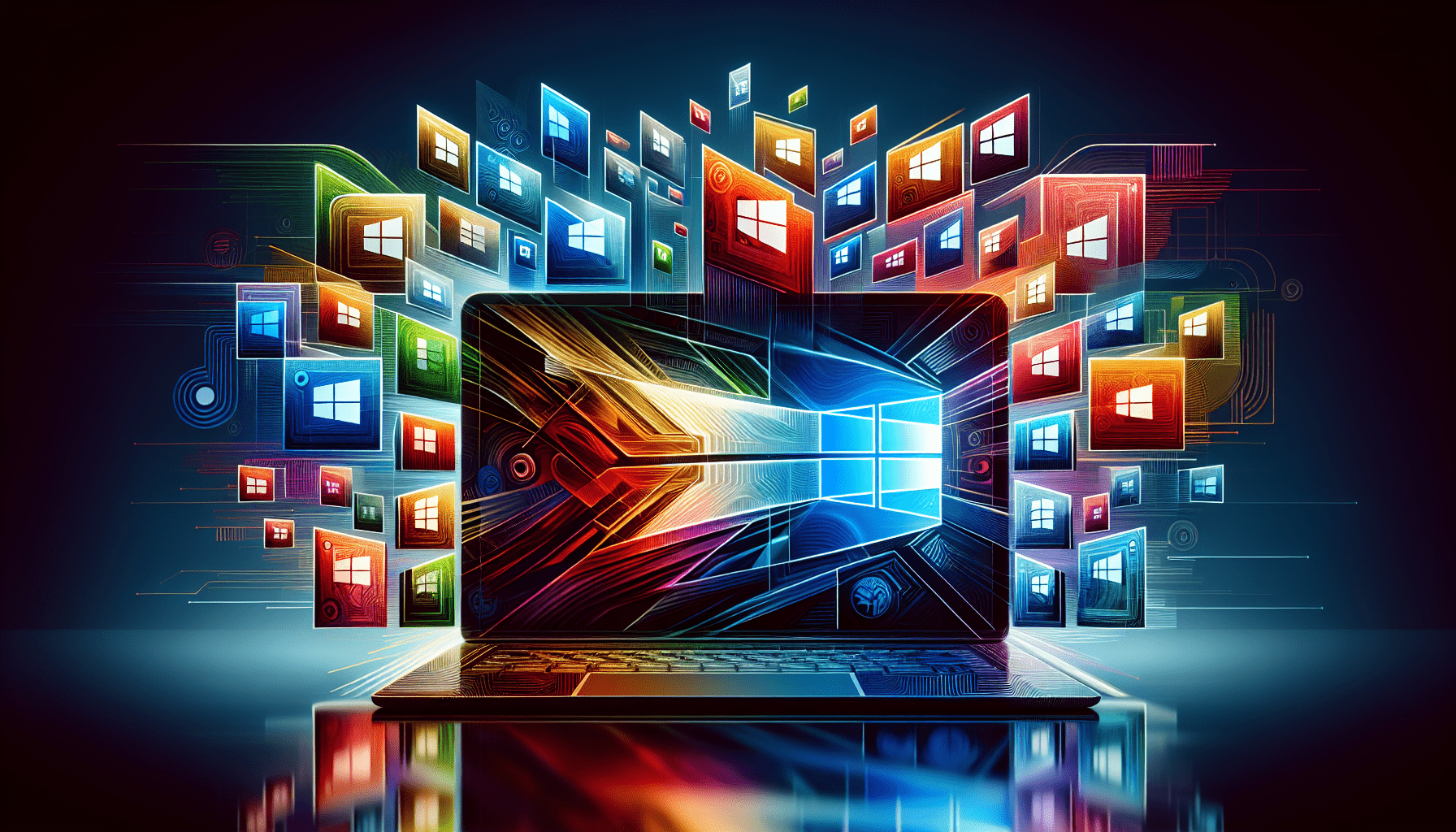
Windows 10 Home
Features of Windows 10 Home
Windows 10 Home is the basic edition of the Windows 10 operating system, designed for personal use on laptops and desktop computers. It offers a host of features to enhance your computing experience.
One of the key features of Windows 10 Home is the Cortana virtual assistant. Cortana can help you with various tasks, such as setting reminders, searching the web, and managing your calendar. With Cortana, you can easily interact with your laptop using voice commands, making your work more efficient.
Another important feature is the Microsoft Edge browser. Windows 10 Home includes the latest version of Microsoft Edge, which offers a faster and more secure browsing experience. With features like integrated Cortana support and a reading mode, you can easily find information and browse the web with ease.
Windows 10 Home also includes the Action Center, which provides quick access to notifications and settings. This feature allows you to stay up to date with important emails, messages, and updates without interrupting your workflow. Additionally, the Start Menu has been improved in Windows 10 Home, with a customizable layout and live tiles that display real-time information.
Advantages of Windows 10 Home
Windows 10 Home is a great choice for laptop users due to its user-friendly interface and a wide range of features. One of the major advantages of Windows 10 Home is its compatibility with a vast majority of software and hardware. You can be confident that your laptop will run smoothly and seamlessly, regardless of the programs or devices you use.
Another advantage of Windows 10 Home is its emphasis on security. Windows Defender, the built-in antivirus program, provides real-time protection against malware and other cyber threats. With Windows 10 Home, you can also take advantage of features like Windows Hello, which allows you to log in using facial recognition or a fingerprint scanner. These security features help keep your personal data safe and secure.
In terms of performance, Windows 10 Home offers improved speed and responsiveness compared to previous versions. It is designed to optimize resource usage, ensuring that your laptop runs smoothly even when running multiple applications simultaneously. With features like DirectX 12, you can also enjoy enhanced graphics and gaming performance on your laptop.
Disadvantages of Windows 10 Home
Despite its many advantages, Windows 10 Home does have a few disadvantages. One of the main limitations of Windows 10 Home is the lack of advanced networking and domain management features. If you are a business user or require advanced networking capabilities, you may find the Home edition lacking in certain areas.
Another potential downside is the limited control over Windows updates. With Windows 10 Home, updates are installed automatically, which can be inconvenient if you prefer to have more control over the update process. However, Microsoft has introduced more update options in recent updates, allowing users to schedule updates at specific times.
It’s also worth noting that Windows 10 Home has a limit on the amount of RAM it can support, with a maximum limit of 128 GB. While this is typically sufficient for most users, power users or those who require extensive multitasking may find this limitation restrictive.
Despite these limitations, Windows 10 Home remains a highly capable and versatile operating system for laptop users, offering a range of features and functionalities to suit various needs.
Windows 10 Pro
Features of Windows 10 Pro
Windows 10 Pro is a more advanced version of Windows 10, primarily designed for business and power users. It includes all the features of Windows 10 Home, along with additional functionalities tailored to meet the needs of professionals.
One standout feature of Windows 10 Pro is BitLocker encryption. This feature allows you to encrypt your entire hard drive, providing an extra layer of security for your data. With BitLocker, even if your laptop is lost or stolen, your data remains protected and inaccessible to unauthorized users.
Another key feature of Windows 10 Pro is Remote Desktop. With this feature, you can connect to your laptop remotely from another device, allowing you to access your files and applications from anywhere. This is particularly useful for professionals who need to work on the go or collaborate with colleagues.
Windows 10 Pro also includes the Hyper-V virtualization platform, which allows you to create and run virtual machines on your laptop. This feature is beneficial for developers and IT professionals who need to test software or run multiple operating systems simultaneously.
Advantages of Windows 10 Pro
Windows 10 Pro offers several advantages over the Home edition, making it an ideal choice for professionals and power users. One of the primary advantages is the enhanced security features, such as BitLocker encryption and Windows Hello. These features provide an added layer of protection for your data, ensuring that it remains secure even in the event of theft or unauthorized access.
Another advantage of Windows 10 Pro is the ability to join a domain. This feature is crucial for businesses that use a centralized network, as it allows your laptop to be part of a larger network and access shared resources. In addition, Windows 10 Pro offers advanced networking capabilities, including the ability to create and manage network connections more efficiently.
Windows 10 Pro also includes the Group Policy editor, which allows you to customize and control various settings on your laptop. This feature is particularly useful for IT administrators, as it provides granular control over system settings and security configurations.
In terms of performance, Windows 10 Pro offers the same improvements and optimizations found in Windows 10 Home. It is designed to provide a fast and responsive computing experience, ensuring that your laptop can handle demanding tasks and applications efficiently.
Disadvantages of Windows 10 Pro
Despite its many advantages, Windows 10 Pro may not be suitable for all laptop users. One of the main disadvantages is the higher cost compared to Windows 10 Home. Windows 10 Pro typically comes at a premium, which may be a deterrent for budget-conscious users or those who do not require the additional features offered by the Pro edition.
Another potential drawback is the learning curve associated with the advanced features and functionalities of Windows 10 Pro. While the interface remains familiar, the additional tools and options may require some time to fully understand and utilize effectively. However, for professionals who require the extra functionalities, the learning curve is a worthwhile investment.
It’s also worth noting that Windows 10 Pro may not be necessary for casual users or those who do not rely heavily on their laptops for work-related tasks. The additional features offered by Pro edition are primarily geared towards business users and professionals who need advanced security, networking, and management capabilities.
Ultimately, the decision to choose Windows 10 Pro for a laptop depends on your specific requirements and budget. If you need advanced features and functionalities, along with enhanced security and domain management capabilities, Windows 10 Pro is the ideal choice. However, for most casual users, Windows 10 Home will provide more than enough features and functionalities to meet their needs.
Windows 10 Education
Features of Windows 10 Education
Windows 10 Education is a version of Windows 10 specifically designed for educational institutions, such as schools, colleges, and universities. It includes all the features of Windows 10 Pro, along with additional functionalities tailored to meet the needs of educators and students.
One of the key features of Windows 10 Education is the ability to set up a classroom environment using the Microsoft Education Editions Set Up School PCs app. This app allows teachers to configure multiple laptops with settings and apps suitable for classroom use, making it easier to manage and deploy laptops in an educational setting.
Windows 10 Education also includes a range of tools and apps designed to enhance the learning experience. For example, the Microsoft Office Education suite offers productivity tools like Word, Excel, and PowerPoint, which are essential for students and educators. Additionally, the Microsoft Store for Education provides a curated collection of educational apps and content, making it easier to discover and download relevant resources.
Advantages of Windows 10 Education
Windows 10 Education offers several advantages for both educators and students. One of the primary advantages is the ability to create a customized and secure learning environment. With features like user-level access controls and app whitelisting, teachers can ensure that students only have access to approved resources and applications, promoting a safe and focused learning experience.
Another advantage of Windows 10 Education is the inclusion of the Microsoft Office Education suite. This suite includes essential productivity tools like Word, Excel, and PowerPoint, which are widely used in educational settings. With access to these tools, students can easily create and collaborate on assignments, while educators can deliver engaging and interactive lessons.
Windows 10 Education also provides seamless integration with Microsoft’s cloud-based services, such as OneDrive and Office 365. This integration allows students and educators to access their files and work from any device with an internet connection, promoting flexible and collaborative learning.
In terms of security, Windows 10 Education offers the same advanced features found in Windows 10 Pro, such as BitLocker encryption and Windows Hello. These features help protect sensitive student data and ensure that only authorized individuals can access the laptops.
Disadvantages of Windows 10 Education
Despite its many advantages, Windows 10 Education has a few potential disadvantages. One of the main drawbacks is the limited availability of certain features and functionalities. Some advanced features, such as Hyper-V virtualization, are not included in the Education edition, as they are primarily geared towards professionals and IT administrators.
Another potential disadvantage is the licensing requirements and costs associated with Windows 10 Education. Educational institutions need to purchase licenses for each laptop, which can be a significant expense, especially for larger institutions. However, Microsoft offers discounted pricing for educational institutions, helping to mitigate the cost.
It’s also worth noting that Windows 10 Education is specifically tailored for educational settings and may not be necessary or suitable for individual laptop users who are not affiliated with an educational institution. The additional features and management tools may be unnecessary for personal use and add complexity to the user experience.
Ultimately, the decision to choose Windows 10 Education for a laptop depends on your affiliation with an educational institution and specific needs. If you are a student or educator in an educational setting, Windows 10 Education offers a range of features and tools designed to enhance the learning experience and promote productivity. However, for individual laptop users or those not affiliated with educational institutions, Windows 10 Home or Pro may be more suitable options.
Windows 10 Enterprise
Features of Windows 10 Enterprise
Windows 10 Enterprise is the most advanced edition of Windows 10, designed for large organizations and businesses with specific enterprise-level needs. It includes all the features of Windows 10 Pro, along with additional functionalities to meet the demands of enterprise-level IT management and security.
One of the key features of Windows 10 Enterprise is Windows Analytics. This tool provides data-driven insights into the performance and security of your laptop fleet, allowing IT administrators to proactively identify and address potential issues. With Windows Analytics, you can make informed decisions to optimize your laptop’s performance and keep it secure.
Windows 10 Enterprise also includes Windows Defender Advanced Threat Protection (ATP), a powerful security solution designed to detect and respond to advanced threats. ATP uses machine learning and cloud-based intelligence to identify and block malicious software, ensuring that your laptop remains protected from sophisticated cyber attacks.
Another standout feature of Windows 10 Enterprise is Microsoft App-V. With App-V, IT administrators can package and deploy applications as virtual containers, eliminating the need for traditional installation and configuration. This feature simplifies application management and reduces compatibility issues, making it easier to deploy and update applications across your laptop fleet.
Advantages of Windows 10 Enterprise
Windows 10 Enterprise offers several advantages for large organizations and businesses. One of the primary advantages is the enhanced security features. With features like Windows Defender ATP, IT administrators can detect and respond to advanced threats, helping to prevent data breaches and ensure the security of sensitive information.
Another advantage of Windows 10 Enterprise is the improved management and deployment capabilities. With tools like Windows Analytics and Microsoft App-V, IT administrators can gain deep insights into laptop performance and security and easily package and deploy applications, saving time and resources. These features enable efficient management of a large laptop fleet and simplify the IT workflow.
In addition, Windows 10 Enterprise offers the ability to join a Azure Active Directory (AAD), which enables seamless integration with cloud-based services and allows users to use their organization’s credentials to sign in to their laptop. This feature streamlines the login process and provides a cohesive experience across devices and applications.
Windows 10 Enterprise also provides comprehensive device and app management capabilities through the Microsoft System Center Configuration Manager (SCCM). SCCM allows IT administrators to centrally manage and deploy software updates, track hardware and software inventory, and enforce security policies, ensuring compliance and reducing administrative overhead.
Disadvantages of Windows 10 Enterprise
Despite its many advantages, Windows 10 Enterprise may not be suitable for all organizations or businesses. One of the main disadvantages is the cost associated with licensing Windows 10 Enterprise. The Enterprise edition is typically more expensive than Windows 10 Home or Pro, which can be a significant consideration for organizations with tight budgets.
Another potential drawback is the complexity of managing and implementing the advanced features and functionalities offered by Windows 10 Enterprise. The additional tools and options may require specific expertise and training, which could be a challenge for organizations without dedicated IT resources. However, for organizations with an experienced IT team, the advanced features of Windows 10 Enterprise can provide valuable benefits.
It’s worth noting that Windows 10 Enterprise is primarily designed for large organizations and businesses with complex IT infrastructures and specific enterprise-level needs. Smaller organizations or individual laptop users may not require the advanced features of Windows 10 Enterprise and may find the Pro or Home editions more suitable for their needs.
Ultimately, the decision to choose Windows 10 Enterprise for a laptop depends on the specific requirements and budget of your organization. If you require advanced security features, comprehensive device and app management capabilities, and seamless integration with cloud-based services, Windows 10 Enterprise is the ideal choice. However, for smaller organizations or individual laptop users, Windows 10 Home or Pro may offer more than enough features and functionalities to meet their needs.
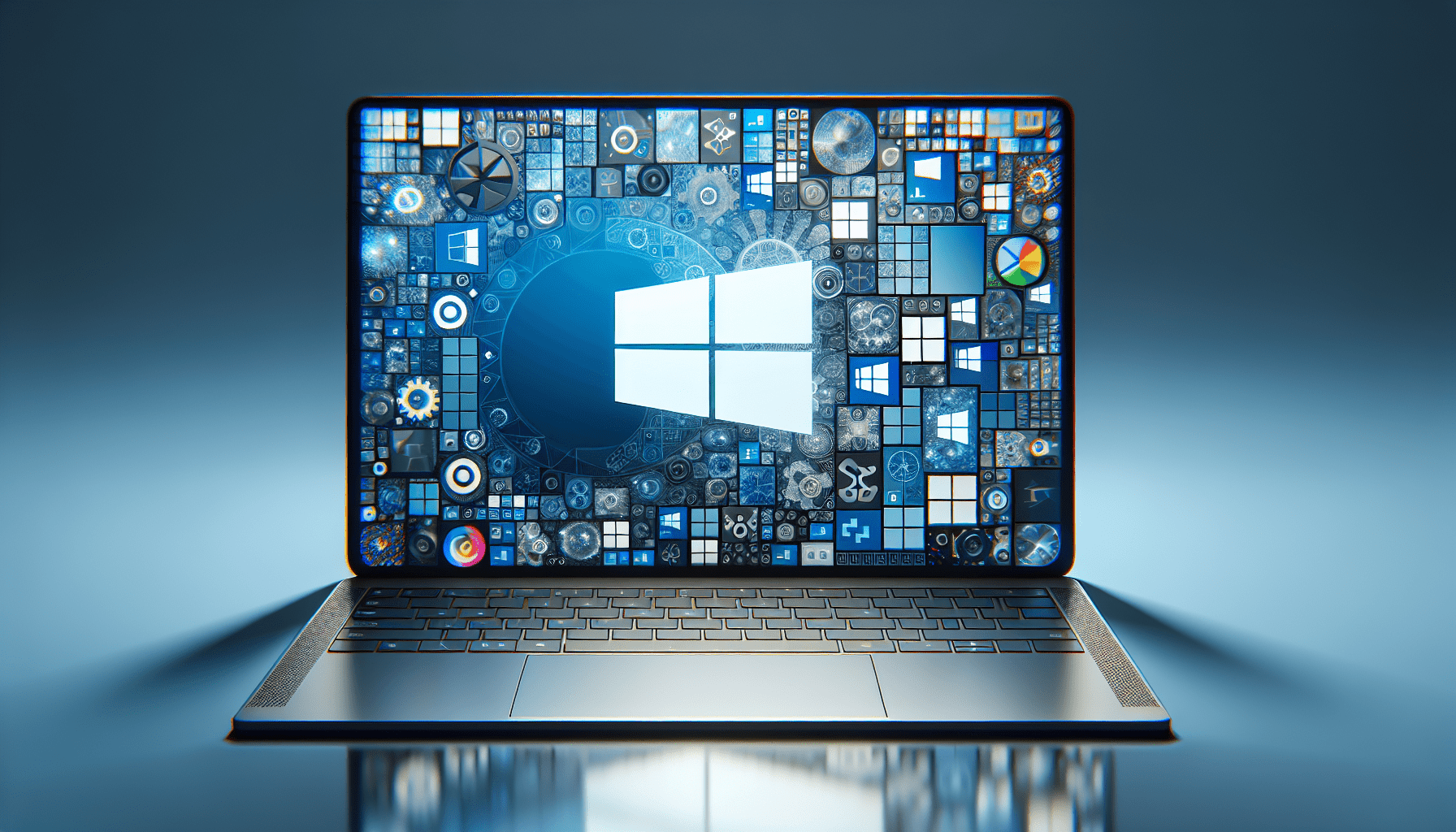
Windows 10 S
Features of Windows 10 S
Windows 10 S is a streamlined and secure version of Windows 10, primarily designed for education and low-cost laptops. It offers a simplified user experience and focuses on performance and security.
One of the key features of Windows 10 S is the performance improvements. Windows 10 S is optimized to run on lower-end hardware, making it suitable for budget-friendly laptops. With Windows 10 S, you can expect faster boot times, improved battery life, and smoother performance overall.
Windows 10 S also offers enhanced security. By limiting app installs to only those from the Microsoft Store, Windows 10 S helps prevent malware and other potentially harmful software from being downloaded and installed on your laptop. This security measure provides peace of mind, especially in educational environments where students may accidentally or intentionally download malicious software.
Another notable feature of Windows 10 S is the ability to switch to Windows 10 Pro. With the purchase of a valid license, users can upgrade their Windows 10 S laptop to Windows 10 Pro, unlocking additional features and functionalities. This flexibility allows users to enjoy the benefits of Windows 10 S while still having the option to switch to the full Windows 10 experience if needed.
Advantages of Windows 10 S
Windows 10 S offers several advantages, especially for education and budget-conscious users. One of the primary advantages is the simplified user experience. With Windows 10 S, everything runs through the Microsoft Store, making it easy to find and install apps without worrying about compatibility or security issues. This streamlined experience is particularly useful for students and non-technical users who may prefer a simplified and straightforward interface.
Another advantage of Windows 10 S is the improved performance. By limiting app installations to those from the Microsoft Store, Windows 10 S reduces the overhead and potential performance impact of third-party software. This optimization results in faster boot times, smoother performance, and improved battery life, making Windows 10 S ideal for low-cost laptops and educational environments.
In terms of security, Windows 10 S provides an additional layer of protection by restricting app installations. By only allowing apps from the Microsoft Store, Windows 10 S helps prevent the installation of malicious software and provides a more secure computing environment. This is particularly important in educational settings, where the safety of students’ data and privacy is a top priority.
Furthermore, the option to switch to Windows 10 Pro provides flexibility and greater functionality. Users can upgrade their Windows 10 S laptop to Windows 10 Pro, gaining access to advanced features and capabilities. This option allows users to enjoy the benefits of Windows 10 S while still having the ability to use professional applications or customize their laptop according to their specific needs.
Disadvantages of Windows 10 S
While Windows 10 S offers several advantages, it also has a few limitations to consider. One of the main disadvantages is the restricted app availability. Windows 10 S only allows apps from the Microsoft Store, which means that certain applications or specialized software may not be available. This limitation can be a drawback for users who rely heavily on specific applications or software not available through the Microsoft Store.
Another potential disadvantage is the inability to change the default web browser. Windows 10 S restricts the use of web browsers other than Microsoft Edge, limiting user choice when it comes to web browsing. While Microsoft Edge offers a fast and secure browsing experience, some users may prefer the flexibility and features provided by other browsers.
It’s worth noting that Windows 10 S is primarily designed for education and entry-level laptops. While it offers improved performance, security, and simplicity, these benefits may not be as relevant for power users or those who require extensive customization or access to specific applications.
Ultimately, the decision to choose Windows 10 S for a laptop depends on your specific needs and preferences. If you are a student, educator, or budget-conscious user looking for a streamlined and secure computing experience, Windows 10 S can be a great choice. However, if you require more customization options, access to a wider range of apps, or advanced functionalities, Windows 10 Home or Pro may be more suitable options.
Windows 10 Home vs Pro
Differences between Windows 10 Home and Pro
Windows 10 Home and Pro are two different editions of Windows 10, each with its own set of features and functionalities. Understanding the differences between these editions can help you determine which one is the best choice for your laptop.
One of the main differences between Windows 10 Home and Pro is the availability of certain features. Windows 10 Pro includes all the features found in Windows 10 Home, along with additional enterprise-level features. For example, Windows 10 Pro offers BitLocker encryption, which allows you to encrypt your entire hard drive for added security. This feature is not available in Windows 10 Home.
Another difference is the ability to join a domain. Windows 10 Pro allows you to join a domain, which is essential for businesses that use a centralized network infrastructure. This feature enables your laptop to be part of a larger network and access shared resources, making it easier to collaborate and share files within an organization. However, this functionality is not available in Windows 10 Home.
Windows 10 Pro also includes advanced networking capabilities, such as the ability to create and manage network connections more efficiently. This is particularly useful for businesses that require precise control over network settings and connectivity. These networking features are not available in Windows 10 Home.
Another important difference is the level of control over Windows updates. With Windows 10 Home, updates are installed automatically and cannot be delayed or deferred. This ensures that your laptop is always up to date with the latest security patches and updates. However, this lack of control may be inconvenient if you prefer to have more control over the update process. Windows 10 Pro, on the other hand, offers more flexibility in scheduling and deferring updates.
Which is better for a laptop: Windows 10 Home or Pro?
Deciding between Windows 10 Home and Pro depends on your specific needs and requirements. If you are a casual user or a student who primarily uses their laptop for personal tasks and does not require advanced networking or security features, Windows 10 Home is likely the best choice for you. It offers a wide range of features and functionalities suitable for personal use, and its compatibility with most software and hardware ensures a smooth computing experience.
On the other hand, if you are a power user, business professional, or have specific requirements that demand advanced security, networking, or management features, Windows 10 Pro is the better option. The additional features, such as BitLocker encryption, domain joining, and advanced networking capabilities, make Windows 10 Pro well-suited for businesses and professionals who need enhanced security and control over their laptops.
Ultimately, the best edition of Windows 10 for a laptop depends on your specific needs and budget. Consider your usage patterns, required features, and the level of control you desire over your laptop, and choose the edition that best aligns with those requirements. Both Windows 10 Home and Pro offer a seamless and user-friendly experience, so you can be confident in your choice, knowing that your laptop will meet your needs effectively.





