







If you’re tired of your laptop overheating and slowing down, it’s time to discover the best cool pad or cooling stand. With so many options available, finding the perfect one for your needs can be overwhelming. From sleek, portable designs to powerful cooling systems, this article will guide you through the top contenders in the market, helping you make a sound decision that will keep your laptop running cool and smooth.
Understanding the Need for Laptop Cooling
Laptops have become an essential part of our daily lives. Whether it’s for work, entertainment, or both, we rely on our laptops to perform efficiently and reliably. However, one of the common issues that laptop users face is overheating. Understanding why laptops overheat and the effects of overheating on laptop performance is crucial in finding the best cooling solution.
Why laptops overheat
Laptops are designed to be compact and portable, but this compact design often leads to limited airflow within the device. The internal components generate heat as they work, and without proper cooling mechanisms, this heat can build up, causing the laptop to overheat.
Factors that contribute to laptop overheating include intensive tasks such as gaming or video editing, poor ventilation due to blocked air vents, and prolonged use on soft surfaces that obstruct airflow.
Effects of overheating on laptop performance
Overheating can have detrimental effects on the performance and lifespan of your laptop. Excessive heat can cause the internal components to malfunction or become damaged. This can result in system crashes, sluggish performance, shortened battery life, and in extreme cases, permanent damage to the hardware. To ensure optimal performance and prevent potential damage, effective laptop cooling is essential.
Role of cooling pads or stands in laptop cooling
Cooling pads or stands are accessories designed to mitigate laptop overheating by improving airflow around the device. They elevate the laptop, allowing for increased air circulation and heat dissipation. Cooling pads also often include built-in fans that help to further cool the laptop by drawing heat away from the device. By providing a cooler operating environment, cooling pads and stands can help improve laptop performance and prolong its lifespan.
Factors to Consider When Purchasing a Laptop Cooling Pad or Stand
When it comes to choosing the best cooling pad or stand for your laptop, there are several factors that you should consider. These factors will ensure that you make an informed decision and select a cooling solution that meets your specific needs.
Size and Compatibility
The size and compatibility of the cooling pad or stand are crucial factors to consider. You want to ensure that it is the right size for your laptop, providing a stable and secure fit. Additionally, it is essential to check that the cooling pad or stand is compatible with the laptop’s dimensions and weight, as some models may have weight or size limitations.
Cooling capacity
The cooling capacity of a cooling pad or stand determines its efficiency in dissipating heat from the laptop. Look for cooling pads or stands that offer effective heat dissipation, such as those with multiple fans or enhanced airflow designs. The cooling capacity should be sufficient to handle the heat generated by your laptop during intensive tasks.
Noise Level
While cooling pads and stands often include built-in fans for active cooling, it is important to consider the noise level produced by these fans. Some fans can be quite loud and may become a distraction, especially if you often use your laptop in quiet environments. Look for cooling pads or stands that prioritize low noise levels, ensuring the cooling solution remains unobtrusive during use.
Material and Durability
The material and build quality of the cooling pad or stand are crucial for ensuring its durability and longevity. Look for cooling solutions made from high-quality materials that can withstand regular use. Additionally, features such as non-slip surfaces or sturdy construction can enhance stability and prevent your laptop from sliding or wobbling on the cooling pad or stand.
Price
The price of a cooling pad or stand is a factor that needs to be considered, especially if you are on a budget. There are cooling solutions available in a wide range of price points, so it is essential to find a balance between affordability and quality. Carefully evaluate the features and performance of different cooling pads or stands to determine the best value for your money.
Extra Features
Some cooling pads or stands offer additional features that can enhance your overall laptop usage experience. These features may include built-in USB hubs, adjustable heights or angles, cable management systems, or even RGB lighting. Consider your specific needs and preferences and choose a cooling solution that offers the extra features that would be beneficial to you.

Top 5 Best Laptop Cooling Pads
When it comes to laptop cooling pads, there are several top-performing options available in the market. We have compiled a list of the top 5 best laptop cooling pads that excel in terms of cooling performance, features, and overall value.
KLIM Wind Laptop Cooling Pad
The KLIM Wind Laptop Cooling Pad is a popular choice among laptop users. It features four powerful fans that provide superior airflow and efficient cooling. The pad is equipped with adjustable fan speeds, allowing you to customize the cooling intensity to match your needs. It is also compatible with laptops of various sizes, thanks to its large surface area. The KLIM Wind Cooling Pad is known for its quiet operation, ensuring a distraction-free user experience.
Tree New Bee Cooling Pad
The Tree New Bee Cooling Pad is another excellent option for cooling your laptop. Its ergonomic design allows for comfortable typing and viewing angles, making it ideal for long hours of use. The pad features four 120mm fans that deliver high-speed cooling, effectively dissipating heat from your laptop. The Tree New Bee Cooling Pad is compatible with laptops ranging from 15 to 17 inches, providing broad compatibility. Moreover, its slim and lightweight design makes it highly portable, allowing you to use it wherever you go.
Havit HV-F2056
The Havit HV-F2056 Cooling Pad is praised for its cooling efficiency and ergonomic design. It features three large 110mm fans that deliver strong airflow and effectively reduce laptop temperatures. The pad also offers two height settings, allowing for optimal typing and viewing angles. The Havit HV-F2056 Cooling Pad is compatible with laptops up to 17 inches in size. Its slim and lightweight design, coupled with its quiet operation, makes it an excellent choice for both work and travel.
CM Storm SF-17
If you are looking for a cooling pad that offers advanced cooling performance, the CM Storm SF-17 is a top contender. It features a massive 180mm fan along with four additional configurable fans, allowing for maximum airflow customization. The SF-17 offers a sturdy and durable build, with a brushed aluminum surface that provides enhanced heat dissipation. The pad also includes height adjustment options and ergonomic design features, ensuring optimal comfort during use.
Targus Lap Chill Mat
The Targus Lap Chill Mat is a versatile cooling pad designed for both lap and desk use. Its unique dual-fan design ensures efficient heat dissipation, keeping your laptop cool during intense usage. The pad’s soft neoprene exterior provides a comfortable resting surface for your laptop, while its ergonomic tilt promotes optimal typing and viewing angles. The Targus Lap Chill Mat is compatible with laptops up to 17 inches in size and is highly portable, making it an excellent choice for users on the go.
Top 5 Best Laptop Cooling Stands
Laptop cooling stands offer an alternative cooling solution that elevates the laptop to improve airflow. If you prefer a cooling stand for your laptop, here are the top 5 best options available in the market.
Rain Design mStand
The Rain Design mStand is a highly popular laptop cooling stand that combines elegant design with excellent cooling capabilities. It features a single-piece aluminum design, which not only provides a sleek appearance but also acts as a heat sink, dissipating heat efficiently. The mStand offers an ergonomic design, elevating the laptop to eye level for comfortable viewing and typing. Its cable management system keeps your workspace organized and clutter-free. The Rain Design mStand is compatible with laptops of various sizes and weight, making it a versatile choice.
AmazonBasics Ventilated Adjustable Laptop Stand
The AmazonBasics Ventilated Adjustable Laptop Stand is a reliable and budget-friendly cooling stand option. It is constructed from metal mesh, which enhances airflow and aids in heat dissipation. The stand features six adjustable height settings, allowing you to find the perfect viewing and typing position. Its angled design promotes comfortable working positions and reduces strain on your wrists and neck. The AmazonBasics Ventilated Adjustable Laptop Stand is compatible with laptops up to 17 inches and offers a convenient folding design for easy portability.
Pwr Laptop Table Stand Adjustable Riser
The Pwr Laptop Table Stand Adjustable Riser offers versatility and functionality with its adjustable height and angle settings. This stand is designed to provide maximum comfort during use, whether you are working, gaming, or watching movies. It features a sturdy aluminum build with a non-slip surface that keeps your laptop secure. The Pwr Laptop Table Stand is highly adjustable, allowing you to customize the height, angle, and even rotate the stand to suit your preferences. It is compatible with laptops up to 17 inches and offers excellent portability.
AOOU Cool Desk Laptop stand
The AOOU Cool Desk Laptop stand is a stand that offers both cooling capabilities and ergonomic benefits. It features a sturdy aluminum construction with adjustable legs that allow you to set your desired working height and angle. The stand incorporates two cooling fans that provide efficient heat dissipation, keeping your laptop cool during intense usage. Its foldable and lightweight design makes it highly portable, enabling you to easily carry it anywhere. The AOOU Cool Desk Laptop stand is compatible with laptops up to 17 inches and offers a convenient built-in mouse pad.
Belkin CoolSpot Anywhere Laptop Cooling Pad
The Belkin CoolSpot Anywhere Laptop Cooling Pad is a versatile cooling solution that functions as both a cooling pad and a stand. Its compact and portable design makes it easy to carry and use on any surface. The pad features an angled riser that provides comfortable typing and viewing positions while promoting improved airflow. The two built-in fans effectively dissipate heat from the laptop, preventing overheating. The Belkin CoolSpot Anywhere is compatible with laptops up to 17 inches in size and comes with a built-in USB hub for additional connectivity options.
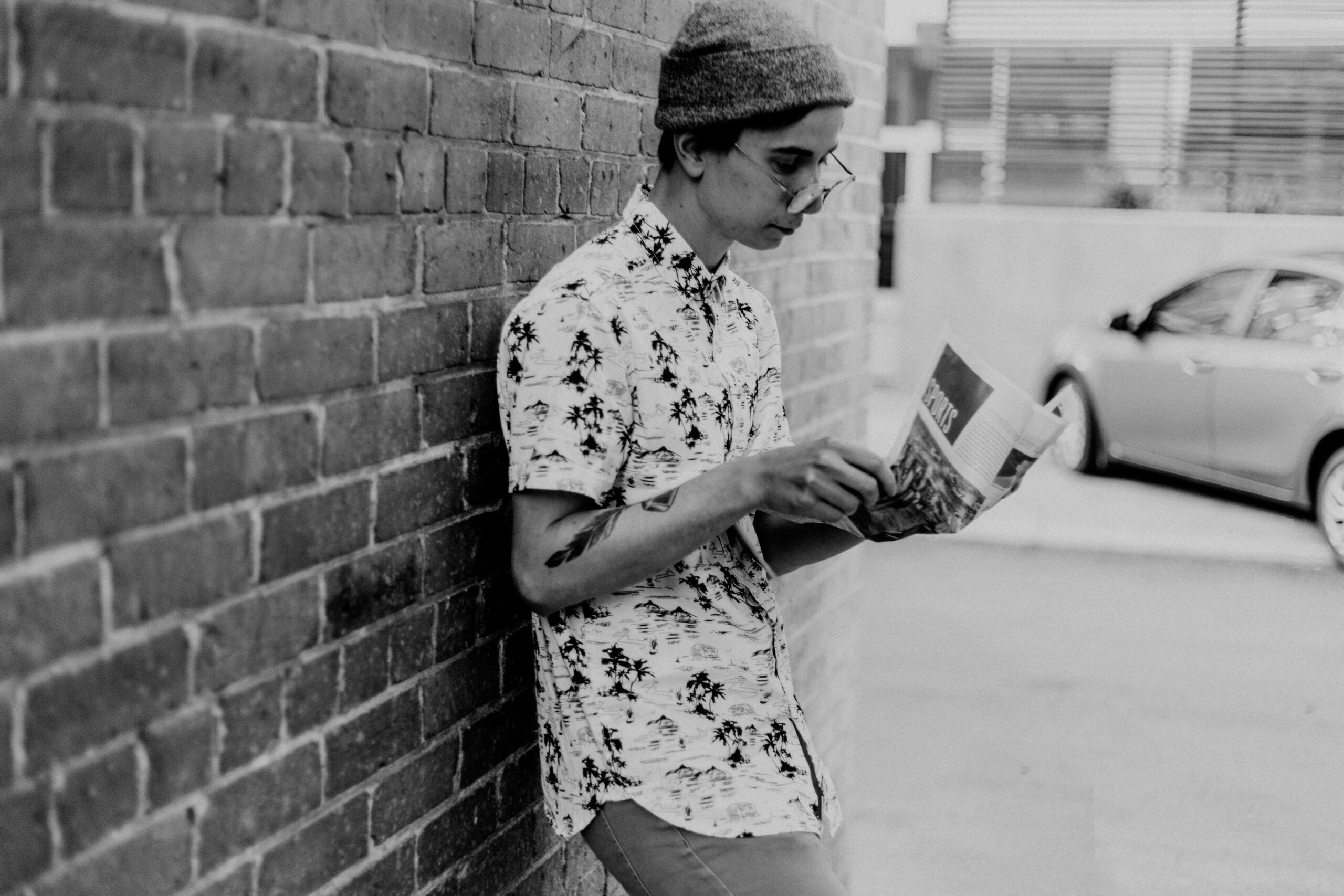
Details Review for Best Laptop Cooling Pads
Now let’s delve into detailed reviews of the top 5 best laptop cooling pads mentioned earlier. By examining their key features, performance, and user feedback, we can help you make an informed decision on the most suitable cooling pad for your needs.
KLIM Wind Laptop Cooling Pad Review
The KLIM Wind Laptop Cooling Pad is a popular choice among laptop users. It excels in providing efficient cooling, thanks to its four powerful fans that deliver superior airflow. The pad’s adjustable fan speeds allow for customization, ensuring the cooling intensity matches your requirements. Users appreciate the pad’s large surface area, which can accommodate laptops of various sizes securely. The KLIM Wind Cooling Pad operates quietly, ensuring minimal distractions during use. Its durable build and affordable price make it a solid choice for laptop users seeking an effective cooling solution.
Tree New Bee Cooling Pad Review
The Tree New Bee Cooling Pad is praised for its cooling performance and ergonomic design. With its four 120mm fans, the pad efficiently dissipates heat from the laptop, ensuring optimal temperature levels. Users find the pad’s ergonomic design comfortable for extended use, with its adjustable height providing customizable viewing and typing angles. The Tree New Bee Cooling Pad boasts compatibility with laptops ranging from 15 to 17 inches, catering to a wide range of users. Its slim and lightweight design make it highly portable, ideal for users constantly on the move.
Havit HV-F2056 Review
The Havit HV-F2056 Cooling Pad is known for its cooling efficiency and ergonomic features. Equipped with three large fans, the pad effectively reduces laptop temperatures, allowing for prolonged use without overheating concerns. Its two height settings provide options for comfortable typing and viewing angles. The Havit HV-F2056 Cooling Pad is compatible with laptops up to 17 inches in size, making it suitable for most users. Its slim and lightweight design, combined with its quiet operation, makes it an excellent choice for both work and travel.
CM Storm SF-17 Review
The CM Storm SF-17 stands out as a high-performance cooling pad ideal for users requiring advanced cooling capabilities. Its massive 180mm fan, along with four additional configurable fans, allows for maximum airflow customization. The fan configuration, combined with the brushed aluminum surface, ensures efficient heat dissipation and improved cooling performance. The SF-17 includes height adjustment options and ergonomic design features, promising optimal comfort during use. Although it may be bulkier than some other cooling pads, the CM Storm SF-17 delivers exceptional cooling power for demanding users.
Targus Lap Chill Mat Review
The Targus Lap Chill Mat is a versatile cooling pad designed for comfortable lap and desk use. Its dual-fan design effectively dissipates heat, keeping the laptop cool during intensive tasks. Users appreciate the soft neoprene exterior, providing a comfortable resting surface for their laptops. The ergonomic tilt of the pad promotes optimal typing and viewing angles, reducing strain on the wrists and neck. Its compatibility with laptops up to 17 inches and portability make it an excellent choice for work or travel. The Targus Lap Chill Mat’s combination of comfort, cooling performance, and affordability makes it a top contender in the cooling pad market.
Details Review for Best Laptop Cooling Stands
Now, let’s examine the top 5 best laptop cooling stands mentioned earlier. We will provide detailed reviews of each cooling stand, outlining their features, usability, and overall user satisfaction.
Rain Design mStand Review
The Rain Design mStand is highly regarded for its elegant design and exceptional cooling capabilities. Its single-piece aluminum design not only adds a sleek aesthetic to any workspace but also enhances heat dissipation. The mStand’s ergonomic design elevates the laptop to eye level, promoting a comfortable viewing and typing position. Users appreciate the cable management system that keeps their workspace organized and clutter-free. With its compatibility with laptops of various sizes and weight, the Rain Design mStand is a versatile and reliable cooling stand option.
AmazonBasics Ventilated Adjustable Laptop Stand Review
The AmazonBasics Ventilated Adjustable Laptop Stand is a reliable and budget-friendly cooling stand choice. Constructed from metal mesh, it offers enhanced airflow and improved heat dissipation for your laptop. The stand’s six adjustable height settings allow for customizable viewing and typing angles, ensuring ergonomic comfort during use. Its angled design further promotes comfortable working positions while reducing strain on the wrists and neck. The stand’s compatibility with laptops up to 17 inches and its convenient folding design make it an excellent portable cooling solution.
Pwr Laptop Table Stand Adjustable Riser Review
The Pwr Laptop Table Stand Adjustable Riser is a versatile cooling stand that offers adjustability and functionality. Its adjustable height and angle settings ensure maximum comfort during various activities, such as work, gaming, or movie watching. The stand’s sturdy aluminum build provides stability, while its non-slip surface keeps your laptop secure. Its high level of adjustability allows you to find the perfect height, angle, and rotation for your laptop. With compatibility for laptops up to 17 inches and excellent portability, the Pwr Laptop Table Stand is a flexible cooling stand option.
AOOU Cool Desk Laptop stand Review
The AOOU Cool Desk Laptop stand is a stand that seamlessly combines cooling capabilities with ergonomic benefits. Its sturdy aluminum construction and adjustable legs allow for customizable working height and angle, ensuring optimal comfort during use. The stand’s added cooling fans effectively dissipate heat from the laptop, preventing overheating. The Cool Desk Laptop stand’s foldable and lightweight design enhances portability, enabling you to easily carry and use it anywhere. Offering compatibility with laptops up to 17 inches and built-in features like a mouse pad, the AOOU Cool Desk Laptop stand is a versatile and practical choice.
Belkin CoolSpot Anywhere Laptop Cooling Pad Review
The Belkin CoolSpot Anywhere Laptop Cooling Pad is a versatile cooling solution that can function both as a cooling pad and a stand. Its compact and portable design allows for easy usage on any surface, providing effective cooling wherever you need it. The pad’s angled riser promotes comfortable typing and viewing positions while ensuring improved airflow. The two built-in fans actively dissipate heat, preventing overheating. The Belkin CoolSpot Anywhere is compatible with laptops up to 17 inches in size and offers a built-in USB hub for additional connectivity options. The pad’s versatility, combined with its cooling capabilities, makes it a reliable choice for cooling your laptop.

Using A Cooling Pad or Stand Efficiently
Using a cooling pad or stand efficiently can significantly enhance the cooling performance of your laptop. Here are some tips to help you maximize the benefits of your cooling solution:
Proper positioning for optimal cooling
The position of your laptop on the cooling pad or stand plays a crucial role in its cooling effectiveness. Ensure that your laptop is centered and aligned with the cooling fans or vents on the cooling pad or stand. This allows for direct airflow and heat dissipation, maximizing cooling efficiency. Avoid blocking the air vents of your laptop by placing it on the cooling pad or stand with care.
When to use a cooling pad or stand
While cooling pads or stands are useful accessories, they may not always be necessary for everyday tasks. If you are performing less demanding tasks such as web browsing or document editing, the laptop’s built-in cooling system may be sufficient. However, for more intensive tasks like gaming or video editing, it is advisable to use a cooling pad or stand to provide additional cooling support. Be mindful of the temperature of your laptop and use the cooling pad or stand as needed to prevent overheating.
Maintenance and care of cooling pads or stands
To ensure optimal cooling performance, it is essential to maintain and care for your cooling pad or stand. Regularly clean the cooling pad or stand to remove dust and debris that may accumulate on the fan blades or surface. This allows for better airflow and prevents the accumulation of dust particles that can hinder cooling efficiency. Additionally, check the fans of the cooling pad or stand for any signs of wear or damage and replace them if necessary. Proper maintenance will ensure the longevity and effectiveness of your cooling solution.
Alternatives to Cooling Pads and Stands
While cooling pads and stands are reliable solutions for laptop cooling, there are alternatives worth exploring. Here are some other cooling methods you can consider:
Ventilated laptop desks
Ventilated laptop desks provide a built-in cooling solution by incorporating fans and airflow mechanisms directly into the desk’s surface. These desks typically have vents and fans that actively draw heat away from the laptop, keeping it cool during use. Ventilated laptop desks are an excellent option if you prefer a more stationary cooling solution that can be used on a desk or tabletop.
Laptop cooling software
Laptop cooling software utilizes software algorithms to optimize the laptop’s performance and reduce heat generation. These programs often allow you to adjust power settings, control fan speeds, and monitor temperature levels in real-time. While software-based solutions may not provide active cooling like physical cooling pads or stands, they can help optimize the laptop’s internal cooling systems for improved heat management.
Laptop vacuum coolers
Laptop vacuum coolers are compact devices that attach to your laptop’s exhaust vents to increase airflow and enhance cooling. They act as external cooling fans, drawing the hot air away from the laptop and replacing it with cooler air. Laptop vacuum coolers can be an effective cooling solution, especially for laptops with limited ventilation or when using the laptop on soft surfaces that obstruct airflow.
Using built-in settings to control laptop temperature
Some laptops come equipped with built-in settings and features that allow you to control and manage the laptop’s temperature. These settings may include fan speed controls, power management options, and temperature monitoring programs. Exploring and utilizing these built-in settings can help optimize the laptop’s cooling performance without the need for additional accessories.
Cooling Pads vs Cooling Stands: Which One is Better?
When it comes to choosing between cooling pads and cooling stands, both options have their advantages and disadvantages. Understanding the differences will help you determine which cooling solution is better suited for your specific needs.
Comparative analysis of laptop cooling pads and stands
Cooling pads are designed to sit underneath the laptop, providing direct cooling through built-in fans or enhanced airflow. They are versatile, portable, and often offer adjustable fan speeds, allowing for customizable cooling intensity. Cooling pads excel in actively cooling the laptop, ideal for heavy-duty tasks or prolonged usage. However, cooling pads may add additional weight to your laptop and occupy space on your desk or workstation.
Cooling stands, on the other hand, elevate the laptop to allow for improved airflow and heat dissipation. They are often ergonomically designed to provide comfortable typing and viewing angles. Cooling stands are compact and portable, making them easy to carry and use on various surfaces. However, cooling stands may not provide active cooling like cooling pads, relying on the laptop’s built-in cooling system for heat dissipation.
Advantages and Disadvantages of Cooling Pads
Advantages of cooling pads:
- Active cooling through built-in fans or enhanced airflow.
- Customizable cooling intensity through adjustable fan speeds.
- Versatile and portable for use on various surfaces.
- Can improve laptop performance during intensive tasks.
Disadvantages of cooling pads:
- Additional weight added to the laptop.
- Occupies space on the desk or workstation.
- Relies on external power source for fan operation.
- Some models may produce noise during operation.
Advantages and Disadvantages of Cooling Stands
Advantages of cooling stands:
- Elevates the laptop for improved airflow and heat dissipation.
- Ergonomic design for comfortable typing and viewing angles.
- Compact and portable for easy mobility.
- Doesn’t rely on external power source.
Disadvantages of cooling stands:
- Does not provide active cooling.
- Relies on the laptop’s built-in cooling system for heat dissipation.
- Some models may have limited compatibility with specific laptop sizes.
- May not be as effective for heavy-duty tasks or prolonged usage.
Conclusion: Which is the Best Cooling Pad or Cooling Stand for a Laptop?
In conclusion, finding the best cooling pad or cooling stand for your laptop depends on your specific needs and preferences. Consider factors such as size and compatibility, cooling capacity, noise level, material and durability, price, and extra features to make an informed decision.
When it comes to cooling pads, the KLIM Wind Laptop Cooling Pad, Tree New Bee Cooling Pad, Havit HV-F2056 Cooling Pad, CM Storm SF-17, and Targus Lap Chill Mat are all top-performing options. Each cooling pad offers excellent cooling performance, unique features, and compatibility with various laptop sizes.
For cooling stands, the Rain Design mStand, AmazonBasics Ventilated Adjustable Laptop Stand, Pwr Laptop Table Stand Adjustable Riser, AOOU Cool Desk Laptop stand, and Belkin CoolSpot Anywhere Laptop Cooling Pad are all reliable choices. These cooling stands provide ergonomic benefits, portability, and compatibility with laptops of different sizes.
Remember to utilize your cooling pad or stand efficiently by proper positioning, using it when necessary, and maintaining its cleanliness. Additionally, explore alternative cooling methods such as ventilated laptop desks, laptop cooling software, laptop vacuum coolers, or utilizing built-in settings to control laptop temperature.
Ultimately, the best cooling solution for your laptop will depend on your individual requirements and usage patterns. By considering the factors outlined in this article and exploring the recommended cooling pads and stands, you can find the optimal cooling method for your laptop, ensuring efficient performance and longevity.







