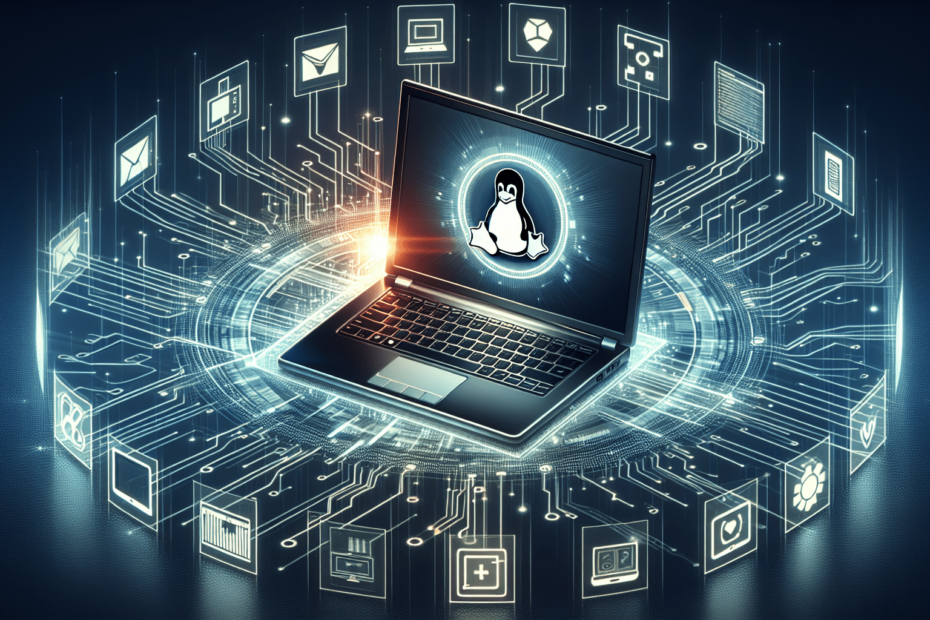If you’re in the market for a new laptop that will support Linux, there are a few key factors to consider. In this article, we’ll explore the essential features you should look for to ensure a smooth and seamless experience with your preferred operating system. From hardware compatibility to battery life and customization options, we’ve got you covered. So, before you make your next laptop purchase, read on to discover what to look for when buying a laptop for Linux.

Operating System Compatibility
Check for Linux Compatibility
When looking to buy a laptop for Linux, it’s important to consider the compatibility of the operating system with the hardware. Linux is a versatile operating system and runs on a wide range of devices, but there can still be compatibility issues with certain laptops. Before making a purchase, it’s recommended to check if the laptop is officially supported by the Linux distribution you plan to use.
Research Specific Distributions
Linux comes in various distributions, and each distribution may have different hardware requirements and compatibility. It’s a good idea to research and understand the requirements of the specific Linux distribution you plan to use on your laptop. Some distributions are more lightweight and suitable for older or lower-end hardware, while others may require more powerful specifications.
Consider Dual Booting
If you’re unsure about committing solely to Linux or want to keep using another operating system like Windows, considering dual booting can be a viable option. Dual booting allows you to have both Linux and another operating system installed on your laptop, giving you the flexibility to switch between them as per your needs. However, it’s important to note that dual booting requires more disk space and careful partitioning to avoid compatibility issues.
Hardware Requirements
Processor
The processor is a crucial component when it comes to the performance of your laptop, especially if you plan to use resource-intensive applications or multitask heavily. While Linux can run on a variety of processors, it’s recommended to aim for at least an Intel Core i5 or AMD Ryzen 5 processor for a smooth experience. Higher-end processors like Core i7 or Ryzen 7 are even better suited for demanding tasks.
RAM
Random Access Memory (RAM) is responsible for temporarily storing data for quick access by the processor. Having an adequate amount of RAM ensures smooth multitasking and efficient handling of applications. While 8GB of RAM is generally sufficient for everyday usage, if you work with heavy applications or multitask extensively, opting for 16GB or higher is recommended.
Storage
The choice of storage mainly revolves around two options: Solid State Drives (SSD) and Hard Disk Drives (HDD). SSDs offer faster performance, quicker boot times, and enhanced reliability compared to HDDs. When it comes to Linux, having a fast storage solution like an SSD can significantly improve loading times and overall system responsiveness. Aim for a minimum of 256GB or higher SSD storage to ensure a smooth experience.
Graphics Card
The importance of a dedicated graphics card depends on your usage requirements. If you’re primarily using your laptop for everyday tasks like web browsing, document editing, and multimedia consumption, integrated graphics will suffice. However, for graphic-intensive tasks such as gaming, video editing, or 3D modeling, opting for a laptop with a dedicated graphics card is recommended. Popular options include NVIDIA GeForce or AMD Radeon series for Linux compatibility.
Driver Support
Look for Native Driver Support
Laptop hardware requires drivers for proper functioning, and it’s crucial to ensure that the necessary drivers are readily available for Linux. While most hardware components have native driver support in the Linux kernel, it’s still advisable to check if any specific drivers are required for your laptop’s components. Manufacturers often provide Linux drivers on their websites, and checking for native driver support will save you from potential compatibility issues.
Check for Community Support
In some cases, certain hardware components might not have official Linux drivers but could still be supported by the Linux community. The community often develops open-source drivers to enable compatibility with unsupported hardware. Before buying a laptop, it’s worth researching if there is any community support available for the specific hardware components of the laptop. Forums, online communities, and Linux-focused websites can provide valuable insights in this regard.
Compatibility with Wireless Cards
Wireless card compatibility is crucial for connecting to Wi-Fi networks seamlessly. It’s essential to check if the wireless card in the laptop is supported by Linux. Some wireless cards use proprietary drivers that may not have Linux compatibility, which can lead to connection issues. Researching the wireless card’s compatibility beforehand ensures you won’t face any connectivity problems upon using Linux.
Build Quality
Durability
When investing in a laptop, it’s important to consider its build quality to ensure it can withstand daily wear and tear. Look for laptops that have a sturdy construction with robust materials. Metal or high-quality plastic chassis tend to be more durable than cheaper alternatives. Additionally, laptops with reinforced edges and MIL-STD-810G certification are designed to withstand rugged conditions and offer better durability.
Portability
If you’re constantly on the move or need a laptop that you can easily carry around, portability becomes a vital factor. Consider the weight and dimensions of the laptop to ensure it fits your portability requirements. Ultrabooks and thin-and-light laptops are excellent choices for their lightweight nature and compact designs. However, keep in mind that ultra-portable laptops might compromise on certain features like multiple ports or larger display sizes.
Keyboard and Touchpad
A comfortable and ergonomic keyboard is crucial for long typing sessions, programming, and other productivity tasks. Look for laptops with well-designed keyboards that offer a comfortable typing experience. The key spacing, key travel, and tactile feedback are all important aspects to consider. Similarly, a responsive and accurate touchpad enhances the overall usability of the laptop, especially if you prefer using touchpad gestures for navigation.
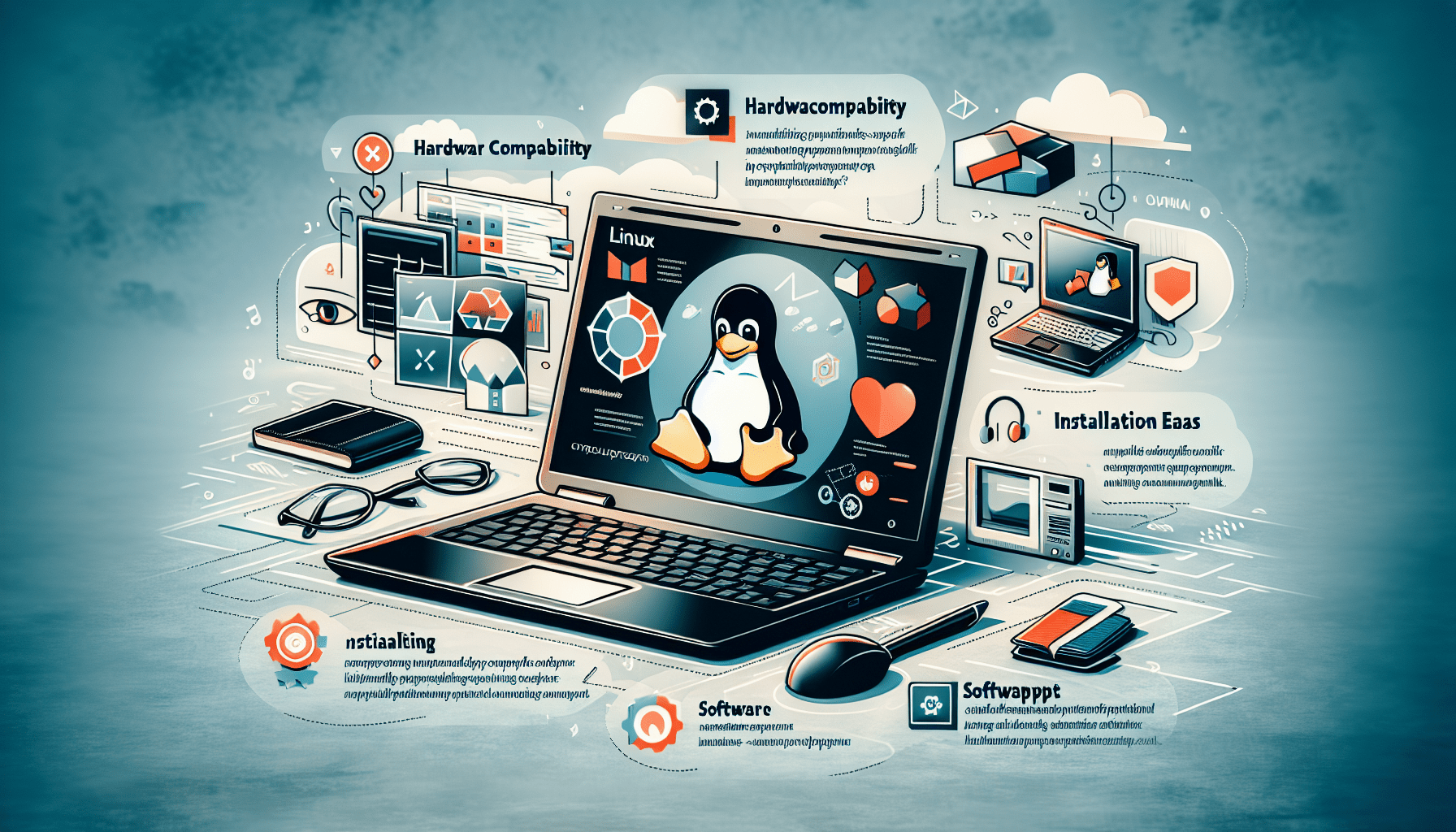
Screen Size and Resolution
Consider Your Usage
The screen size and resolution of a laptop can greatly impact your overall user experience. Larger displays are beneficial for multimedia consumption, gaming, and multitasking, while smaller displays are more portable and suitable for on-the-go usage. Consider your primary usage scenarios and determine the screen size that would best suit your needs, keeping in mind factors such as portability and comfort.
Resolution and Display Quality
A higher screen resolution ensures a sharper and more detailed visual experience. Look for laptops with at least Full HD (1920×1080) resolution for crisp images and clear text. For creative professionals or those who require accurate colors, laptops with IPS panels are recommended for better color reproduction and wider viewing angles. Additionally, consider laptops with anti-glare or matte displays to reduce reflections and eye strain.
Touchscreen Capability
Touchscreen laptops offer an intuitive and interactive user experience, allowing you to interact directly with the screen. Touchscreen capability can be particularly useful for tasks like drawing, note-taking, or navigating through touch-optimized applications. However, it’s important to note that touchscreen laptops are generally more expensive and may have a slight impact on battery life.
Battery Life
Evaluate Battery Capacity
Battery life is a crucial consideration, especially if you plan to use your laptop for extended periods without access to a power source. The battery capacity is measured in watt-hours (Wh), and a higher watt-hour rating generally indicates a longer battery life. However, it’s essential to keep in mind that battery life can vary depending on factors like usage intensity, screen brightness, and background applications. Look for laptops with a minimum of 50Wh battery capacity for satisfactory battery life.
Consider Energy Efficiency
Efficient hardware components and optimized power management contribute to better energy efficiency, resulting in extended battery life. Processors with lower power consumption, such as Intel’s U-series or AMD’s Ryzen Mobile processors, are known for their energy-efficient performance. Additionally, laptops with integrated graphics tend to consume less power compared to those with dedicated graphics, which can positively impact battery life.
Battery Replacement Options
Over time, laptop batteries may lose their capacity, leading to reduced battery life. When buying a laptop, it’s worth checking if the battery is user-replaceable or if it requires professional assistance for replacement. User-replaceable batteries allow you to easily swap the old battery with a new one, ensuring you can continue using your laptop even after the original battery’s capacity deteriorates.
Connectivity and Ports
USB Ports and Compatibility
USB ports are essential for connecting peripherals such as external hard drives, printers, or smartphones. It’s important to check the number and types of USB ports available on the laptop. Make sure the laptop has enough USB ports to fulfill your connectivity needs. Additionally, consider the USB port versions (USB 2.0, USB 3.0, USB-C) for faster data transfer rates and wider compatibility with modern devices.
HDMI and DisplayPort
HDMI and DisplayPort are widely used for connecting external displays, monitors, or projectors to your laptop. If you plan to use an external display, ensure that the laptop has the necessary HDMI or DisplayPort output. Furthermore, check the supported resolutions and refresh rates of these ports to ensure compatibility with your external display requirements.
Ethernet and Wi-Fi
Ethernet ports provide a reliable and fast wired internet connection, making them crucial for gaming or scenarios where a stable connection is required. While Wi-Fi has become the standard for internet connectivity, having an Ethernet port can still be beneficial. Before buying a laptop, check for the presence of an Ethernet port if you require wired connectivity. Additionally, ensure that the laptop supports the latest Wi-Fi standards, such as Wi-Fi 6, for faster and more stable wireless connections.
Price
Set Your Budget
Setting a budget is essential when buying a laptop, as it helps narrow down your choices and prevents overspending. Determine how much you are willing to spend on a laptop and prioritize your requirements accordingly. It’s important to strike a balance between cost and desired features, ensuring you get the best value for your money.
Finding the Best Value
While price is an important factor, don’t solely focus on finding the cheapest option. Look for laptops that offer the best value for your budget. Consider factors like specifications, build quality, brand reputation, and customer reviews to gauge the overall value a laptop provides. It’s worth spending an extra amount if it ensures a longer lifespan and better performance, as it can save you money in the long run.
Consider Refurbished Laptops
If you’re on a tight budget or looking for a more affordable option, considering refurbished laptops can be a viable choice. Refurbished laptops are pre-owned laptops that have been inspected, repaired if necessary, and certified for resale. They often come at a significant discount compared to brand new laptops while offering similar performance and quality. However, it’s important to buy refurbished laptops from reputable sellers to ensure reliability and warranty support.
Brand and Support
Research Reliability and Customer Service
When investing in a laptop, it’s crucial to consider the brand’s reliability and customer service reputation. Look for reputable laptop manufacturers that are known for producing high-quality, reliable products. Research customer reviews and feedback to gauge the overall satisfaction of users with a particular brand’s laptops. Additionally, check if the brand offers good customer support and warranty services to ensure a hassle-free ownership experience.
Warranty and Support Options
Laptops, like any other electronic device, may encounter issues or require repairs over time. Ensure that the laptop you choose comes with a reliable warranty that covers hardware defects and provides support in case of any issues. Some manufacturers offer extended warranty options, which can be worth considering for added peace of mind. Additionally, check if the manufacturer has authorized service centers or support channels in your region for convenient assistance.
Check for Linux Community Recommendations
The Linux community is a valuable resource when it comes to finding compatible laptops. Various online forums, communities, and websites focused on Linux provide recommendations and insights based on community members’ experiences. Checking for Linux community recommendations can help narrow down your options and ensure a smoother transition to Linux on your chosen laptop.
Upgradability
RAM and Storage Expansion
As your needs evolve over time, having the option to upgrade your laptop’s RAM and storage can be beneficial. Check if the laptop allows easy access to its RAM slots and storage bays for future upgrades. Some laptops offer soldered RAM or limited storage expansion options, which can limit your ability to upgrade. Aim for laptops that provide flexibility in terms of expanding memory and storage.
Processor and Graphics Upgrade Options
While upgrading processors and graphics cards in laptops is relatively rare, there are some laptops that offer limited upgradability in these areas. If you foresee the need for more processing power or improved graphics performance in the future, it’s worth checking if the laptop you choose has upgrade options for these components. However, keep in mind that processor and graphics card upgrades are often more complex and may require professional assistance.
Ease of Access to Internal Components
Even if you don’t plan to upgrade your laptop immediately, having easy access to internal components can simplify future maintenance and repairs. Look for laptops that feature a user-friendly design with easily removable panels or accessible screws. This allows for easier replacement of components like the battery or fans if needed, saving you time and potential repair expenses down the line.
By considering these factors, you can make an informed decision when buying a laptop for Linux. Remember to prioritize your requirements, evaluate the compatibility of the hardware, and choose a reliable brand that offers good support. With the right laptop in hand, you can enjoy a smooth and efficient Linux experience tailored to your needs. Happy shopping!