







So, you’re all set to embark on your music production journey, but you’re unsure about the laptop specs you’ll need to make your dreams a reality. Well, worry not! In this article, we’ll break down the essential laptop specifications that are crucial for a seamless music production experience. From processing power to RAM and storage capacity, we’ve got you covered. Get ready to equip yourself with the perfect laptop that will pave the way for your musical masterpieces.
Processor
Processing power
The processor is one of the most critical components of a laptop for music production. It determines how fast your laptop can handle complex audio tasks, such as recording, editing, and mixing. To ensure a smooth and efficient workflow, you should look for a laptop with a powerful processor. The more processing power it has, the better it will be able to handle the demands of music production software.
Number of cores
In addition to processing power, the number of cores in a processor also plays a significant role in music production. Cores can be thought of as individual processing units within the processor. A laptop with multiple cores allows for smoother multitasking and faster performance. It is recommended to choose a laptop with at least a quad-core processor for music production, although a hexa-core or octa-core processor can provide even better performance.
Clock speed
Clock speed refers to the number of cycles a processor can execute per second. A higher clock speed means faster processing and better performance for music production tasks. However, it’s important to note that clock speed alone does not determine overall performance. It is better to prioritize a powerful processor with a decent clock speed rather than focusing solely on clock speed.
RAM
Minimum recommended RAM size
RAM, or random-access memory, is another essential component for music production. It is responsible for temporarily storing data and providing quick access to it for the processor. When it comes to RAM size, the more, the better. For music production, a minimum of 8GB of RAM is recommended. However, if you plan on working with multiple high-demanding software and large projects, opting for 16GB or even 32GB of RAM would be ideal.
RAM speed
The speed of the RAM modules affects the overall performance and efficiency of your laptop. Higher RAM speed enables faster data transfer, improving multitasking capability and reducing latency. When choosing a laptop for music production, look for DDR4 RAM with higher clock speeds, such as 2400MHz or 3200MHz. Faster RAM will lead to smoother operation and better responsiveness when working with music production software.
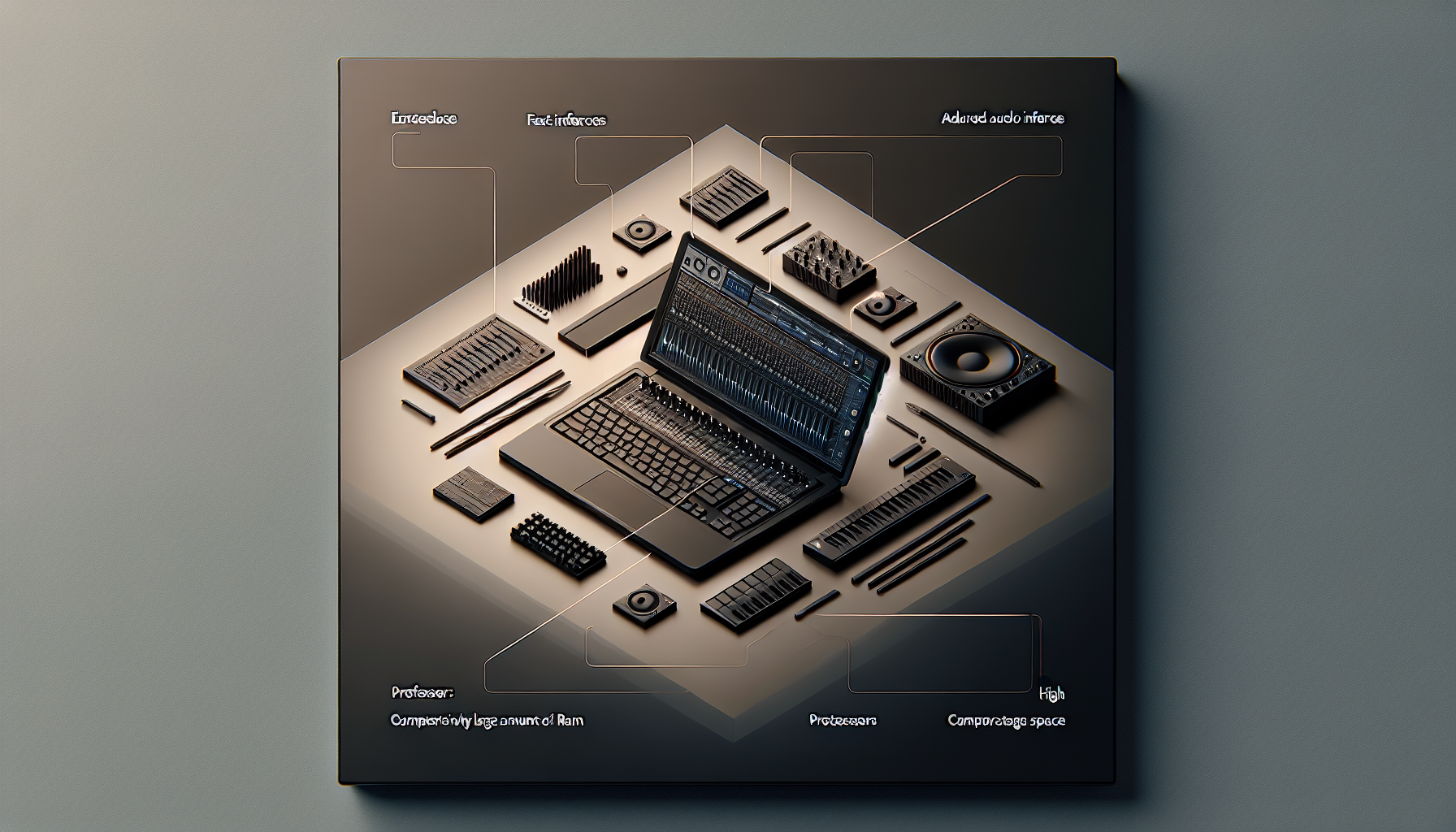
Storage
Solid-state drive (SSD) vs hard drive (HDD)
The storage type you choose for your music production laptop can significantly impact its performance and speed. Solid-state drives (SSD) are highly recommended for their superior speed and reliability compared to traditional hard drives (HDD). SSDs offer faster boot times, quicker file transfer, and reduced loading times for software and samples. Although SSDs are generally more expensive, they are worth the investment for improved efficiency and workflow in music production.
Storage capacity
The storage capacity you need will depend on the size and number of projects you work on. Music production software, sample libraries, and audio recordings can quickly consume a significant amount of storage space. It is advisable to choose a laptop with at least 512GB of storage, preferably 1TB or higher, to accommodate your growing collection of music files and projects. Additionally, consider an external hard drive for backup and extra storage to ensure you never run out of space.
Graphics
Integrated vs dedicated graphics
Graphics processing units (GPUs) play a crucial role in music production, primarily for handling graphic-intensive tasks such as visual effects and video rendering. When it comes to choosing a laptop for music production, integrated graphics are generally sufficient since the main focus is on CPU and RAM performance. However, if you plan on incorporating visual elements into your music production, such as running a digital audio workstation (DAW) with graphical interfaces, a dedicated graphics card can enhance the overall performance and responsiveness.
Graphics memory
If you decide to opt for a laptop with dedicated graphics, the amount of graphics memory (VRAM) becomes important. More VRAM allows for smoother rendering of visual effects and textures, ensuring the graphics card can handle demanding tasks. For music production, 2GB of VRAM should be sufficient, but if you intend to work with visually intensive software or require more graphic capabilities, considering a laptop with 4GB or even 8GB of VRAM would be beneficial.

Audio Interface
Input and output options
An audio interface is an essential component for music production, as it connects your laptop to external audio devices such as microphones, instruments, and studio monitors. When selecting a laptop, ensure it has the necessary input and output options to meet your needs. Common audio interfaces include XLR inputs for microphones, line-level inputs for instruments, headphone outputs, and balanced audio outputs for studio monitors. Having multiple input and output options gives you flexibility and allows you to easily connect and integrate your professional audio equipment.
Sample rate and bit depth
Sample rate and bit depth are two critical factors related to audio quality during music production. Sample rate represents the number of digital audio samples captured per second, while bit depth determines the dynamic range and accuracy of each sample. For music production, it is recommended to choose a laptop that supports a sample rate of at least 48kHz and a bit depth of 24 bits. These settings ensure high-quality audio recordings and precise sound reproduction during the production process.
Operating System
Compatibility with music production software
The operating system (OS) of your laptop can significantly impact the compatibility and usability of music production software. Mac OS and Windows are the two most common operating systems used for music production. While both offer a wide range of music production software, some programs may be more optimized for one OS over the other. It is essential to choose a laptop with an OS that fully supports the music production software you plan to use.
Stability and reliability
Another crucial consideration when selecting an operating system for music production is stability and reliability. Music production involves complex tasks that require seamless performance without crashes or system instability. Both Mac OS and Windows are capable of providing a stable environment, but it’s necessary to keep your operating system updated and ensure compatibility with the latest drivers and software updates to maximize stability and reliability.
Display
Screen size and resolution
The display of your laptop plays an important role in music production, as it provides a visual interface for editing, arranging, and mixing your music. The ideal screen size and resolution depend on personal preference and workflow. Larger screens, such as 15 inches or above, offer more space for multiple windows and a more immersive experience. In terms of resolution, a Full HD (1920×1080) display is generally sufficient for music production, ensuring clear and crisp visuals without straining your eyes.
Color accuracy
Color accuracy is particularly important if you plan on working with visual elements, such as video editing or graphic design alongside music production. A laptop with good color accuracy ensures that the colors you see on the screen are faithful representations of the actual colors. Look for laptops with displays that cover a wide color gamut, such as sRGB or Adobe RGB, to ensure accurate color reproduction. This is especially crucial when collaborating with other artists or preparing multimedia content for distribution.
Connectivity
USB ports
Connectivity is crucial when it comes to music production, as you need multiple ports to connect various devices and peripherals. USB ports are particularly important, as they allow you to connect external audio interfaces, MIDI controllers, external hard drives, and other accessories. When selecting a laptop, ensure it has an adequate number of USB ports, preferably USB 3.0 or higher, to accommodate your equipment and allow for simultaneous connections.
Thunderbolt or USB-C ports
Thunderbolt and USB-C ports are becoming increasingly common in laptops and offer greater versatility and speed compared to regular USB ports. These ports allow for faster data transfer, making them ideal for connecting external audio interfaces and storage devices. Thunderbolt ports, in particular, provide even faster speeds and daisy-chaining capabilities. If you have professional audio equipment that supports Thunderbolt or USB-C, choosing a laptop that includes these ports will future-proof your setup and enhance overall performance.
HDMI or DisplayPort
When it comes to connecting your laptop to external displays or projectors, HDMI and DisplayPort are the most common options. HDMI ports are widely supported and offer seamless connectivity to external monitors or televisions. DisplayPort, on the other hand, provides better performance and supports higher resolutions and refresh rates. If you plan on using multiple external displays or require higher resolution output, having a laptop with DisplayPort can offer better flexibility and improved visual experience.
Battery Life
Portability vs battery life
Battery life is an important consideration, especially if you plan on using your laptop for music production on the go or in situations where power outlets may not be readily available. However, there is often a trade-off between portability and battery life. High-performance laptops with powerful processors and dedicated graphics tend to have shorter battery life due to their energy demands. On the other hand, ultra-portable laptops prioritize longer battery life but may sacrifice some processing power. Consider your specific needs and balance between portability and battery life accordingly.
Budget
Finding the right balance
The budget is a crucial factor when choosing a laptop for music production. Higher-end laptops with top-of-the-line specifications will undoubtedly provide excellent performance but often come with a higher price tag. While it is necessary to invest in a laptop that meets your music production needs, it’s important to find the right balance between your budget and the required specifications. Assess your specific requirements and prioritize the critical components such as processor, RAM, and storage, while considering the affordability of the available options. Remember, a well-optimized laptop with the right balance of features can still offer a great music production experience without breaking the bank.






