
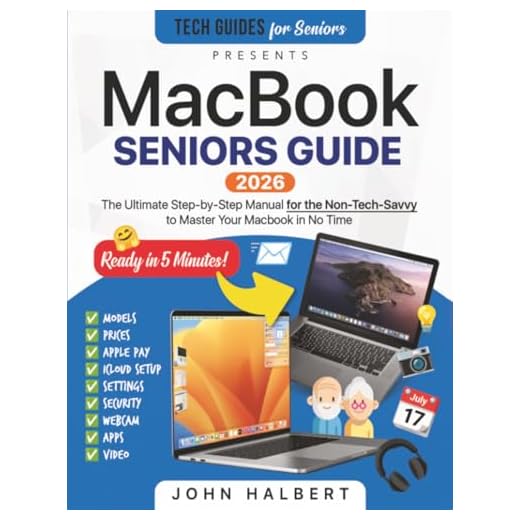



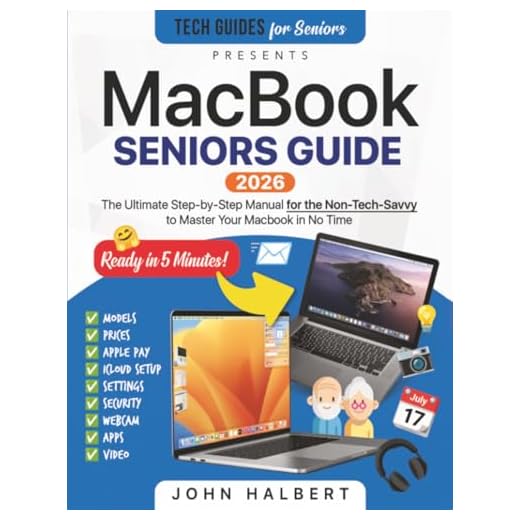


If you’re a programmer or coder, you understand the importance of having the right operating system on your laptop. It can make all the difference in terms of efficiency, compatibility, and overall user experience. But with so many options out there, which OS is truly the best for programming and coding? In this article, we will explore the top contenders and help you make an informed decision that suits your needs and enhances your coding journey.

Understanding Different Operating Systems
Definition of an Operating System
An operating system (OS) is a software program that manages the computer hardware and software resources and provides a platform for other software applications to run on. It acts as an intermediary between the user and the computer hardware, allowing for the execution of tasks and the management of files, processes, and memory. In essence, an operating system is the backbone of any computer system, ensuring seamless interaction and coordination between various components.
Components of an Operating System
An operating system consists of various components, each playing a crucial role in its overall functionality. These components include:
Kernel: The kernel is the core of the operating system, responsible for managing the computer’s hardware resources, such as memory, central processing unit (CPU), and input/output devices. It provides an interface for the software applications to interact with the hardware.
File System: The file system manages the organization, storage, and retrieval of data on the computer’s storage devices, including hard drives and solid-state drives. It enables users to create, modify, and access files and directories.
User Interface: The user interface allows users to interact with the operating system and run applications. It can be graphical, providing a visual interface with menus, icons, and windows, or command-line-based, where users type commands to execute tasks.
Device Drivers: Device drivers are software programs that facilitate communication between the operating system and peripheral devices, such as printers, scanners, and sound cards. They enable the operating system to control and utilize these devices effectively.
Role of an Operating System in Programming
Operating systems play a critical role in programming by providing a platform for developers to write, compile, and execute their code. They offer developers a set of tools, libraries, and programming interfaces, making it easier to develop software applications. Additionally, operating systems handle memory management, process scheduling, and resource allocation, optimizing the overall performance of the programs.
Windows OS for Programming
Overview of Windows OS
Windows OS, developed by Microsoft, is one of the most widely used operating systems in the world. It offers a user-friendly interface, extensive compatibility with software applications, and robust support from Microsoft and third-party developers.
Advantages of Programming on Windows
Extensive Software Support: Windows OS has a vast range of software tools and development environments available, making it convenient for programmers to find the necessary tools for their projects.
User-Friendly Interface: Windows features a graphical user interface (GUI) that is intuitive and easy to navigate, allowing programmers to focus more on coding rather than getting accustomed to the operating system.
Broad Hardware Compatibility: Windows is designed to work with a wide range of hardware configurations, which gives programmers the flexibility to choose their preferred laptops or desktops for programming without worrying about compatibility issues.
Disadvantages of Programming on Windows
Limited Open-Source Software: Windows is primarily a proprietary operating system, resulting in limited access to open-source software tools and libraries compared to Linux and macOS.
Security Concerns: Windows has historically been more prone to malware attacks compared to other operating systems, making programmers susceptible to potential security risks. However, with regular updates and the use of security software, these risks can be minimized.
Performance Issues: Windows may sometimes encounter performance issues, especially when running resource-intensive programs, due to its architecture and resource management.
Mac OS for Programming
Introduction to Mac OS
Mac OS, developed by Apple Inc., is a Unix-based operating system specifically designed for Apple’s Macintosh computers. Mac OS offers a sleek and visually appealing interface, advanced security features, and seamless integration with other Apple devices.
Pros of Programming on Mac
Unix-Based System: Mac OS is built on a Unix foundation, making it a preferred choice for programmers who require a Unix-like environment. This compatibility allows developers to leverage powerful command-line tools and libraries.
Excellent User Experience: Mac OS provides a consistent and polished user experience. It offers a sleek and intuitive interface, allowing programmers to focus on their code without being distracted by unnecessary complexity.
Trending NowYour Handy MacBook GuideEasy manual for non-tech usersThis guide helps users navigate MacBook features confidently, making technology accessible for all ages.Seamless Device Integration: MacBook users benefit from the seamless integration of Mac OS with other Apple devices, such as iPhones and iPads. This integration allows for enhanced productivity, file sharing, and testing applications across multiple devices.
Cons of Programming on Mac
Limited Hardware Options: Apple’s Macintosh computers are available in a limited range of models and are generally more expensive than their Windows counterparts. This restricts the hardware choices available for programmers.
Software Compatibility: While Mac OS has a vast array of software tools and development environments, it may not have the same availability as Windows. Some specialized software applications are more commonly found in the Windows ecosystem.
Driver and Peripheral Support: Mac OS may encounter issues with driver and peripheral support for certain hardware devices. This can pose challenges for programmers who rely on specific tools or equipment.
Linux OS for Programming
Overview of Linux OS
Linux is an open-source operating system built on the Unix platform, offering a high degree of customization, security, and stability. Linux distributions, such as Ubuntu, Fedora, and Debian, have gained popularity due to their extensive software repositories and active developer communities.
Benefits of Linux for Coders
Open-Source Philosophy: Linux encourages collaboration, customization, and the sharing of knowledge. Programmers can access and modify the source code of the operating system, enabling them to tailor it to their specific needs.
Vast Software Repositories: Linux distributions provide vast software repositories that include an extensive range of programming tools, libraries, and frameworks. This abundance of software options enables programmers to find the exact tools they need for their projects.
Stability and Security: Linux is known for its reliability, stability, and robust security features. Programmers can rely on the operating system’s stability to ensure the smooth execution of their code and leverage its security features to protect their work.
Drawbacks of Linux for Programmers
Learning Curve: Linux can have a steeper learning curve, particularly for programmers new to the operating system. Familiarizing oneself with the command-line interface and different distributions may require additional effort and time.
Hardware Compatibility: While Linux has made significant strides in expanding its hardware compatibility, it may not support all hardware configurations or offer as extensive peripheral support as Windows or macOS.
Hot PickComprehensive Linux Programming HandbookGuide for Linux and UNIX developersAn essential resource for C programmers tackling complex system calls in Linux and UNIX programming environments.Fragmentation and Compatibility Issues: The open-source nature of Linux has led to the existence of numerous distributions, each with its own features and community support. This fragmentation can sometimes result in compatibility issues when using third-party software or libraries.

UNIX OS for Programming
Understanding UNIX OS
UNIX is a multi-user and multitasking operating system that served as the foundation for many modern operating systems. Its core principles of simplicity, scalability, and software reusability have influenced the design of contemporary operating systems, including Linux and macOS.
Positives of Coding on UNIX
Access to Powerful Tools: UNIX provides programmers with a wealth of powerful command-line tools and utilities, offering extensive control over the system’s environment. This flexibility allows for efficient coding and debugging.
Top RatedExpert UNIX Network Programming GuideMastering network interactions on UNIXThis book dives deep into UNIX network programming, offering practical techniques and examples for developers.Scalability and Reliability: UNIX has a reputation for being highly scalable and reliable, making it a popular choice for enterprise-level programming and critical systems where stability is paramount.
Portability: UNIX-style applications and code tend to be more portable across different platforms and operating systems. This portability allows programmers to write code that can run on various UNIX-based systems, including Linux and macOS.
Negatives of Coding on UNIX
Steeper Learning Curve: UNIX’s command-line interface and its associated commands may be unfamiliar to programmers accustomed to graphical user interfaces. Mastering the command-line and understanding UNIX’s unique conventions may take time.
Hardware Compatibility: Similar to Linux, UNIX may have limitations when it comes to hardware compatibility and peripheral support. Programmers must ensure their hardware choices align with UNIX’s requirements.
Limited Commercial Support: While UNIX enjoys a strong following in academic and research circles, commercial support and software offerings may be more limited compared to other operating systems, such as Windows.
Choosing the Right OS for Specific Programming Languages
Best OS for Java Coding
Java, a popular programming language, is known for its “write once, run anywhere” capability, allowing code to be executed on any platform with a Java Virtual Machine (JVM). As a result, Java development is platform-independent, and programmers can comfortably use any of the major operating systems to write and run Java code.
Best OS for Python Development
Python, another widely adopted programming language, is also platform-independent. It is supported by all major operating systems, including Windows, macOS, and Linux. Therefore, programmers can choose the operating system they are most comfortable with when working with Python.
Best OS for C# Programming
C# is a programming language developed by Microsoft and is most commonly used with the .NET Framework. Due to its integration with Microsoft technologies, such as Visual Studio, Windows is generally considered the best operating system for C# development. However, thanks to advancements in cross-platform development frameworks like .NET Core, C# can also be developed on macOS and Linux.

Performance Analysis: Windows vs Mac vs Linux vs UNIX
Speed and Resource Management
When considering performance, each operating system has its strengths and weaknesses. Windows is known for excellent hardware resource management and efficient memory usage. Mac OS is renowned for delivering excellent performance on Apple’s hardware, showcasing optimized resource utilization. Linux, with its lightweight nature and customizable distribution options, is lauded for its speed, particularly on older or less powerful hardware. UNIX, often found in enterprise-level systems, emphasizes stability and scalability, ensuring optimal performance in large-scale environments.
Ease of Use and Interface
Windows has long been recognized for its user-friendly interface, making it accessible to a wide range of users, including beginners. Mac OS, known for its sleek design and intuitive interface, offers a highly polished user experience. Linux and UNIX, while requiring more familiarity with command-line usage, offer a high level of customization and configurability, providing power users with greater control over their environment.
Support for Development tools
Windows benefits from widespread popularity, offering an extensive range of development tools, integrated development environments (IDEs), and comprehensive support from Microsoft and the developer community. Mac OS has a strong developer ecosystem, with a focus on mobile and web development. Recognized for its stability and security, Linux boasts a vast array of open-source development tools and libraries, embraced by the programming community. UNIX, often used in server environments, enjoys broad support for development tools and libraries tailored for enterprise-level programming.
Tips for Using Virtual Machines for Programming
Importance of Virtualization in Programming
Virtualization technology enables programmers to create and manage virtual machines (VMs) within their operating system. This allows for the development and testing of software across different operating systems without the need for additional physical hardware. Virtualization provides a sandboxed environment, allowing programmers to experiment, make mistakes, and test compatibility without interfering with their primary operating system or risking critical data loss.
How to Effectively Use Virtual Machines
When using virtual machines for programming, it is essential to consider the following tips:
Allocate Sufficient Resources: Ensure that the virtual machine is assigned enough CPU cores, memory, and storage to handle the demands of the operating system and software you intend to run.
Optimize Virtual Machine Settings: Adjust virtual machine settings, such as enabling hardware acceleration and optimizing network configurations, to enhance performance and improve the overall user experience.
Snapshots and Backups: Regularly take snapshots or backups of the virtual machine to preserve stable configurations or revert to a previous state in case of any issues or unwanted changes.
Familiarize Yourself with Virtualization Software: Learn the features and capabilities of the virtualization software you are using, such as VMware or VirtualBox, to make the best use of its functionalities.
Making the Switch: How to Choose Your Next OS for Programming
Financial Considerations
When selecting an operating system for programming, it is essential to consider the financial aspect. Windows, being widely available and compatible with various hardware options, often offers a broader price range, from budget-friendly options to high-end machines. Mac OS, on the other hand, is exclusive to Apple’s hardware, which tends to be relatively costly. Linux distributions are generally free and open source, making them an attractive option for those on a tight budget.
Software Compatibility
Consider the specific programming languages, frameworks, and development tools you will be using. While Windows is known for its extensive software compatibility, macOS also offers strong support, particularly for Apple-specific tools and frameworks. Linux distributions provide access to a vast repository of open-source software, ensuring compatibility with a wide range of programming languages. UNIX, often employed in enterprise environments, offers compatibility with various development tools and libraries tailored for larger-scale applications.
Personal Preference and Versatility
Lastly, personal preference and versatility play a significant role in OS selection for programming. Consider the interface, usability, and the level of comfort and familiarity you have with a particular operating system. Additionally, factor in your long-term goals, such as whether you intend to specialize in certain programming domains or work collaboratively with other developers who have specific OS requirements.
Conclusion: Which OS Reigns Supreme for Programming?
Summary of Findings
In summary, the choice of the best operating system for programming depends on various factors and individual preferences. Windows OS offers extensive software support and a user-friendly interface, making it a popular choice for many programmers. Mac OS, with its Unix foundation and seamless integration with Apple devices, is often favored by those who value design and a polished user experience. Linux, being open source and highly customizable, provides an abundance of development tools and represents a strong choice for those who prioritize flexibility and community support. UNIX, renowned for its stability and scalability, is often relied upon for enterprise-level programming.
Final Thoughts and Recommendations
Ultimately, the best operating system for programming on a laptop is subjective and depends on the individual’s requirements, preferences, and specific programming needs. It is valuable to experiment with and gain familiarity with multiple operating systems to find the one that best suits your workflow and aligns with your goals. Consider factors such as software compatibility, hardware requirements, user interface, security, and community support to make an informed decision. Remember, the key to successful programming lies not solely in the choice of the operating system, but rather in the passion, skills, and dedication of the programmer.





