
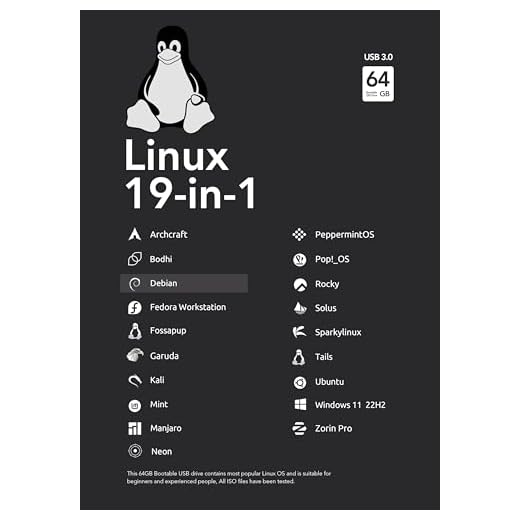



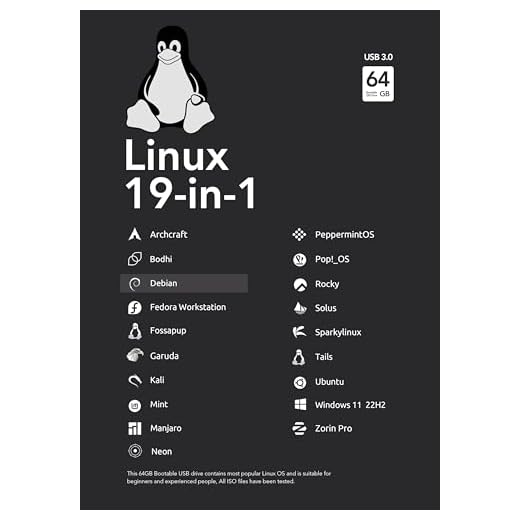


So, you’ve decided to venture into the world of Linux and are eager to find the perfect laptop that will cater to your needs. But amidst the wide array of options, it’s important to know exactly what requirements you should be looking for in a Linux laptop. In this article, we will explore the essential features and specifications that make a laptop compatible with Linux, ensuring a seamless and hassle-free experience for your Linux journey.
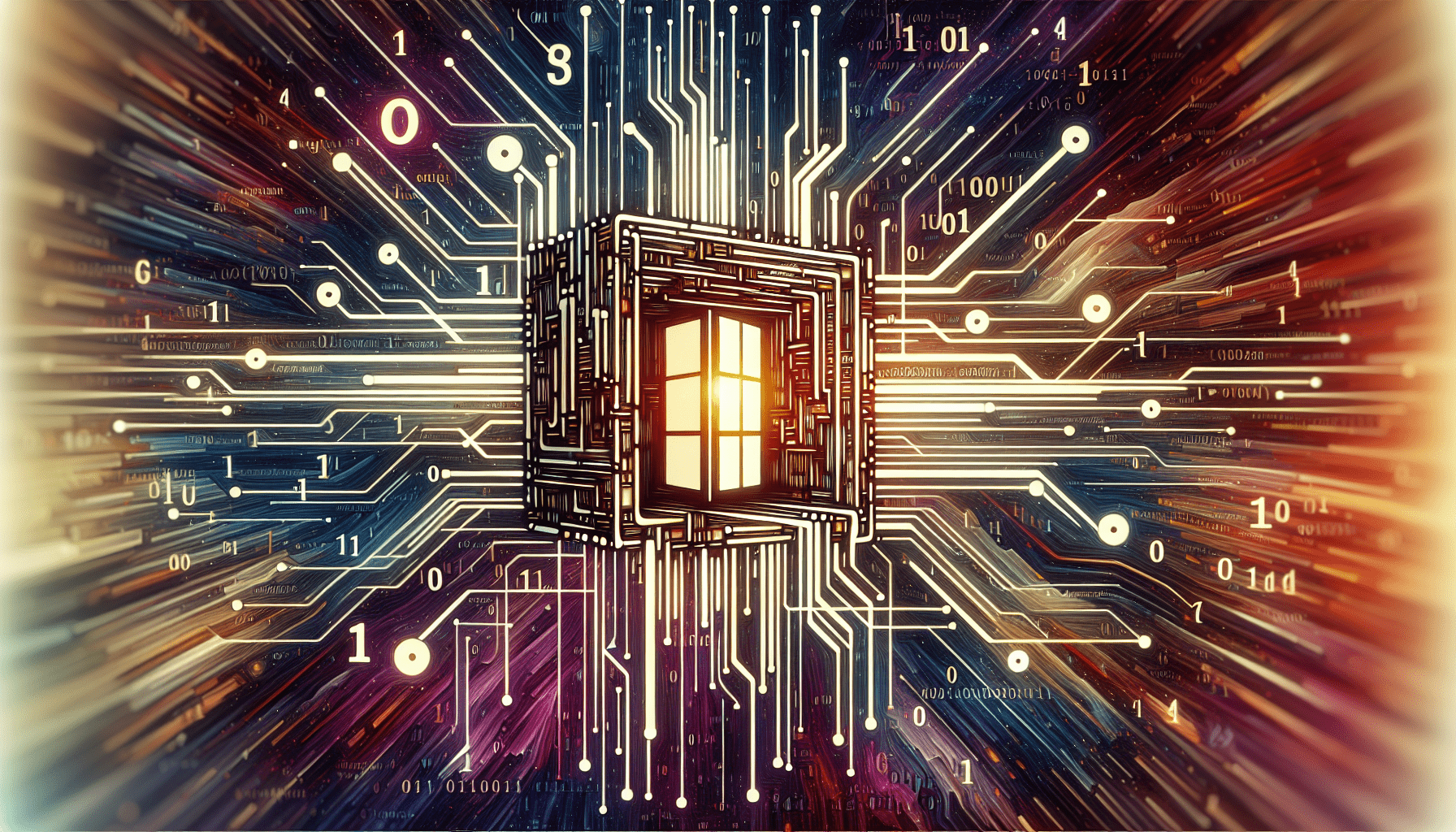
Hardware Compatibility
When it comes to using Linux on a laptop, hardware compatibility is of utmost importance. It is crucial to ensure that the laptop’s hardware components work seamlessly with the Linux operating system. Let’s take a closer look at some key hardware components and their compatibility with Linux.
Processor
The processor is the heart of a laptop, and it plays a significant role in determining its performance. Fortunately, Linux is highly compatible with a wide range of processors, including those from Intel and AMD. Whether you opt for a powerful Intel Core i7 or the affordable AMD Ryzen, rest assured that Linux will work flawlessly with your chosen processor.
Memory
Having sufficient memory is essential for smooth multitasking and efficient system performance. Linux can efficiently utilize any amount of memory, ranging from 4GB to 32GB or more. So whether you need a laptop with ample memory for programming, graphic design, or general usage, Linux has got you covered.
Storage
Storage is another crucial aspect to consider when choosing a Linux laptop. Linux works seamlessly with various storage technologies, including Solid State Drives (SSDs) and Hard Disk Drives (HDDs). SSDs offer faster read and write speeds, resulting in quicker boot times and snappier performance. So if you value speed and responsiveness, opt for a laptop with an SSD.
Graphics Card
If you’re into gaming or graphic-intensive tasks, ensure that your laptop’s graphics card is compatible with Linux. Nvidia and AMD are two popular graphics card manufacturers that provide excellent Linux support. Both companies offer proprietary drivers that can be easily installed on Linux, allowing you to harness the full potential of your graphics card.
Wireless Network Card
Having a reliable and compatible wireless network card is crucial for accessing the internet and staying connected. Thankfully, Linux works seamlessly with a wide range of wireless network cards. Before purchasing a Linux laptop, it is worth checking for compatibility with your specific model of wireless network card to ensure a hassle-free wireless experience.
Bluetooth
Bluetooth is a convenient feature for connecting wireless peripherals and transferring files between devices. Luckily, Linux supports various Bluetooth adapters, allowing you to easily connect your laptop with Bluetooth-enabled accessories. So whether you plan to use wireless headphones, mice, or keyboards, rest assured that Linux will have you covered.
Audio
For an immersive audio experience, it’s essential to have a laptop that offers good audio compatibility with Linux. Most laptops come equipped with sound cards that are well-supported by Linux distributions. However, it’s still worth checking if your chosen laptop model has any known audio compatibility issues on Linux.
Webcam
With the rise of video conferencing, having a functional webcam is more important than ever. Fortunately, Linux has excellent support for a wide range of webcams. Whether you’re conducting meetings or catching up with friends and family, rest assured that Linux will work seamlessly with your laptop’s webcam.
Input Devices
Input devices, such as keyboards and trackpads, are essential for interacting with your Linux laptop. These devices are generally compatible with Linux out of the box. However, it’s worth considering the ergonomics and ease of use when choosing a laptop. Ensure that the keyboard and trackpad meet your preferences and provide a comfortable typing and navigation experience.
Open Source Firmware
The firmware on a laptop acts as a bridge between the hardware and the operating system. Open source firmware, such as BIOS (Basic Input/Output System) or UEFI (Unified Extensible Firmware Interface), offers several advantages for Linux users.
BIOS or UEFI Firmware
Most modern laptops come with UEFI firmware, which offers improved security and compatibility when compared to traditional BIOS. Thanks to the open-source nature of UEFI, Linux developers have been able to create highly compatible and efficient boot processes. When selecting a Linux laptop, ensure that it comes with UEFI firmware for a seamless and secure boot experience.
Support for Linux Distributions
One of the significant advantages of open-source firmware is its compatibility with a wide range of Linux distributions. Linux relies on firmware to function properly, and with open-source firmware, you can be confident that your laptop will support popular Linux distributions like Ubuntu, Fedora, Arch Linux, Debian, OpenSUSE, and Linux Mint.
Linux Distribution Support
Linux offers a diverse range of distributions, each tailored to specific needs and preferences. It’s essential to choose a laptop that supports your preferred Linux distribution. Let’s explore the compatibility of some popular distributions with laptops.
Ubuntu
Ubuntu is one of the most popular and user-friendly Linux distributions. It boasts excellent hardware compatibility, meaning it will work seamlessly with most laptops. If you’re new to Linux, Ubuntu is a great choice as it offers robust support and a vast community that can assist you with any issues you might encounter.
Fedora
Fedora is another widely used Linux distribution known for its focus on the latest technologies and software. Fedora is particularly suitable for developers and enthusiasts who want bleeding-edge software on their laptops. It has excellent compatibility with a range of hardware, making it a compelling choice for Linux users.
Arch Linux
Arch Linux takes a do-it-yourself approach, providing a minimal base installation that allows users to customize their systems. Due to its minimalist nature, Arch Linux requires more technical expertise during the installation process. However, once installed, it offers excellent compatibility and performance, making it a popular choice for advanced Linux users.
Debian
Debian is a stable and highly customizable Linux distribution that focuses on free and open-source software. With its immense software repository, Debian offers compatibility with a wide range of laptops. Whether you’re a casual user or a system administrator, Debian provides the flexibility and stability needed for a reliable Linux experience.
OpenSUSE
OpenSUSE is a community-driven Linux distribution that offers both stable and rolling release versions. It provides excellent out-of-the-box compatibility with various laptops, making it a reliable choice for both beginners and experienced users. OpenSUSE’s user-friendly interface and extensive software availability enhance the overall user experience.
Linux Mint
If you’re seeking a Linux distribution that prioritizes simplicity and ease of use, Linux Mint is an excellent choice. Based on Ubuntu, Linux Mint enjoys the same level of hardware compatibility and offers a polished and user-friendly interface. Whether you’re using an older laptop or a state-of-the-art machine, Linux Mint will provide excellent compatibility.
Driver Support
Drivers play a critical role in ensuring hardware components work seamlessly with the operating system. Linux has made significant strides in driver support, making it easier than ever to find and install drivers for a wide range of hardware components.
Graphics Drivers
Whether you’re a gamer, designer, or casual user, having proper graphics driver support is essential for a smooth visual experience. Both Nvidia and AMD offer proprietary graphics drivers for Linux, enabling you to utilize the full potential of your graphics card. Moreover, most laptops come with integrated Intel graphics, which are well-supported by Linux distributions out of the box.
Wireless Network Drivers
To ensure a reliable and fast wireless connection, it’s essential to have proper wireless network drivers for your laptop. Linux has extensive support for wireless network drivers from various manufacturers. Whether you have a Broadcom, Intel, or Realtek wireless card, you can find compatible drivers for Linux without much difficulty.
Bluetooth Drivers
Bluetooth connectivity allows you to connect wireless peripherals and transfer files seamlessly. Linux has excellent support for various Bluetooth adapters, ensuring that you can easily connect and use your Bluetooth devices. Most laptops come equipped with compatible Bluetooth hardware, further enhancing the convenience and functionality of Linux on a laptop.
Audio Drivers
To enjoy high-quality sound output on your Linux laptop, proper audio drivers are necessary. Linux provides support for a wide range of sound cards, ensuring that you can fully utilize your laptop’s audio capabilities. Whether you’re listening to music, watching movies, or joining a video conference, Linux has the necessary drivers to deliver a rich audio experience.
Webcam Drivers
Video conferencing and online communication have become more important than ever, and having functional webcam drivers is crucial. Linux supports a wide range of webcams, ensuring that you can easily connect and use your laptop’s built-in webcam. Whether you’re attending online meetings or staying in touch with loved ones, rest assured that Linux has the necessary webcam drivers.
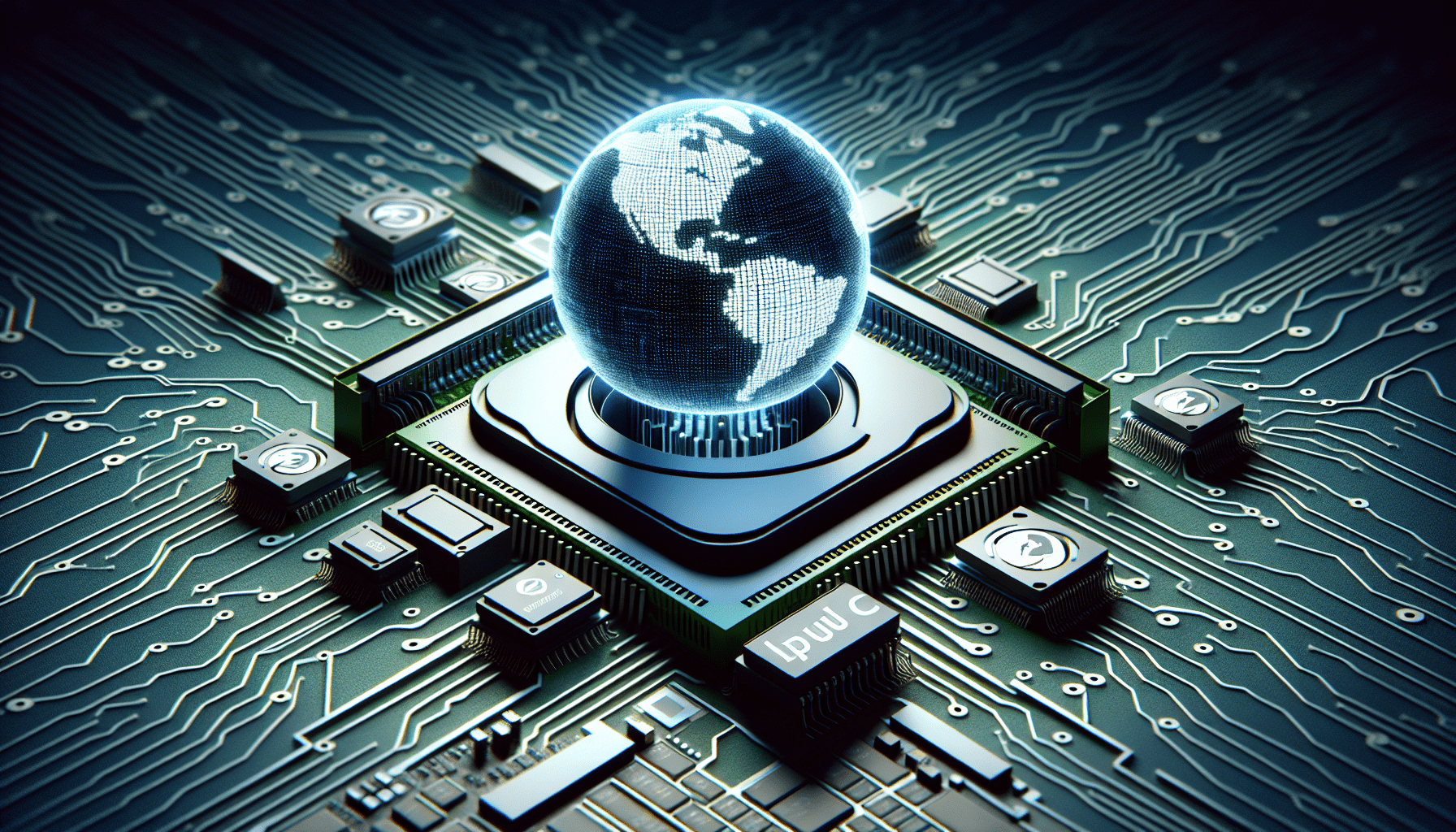
Battery Life
Having good battery life is essential, especially for users who are always on the go. Linux offers various power management features and optimizations to help maximize your laptop’s battery life.
Power Management
Linux distributions often come with advanced power management tools that allow you to optimize your laptop’s power consumption. These tools enable you to control various aspects such as screen brightness, CPU frequency scaling, and sleep settings. By tweaking these settings, you can significantly extend your laptop’s battery life.
Battery Optimization
Linux also provides numerous battery optimization features, designed to enhance power efficiency. These features include aggressive CPU power management, automatic screen dimming, and intelligent battery usage monitoring. By utilizing these optimizations, you can ensure that your laptop consumes power judiciously, resulting in improved battery life.
Performance
Performance is a crucial aspect to consider when choosing a Linux laptop. Linux offers excellent system performance, but hardware plays a significant role in determining how well the operating system runs. Let’s explore some hardware factors that affect performance.
Processor Speed
The processor speed directly impacts a laptop’s overall performance. Linux can efficiently utilize multi-core processors, allowing for faster computational tasks. When choosing a Linux laptop, opt for a processor with higher clock speeds and multiple cores to ensure excellent performance across various applications.
Memory Capacity
Having sufficient memory is crucial for multitasking and running memory-intensive applications. Linux distributions can efficiently utilize a range of memory capacities, from 4GB to 32GB or more. When selecting a Linux laptop, consider your specific usage requirements and choose a laptop with an ample amount of memory to avoid any performance bottlenecks.
Storage Speed
The storage speed significantly affects how quick your laptop boots up and how fast applications load. Solid State Drives (SSDs) offer much faster read and write speeds compared to traditional Hard Disk Drives (HDDs). Linux works seamlessly with both storage types, but opting for an SSD will provide a noticeable performance boost.
Portability
Portability is a crucial aspect for users who travel frequently or need to carry their laptops around. Linux laptops come in various sizes and weights, offering options to suit different portability needs.
Size and Weight
If portability is your top priority, consider opting for a smaller and lighter laptop. Ultrabooks and thin-and-light laptops offer excellent portability without sacrificing performance. Linux supports laptops of all sizes, so whether you prefer a compact 13-inch model or a larger 15-inch variant, Linux will adapt effortlessly.
Battery Life
When it comes to portability, battery life is another essential factor to consider. Having a laptop with extended battery life ensures that you can work or stay entertained without worrying about frequent recharging. With Linux’s power management features and battery optimizations, you can maximize your laptop’s battery life, further enhancing its portability.
Durability
For users who need a rugged and durable laptop, Linux options are available. Some laptops are specifically designed to withstand harsh environments and accidental drops. These rugged laptops offer reinforced frames, spill-resistant keyboards, and shock-absorbing features, making them ideal for users who require extra durability.
Price
Budget considerations play a significant role when buying a laptop. Linux offers a range of options to suit different price points, making it accessible for users with varying budgets.
Budget-Friendly Options
If you’re on a tight budget, worry not, as Linux provides excellent compatibility with affordable laptops. There are numerous budget-friendly options available that offer decent performance and hardware specifications. Whether you’re a student or someone looking for basic computing tasks, Linux’s compatibility with lower-priced laptops ensures that you don’t have to compromise on functionality.
Mid-Range Options
If you have a moderate budget, Linux provides plenty of mid-range options that strike a balance between performance and affordability. These laptops offer better hardware specifications, improved build quality, and enhanced features, giving you a higher level of performance without breaking the bank.
High-End Options
For users who require top-of-the-line performance and premium features, Linux also supports high-end laptops. These laptops offer the latest processors, ample memory, dedicated graphics cards, and high-resolution displays. Whether you’re a professional developer, designer, or power user, Linux’s compatibility with high-end laptops ensures that you can enjoy cutting-edge technology.
Technical Support
Having reliable technical support is crucial when using any laptop, and Linux laptops are no exception. Fortunately, Linux users enjoy robust technical support options.
Manufacturer Support
Many laptop manufacturers provide official support for Linux, offering drivers, firmware updates, and assistance with any Linux-related issues. Before purchasing a laptop, check the manufacturer’s website to ensure that they provide Linux support. Manufacturers that explicitly mention Linux compatibility and provide dedicated support resources are often the best choice for hassle-free Linux usage.
Community Support
The Linux community is vast and incredibly helpful, making it a valuable resource for new and experienced Linux users alike. Online forums, discussion boards, and dedicated Linux user communities provide a wealth of knowledge and assistance. If you encounter any issues with your Linux laptop, reaching out to the Linux community will likely yield prompt and effective solutions.
Pre-Installed Operating System
When purchasing a Linux laptop, you have the option of selecting one with a pre-installed Linux distribution or opting for a device without an operating system. Let’s explore this aspect in more detail.
Linux Distributions
Many laptop manufacturers offer pre-installed Linux distributions, such as Ubuntu or Linux Mint. These laptops come with Linux already set up, so you can start using your laptop immediately. Pre-installed Linux laptops often come with optimized hardware and drivers, ensuring excellent compatibility and a smooth user experience.
Dual Boot Options
If you prefer flexibility and want to have both Linux and another operating system on your laptop, you can choose a device without an operating system. With a blank slate, you can install your preferred Linux distribution alongside another operating system of your choice, such as Windows or macOS. Dual booting allows you to enjoy the benefits of both operating systems and switch between them as needed.
In conclusion, when considering a Linux laptop, it’s crucial to prioritize hardware compatibility, open-source firmware, Linux distribution support, driver support, battery life, performance, portability, price, technical support, and the option for a pre-installed operating system or dual booting. By paying attention to these factors, you can choose a Linux laptop that perfectly suits your needs and provides a seamless and enjoyable Linux experience. Linux offers excellent flexibility, reliability, and a vibrant community, making it an excellent choice for users seeking an alternative to mainstream operating systems.






