







Are you wondering whether it’s worth upgrading from Windows 10 to the latest version, Windows 11? With its sleek new design and exciting features, the question on everyone’s mind is, “Should I make the switch?” In this article, we’ll explore the key differences between Windows 10 and Windows 11, helping you make an informed decision about upgrading your operating system. So, let’s dive in and find out if upgrading to Windows 11 is right for you.

System Requirements
Check if your device meets the minimum requirements
Before deciding to upgrade to Windows 11, it is important to ensure that your device meets the minimum system requirements. Windows 11 has specific hardware requirements that are different from those of Windows 10. You can use the PC Health Check tool provided by Microsoft to check if your device is compatible with Windows 11. This tool will assess your system’s compatibility and provide recommendations. It will inform you if your device meets the minimum requirements or if there are any hardware limitations that may affect the performance of Windows 11.
Consider the hardware limitations of older devices
While Windows 11 offers exciting new features and improvements, it is important to consider the hardware limitations of older devices. Older devices may not have the necessary hardware components to fully utilize the features and enhancements of Windows 11. It is recommended to review the system requirements and compare them to the specifications of your device. If your device falls short of the minimum requirements, it may be time to consider upgrading your hardware or sticking with Windows 10, which is still a reliable and supported operating system.
New Features and Enhancements
Explore the new Start Menu and Taskbar
One of the notable changes in Windows 11 is the redesigned Start Menu and Taskbar. The Start Menu has been centered, providing a more streamlined and modern look. It features a grid of icons and a search bar at the top, making it easier to find and launch your favorite apps. The Taskbar has also received a makeover with centered app icons and a simplified design. It offers a cleaner and more organized workspace, allowing you to focus on your tasks with ease. Exploring these new design changes can enhance your overall user experience and improve productivity.
Experience the redesigned Microsoft Store
Windows 11 introduces a revamped Microsoft Store, bringing a fresh and modern shopping experience to users. The new Store features a new layout and design that is more visually appealing and user-friendly. It offers a wider range of apps, including popular ones like Adobe Creative Cloud and Microsoft Teams. Additionally, the new Store allows for easier navigation and faster app downloads and updates. If you enjoy exploring and installing new apps, the redesigned Microsoft Store in Windows 11 will likely enhance your software discovery and installation process.
Take advantage of Snap Layouts and Snap Groups
Windows 11 introduces Snap Layouts and Snap Groups, two features that greatly improve multitasking and productivity. Snap Layouts allow you to easily organize and customize the arrangement of your windows on the screen. You can snap windows side by side, in a grid formation, or even create customized layouts that suit your workflow. Snap Groups, on the other hand, remember your window layouts when you switch between tasks or turn off your device. This feature enables you to quickly resume your work without having to rearrange your windows manually. If you frequently work with multiple applications simultaneously, Snap Layouts and Snap Groups can greatly enhance your productivity and efficiency.
Enjoy gaming enhancements with DirectStorage and Auto-HDR
For gamers, Windows 11 brings exciting enhancements to the gaming experience. DirectStorage is a new technology that reduces load times significantly by allowing games to access data directly from the SSD, resulting in faster and more responsive gameplay. Auto-HDR, another gaming feature in Windows 11, automatically adds High Dynamic Range (HDR) to games that were originally designed without it. This enhances the visual quality and immersion of games, providing a more enjoyable gaming experience. If you are a gaming enthusiast, these new features in Windows 11 can elevate your gaming sessions to a whole new level.
Benefit from improved virtual desktops and multitasking
Windows 11 improves virtual desktops and multitasking, making it easier to manage and organize your workflow. You can now customize each virtual desktop with different wallpapers and arrange your windows in a way that suits your needs. Additionally, Windows 11 introduces a new feature called “Desktops Snap Assist,” which allows you to quickly move windows between virtual desktops. This feature is particularly useful when you need to separate work-related tasks from personal ones or when you want to focus on specific projects without distractions. With these improvements, Windows 11 offers a more efficient and customizable multitasking experience.
Compatibility with Software and Hardware
Check if your essential software is compatible with Windows 11
Before upgrading to Windows 11, it is crucial to check if your essential software is compatible with the new operating system. Some older or niche software may not be optimized for Windows 11 or may not be supported at all. It is recommended to visit the official websites of the software vendors to check for compatibility information or contact their support teams for clarification. Alternatively, you can refer to online forums or communities where users share their experiences with specific software and their compatibility with Windows 11. Ensuring that your essential software is compatible will prevent any disruptions or compatibility issues after the upgrade.
Ensure your hardware peripherals have drivers for Windows 11
Apart from software compatibility, it is also important to ensure that your hardware peripherals have the necessary drivers for Windows 11. Peripherals such as printers, scanners, audio devices, and gaming accessories may require specific drivers to function properly with the new operating system. Manufacturers typically release updated drivers to support new operating systems, so it is advisable to visit their official websites and download the latest drivers for your peripherals. Checking for driver compatibility in advance can save you the frustration of encountering issues with your peripherals after upgrading to Windows 11.
Security and Privacy
Understand the enhanced security features of Windows 11
Windows 11 introduces enhanced security features to protect your device and data. It includes features like Windows Hello, which provides password-less sign-in options using facial recognition or fingerprint authentication. This adds an extra layer of security, making it more difficult for unauthorized users to access your device. Windows 11 also includes improvements in malware protection and secure boot capabilities, ensuring that your system is better protected against malicious software and unauthorized changes. By upgrading to Windows 11, you can benefit from these enhanced security features and have peace of mind knowing that your device is well-protected.
Evaluate the privacy settings and data collection policy
When considering an upgrade to Windows 11, it is important to evaluate the privacy settings and data collection policy of the operating system. Windows 11 provides users with more control over their privacy by offering a simplified privacy settings menu. It allows users to choose which data they want to share with Microsoft and other apps. However, it is essential to review these settings and understand the data that will be collected and how it will be used. By being aware of the privacy settings and data collection policy, you can make an informed decision that aligns with your privacy preferences.
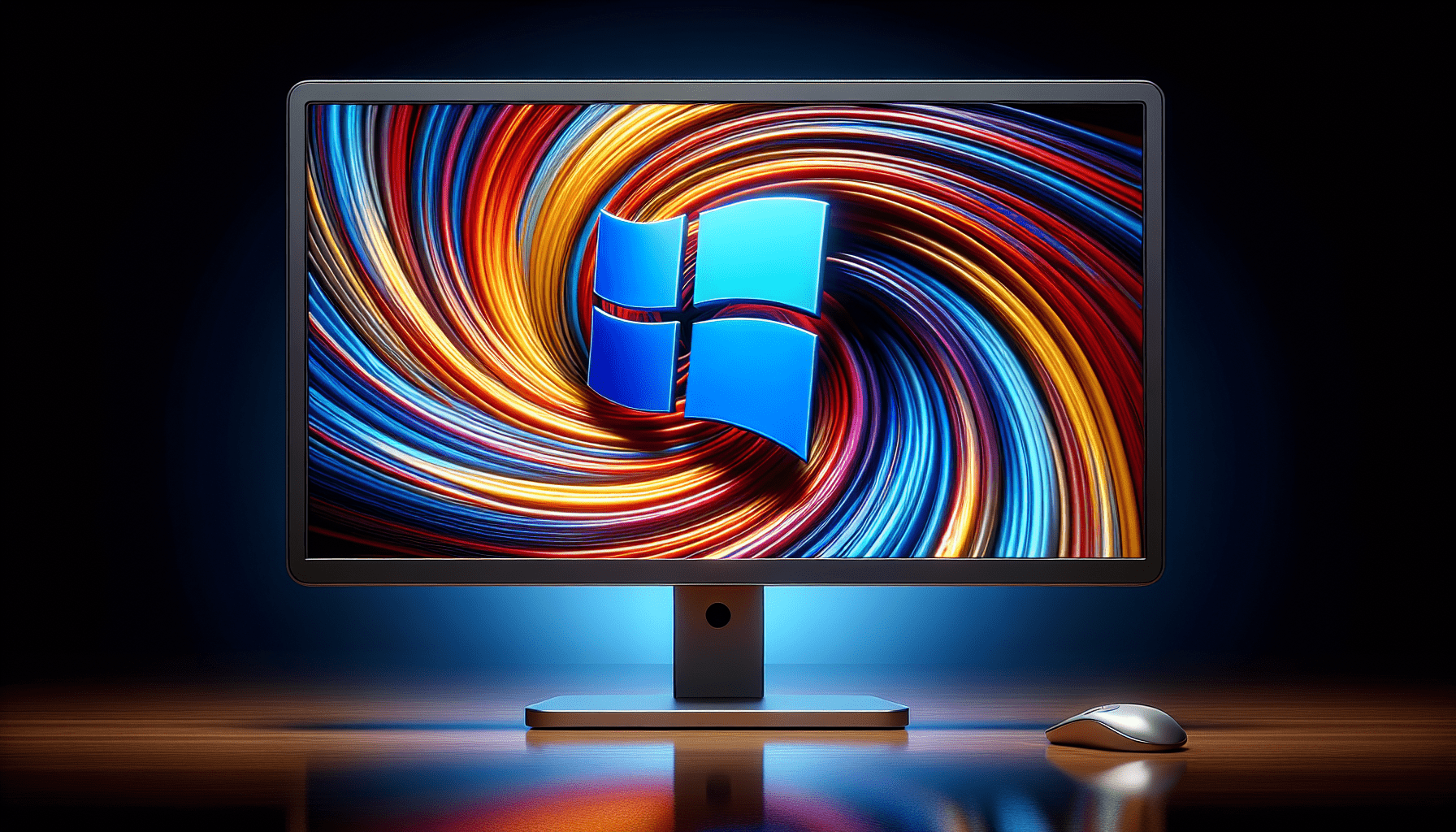
User Interface Changes
Assess the visual and UI changes in Windows 11
Windows 11 introduces significant visual and user interface changes compared to Windows 10. The centered Start Menu, centered Taskbar, and new icons provide a refreshed look to the operating system. The rounded corners and visual refinements offer a more modern and elegant aesthetic. The File Explorer and context menus have also undergone visual updates, improving the overall consistency and coherence of the user interface. It is important to assess these changes and determine if the new design aligns with your preferences. If you prefer a more modern and visually appealing user interface, you may find the changes in Windows 11 to be a positive upgrade.
Decide whether the new design aligns with your preferences
The design changes in Windows 11 are subjective, and personal preference plays a significant role in deciding whether to upgrade. Some users may prefer the familiarity and traditional layout of Windows 10, while others may embrace the modernized and centered design of Windows 11. It is recommended to try out a preview version or watch videos showcasing the new design to get a better sense of how it may align with your preferences. Ultimately, the decision to upgrade should consider both the functional and aesthetic aspects of the user interface, ensuring that it enhances your overall user experience.
Stability and Reliability
Consider the stability and reliability of Windows 11
When contemplating an upgrade to a new operating system, it is crucial to consider its stability and reliability. Windows 11 is a newer version compared to the well-established Windows 10, which has received years of updates and bug fixes. While Windows 11 undergoes rigorous testing, it may still have some initial stability issues or conflicts with certain hardware configurations. It is advisable to research user reviews and feedback on early releases of Windows 11 to get an idea of the overall stability and reliability of the operating system. Understanding the potential risks and benefits will help you make an informed decision about whether to upgrade to Windows 11.
Read user reviews and feedback on early releases
To gain insights into the stability and reliability of Windows 11, it is valuable to read user reviews and feedback on early releases. Users who have already experienced Windows 11 can provide valuable information about any issues they encountered, performance improvements, and overall satisfaction with the new operating system. Online forums, technology websites, and social media platforms are great sources for finding user reviews and feedback. By reading a diverse range of perspectives, you can gauge the general consensus and make an informed decision based on the experiences of others.
Software Compatibility
Evaluate the compatibility of your specialized software
If you rely on specialized software for work or hobbies, it is crucial to evaluate its compatibility with Windows 11. Some niche or industry-specific software may not be fully optimized for the new operating system, potentially leading to compatibility issues or reduced functionality. It is recommended to visit the software vendor’s website or contact their support team to inquire about their plans for Windows 11 compatibility. In some cases, they may already have updates or patches available to ensure compatibility. Evaluating the compatibility of your specialized software is essential to ensure a seamless transition to Windows 11 without any disruptions in your workflow.
Check for alternatives or updates for unsupported applications
In the unfortunate scenario that your specialized software is not compatible with Windows 11, it is worth exploring alternative software options or checking if there are any upcoming updates that will add compatibility. Developers may release new versions or updates specifically tailored for Windows 11 in the future. However, if no alternatives or updates are available, you need to consider the importance of the software in your workflow. If it is critical and irreplaceable, sticking with Windows 10 might be a more suitable choice. However, if you can find alternatives that meet your needs or if your software vendor plans to add compatibility, upgrading to Windows 11 can still be a viable option.
Learning Curve
Determine the learning curve for Windows 11
When transitioning to a new operating system, it is essential to consider the learning curve associated with it. Windows 11 introduces various changes to the user interface and introduces new features and workflows. While the changes may enhance productivity in the long run, initially, there may be a learning curve involved in adapting to the new system. It is important to assess your comfort level with learning new software and consider the time and effort required to adapt to Windows 11. If you are open to embracing new technology and enjoy exploring new features, the learning curve may be an exciting opportunity to enhance your skills and efficiency.
Assess the time and effort required to adapt to the new system
Adapting to a new operating system takes time and effort, and it is important to evaluate whether you can allocate the necessary resources for the transition to Windows 11. Learning new workflows, understanding new features, and potentially updating your software and drivers can require a significant investment of time and effort. If you have tight deadlines or rely heavily on your computer for work, it may be more practical to stick with the familiar Windows 10. However, if you have the flexibility and enthusiasm to explore a new system, the time and effort required to adapt to Windows 11 can be seen as an opportunity for growth and improvement.
Long-Term Support and Updates
Understand the support lifecycle of Windows 10 and Windows 11
Before deciding to upgrade to Windows 11, it is important to understand the support lifecycle of both Windows 10 and Windows 11. Windows 10 currently benefits from long-term support and will continue to receive security updates and bug fixes until October 14, 2025. On the other hand, Windows 11 represents the future of the Windows operating system and will likely receive regular updates and feature enhancements for a longer period. By considering the support lifecycles, you can assess whether you prefer to stay with the established Windows 10 or embrace the future with Windows 11.
Consider the frequency and importance of future updates
Windows 11 is expected to receive regular updates and feature enhancements to improve performance, security, and functionality. It is important to consider the frequency and importance of future updates in your decision-making process. If you value staying up to date with the latest software advancements and features, Windows 11 offers a more forward-looking approach. However, if stability and consistency are more important to you, Windows 10 provides a reliable operating system with a tried and tested track record. By evaluating the frequency and significance of future updates, you can make an informed decision based on your preferences and needs.
Personal Preference
Consider your personal preference and enthusiasm for new technology
In the end, the decision to upgrade from Windows 10 to Windows 11 should consider your personal preference and enthusiasm for new technology. If you enjoy exploring new features, embracing a modernized user interface, and taking advantage of the latest advancements, Windows 11 may be the right choice for you. However, if you prefer stability, familiarity, and a highly compatible ecosystem, sticking with Windows 10 is a valid option. It is important to evaluate how excited and eager you are to upgrade and if the new features and improvements outweigh any potential disadvantages. Your personal preference and enthusiasm are key factors in determining whether the upgrade to Windows 11 will bring you joy and enhance your overall computing experience.
In conclusion, upgrading from Windows 10 to Windows 11 requires careful consideration of various factors. Assessing the compatibility of your device and software, understanding the new features and improvements, evaluating the stability and reliability, and considering your personal preferences are all crucial in making an informed decision. By thoroughly analyzing each aspect and weighing the pros and cons, you can determine whether upgrading to Windows 11 is the right choice for you. Remember, it is important to consider your specific needs and priorities to ensure that the upgrade enhances your productivity, enjoyment, and overall satisfaction with your computer.







