


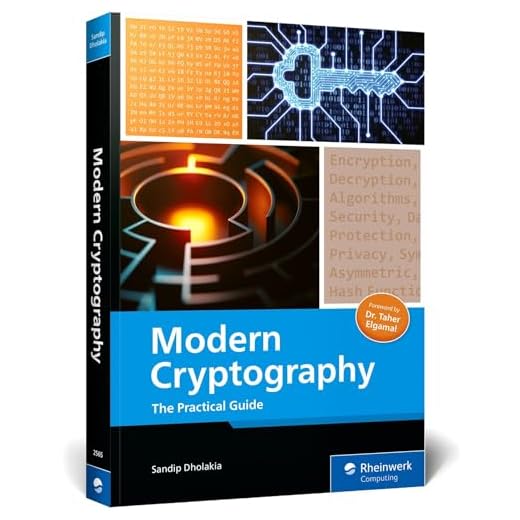


If you’re concerned about the security of your laptop, you may be wondering whether encrypting your hard drive is a necessary step to take. In an age where personal data is increasingly at risk, it’s no wonder that many people are seeking ways to protect their information. This article will explore the benefits of encrypting your laptop’s hard drive, providing you with the knowledge you need to make an informed decision. Stay tuned to discover how encrypting your hard drive can enhance your overall security and peace of mind.

Advantages of Encrypting Your Laptop’s Hard Drive
Protection against Data Theft
Encrypting your laptop’s hard drive provides an essential layer of security to protect your data from theft. In the unfortunate event that your laptop is lost or stolen, encrypted data remains inaccessible to unauthorized individuals. Encryption ensures that even if someone gains physical access to your hard drive, they won’t be able to read the encrypted data without the encryption key. This safeguard is particularly crucial for sensitive information, such as financial records, personal documents, or confidential work files, as it significantly reduces the risk of identity theft or data breaches.
Prevention of Unauthorized Access
Encrypting your laptop’s hard drive also helps prevent unauthorized access to your data. By encrypting the entire hard drive, you ensure that anyone attempting to access it without proper authorization will be unable to view or modify any of the files stored on it. This protection extends to all aspects of the laptop, including the operating system and any user accounts. Whether someone gains physical access to your device or tries to remotely access it, encryption acts as a strong deterrent against unauthorized usage. It offers peace of mind, knowing that your personal and sensitive information remains safe from prying eyes.
Compliance with Security Regulations
Encrypting your laptop’s hard drive can also assist with compliance to security regulations, depending on your line of work or industry. Many industries, including healthcare and finance, have legal requirements or industry standards that mandate data protection measures. Encrypting your laptop’s hard drive ensures that you are meeting these obligations and reduces the risk of penalties or legal consequences. By taking the necessary steps to protect sensitive data through encryption, you demonstrate a commitment to maintaining data privacy and security, which can enhance your reputation and bolster trust from clients, customers, or business partners.
Disadvantages of Encrypting Your Laptop’s Hard Drive
Potential Performance Impact
One drawback of encrypting your laptop’s hard drive is the potential impact on performance. Encrypting and decrypting data requires computational resources, which can result in a slight reduction in overall system performance. This performance impact is most noticeable during tasks that involve frequent read and write operations, as encryption algorithms need to process the data before storing or retrieving it. However, technological advancements have minimized the performance impact in recent years, and for most users, the difference is generally negligible. If you use resource-intensive applications or work with large files on a regular basis, you may experience a more noticeable performance impact.
Higher Resource Requirements
Encrypting your laptop’s hard drive requires additional system resources. The encryption process consumes a certain amount of CPU power, and for effective encryption, your device should have sufficient processing capabilities. Older or less powerful laptops may struggle to handle the encryption workload, resulting in slower system performance or other usability issues. Additionally, encryption requires storage space for cryptographic keys, resulting in a small increase in disk usage. While these additional requirements may not be significant on modern laptops, it’s important to consider your device’s specifications and ensure they can handle the encryption processes without causing a significant strain on performance or storage capacity.
Inconvenience for Non-technical Users
Encrypting your laptop’s hard drive can be inconvenient, especially for non-technical users who may not be familiar with encryption concepts or procedures. The encryption setup process typically involves choosing and managing encryption keys, establishing recovery methods, and addressing potential compatibility issues with specific hardware or software configurations. These tasks may pose challenges for individuals who are less experienced with technology or prefer a simpler user experience. However, many encryption solutions have become more user-friendly, offering intuitive interfaces and automated processes to make encryption more accessible for all users. With a bit of time and effort invested in learning the basics, even non-technical users can reap the benefits of encrypted laptops without significant inconveniences.
Types of Encryption
Full Disk Encryption (FDE)
Full Disk Encryption (FDE) is a method of encrypting the entire hard drive, including the operating system, applications, and all stored data. This comprehensive approach ensures that every aspect of your laptop is protected and inaccessible without the encryption key. FDE is considered one of the most secure forms of encryption as it leaves no gaps for potential vulnerabilities or unauthorized access points.
File-level Encryption
File-level encryption involves selectively encrypting individual files or folders rather than encrypting the entire hard drive. With this approach, you can choose specific files or folders to encrypt, providing an extra layer of security for sensitive or confidential data while leaving other files unencrypted. File-level encryption allows for more flexibility in managing different security levels for various files on your laptop.
Container-based Encryption
Container-based encryption provides a convenient way to securely store files in encrypted containers. These containers act as virtual vaults, holding encrypted files and only allowing access through proper authentication. Container-based encryption is advantageous when you want to protect specific files or directories while leaving the majority of your hard drive unencrypted. This method offers a balance between security and convenience, as you can access and work with your encrypted files inside the container without affecting the rest of your laptop’s functionality.
Full Disk Encryption (FDE)
Encrypting the Entire Hard Drive
Full Disk Encryption (FDE) involves encrypting the entire hard drive, ensuring that every file, directory, and system component is protected. As a user, you won’t need to manually select which files or folders to encrypt, as the encryption process covers everything on the disk. This comprehensive approach provides peace of mind, knowing that your entire laptop is safeguarded against unauthorized access or data theft.
Advantages of FDE
The primary advantage of Full Disk Encryption is its ability to provide complete protection for all data on your laptop. FDE secures your operating system, applications, and files, leaving no gaps or vulnerabilities. With FDE, you can confidently use your laptop in any environment, even in situations where it might be exposed to potential security risks or physical theft. Additionally, FDE ensures that your data remains encrypted even if you inadvertently copy or move files to external storage devices, providing an extra layer of security.
Disadvantages of FDE
While Full Disk Encryption offers comprehensive protection, there are a few drawbacks to consider. Since FDE encrypts the entire hard drive, the encryption and decryption processes need to happen whenever data is read from or written to the disk, potentially impacting overall system performance. Additionally, recovering data from a system with Full Disk Encryption can be more challenging if you forget your encryption key or encounter technical issues with the encryption software. Therefore, it’s essential to establish reliable recovery methods, such as keeping backup copies of your encryption key or utilizing reputable software that offers robust recovery options.

File-level Encryption
Selective Encryption of Individual Files
File-level encryption provides the flexibility to selectively encrypt individual files or folders. Unlike Full Disk Encryption, file-level encryption allows you to choose which specific files contain sensitive or confidential information and encrypt them, while leaving other files unencrypted. This level of control ensures that you can prioritize the security of sensitive data while maintaining regular access and functionality for non-sensitive files on your laptop.
Advantages of File-level Encryption
The primary advantage of file-level encryption is the ability to prioritize security for specific files or folders. This approach is particularly useful when you have a mixture of sensitive and non-sensitive data stored on your laptop. By encrypting only the necessary files, you minimize the performance impact and resource requirements associated with encrypting the entire hard drive. Additionally, file-level encryption provides more granularity in managing security levels, allowing you to apply different encryption methods or key management strategies depending on the sensitivity of each file.
Disadvantages of File-level Encryption
One of the disadvantages of file-level encryption is the increased complexity in managing encrypted files. Since encryption is applied on an individual file basis, you may face challenges in keeping track of encrypted files and ensuring consistent encryption practices. Additionally, file-level encryption requires more user involvement, as you need to manually select which files should be encrypted and manage encryption keys or passwords associated with each file. This increased level of involvement can be inconvenient for users who handle numerous files or frequently create new files, potentially leading to unintentional omissions of necessary encryption steps.
Container-based Encryption
Securely Storing Files in Encrypted Containers
Container-based encryption provides a secure method of storing files within encrypted containers. These containers act as virtual vaults, securing your files against unauthorized access while still allowing you to access and work with the encrypted files inside the container using an appropriate authentication method. Container-based encryption provides a balance between security and convenience, allowing you to protect specific files or directories without encrypting the entire hard drive.
Advantages of Container-based Encryption
The primary advantage of container-based encryption is its ability to provide focused security for specific files or directories without affecting the rest of your laptop’s functionality. By securely storing files within encrypted containers, you can compartmentalize sensitive data while keeping other parts of your laptop unencrypted. This method is particularly useful when collaborating with others, as you can easily share encrypted containers with authorized individuals or securely transfer them to different devices. Container-based encryption also simplifies backup and migration processes, as you can easily copy or move the encrypted containers without needing to re-encrypt each file individually.
Disadvantages of Container-based Encryption
One of the disadvantages of container-based encryption is the need to manage and access files within the containers. Due to the encrypted nature of the containers, you will need to authenticate yourself before accessing the files inside. While this additional step provides security, it can also be inconvenient for users who require frequent access to the encrypted files. Additionally, container-based encryption may require specific software or tools to create, manage, and access the containers, which may limit compatibility with certain operating systems or devices. It’s crucial to choose a reliable and widely supported encryption solution to minimize potential compatibility issues and ensure a smooth user experience.
Encryption Methods
Symmetric Encryption
Symmetric encryption, also known as secret-key encryption, involves the use of a single shared key to both encrypt and decrypt data. This key needs to remain confidential and protected, as anyone with access to it can decrypt the encrypted data. Symmetric encryption is a fast and efficient method, often used for encrypting large amounts of data or securing data transmissions. It is commonly employed in conjunction with Full Disk Encryption or file-level encryption.
Asymmetric Encryption
Asymmetric encryption, also known as public-key encryption, utilizes a pair of keys: a public key and a private key. The public key is freely available and used for encryption, while the private key is kept confidential by the key owner and used for decryption. Asymmetric encryption offers a higher level of security compared to symmetric encryption, as the private key remains secret and cannot easily be derived from the public key. It is commonly used in scenarios requiring encryption with secure key exchange, such as secure email communication or secure file sharing.
Hashing
Hashing is a cryptographic method used to generate fixed-length, unique representations of data called hashes. Hash functions take an input (data) and generate an output (hash) that is unique to that specific input. Hashing is commonly used for data integrity verification, as even the slightest change in the input data results in a completely different hash value. While hashing is not encryption in the traditional sense, it is often used in conjunction with encryption methods to ensure the integrity of encrypted data.
Symmetric Encryption
Use of a Single Shared Key
Symmetric encryption relies on a single shared key to both encrypt and decrypt data. This key must be kept secret and known only to the sender and the intended recipient. Using the same key for encryption and decryption simplifies the process, making symmetric encryption faster and more efficient compared to asymmetric encryption. However, the challenge lies in securely exchanging the shared key between the sender and recipient, as compromising the key would render the entire encryption useless.
Advantages of Symmetric Encryption
The primary advantage of symmetric encryption is its speed and efficiency. The encryption and decryption processes are relatively fast, making it suitable for encrypting large volumes of data or securing real-time data transmissions. Additionally, symmetric encryption can be easily implemented and requires fewer computational resources compared to asymmetric encryption. It is a popular choice for full disk encryption or situations where strong encryption is needed without significant performance impact.
Disadvantages of Symmetric Encryption
One of the main disadvantages of symmetric encryption is the challenge of securely sharing the encryption key between parties. The shared key needs to be exchanged in a secure manner to ensure that only authorized individuals can access the encrypted data. Additionally, symmetric encryption does not provide built-in capabilities for secure key exchange or authentication, requiring the use of additional protocols or mechanisms to ensure the integrity and confidentiality of the key. Symmetric encryption may also face scalability challenges when a large number of users or entities need to exchange encrypted data securely.
Asymmetric Encryption
Use of Public and Private Key Pairs
Asymmetric encryption utilizes a pair of keys, a public key and a private key, for encryption and decryption, respectively. The public key is freely shared and used for encrypting data, while the private key is kept confidential and used for decrypting the encrypted data. The public and private keys are mathematically related such that data encrypted with the public key can only be decrypted with the corresponding private key. This unique property enables secure key exchange and ensures that the encrypted data remains confidential.
Advantages of Asymmetric Encryption
The primary advantage of asymmetric encryption is its enhanced security compared to symmetric encryption. Asymmetric encryption allows for secure key exchange, as the public key can be freely distributed without compromising the private key or the decrypted data. This feature is crucial for secure communication or sharing of sensitive information, as it allows individuals to encrypt data with the recipient’s public key, ensuring that only the intended recipient can decrypt it using their private key. Asymmetric encryption also eliminates the need for secure key exchange, as the private key remains confidential and does not need to be shared.
Disadvantages of Asymmetric Encryption
One of the main disadvantages of asymmetric encryption is its relatively slower speed compared to symmetric encryption. The encryption and decryption processes are computationally more intensive, resulting in lower performance compared to symmetric encryption. Additionally, asymmetric encryption requires more computational resources and storage space due to the larger key sizes. As a result, it may not be practical for encrypting large amounts of data or real-time data transmissions. Asymmetric encryption is commonly used for secure key exchange and securing communication channels rather than large-scale data encryption.
Conclusion
Encrypting your laptop’s hard drive brings numerous advantages in terms of data protection, unauthorized access prevention, and compliance with security regulations. It offers a vital layer of security that ensures your sensitive information remains secure even in the event of theft or unauthorized access. While there are some disadvantages, such as potential performance impact and higher resource requirements, the benefits of encryption outweigh the drawbacks for most users.
There are various types of encryption available, including Full Disk Encryption (FDE), file-level encryption, and container-based encryption. Each method has its advantages and disadvantages, allowing users to choose the most suitable approach based on their specific needs and preferences. Additionally, encryption methods can be categorized into symmetric encryption, asymmetric encryption, and hashing, bringing different levels of security and functionalities.
Ultimately, the decision to encrypt your laptop’s hard drive depends on the sensitivity of the data you handle and the level of security you desire. However, in today’s digital world where the risk of data theft and unauthorized access is constantly present, encrypting your laptop’s hard drive is a prudent choice to ensure the privacy and security of your personal and confidential information.




