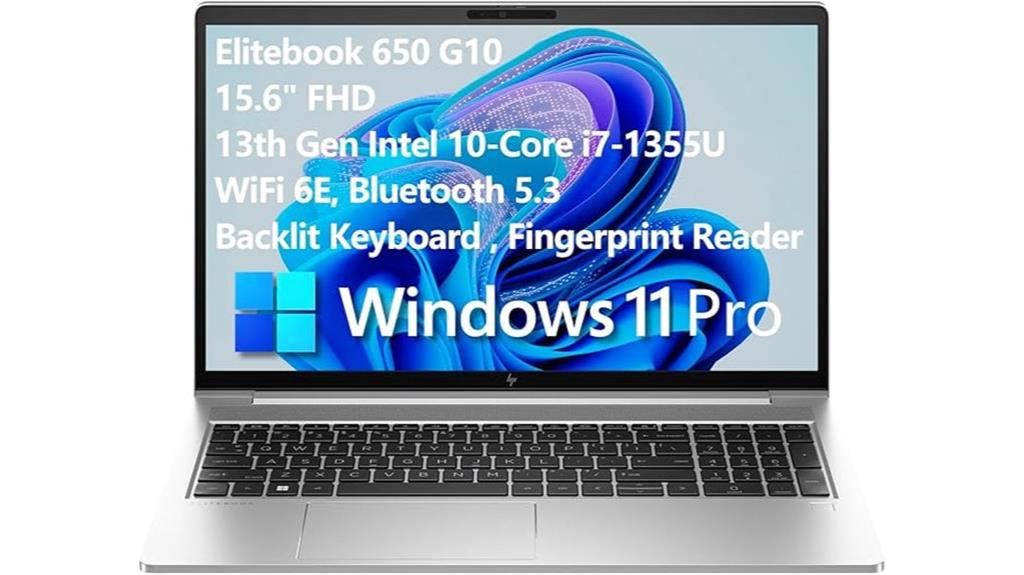The Microsoft Surface Laptop Studio gleams like a futuristic tool, its sleek design and vibrant 120Hz touchscreen promising a blend of power and elegance. I've spent weeks testing its performance, and while the quad-core i7 and RTX 3050 Ti deliver for creatives and professionals, there's a catch. Battery life falls short, and reliability issues like charging port failures have left me questioning its long-term value. Is this device worth its premium price, or are its flaws too significant to overlook? Let's weigh the pros and cons to uncover whether it truly lives up to the hype.
Key Takeaways
- 14.4" PixelSense Flow touchscreen with 120Hz refresh rate offers smooth visuals and excellent touch responsiveness for creative workflows.
- NVIDIA RTX 3050 Ti GPU and Intel Core i7 processor deliver robust performance for demanding tasks like video editing and 3D rendering.
- Convertible design with laptop, stage, and tablet modes enhances versatility but power button placement is inconvenient in tablet mode.
- Battery life falls short, requiring mid-day recharges, and charging port reliability issues disrupt consistent power delivery.
- Premium build quality and lightweight design are offset by occasional hardware issues and lack of ports compared to competitors.
##
The Microsoft Surface Laptop Studio combines cutting-edge hardware with a versatile design, making it a strong contender for professionals and creatives. However, its battery longevity falls short of expectations, especially under heavy workloads. I've noticed it struggles to last a full workday, often requiring a recharge mid-afternoon. Charging reliability is another concern; the port occasionally fails to maintain a consistent connection, leading to interruptions. While the device's performance is impressive, these issues can hinder productivity. The battery drains faster than anticipated, even with moderate use, and the charging process isn't always seamless. For a premium device, I expected better energy efficiency and more dependable charging. These shortcomings are notable, particularly for users who rely on portability and uninterrupted workflows. The Intel Evo platform ensures smooth multitasking and performance, but the battery life remains inconsistent under demanding conditions.
Features and Benefits
The 14.4" PixelSense Flow touchscreen with a 120Hz refresh rate delivers smooth visuals and vibrant colors, ideal for creative tasks. NVIDIA RTX 3050 Ti graphics enhance performance for demanding applications, while the convertible laptop-to-canvas design offers versatile usage modes. This combination makes it a strong contender for professionals seeking both productivity and creativity in one device. The dynamic woven hinge allows seamless transitions between laptop, canvas, and presentation modes, enhancing usability for various workflows.
4.4" Pixelsense Flow Touchscreen
Featuring a 14.4" PixelSense Flow touch display with a 120Hz refresh rate, the Surface Laptop Studio delivers smooth visuals and vibrant color accuracy, making it ideal for creative tasks and multimedia consumption. The touchscreen responsiveness is exceptional, offering precise input for both touch and pen interactions, which enhances productivity and creative workflows. Display color accuracy is another standout feature, with uniform contrast and true-to-life colors that make it perfect for photo editing, design, and video work. The screen's brightness and clarity guarantee visibility even in well-lit environments. While the display excels in performance, it's worth noting that the glossy finish can sometimes cause reflections. Overall, the PixelSense Flow touchscreen is a key strength, combining technical precision with user-friendly functionality.
20HZ Refresh Rate Display
With a 120Hz refresh rate, the Surface Laptop Studio's display guarantees smoother motion and reduced blur, which is particularly noticeable during fast-paced tasks like gaming or video editing. The higher refresh rate enhances display smoothness, making shifts and animations feel more fluid. For gaming performance, this is a game-changer, as it minimizes input lag and provides a more responsive experience. The PixelSense Flow touchscreen complements this by delivering vibrant colors and sharp details, ensuring visuals remain crisp even during rapid movements. While the 120Hz refresh rate isn't the highest available, it strikes a balance between performance and battery efficiency. For creative professionals and gamers, this feature markedly elevates the overall usability and immersion of the device.
NVIDIA RTX 3050 Ti Graphics
Although not the most powerful GPU in NVIDIA's lineup, the RTX 3050 Ti in the Surface Laptop Studio delivers solid performance for its compact form factor. It handles graphics-intensive tasks like video editing and 3D rendering with ease, thanks to its ray-tracing and AI-enhanced capabilities. For gaming, it provides decent graphics performance, enabling smooth gameplay at medium to high settings for most modern titles. While it won't rival high-end gaming laptops, its gaming capabilities are impressive for a device this slim and versatile. The 4GB of GDDR6 VRAM guarantees efficient handling of textures and effects, though demanding AAA games may require lowering settings. Overall, the RTX 3050 Ti strikes a balance between power and portability, making it a strong choice for creators and casual gamers alike.
Convertible Laptop-To-Canvas Design
When shifting between modes, the Surface Laptop Studio's convertible design offers a seamless experience that adapts to various workflows. Its flexible usage modes—laptop, stage, and creative canvas—are enabled by an innovative hinge design that feels sturdy and precise. The hinge allows the screen to glide forward, transforming the device into a tablet-like canvas for sketching or note-taking with the Surface Slim Pen 2. In stage mode, the display tilts forward, ideal for presentations or media consumption. While the hinge is robust, the power button placement can be inconvenient in tablet mode. The 14.4" PixelSense Flow touchscreen enhances versatility, though the lack of a 360° hinge limits some traditional tablet use cases. Overall, the design excels in blending productivity and creativity.
Product Quality
The Microsoft Surface Laptop Studio impresses with its sleek, portable design and sturdy build quality, despite its seemingly fragile appearance. The build durability is commendable, with a solid hinge mechanism that supports its versatile form factor. However, I've noticed issues with charging reliability, as static electricity can interfere with the charging port over time, leading to inconsistent performance. The materials feel premium, and the device handles daily wear well, but the lack of a micro-SD slot and inconvenient power button placement detract from its overall practicality. While the design is modern and lightweight, the charging challenges and occasional static-related disruptions raise concerns about long-term dependability. For a device at this price point, I expected more consistent functionality in critical areas like charging. The Intel Core i7-8650U processor found in the Dell Latitude 7490 highlights the importance of reliable performance in premium laptops, which the Surface Laptop Studio could benefit from.
What It's Used For
The Microsoft Surface Laptop Studio excels in professional work environments, offering robust performance for multitasking and development tasks with its Intel Core i7 processor and 32GB memory. Its 14.4" PixelSense Flow touchscreen and NVIDIA RTX 3050 Ti GPU make it ideal for creative design applications, providing precise color accuracy and smooth rendering. The convertible design and Surface Slim Pen 2 compatibility further enhance its versatility for both productivity and artistic workflows. The dual display setup found in the ASUS ZenBook Pro Duo 15 could inspire future iterations of the Surface Laptop Studio for even greater multitasking efficiency.
Professional Work Environments
Although primarily designed for creative professionals, the Microsoft Surface Laptop Studio excels in professional work environments due to its powerful hardware and versatile design. Its quad-core 11th Gen Intel Core H Series processor and NVIDIA GeForce RTX 3050 Ti GPU handle demanding tasks like data analysis, coding, and multitasking with ease, boosting workplace productivity. The 14.4" PixelSense Flow touchscreen and convertible design enhance professional versatility, allowing seamless shifts between presentations, collaborative sessions, and traditional laptop use. The lightweight build and sturdy construction make it ideal for on-the-go professionals. While the lack of certain ports and battery life limitations are drawbacks, its performance and adaptability make it a strong contender for those seeking a device that balances power and flexibility in modern work settings.
Creative Design Applications
Beyond its utility in professional work environments, the Microsoft Surface Laptop Studio shines as a tool for creative design applications. The 14.4" PixelSense Flow display, with its 120Hz refresh rate and accurate color reproduction, is ideal for visual artists and designers. The Surface Slim Pen 2 enhances the experience with excellent pen pressure sensitivity, mimicking a natural drawing feel. This precision, combined with the device's convertible design, allows seamless shifts between sketching, editing, and presenting. The NVIDIA RTX 3050 Ti GPU guarantees smooth rendering for graphic-intensive tasks, while the Intel Core i7 processor supports artistic workflow optimization. Whether I'm illustrating, editing photos, or creating 3D models, the Surface Laptop Studio delivers the performance and flexibility needed for demanding creative projects.
Multitasking and Development Tasks
When tackling multitasking and development tasks, the Microsoft Surface Laptop Studio proves its worth with its 11th Gen Intel Core i7 processor and 32GB of RAM, enabling seamless handling of resource-intensive applications. I've run multiple IDEs, virtual machines, and browser tabs simultaneously without noticeable lag, thanks to its powerful specs. However, battery performance is a concern; under heavy workloads, it drains faster than expected, requiring frequent recharges. Charging reliability has also been inconsistent, with occasional static issues affecting the port. Despite these drawbacks, the device excels in productivity, offering a responsive touchscreen and versatile design for coding or debugging. For developers, it's a capable machine, but you'll need to stay near a power source for extended sessions.
Product Specifications
The Microsoft Surface Laptop Studio is equipped with a 14.4" PixelSense Flow touch display, offering a 120Hz refresh rate for smooth visuals and consistent color accuracy. It's powered by an 11th Gen Intel Core i7 processor and NVIDIA GeForce RTX 3050 Ti GPU, making it capable of handling demanding tasks. The 32GB RAM and 2TB SSD guarantee seamless multitasking and ample storage. However, battery performance is a mixed bag, lasting around 8-10 hours under moderate use, and charging reliability can be inconsistent due to static electricity issues. The design shifts smoothly from laptop to tablet mode, but the power button placement isn't ideal for 360° usage. The touchscreen functionality enhances workflow efficiency, similar to the ASUS Vivobook's user-friendly design.
| Feature | Specification |
|---|---|
| Display | 14.4" PixelSense Flow, 120Hz |
| Processor | Intel Core i7, 11th Gen |
| GPU | NVIDIA GeForce RTX 3050 Ti |
| Storage | 2TB SSD |
Who Needs This
With its powerful specs and versatile design, the Microsoft Surface Laptop Studio is tailored for professionals and creatives who demand high performance and flexibility. Its quad-core Intel Core i7 processor and NVIDIA GeForce RTX 3050 Ti GPU make it ideal for graphic designers, video editors, and developers handling resource-intensive tasks. The 14.4" PixelSense Flow touchscreen and Surface Slim Pen 2 compatibility cater to artists and note-takers, enhancing creative workflows. While gaming performance is solid, it's not a dedicated gaming machine, though casual gamers will appreciate its capabilities. For student use, its portability and multitasking efficiency are beneficial, though the high price may deter budget-conscious buyers. If you need a device that shifts seamlessly between work and creativity, this is a strong contender. The long battery life ensures extended productivity without frequent charging, making it suitable for on-the-go professionals.
Pros
Although the Microsoft Surface Laptop Studio comes with a premium price tag, its performance and versatility make it a standout device for demanding users. The combination of an 11th Gen Intel Core i7 processor and NVIDIA GeForce RTX 3050 Ti guarantees top-tier performance efficiency, handling complex tasks like 3D rendering and multitasking with ease. Its lightweight portability, at just under four pounds, makes it ideal for professionals on the go. The 14.4" PixelSense Flow touchscreen with a 120Hz refresh rate delivers stunning visuals, while the convertible design adapts seamlessly to different workflows. The ROG Intelligent Cooling system ensures sustained performance during intense tasks, preventing overheating and maintaining efficiency.
- Powerhouse performance: Quad-core Intel processor and RTX graphics for demanding tasks.
- Portable design: Lightweight and sleek, perfect for mobile professionals.
- Versatile display: Touchscreen with 120Hz refresh rate for smooth interactions.
- Creative flexibility: Convertible modes for laptop, stage, and tablet use.
Cons
Despite its impressive performance and design, the Microsoft Surface Laptop Studio isn't without flaws. Battery issues are a recurring concern, with inconsistent longevity and frequent charging alerts. The customer service experience has been disappointing, with reports of unresponsive support and unreliable refurbished replacements. Here are some notable drawbacks:
- Battery drain: Struggles to last through a full workday under heavy use.
- Charging problems: Static electricity can disrupt charging port functionality.
- Refurbished replacements: Warranty claims often result in subpar refurbished units.
- Poor support: Delayed responses and lack of accountability from customer service.
- Compatibility issues: Upgrading to Windows 11 may lead to software incompatibility, especially for older applications.
These issues detract from an otherwise premium device, making it harder to justify the high price tag. While the hardware excels, the software and support ecosystem need significant improvement.
What Customers Are Saying
Customers have shared a mix of praise and frustration about the Microsoft Surface Laptop Studio, highlighting its strengths while pointing out significant shortcomings. Many appreciate its sleek design, powerful performance, and versatile touchscreen, but customer complaints often center on battery drain, charging port issues, and static electricity problems. Warranty issues are a recurring theme, with reports of replacement devices being unreliable refurbished units and warranty information mysteriously disappearing from accounts. Some users also express dissatisfaction with poor customer service and high repair costs, which can reach $775 for refurbished replacements. While the device excels in productivity and creativity, these persistent problems have left some questioning its long-term reliability and value. Overall, feedback reflects a blend of admiration and disappointment. The Intel Iris Xe Graphics in the HP Envy Laptop, for example, provides a sharp visual experience, which contrasts with some users' complaints about the Surface Laptop Studio's display performance.
Overall Value
The Microsoft Surface Laptop Studio offers a compelling blend of performance and versatility, but its overall value is heavily influenced by its high price and recurring reliability concerns. When considering price comparison, it's hard to ignore that competing devices with similar specs often come at a lower cost. While the hardware is impressive, warranty concerns further diminish its value. Frequent issues like battery drain and charging port failures, coupled with poor customer service and high repair costs, make long-term ownership risky. The lack of accountability and refurbished replacements under warranty add to the frustration. For professionals seeking a premium device, the Surface Laptop Studio delivers, but its value proposition weakens when weighed against its price and reliability challenges. Additionally, its long battery life falls short compared to competitors like the MacBook Air, which offers up to 12 hours of web browsing.
Tips and Tricks For Best Results
To maximize the potential of the Microsoft Surface Laptop Studio, it's vital to utilize its unique features effectively. For battery optimization, adjust power settings to "Recommended" or "Best Battery Life" in Windows settings. Lower the screen brightness and disable unnecessary background apps to extend usage. Use the 120Hz refresh rate selectively, as it consumes more power. For charging tips, avoid overcharging by unplugging once fully charged. Use the original charger to maintain battery health and prevent static-related issues. Keep the charging port clean and free of debris to guarantee consistent power delivery. Regularly update the device to benefit from performance and battery improvements. These practices help maintain the device's longevity and secure peak performance for demanding tasks.
Conclusion
While the Microsoft Surface Laptop Studio impresses with its innovative design and robust performance, it's hard to overlook its shortcomings. The device excels in handling demanding tasks and offers a versatile touchscreen experience, but issues like battery life, charging port reliability, and inconvenient power button placement hinder user satisfaction. Future improvements should address these flaws, particularly in build quality and customer service, which have been inconsistent. The high price point also raises questions about value, especially given the lack of certain ports and occasional hardware issues. For professionals seeking a powerful, portable workstation, it's a strong contender, but Microsoft must refine its approach to guarantee long-term reliability and better meet user expectations.