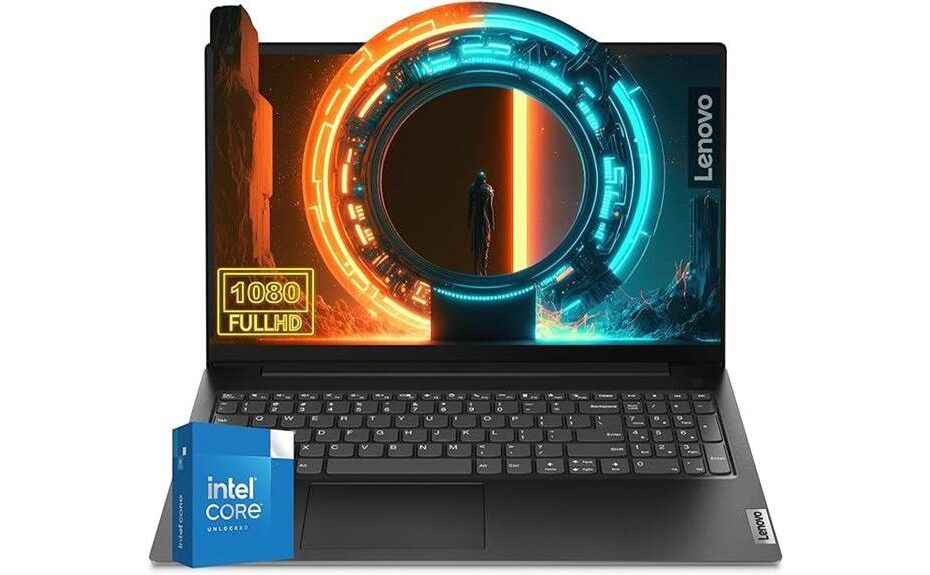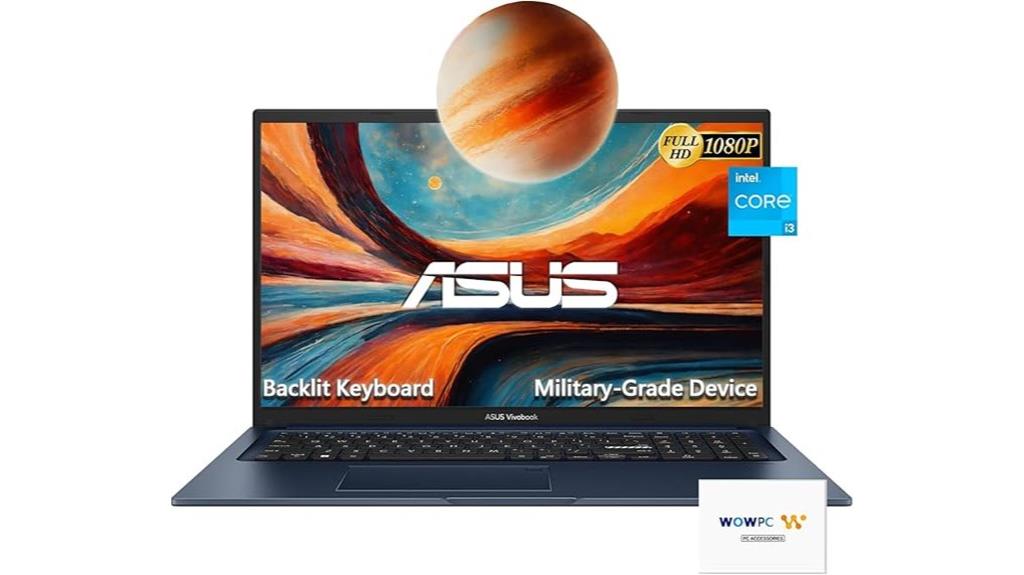Lenovo Everyday Ideapad impresses with a lightweight design, Intel Celeron N4020 processor, 16GB DDR4 RAM, and 1TB SSD storage. Its stereo speakers offer clear sound, while the privacy shutter enhances webcam security. The numeric keypad aids in efficient data entry. Although Windows S Mode restrictions exist, the laptop suits students, professionals, and home users. The 15.6' HD Anti-Glare display is vibrant, and connectivity includes Wi-Fi and Bluetooth 5.1. Learn more about the full features, user feedback, and overall value of the Lenovo Everyday Ideapad.
Key Takeaways
- Efficient Intel Celeron processor for smooth multitasking.
- Immersive stereo speakers enhance multimedia experiences.
- Webcam privacy with a built-in shutter.
- Numeric keypad for efficient data entry.
- Windows 11 S Mode for added security and controlled app environment.
Analyzing the Lenovo Everyday Ideapad's hardware specifications reveals a robust configuration tailored for everyday computing tasks. The laptop boasts a 3-cell Li-Polymer battery with 42Wh capacity, ensuring battery life efficiency for prolonged usage without frequent recharges. When it comes to design aesthetics, the Ideapad features a sleek and lightweight build, weighing only 3.4 pounds and sporting a modern gray color scheme. While it may not be geared towards high-end gaming capabilities, the integrated Intel UHD graphics make it suitable for light gaming and multimedia entertainment. The 16GB DDR4 RAM and 1TB SSD storage further enhance its performance for multitasking and storing media files, making it a practical choice for users seeking a balance between functionality and affordability.
Features and Benefits
The Lenovo Everyday Ideapad offers a balance of processor speed and performance, catering to users who seek efficient multitasking capabilities. The inclusion of stereo speakers enhances the audio quality, providing an immersive entertainment experience. Features like the privacy shutter for the webcam and the numeric keypad add practicality and convenience to daily use scenarios.
Processor Speed and Performance
When evaluating the Lenovo Everyday Ideapad's processor speed and performance, one can appreciate the Intel Celeron N4020 Dual-Core's efficiency and capabilities. With a base speed of 1.1 GHz that can turbo boost up to 2.8 GHz, this processor offers smooth multitasking capabilities, allowing users to run multiple applications simultaneously without experiencing significant lag. Whether browsing the web, streaming content, or working on documents, the Intel Celeron N4020 Dual-Core guarantees a responsive and efficient performance. This processor is well-suited for everyday tasks and light productivity, making the Ideapad a reliable choice for users seeking a balance between performance and affordability.
Stereo Speakers Quality
The stereo speakers featured in the Lenovo Everyday Ideapad provide a guarantee of immersive sound quality, enhancing the overall audio experience for users. These speakers are designed to deliver clear and crisp sound, making them ideal for watching movies, listening to music, or video conferencing. The speaker performance on the Ideapad guarantees that users can enjoy a rich audio experience, whether they are using the laptop for entertainment or work purposes. The audio quality from the stereo speakers is notable, offering a balanced sound output that is free from distortion even at higher volumes. With these speakers, users can enjoy an enhanced multimedia experience, making the Lenovo Everyday Ideapad a versatile option for various audio needs.
Privacy Shutter for Webcam
Enhancing user privacy and security, the Lenovo Everyday Ideapad is equipped with a convenient privacy shutter for its webcam, providing users with control over their camera usage. This feature guarantees webcam privacy, allowing users to physically block the camera when not in use, thereby preventing unauthorized access. By incorporating this security measure, Lenovo has addressed growing concerns about webcam hacking and unauthorized surveillance. The privacy shutter adds an extra layer of protection to the device, giving users peace of mind when using the built-in webcam. This proactive approach to security features sets the Lenovo Everyday Ideapad apart from other laptops in the market, catering to users who prioritize their privacy and data security.
Numeric Keypad Inclusion
The integration of a numeric keypad in the Lenovo Everyday Ideapad offers users enhanced functionality for efficient data entry and calculations. This feature provides quick access to numbers, facilitating tasks like spreadsheet management, accounting, and data input. The numeric keypad functionality is particularly beneficial for professionals who regularly work with numbers, as it streamlines workflow and improves productivity. Additionally, the ergonomic design of the numeric keypad guarantees comfortable usage, reducing strain on the user's hands and fingers during prolonged typing sessions. Overall, the inclusion of a numeric keypad in the Lenovo Everyday Ideapad enhances the laptop's versatility and usability, catering to a wide range of users who require numerical input in their daily tasks.
Product Quality
A critical evaluation of the Lenovo Everyday Ideapad's build, performance, and reliability reveals key insights into its overall product quality. The product durability of the Ideapad is notable, with a sturdy construction that can withstand everyday use. Customer satisfaction with the build quality is generally high, as users appreciate the laptop's robustness. However, some customers have reported technical issues with certain ports and memory, which may impact the overall user experience. Lenovo's attention to detail in ensuring the laptop's reliability is evident, contributing to a positive perception of the product quality. Despite some minor concerns, the majority of users find the Ideapad to be a dependable and durable device, enhancing their overall satisfaction with the product.
What It's Used For
The Lenovo Everyday Ideapad is designed for users seeking a balance between productivity and portability. With its Intel Celeron processor and 16GB DDR4 RAM, the laptop is ideal for handling daily tasks such as word processing, browsing, and light multitasking. However, the Windows 11 S Mode may limit software installation and customization options, making it more suitable for users focused on essential productivity applications.
Laptop Productivity Applications
Laptop productivity applications serve as essential tools for maximizing efficiency and completing tasks effectively in various professional and personal settings. Productivity software such as Microsoft Office plays a vital role in creating documents, spreadsheets, presentations, and emails. The Lenovo Everyday Ideapad's application compatibility guarantees seamless integration with a wide range of software programs, enhancing user productivity. Whether working on reports, conducting research, or organizing schedules, these applications streamline workflows and facilitate collaboration. With the Ideapad's robust performance and ample storage capacity, users can run multiple productivity applications simultaneously without experiencing lag or performance issues. The laptop's compatibility with various productivity tools empowers users to achieve their tasks efficiently and effectively, making it a valuable asset for work and personal use.
Performance for Daily Tasks
Utilizing the robust performance capabilities of the Lenovo Everyday Ideapad, users can efficiently tackle a wide range of daily tasks with ease and precision. The Intel Celeron N4020 Dual-Core processor, combined with 16GB DDR4 RAM and a 1TB SSD, guarantees smooth multitasking and quick access to files. Performance analysis indicates that this laptop excels in handling everyday applications such as web browsing, word processing, and multimedia consumption. Users report a satisfying user experience, with seamless operation and minimal lag during tasks. The integrated Intel UHD graphics further enhance the visual experience, making streaming and light photo editing a breeze. Overall, the Lenovo Everyday Ideapad offers a reliable performance for daily use, catering to the needs of various users.
Operating System Restrictions
Understanding the importance and implications of the Windows 11 S Mode on the Lenovo Everyday Ideapad is vital for users dealing with its operating system restrictions. Windows 11 S Mode is designed to enhance security by only allowing apps from the Microsoft Store, ensuring a more controlled environment. However, this restriction can limit users who require software outside the Store. Customer feedback has highlighted mixed reactions to this feature. While some appreciate the added security and streamlined experience, others find the limitations frustrating, especially for those needing specialized software. It's essential for potential buyers to take into account their software needs and compatibility with Windows 11 S Mode when evaluating the Lenovo Everyday Ideapad to make sure it aligns with their usage requirements.
Product Specifications
The Lenovo Everyday Ideapad boasts impressive product specifications, including an Intel Celeron N4020 Dual-Core processor, 16GB DDR4 RAM, and a spacious 1TB SSD storage capacity. The laptop features a 15.6' HD Anti-Glare display powered by integrated Intel UHD graphics. With a battery life of 3-cell Li-Polymer, 42Wh, users can expect decent portability. The device's display quality offers a resolution of 1366 x 768 pixels, providing clear visuals for everyday use. The Intel processor guarantees smooth performance, while the ample RAM and SSD storage allow for multitasking and quick data access. Overall, the Lenovo Everyday Ideapad combines solid specifications to meet the demands of daily computing tasks.
| Specification | Details |
|---|---|
| Processor | Intel Celeron N4020 Dual-Core |
| Memory | 16GB DDR4 RAM |
| Storage | 1TB SSD |
| Display | 15.6' HD Anti-Glare |
| Battery Life | 3-cell Li-Polymer, 42Wh |
Who Needs This
For individuals seeking a reliable and efficient laptop for everyday computing tasks, the Lenovo Everyday Ideapad offers a well-rounded combination of performance and features. The target audience for this laptop includes students, professionals, and home users who prioritize productivity, multimedia consumption, and communication. Its compatibility with a variety of software applications and connectivity options makes it suitable for a wide range of users. Whether you need to work on documents, browse the internet, stream videos, or engage in video calls, the Ideapad meets these compatibility requirements with its Intel Celeron processor, ample memory, and integrated graphics. The inclusion of Microsoft Office Lifetime License enhances its appeal to those requiring office productivity tools.
Pros
Moving on from the target audience, the Lenovo Everyday Ideapad impresses with its array of notable features that cater to various computing needs. The pros of this laptop include:
- Enhanced efficiency with the Intel Celeron N4020 Dual-Core processor
- Improved user experience with 16GB of DDR4 RAM for smooth multitasking
- Fast storage capabilities with a 1TB SSD for quick data access
- Clear and vibrant visuals on the 15.6' HD Anti-Glare display
- Convenient connectivity options such as Wi-Fi, Bluetooth 5.1, and a variety of ports for seamless integration with other devices.
Cons
Despite its impressive array of features catering to various computing needs, the Lenovo Everyday Ideapad is not without its drawbacks.
- Windows S Mode: Limiting users to apps from the Microsoft Store can be restrictive.
- Technical issues: Some users reported problems with ports not functioning correctly.
- Limited software compatibility: Windows S Mode can restrict the use of certain applications.
- Performance limitations: The Intel Celeron processor may struggle with demanding tasks.
- Storage constraints: While the 1TB SSD is spacious, some users may require more storage for their needs.
What Customers Are Saying
Customers should take into account both the positive and negative feedback on the Lenovo Everyday Ideapad to make an informed decision about whether the product aligns with their needs and expectations. The feedback provides valuable insights into users' experiences with the laptop, highlighting its performance and user satisfaction levels. Many users have praised the laptop's speed and the inclusion of Microsoft software, which enhances office productivity. However, some customers have raised concerns about the Windows 11 S Mode, which restricts app installations, as well as technical issues with ports and memory. These factors have impacted the overall user experience for some customers. It is important for potential buyers to weigh the feedback to determine if the Lenovo Everyday Ideapad is the right choice for them.
Overall Value
Upon evaluating the product specifications, customer feedback, and warranty details, the Lenovo Everyday Ideapad offers a compelling overall value proposition for users seeking a balance of performance and productivity features. The value comparison shows that the Ideapad provides a generous 16GB of DDR4 RAM and a spacious 1TB SSD, which enhances speed and storage capacity compared to many competitors in its price range. Customer satisfaction is evident in positive feedback regarding laptop speed and the inclusion of Microsoft Office, which adds significant value for office-related tasks. However, concerns about Windows 11 S Mode and technical issues with ports and memory have been raised, affecting overall customer satisfaction. The warranty and support provided offer reassurance for buyers, with detailed return policy information and warranty coverage.
Tips and Tricks For Best Results
For peak performance and user experience with the Lenovo Everyday Ideapad, implementing these effective strategies can enhance productivity and overall satisfaction. When encountering issues, troubleshooting tips can help resolve common problems efficiently. Optimization tricks such as regular system updates and disk cleanup can maintain the Ideapad's speed and efficiency. Understanding software compatibility is essential for seamless operation, ensuring that programs run smoothly on the device. Exploring customization options allows users to tailor their experience to suit individual preferences, increasing user satisfaction. By following these tips and tricks, users can make the most of their Lenovo Everyday Ideapad, optimizing its performance and maximizing productivity.
Conclusion
Concluding the discussion on the Lenovo Everyday Ideapad, it is evident that implementing the recommended strategies and understanding the device's capabilities can greatly enhance user experience and productivity. The Ideapad offers a balanced combination of performance and features, with its Intel Celeron processor, generous 16GB DDR4 RAM, and fast 1TB SSD storage. While the inclusion of Microsoft Office enhances office productivity, drawbacks such as the Windows 11 S Mode limitations and reported technical issues with ports and memory should be considered. Users have praised the laptop for its speed and software offerings but have expressed concerns about certain aspects. Overall, the Lenovo Everyday Ideapad proves to be a reliable choice for everyday tasks, provided users are aware of its strengths and limitations.
Frequently Asked Questions
Is the Laptop Upgradeable in Terms of RAM and Storage?
The Lenovo Ideapad offers RAM expansion up to 16GB DDR4 and storage options with a 1TB SSD. However, the laptop does not seem to support further RAM upgrades beyond the initial capacity provided.
Can the Windows 11 S Mode Be Easily Switched to Regular Windows?
Switching from Windows 11 S Mode to regular Windows is simple. Users can navigate to Settings, then Update & Security, Activation, and finally switch out of S Mode. This change allows for broader Windows compatibility and access to a wider array of applications.
Does the Laptop Have a Backlit Keyboard Feature?
The laptop features a backlit keyboard, which enhances visibility in low-light conditions, promoting productivity and comfort. Additionally, it offers customization options for keyboard backlight settings, allowing users to personalize their typing experience based on preference.
How Is the Battery Life Performance Under Heavy Usage?
Battery life performance under heavy usage on the Lenovo Everyday Ideapad impresses with longevity that outlasts competitors in its class. With efficient power management, users can enjoy uninterrupted productivity for extended periods.
Are There Any Included Software or Bloatware Pre-Installed on the Laptop?
The laptop comes with Microsoft Office pre-installed, offering enhanced office productivity. Performance comparison and user experience indicate positive feedback on software inclusion but some users find Windows S Mode restrictive. Be sure to check for bloatware during setup.