







You’ve probably heard the buzz about the latest operating system from Microsoft – Windows 11. But what you really want to know is, is it faster than its predecessor, Windows 10? Well, wonder no more! In this article, we’ll explore the speed enhancements and performance improvements that Windows 11 brings to the table, giving you the inside scoop on whether it’s truly a speed demon or just another upgrade. So sit back, relax, and get ready to discover if Windows 11 is the lightning-fast upgrade you’ve been waiting for.
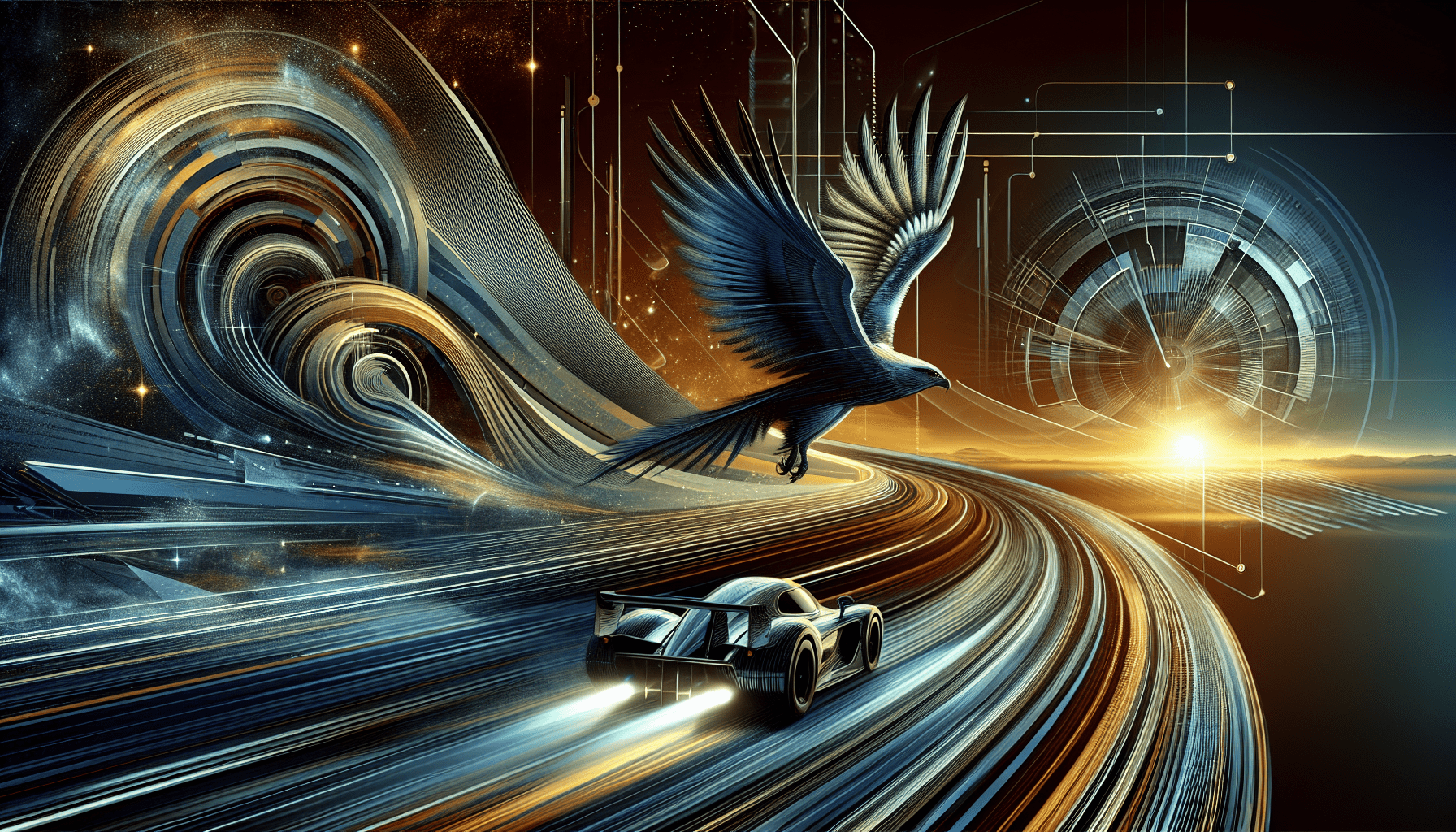
System Requirements
Windows 11 comes with updated system requirements compared to its predecessor, Windows 10. While Windows 10 required a minimum of 1 GHz or faster processor, 1 GB of RAM for 32-bit or 2 GB for 64-bit, and 16 GB of storage space, Windows 11 now demands a 64-bit processor with at least 1 GHz clock speed, 4 GB of RAM, and 64 GB of storage space. Additionally, Windows 11 requires a DirectX 12 compatible graphics card and a display with a resolution of at least 720p. It is important to ensure that your hardware meets these requirements to ensure optimal performance and compatibility with Windows 11.
Startup Time
Improved Boot Time
One of the notable improvements in Windows 11 is its improved boot time. With a focus on speed and efficiency, Windows 11 aims to get you up and running faster than ever before. The operating system has been optimized to reduce the time it takes for your device to start up, allowing you to quickly jump into productivity or entertainment without unnecessary delays. Whether you’re powering on your desktop or opening your laptop lid, you can expect Windows 11 to deliver a snappy and responsive boot experience.
Delayed Startup
Another feature that contributes to the improved startup time in Windows 11 is the Delayed Startup option. This feature allows certain non-essential applications and services to be delayed during the boot process, ensuring that only essential components are loaded initially. By prioritizing critical system processes, Windows 11 can significantly reduce the time it takes for your device to boot up. This means less waiting and more time for you to get things done.
Performance Optimizations
Direct Storage Technology
Windows 11 introduces Direct Storage technology, which is designed to leverage the capabilities of modern storage devices, such as NVMe SSDs. This technology allows games and applications to directly access and load data from storage, bypassing traditional bottlenecks and reducing load times. With Direct Storage, you can expect faster game installations, quicker level loading, and seamless gameplay experiences.
AutoHDR
Another performance optimization in Windows 11 is AutoHDR. This feature automatically enhances the dynamic range of supported games, improving the visual fidelity and immersion. AutoHDR takes advantage of the High Dynamic Range (HDR) capabilities of modern displays to deliver richer colors, brighter highlights, and deeper shadows. By automatically applying HDR to compatible games, Windows 11 brings a new level of visual quality to your gaming experience.
Improved Gaming Performance
Windows 11 also brings several improvements to gaming performance. With features like DirectX 12 Ultimate, which includes ray tracing and variable-rate shading, as well as improved support for gaming technologies, Windows 11 provides a more immersive and responsive gaming experience. Additionally, Windows 11 introduces a new gaming mode that optimizes system resources for gaming, allowing you to get the most out of your hardware.
Efficient Multitasking
Windows 11 is designed to handle multitasking with ease. With enhanced virtual desktops and a new snap layout feature, you can quickly organize and switch between multiple tasks and applications. The redesigned taskbar and streamlined window management options make it easier than ever to stay productive and organized while juggling multiple projects. Whether you’re a student, professional, or gamer, Windows 11 offers a smooth and efficient multitasking experience.
Visual Enhancements
Redesigned Start Menu
One of the most noticeable visual changes in Windows 11 is the redesigned Start Menu. Unlike the Start Menu in Windows 10, which featured a combination of live tiles and a list of installed applications, Windows 11 introduces a centered layout with a simplified and more modern aesthetic. The Start Menu now features a grid of icons and a search bar at the top, allowing for quick access to your favorite apps and files. The new design provides a clean and intuitive interface for launching and managing your applications.
New Snap Layouts
Windows 11 introduces a new feature called Snap Layouts, which enhances the way you multitask and work with multiple windows. Snap Layouts allow you to easily arrange and resize open windows into various predefined configurations. Whether you need to work on multiple documents side by side or compare different web pages, Snap Layouts make it effortless to organize your workspace and improve productivity.
Virtual Desktops
Virtual desktops have been available in previous versions of Windows, but Windows 11 takes them to the next level. With improved performance and an enhanced user interface, virtual desktops allow you to create separate workspaces for different tasks or projects. You can easily switch between virtual desktops to keep your work and personal tasks organized, reducing clutter and improving focus.
Enhanced Window Management
Windows 11 introduces several enhancements to window management, making it easier and more intuitive to work with open windows. The new operating system offers features such as Snap Assist, which suggests options for snapping windows together when you drag them to the edges of the screen, and the ability to manage multiple monitors more effectively. These improvements help you take full advantage of your screen real estate and optimize your workflow.
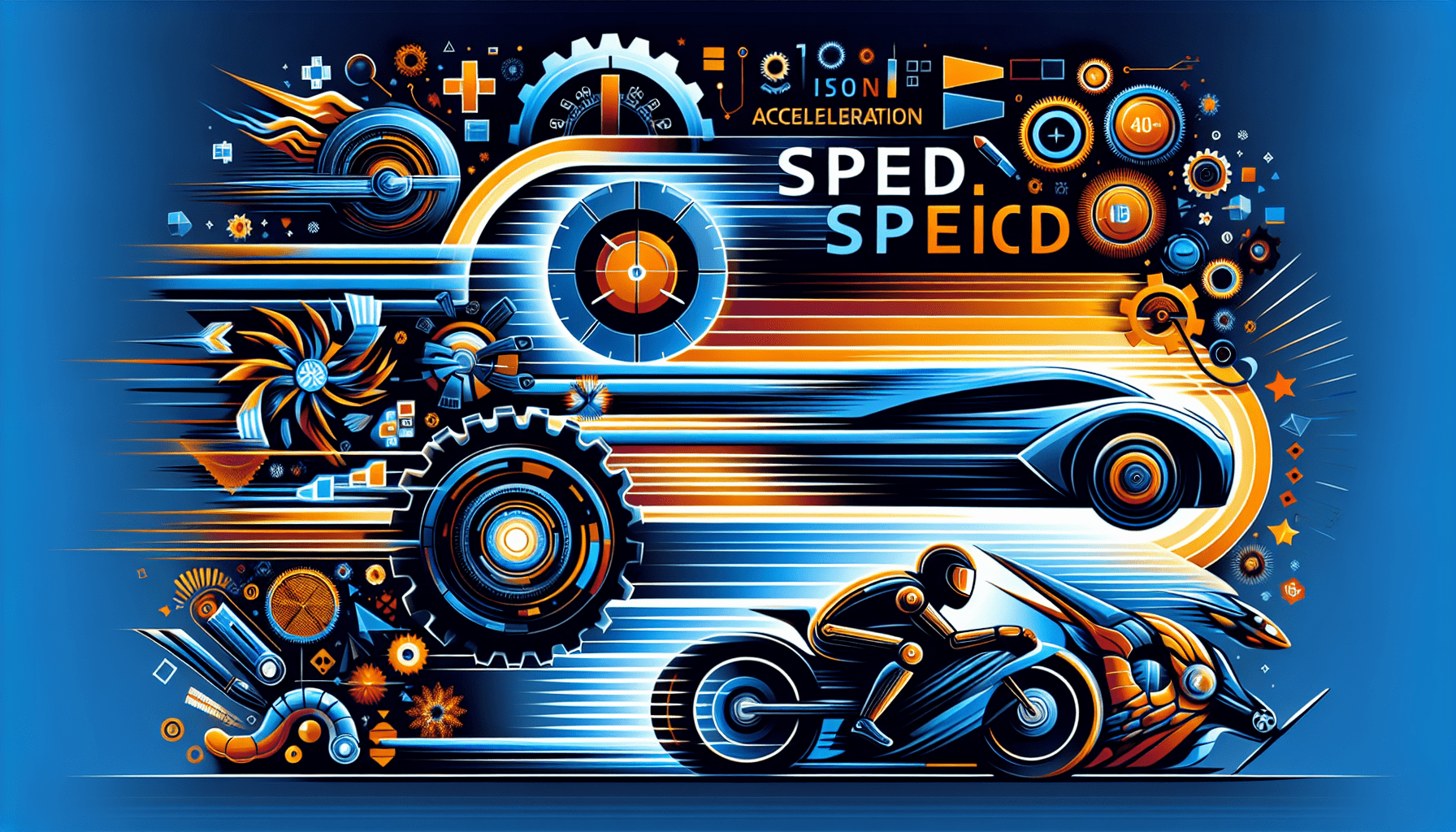
Resource Management
Memory Usage
With Windows 11, Microsoft has made significant improvements in memory management. The operating system is designed to intelligently allocate and prioritize memory resources, ensuring efficient usage and optimal performance. This means that Windows 11 can handle memory-intensive tasks more effectively, allowing you to run resource-demanding applications and multitask without experiencing significant slowdowns or performance issues.
CPU Usage
Windows 11 also focuses on optimizing CPU usage to deliver a smoother and more responsive experience. The operating system utilizes advanced scheduling algorithms to distribute CPU resources among running processes in a more balanced and efficient manner. This results in improved performance and reduced CPU bottlenecks, allowing for faster task execution and enhanced overall system responsiveness.
Battery Efficiency
For those using laptops or other portable devices, battery efficiency is a crucial factor. Windows 11 includes various power management features that aim to maximize battery life without compromising performance. The operating system strives to intelligently manage background processes, optimize power consumption during idle periods, and provide better visibility and control over power-hungry applications. These battery efficiency improvements in Windows 11 allow you to get more out of your device’s battery life, ensuring prolonged productivity on the go.
Compatibility
Software Support
Windows 11 ensures compatibility with a wide range of software applications. Microsoft has worked closely with developers to ensure that popular software and productivity tools run smoothly on the new operating system. Additionally, Windows 11 introduces improvements in compatibility with Windows Subsystem for Linux (WSL), allowing developers and users to seamlessly run Linux tools and applications within the Windows environment. Whether you rely on industry-specific software or everyday productivity apps, Windows 11 offers a high level of software compatibility.
Hardware Compatibility
While Windows 11 brings exciting new features and improvements, it also requires updated hardware specifications. As mentioned earlier, Windows 11 has stricter system requirements compared to Windows 10. This means that some older hardware may not meet the necessary criteria for compatibility with Windows 11. It is important to verify that your device meets the minimum requirements before upgrading. However, Microsoft has also released a PC Health Check tool that allows you to check if your device is compatible with Windows 11. This tool helps you make an informed decision regarding compatibility and assists in potential hardware upgrades if needed.
Updates and Security
Maintenance and Patches
Windows 11 continues Microsoft’s commitment to regular updates and maintenance. These updates include bug fixes, security patches, and performance improvements to address any potential issues and ensure that your device stays up-to-date and secure. Automatic updates are enabled by default in Windows 11, allowing your system to receive critical updates without requiring manual intervention. Regular maintenance and patching help keep your device running smoothly and protect it from potential security vulnerabilities.
Enhanced Security Features
Security is a top priority in Windows 11. The operating system introduces several enhanced security features to safeguard your device and data. Windows 11 includes built-in security technologies such as secure boot, TPM 2.0, and Windows Hello for secure and convenient authentication. The integration of Microsoft Defender Antivirus provides real-time protection and advanced threat detection capabilities. Additionally, Windows 11 offers improved protection against ransomware attacks, enhanced data protection features, and a secure browsing experience with Microsoft Edge. With these security enhancements, Windows 11 aims to provide a secure and reliable computing environment.
User Experience
Redesigned Microsoft Store
Windows 11 features a redesigned Microsoft Store, offering a more streamlined and user-friendly experience for discovering and installing applications. The new store design emphasizes curated content, making it easier to find high-quality applications, games, and entertainment options. The revamped Microsoft Store also introduces improved performance, with faster app download and update times. Additionally, Microsoft has opened the store to more developers, allowing a broader range of apps to be available to Windows 11 users.
Integrated Microsoft Teams
Microsoft Teams has become an essential communication and collaboration tool in many workplaces and educational institutions. With Windows 11, Microsoft integrates Teams directly into the operating system, making it easily accessible and providing a seamless experience for users. The integrated Teams app allows you to stay connected with colleagues, friends, and family, whether through chat, voice calls, video meetings, or sharing files. This integration ensures that you can effortlessly communicate and collaborate, enhancing your productivity and connectivity.
Improved Touch and Pen Input
For users with touch-enabled devices or those who prefer using a pen for input, Windows 11 offers improved touch and pen capabilities. The operating system provides a more responsive and precise touch experience, allowing for smoother gesture-based interactions and enhanced control. Additionally, Windows 11 includes new features and optimizations for digital inking, making it easier to take notes, annotate documents, create digital art, and unleash your creativity. The improved touch and pen input features in Windows 11 provide a more natural and intuitive user experience.
Benchmarks and User Reviews
Performance Benchmarks
While Microsoft claims that Windows 11 offers improved speed and performance compared to Windows 10, it is essential to consider independent benchmarks and performance tests. These benchmarks measure the performance of various hardware components and software tasks to provide an objective assessment of Windows 11’s capabilities. These benchmarks can help determine if Windows 11 lives up to its promises and if the performance improvements are noticeable in real-world scenarios.
User Feedback
User feedback plays a vital role in evaluating the overall performance and user experience of an operating system. It is important to consider the experiences and opinions of users who have already upgraded to Windows 11. User reviews and feedback can provide valuable insights into the performance, compatibility, and usability of the operating system. By aggregating user feedback, you can gain a better understanding of Windows 11’s strengths, weaknesses, and potential issues before making the decision to upgrade.
Conclusion
Windows 11 brings several improvements and new features aimed at enhancing speed, performance, and user experience compared to its predecessor, Windows 10. With improvements in boot time, performance optimizations, visual enhancements, resource management, compatibility, updates and security, user experience, and positive user reviews, Windows 11 offers a compelling upgrade for users seeking a faster and more modern operating system. However, before upgrading, it is crucial to consider the system requirements and evaluate the compatibility of your hardware. Additionally, reviewing benchmarks and user feedback can help you make an informed decision regarding the impact of Windows 11 on overall speed and performance. Ultimately, the decision to upgrade to Windows 11 should align with your specific needs and considerations.





