







Have you ever wondered if Linux is a good operating system for laptops? Well, today we will explore just that! Linux, known for its open-source nature and widespread popularity among tech enthusiasts, has gained a reputation for its stability, security, and customization options. But how does it perform on laptops? In this article, we will discuss the pros and cons of using Linux on laptops, exploring its compatibility, user-friendliness, and overall experience. So, if you’re curious about whether Linux is a viable option for your laptop, read on to find out! Yes, Linux is a great operating system choice for laptops for several reasons. In this article, we will discuss the advantages of Linux on laptops, including customizability, stability and reliability, security, lightweight and resource-efficiency, and compatibility with older hardware. However, it’s important to also acknowledge the limitations of Linux on laptops, such as the learning curve, limited software and game support, hardware compatibility issues, different user interface and workflow, and lack of official support.
Firstly, let’s dive into the advantages of Linux on laptops.
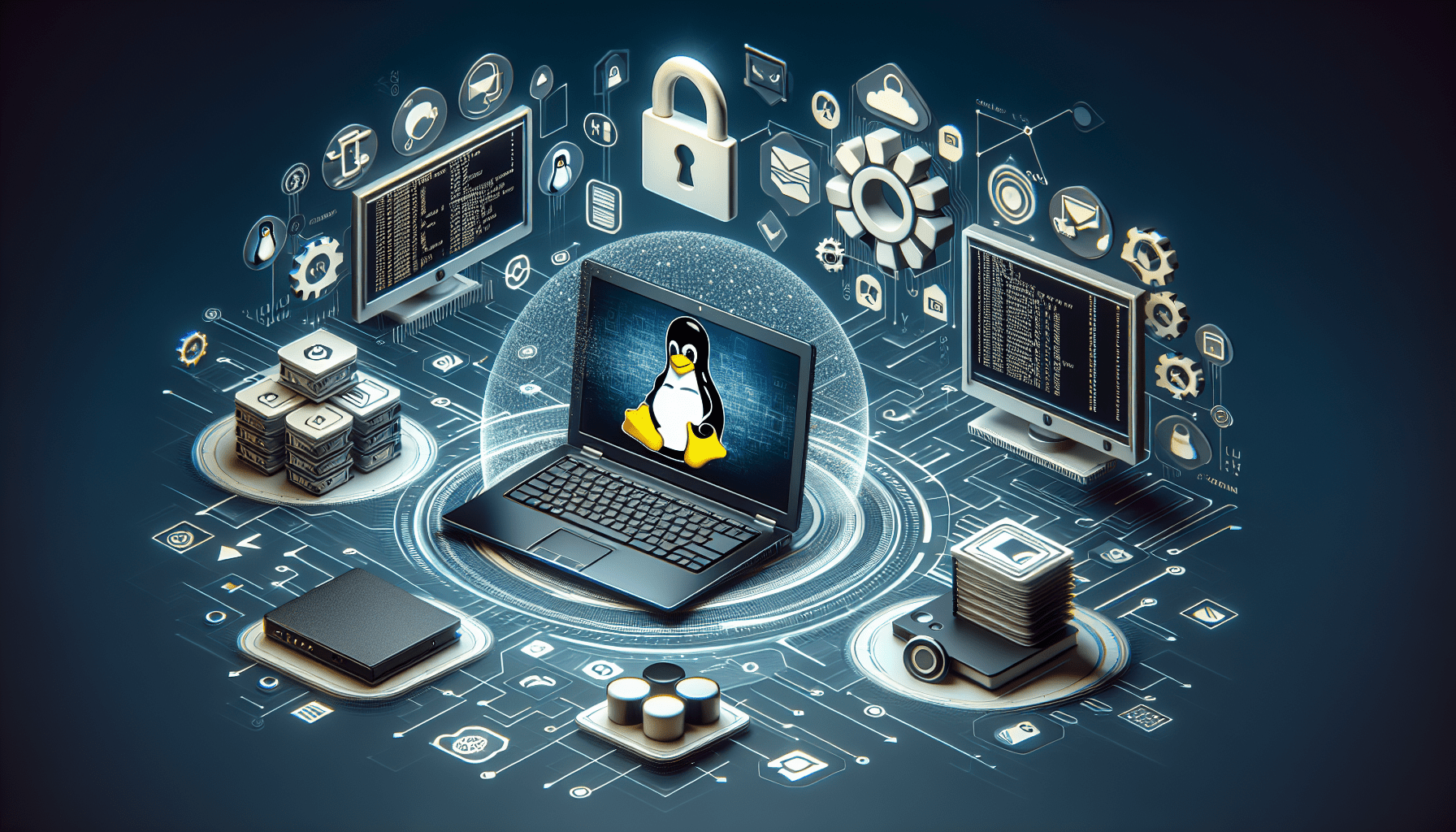
Customizability
One of the biggest advantages of Linux on laptops is its customizability. Linux offers a vast range of distributions (commonly known as distros) that cater to different user preferences and needs. Whether you prefer a minimalistic and lightweight desktop environment or a feature-rich and visually appealing interface, Linux has a distro for you. Additionally, Linux allows users to customize the software environment according to their requirements, offering flexibility and control over system settings and behavior. This level of customization is unmatched by other operating systems.
Stability and reliability
Linux is known for its stability and reliability. It is designed to be a robust and dependable operating system, making it an excellent choice for laptops. With its minimal system crashes and freezes, Linux ensures a smooth and uninterrupted user experience. Moreover, Linux is less vulnerable to malware and viruses compared to other operating systems, offering enhanced security for your laptop. This also translates into longer battery life and improved performance, as Linux efficiently manages system resources.
Security
When it comes to security and privacy, Linux excels. Linux distributions prioritize security and offer a strong focus on protecting user data. With frequent updates and patches, Linux addresses vulnerabilities and ensures that your laptop remains secure. Moreover, the open-source nature of Linux allows users to audit and modify the source code, adding an extra layer of security and transparency. This level of control over one’s operating system sets Linux apart from other proprietary operating systems.
Lightweight and resource-efficient
Another advantage of using Linux on laptops is its lightweight and resource-efficient nature. Linux is designed to operate smoothly even on low-end hardware, meaning you can revitalize your older laptops with Linux and experience improved performance. Linux also boasts faster boot-up and shutdown times compared to other operating systems, allowing you to get right to work or play without unnecessary delays. Additionally, Linux optimizes resource allocation, ensuring that your laptop’s hardware is utilized efficiently.

Compatibility with older hardware
Linux is well-regarded for its compatibility with older hardware. If you have an older laptop that struggles to run modern operating systems, Linux can be the perfect solution. By choosing a lightweight Linux distribution, you can give a new lease of life to your aging laptop. Linux typically has reduced system requirements compared to other operating systems, allowing you to run it smoothly on hardware with limited capabilities. Furthermore, Linux offers support for a wide range of hardware components, making it an ideal choice for older laptops with specialized or outdated hardware.
While Linux on laptops does come with several advantages, it’s important to also address the disadvantages and potential challenges that users may encounter.
Learning curve
One of the main challenges of using Linux on laptops is the learning curve. Linux operates differently from mainstream operating systems, and beginners may need an initiation period to familiarize themselves with the Linux environment. The different command-line interface and package management systems may feel foreign to those accustomed to other operating systems. However, with time and practice, users can become proficient in using Linux and reap the benefits of its customizability and efficiency.
Limited software and game support
Another possible drawback of Linux on laptops is its limited software and game support compared to other operating systems. While the availability of open-source software on Linux is impressive, some commercial software may only be designed for Windows or other proprietary operating systems. Similarly, the number of popular games developed specifically for Linux is relatively smaller compared to those available on other platforms. As a result, Linux users may need to rely on open-source alternatives or utilize emulation techniques to fulfill their software and gaming needs.
Hardware compatibility issues
Although Linux generally boasts excellent hardware compatibility, it may still encounter compatibility issues with specific hardware components. This is because the development and driver support for Linux may not always be as extensive as for other operating systems. It’s worth noting, however, that the Linux community actively works on developing and improving drivers for hardware compatibility. Additionally, some newer hardware releases may initially have limited compatibility with Linux, but support is likely to be added in subsequent updates.
Different user interface and workflow
As Linux offers a wide range of distributions, each with its unique desktop environments, users may encounter a different user interface and workflow compared to what they are accustomed to. This can require some adjustment and may initially feel unfamiliar to users. However, the versatility of Linux allows users to choose the distribution and desktop environment that suits their preferences, ensuring a personalized and tailored user experience over time.
Lack of official support
Unlike other operating systems, Linux generally lacks official customer support options. Instead, Linux users often rely on online communities, forums, and documentation for support and troubleshooting. While the Linux community is known for being helpful and responsive, users must be prepared to take a self-reliant approach and actively participate in the community to seek guidance and solutions to any issues they may encounter. This level of community involvement can be a positive aspect, as it promotes knowledge sharing and collaboration among Linux users.
In conclusion, Linux offers numerous advantages for laptop users. Its customizability, stability and reliability, security, lightweight and resource-efficiency, and compatibility with older hardware make it an attractive choice for both beginners and experienced users. While there are certain challenges, such as the learning curve, limited software and game support, hardware compatibility issues, different user interface and workflow, and lack of official support, the benefits of using Linux on laptops outweigh these drawbacks for many users. By considering your specific needs and preferences, you can make an informed decision about whether Linux is the right operating system for your laptop. So, why not give Linux a try and explore the world of open-source software and customization? You might just find it to be the perfect fit for your laptop needs.



