


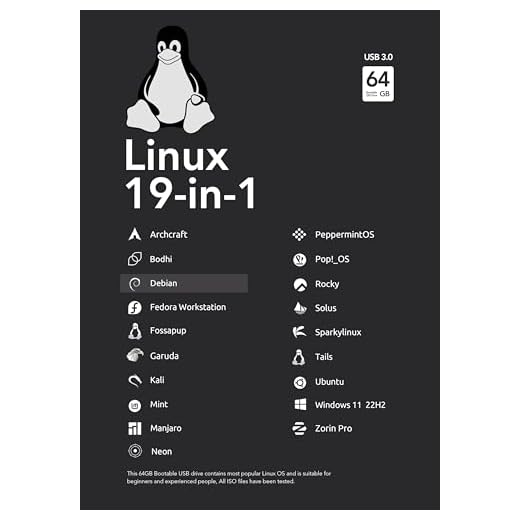



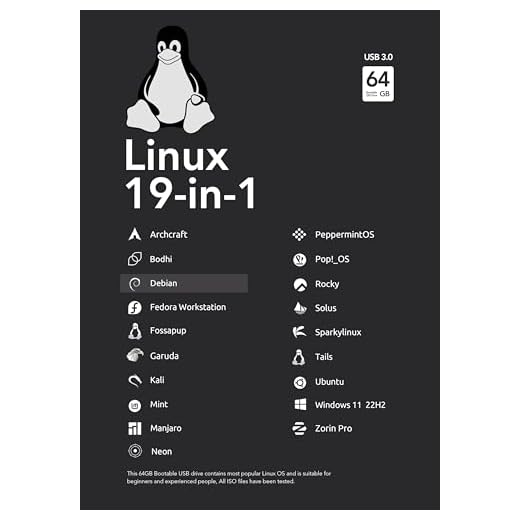
Have you ever wondered if using Linux on your older laptop could improve its performance? Many people are curious about whether Linux operating systems can provide a speed boost to their older devices. This article explores the potential advantages of running Linux on older laptops and whether it can indeed make them faster. Whether you’re a tech enthusiast or someone looking to breathe new life into their aging laptop, this article delves into the topic and answers the burning question: Is Linux faster on older laptops?
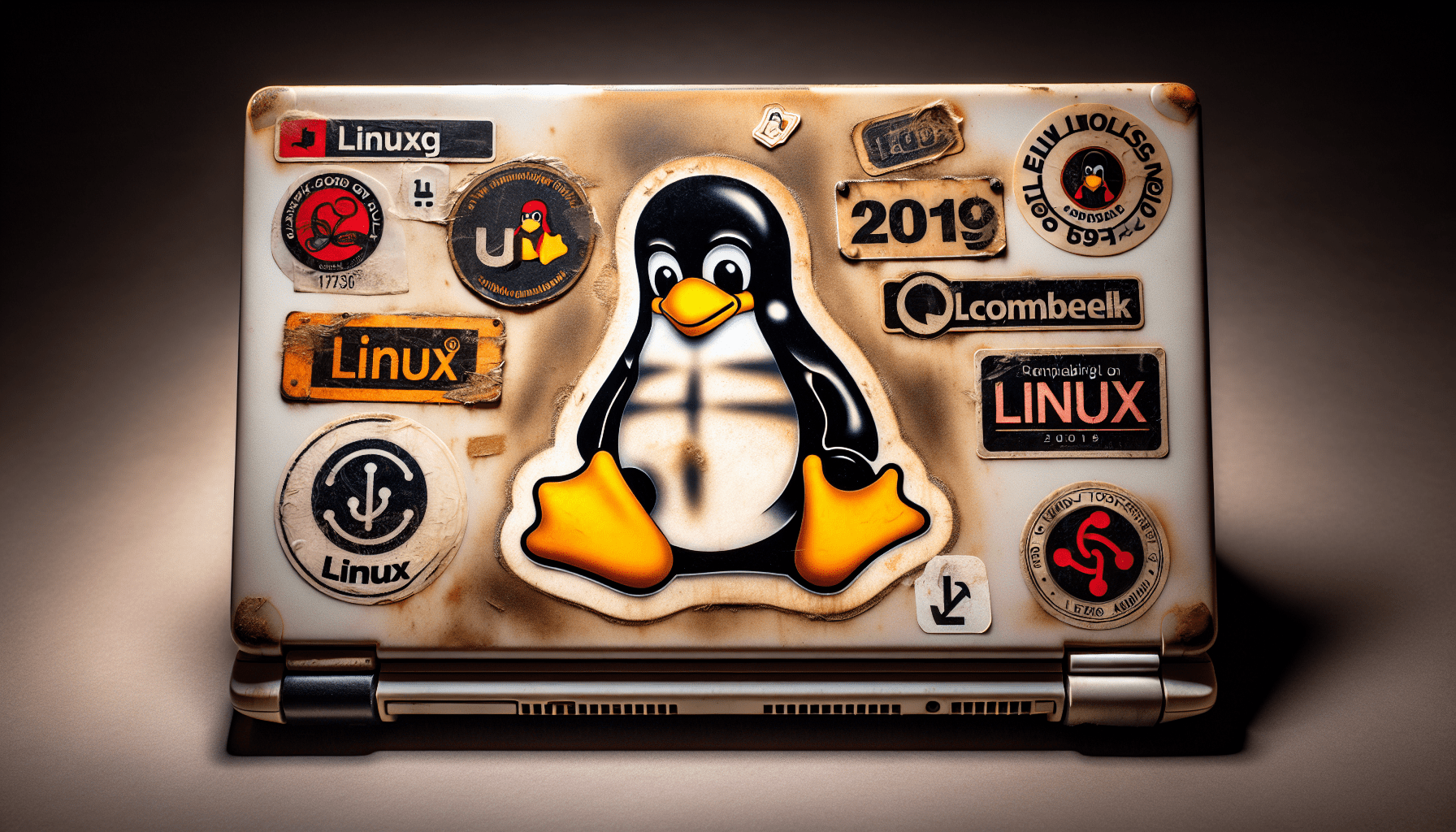
Reasons to Consider Linux on Older Laptops
Resource Efficiency
One of the primary reasons to consider using Linux on older laptops is its resource efficiency. Linux distributions are known for their ability to run smoothly on lower hardware specifications, making them ideal for older laptops that may not have the processing power or RAM capacity of newer models. Linux utilizes system resources more efficiently, resulting in faster and more responsive performance on older laptops.
Customizability
Linux offers a high level of customizability, allowing users to personalize their desktop environments according to their preferences. This is especially beneficial for older laptops, as users can strip away unnecessary features and streamline their systems for optimal performance. From choosing different window managers to customizing themes, icons, and fonts, Linux provides a wealth of options to create a tailored and efficient computing experience on older laptops.
Lightweight Desktop Environments
Another advantage of Linux on older laptops is the availability of lightweight desktop environments. These desktop environments are specifically designed to have minimal impact on system resources while still providing a visually appealing and user-friendly interface. Examples of popular lightweight desktop environments include LXDE (used by Lubuntu), Xfce (used by Xubuntu), and Enlightenment (used by Bodhi Linux). Choosing a lightweight desktop environment can significantly enhance the performance of older laptops, ensuring smooth operation even with limited hardware capabilities.
Factors Influencing Linux Performance on Older Laptops
System Requirements
When considering Linux for older laptops, it’s essential to take into account the system requirements of the chosen distribution. While Linux is generally known for its low resource demands, some distributions may still require more powerful hardware compared to others. Before installing a distribution, be sure to check its minimum system requirements and compare them to the specifications of your older laptop to ensure compatibility and optimal performance.
Hardware Compatibility
Another factor that can impact Linux performance on older laptops is hardware compatibility. Older laptops may have specialized or outdated hardware components that may not be fully supported by all Linux distributions. It’s crucial to research and choose a distribution that has good hardware compatibility for your specific laptop model. Additionally, checking for support forums or user communities that may offer advice or assistance regarding compatibility issues can be beneficial.
Driver Support
Driver support is also crucial for Linux performance on older laptops. Linux relies on drivers to communicate with hardware components, and outdated or missing drivers can result in compatibility issues and reduced performance. Before installing Linux, it’s recommended to research the availability and compatibility of drivers for your specific laptop model. Some distributions may provide additional tools or repositories to simplify the installation of drivers, while others may require more manual configuration.
Benchmarking Linux on Older Laptops
Comparing Boot Times
When evaluating the performance of Linux on older laptops, comparing boot times can provide valuable insights. Older laptops tend to have slower boot times, but Linux distributions optimized for performance can significantly improve this aspect. By timing the boot process of different distributions and comparing the results, you can identify which ones offer faster startup times on your specific hardware. Choosing a distribution with a faster boot time can enhance the overall user experience on older laptops.
Application Launch Speed
Another benchmarking metric for Linux on older laptops is the speed of launching applications. Linux distributions that prioritize resource efficiency and have lightweight desktop environments generally offer faster application launch speeds. Testing the time it takes to launch commonly used applications, such as web browsers or office suites, can help gauge the performance of different distributions. Faster application launch speeds can contribute to a smoother and more responsive user experience on older laptops.
Software Updates
Benchmarking software updates can also be informative when assessing Linux performance on older laptops. Some distributions prioritize frequent updates, which may introduce new features and improvements but can also impact system performance on older hardware. By observing the impact of updates on system responsiveness or resource usage, you can determine which distributions strike the right balance between keeping the software up to date and maintaining optimal performance on older laptops.
Lightweight Linux Distributions for Older Laptops
Lubuntu
Lubuntu is a popular lightweight Linux distribution that is specifically designed for older hardware. It utilizes the LXDE desktop environment, known for its low resource requirements and fast performance. Lubuntu offers a minimalist and clean user interface, making it an excellent choice for older laptops with limited processing power and RAM. Despite its lightweight nature, Lubuntu still provides access to a wide range of software through its repositories, ensuring a satisfying user experience for older laptop users.
Xubuntu
Xubuntu is another lightweight Linux distribution suitable for older laptops. It utilizes the Xfce desktop environment, known for its balance between resource efficiency and visual appeal. Xfce offers a familiar and user-friendly interface that is customizable to cater to individual preferences. Xubuntu is well-regarded for its snappy performance and responsive user experience, making it an ideal choice for older laptops with limited hardware capabilities.
Bodhi Linux
Bodhi Linux is a distribution that focuses on minimalism and efficiency. It uses the Enlightenment desktop environment, which has a unique and visually appealing design while remaining lightweight and resource-efficient. Bodhi Linux provides the flexibility to customize the desktop environment to suit individual preferences, allowing users to optimize their older laptops for the best performance. With its lightweight nature and modern aesthetics, Bodhi Linux offers a compelling option for users seeking a balance between performance and visual appeal.

Optimizing Linux Performance on Older Laptops
Deactivating Unnecessary Services
To further optimize Linux performance on older laptops, it’s crucial to identify and deactivate unnecessary services or processes running in the background. Linux distributions often include various services that may not be essential for all users, consuming valuable system resources. By reviewing the list of running services and disabling those that are not needed, you can free up system resources and improve overall performance. Tools like systemctl or service command can help manage and disable services on most Linux distributions.
Disabling Visual Effects
Disabling or minimizing visual effects can have a significant impact on Linux performance, especially on older laptops with limited graphics capabilities. While visually appealing effects may enhance the user experience on more powerful systems, they can lead to lag or stuttering on older laptops. Most Linux distributions allow users to customize or disable desktop effects through their settings or preferences menus. Disabling unnecessary visual effects can result in a smoother and more responsive user interface on older laptops.
Memory Optimization
Optimizing memory usage is crucial for better performance on older laptops. Linux offers various tools to analyze and manage memory usage, such as top, htop, or free commands. By identifying processes that consume excessive memory or optimizing the usage of memory-intensive applications, you can improve the overall responsiveness of your older laptop. Additionally, allocating swap space or using compression techniques like zswap or zram can help alleviate memory limitations, enhancing the performance of resource-intensive tasks.
Performing a Clean Installation of Linux
Data Backup and Migration
Before performing a clean installation of Linux on an older laptop, it’s essential to back up any important data and migrate it to a secure location. Clean installations involve formatting the hard drive, erasing all existing data, and installing the new Linux distribution from scratch. By backing up your files and migrating them to an external storage device or cloud service, you can ensure that you don’t lose any valuable data during the installation process.
Choosing the Right Distribution
When performing a clean installation of Linux on an older laptop, it’s essential to choose the right distribution that aligns with your needs and hardware requirements. Consider factors such as resource efficiency, hardware compatibility, and user-friendly interfaces when selecting a distribution. Consulting online forums, user communities, or reviewing distribution-specific documentation can help you make an informed decision and ensure a successful installation on your older laptop.
Installation Steps
The installation process for Linux distributions can vary slightly, but most follow a similar set of steps. Typically, you’ll need to create a bootable USB or DVD using the ISO file of your chosen distribution. After booting from the installation media, you’ll be guided through the installation steps, which include selecting the installation language, partitioning the hard drive, choosing the installation location, creating a user account, and configuring network settings. Following the on-screen instructions and carefully reviewing each step will ensure a smooth and successful installation of Linux on your older laptop.
Tips for Enhancing Linux Compatibility on Older Laptops
Kernel Upgrades
Keeping the Linux kernel updated is essential for enhanced compatibility and performance on older laptops. Newer kernel versions often include bug fixes, driver updates, and improvements that can resolve compatibility issues and improve hardware support. Many Linux distributions provide automatic kernel updates, while others may require manual intervention. Regularly checking for kernel updates and applying them can help ensure a smoother and more stable running environment on your older laptop.
Utilizing Lightweight Applications
To further enhance compatibility and performance on older laptops, consider utilizing lightweight applications instead of resource-intensive ones. Popular lightweight alternatives exist for various software categories, including web browsers, office suites, image editors, and media players. For example, using lightweight web browsers like Firefox Light or Midori can significantly improve browsing speeds on older laptops. Exploring lightweight applications tailored to your specific needs can result in a more efficient and enjoyable computing experience.
Hardware Upgrades
In some cases, upgrading specific hardware components can greatly improve Linux compatibility and performance on older laptops. Upgrading the RAM can provide a noticeable boost in multitasking capabilities, allowing the system to handle more demanding applications efficiently. Additionally, replacing traditional hard drives with solid-state drives (SSDs) can significantly improve overall system responsiveness and reduce loading times. Researching hardware upgrade options and consulting with professionals can help you identify the most cost-effective and impactful upgrades for your older laptop.
Overcoming Common Challenges with Linux on Older Laptops
Wireless Network Connectivity
Wireless network connectivity can be a common challenge when using Linux on older laptops. Some older laptop models may have wireless network adapters that are not fully compatible with all Linux distributions, leading to limited or no wireless connectivity. To overcome this challenge, it’s advisable to research and identify Linux-compatible wireless network adapters that can be easily installed or connected via USB. Additionally, checking community forums or consulting with other Linux users who have faced similar issues can provide valuable guidance and solutions.
Sound Drivers
Sound driver compatibility is another challenge that may arise when running Linux on older laptops. Some older laptop models may have specific sound cards or audio chipsets that require proprietary or less common drivers, resulting in potential issues with audio playback or device detection. Searching for compatible sound drivers specific to your laptop model or checking the documentation of your chosen Linux distribution can help overcome sound driver compatibility challenges. Additionally, community forums often provide solutions or workarounds for specific sound driver issues.
Graphic Card Issues
Older laptops may also face graphic card compatibility or performance issues when using Linux. Certain graphic cards may not be well-supported or may require additional configuration to work correctly with Linux distributions. In some cases, open-source drivers may not provide the same level of performance as proprietary drivers. Researching the compatibility of your graphic card with various Linux distributions and exploring available drivers or configuration options can help overcome potential graphic card issues and ensure optimal performance.
User Experiences with Linux on Older Laptops
Testimonials from the Linux Community
The Linux community is a vast and passionate group of users with diverse experiences using Linux on various hardware configurations, including older laptops. Testimonials from the Linux community can offer valuable insights into the viability of Linux on older laptops and highlight success stories and challenges encountered by other users. Popular online forums, discussion boards, and Linux-specific websites often feature user testimonials and experiences that can provide real-world perspectives on running Linux on older laptops.
Comparisons with Other Operating Systems
Comparing Linux with other operating systems on older laptops can help assess its performance and advantages. By evaluating benchmarks, user feedback, and performance comparisons, you can develop a comprehensive understanding of how Linux fares against other operating systems in terms of resource efficiency, customizability, and overall user experience. Exploring online resources, technology publications, or consulting knowledgeable individuals in the technology industry can offer valuable insights into the suitability of Linux for older laptops.
Longevity of Older Laptops
Linux’s compatibility with older laptops contributes to the longevity and continued usefulness of these devices. Rather than discarding older laptops due to slower performance or limited support from other operating systems, Linux provides a viable alternative that revitalizes older hardware. By installing Linux on older laptops, users can extend their lifespan, maximize their value, and continue using them for various tasks, including web browsing, word processing, media consumption, and more. By leveraging Linux’s resource efficiency and flexibility, older laptops can remain productive tools for an extended period.
Conclusion
Exploring the viability of Linux on older laptops reveals numerous compelling reasons to consider its usage. From resource efficiency and customizability to lightweight distributions and optimization techniques, Linux offers a host of benefits for older laptop users. By evaluating factors such as system requirements, hardware compatibility, and driver support, users can make informed decisions when choosing a Linux distribution for their older laptop. By benchmarking Linux performance, utilizing lightweight applications, and overcoming compatibility challenges, users can optimize their Linux experience on older laptops and enjoy a smooth and efficient computing environment.




