







Have you ever wondered if it’s worth investing in a laptop with a touchscreen? The idea of being able to use your fingers to navigate the screen certainly sounds appealing, but is it really a practical feature? In this article, we’ll explore the advantages and disadvantages of having a touchscreen laptop, helping you make an informed decision about whether it’s the right choice for you. So, let’s uncover the pros and cons of this technological innovation and find out if it’s truly worth getting a laptop with a touchscreen.
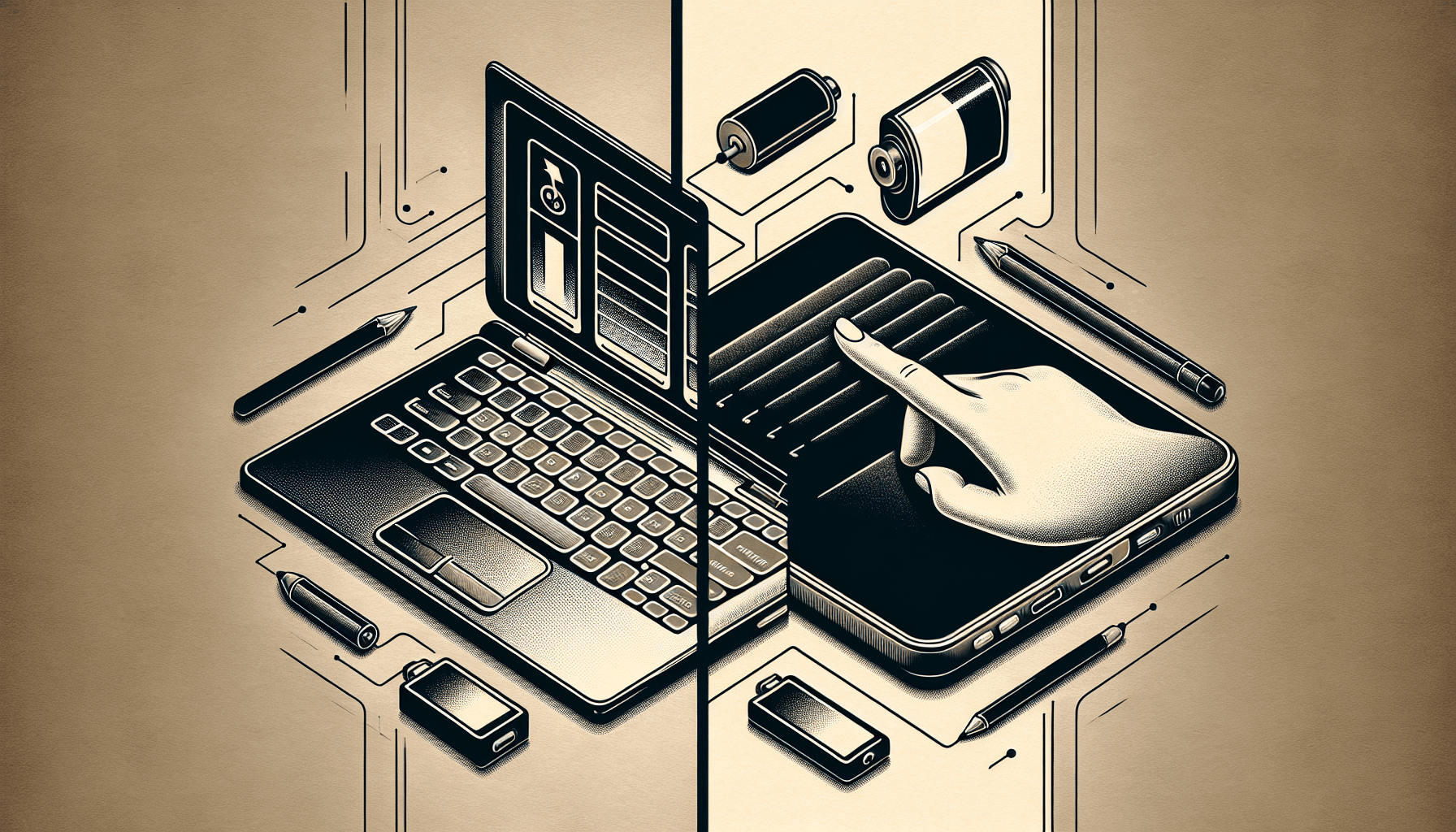
Advantages of a Laptop with a Touchscreen
Enhanced User Experience
One of the major advantages of having a laptop with a touchscreen is the enhanced user experience it offers. With a touchscreen, you can interact with your laptop in a more intuitive and natural way. Instead of relying solely on a keyboard and trackpad, you can directly touch the screen to perform various tasks such as scrolling, zooming, and selecting. This significantly improves the overall usability of the laptop and allows for a more immersive and enjoyable computing experience.
Improved Productivity with Touch-based Interactions
When it comes to productivity, a touchscreen laptop can be a game-changer. Tasks like navigating through documents, browsing the internet, and managing files can be done more efficiently with touch-based interactions. For example, you can quickly swipe through web pages, pinch to zoom in or out of documents, and easily drag and drop files with your fingers. These touch gestures are not only quicker but also more intuitive, making multitasking and content creation a breeze.
Versatile Input Options
Having a touchscreen on your laptop opens up a whole new world of versatile input options. In addition to using a keyboard and trackpad, you can now use your fingers or a stylus to interact with the screen. This versatility gives you more flexibility in choosing the input method that best suits your needs and preferences. Whether you prefer typing, drawing, or using touch gestures, a touchscreen laptop provides you with the freedom to switch between different input methods seamlessly.
Easy Navigation and Gestures
With a touchscreen laptop, navigating through applications and menus becomes more intuitive and effortless. Instead of relying solely on the keyboard and trackpad, you can simply tap on the screen to open apps, scroll through content, and swipe between different windows. Additionally, touchscreen laptops support a variety of useful gestures such as pinch-to-zoom, two-finger scrolling, and three-finger swiping, which can further enhance your navigation experience. These gestures make it easier to perform common tasks quickly and efficiently, saving you time and effort in the long run.
Disadvantages of a Laptop with a Touchscreen
Higher Cost
One of the main disadvantages of purchasing a laptop with a touchscreen is the higher cost compared to traditional laptops without touch capabilities. Touchscreen technology adds an extra layer of complexity and components to the device, which increases manufacturing costs. As a result, touchscreen laptops are generally priced higher than their non-touch counterparts. If budget is a major consideration for you, it’s important to weigh the added cost of a touchscreen against the benefits it provides to determine if it’s worth the investment.
Increased Weight and Bulkiness
Another drawback of having a touchscreen on your laptop is the potential increase in weight and bulkiness. Touchscreen displays are typically thicker and heavier than non-touch displays due to the additional layers required for touch functionality. This can make your laptop slightly less portable and add weight to your backpack or laptop bag. However, it’s worth noting that advances in technology have led to thinner and lighter touchscreen laptops in recent years, so this limitation may not be as significant as it once was.
Potential for More Glare and Fingerprints
One of the aesthetic downsides of a laptop with a touchscreen is the potential for increased glare and fingerprints on the screen. Touchscreens are usually glossy to provide better touch sensitivity, but this can also make them more prone to glare in brightly lit environments. Additionally, the act of touching the screen with your fingers can leave smudges and fingerprints, which may require frequent cleaning to maintain a clear and smudge-free display. However, many touchscreen laptops now come with anti-glare coatings and oleophobic coatings to minimize these issues.
Considerations for Touchscreen Laptops
Intended Use and Requirements
Before purchasing a touchscreen laptop, it’s essential to consider your intended use and specific requirements. Think about the tasks you’ll be performing on a daily basis and whether a touchscreen would enhance those activities. For example, if you primarily use your laptop for typing documents or coding, the benefits of a touchscreen may be less significant compared to someone who frequently uses design software or collaborates on projects that require touch-based interactions. Understanding your specific needs will help you make a more informed decision.
Budget and Value for Money
As mentioned earlier, touchscreen laptops tend to be more expensive than traditional laptops. Consider your budget and determine the value for money you’ll be getting by opting for a touchscreen. If the additional cost aligns with the benefits it provides and fits within your budget, then it could be a worthwhile investment. However, if the added cost stretches your budget or doesn’t provide significant advantages for your intended use, it may be better to stick with a non-touch laptop and allocate your funds to other essential features.
Operating System Compatibility
Not all operating systems are created equal when it comes to touch support. While most modern touchscreens are designed to work seamlessly with popular operating systems like Windows and macOS, it’s still important to ensure that the touchscreen laptop you’re considering is fully compatible with the operating system of your choice. This compatibility ensures that you can take full advantage of touch-based interactions, gestures, and features that are specifically designed for your operating system.
Screen Size and Resolution
When choosing a touchscreen laptop, screen size and resolution are important factors to consider. Think about how you will be using your laptop and whether a larger or smaller display suits your needs. A larger screen can provide a more immersive experience, especially for multimedia consumption or graphic design work, but it may also make the laptop bulkier and less portable. Additionally, consider the resolution of the display as higher resolutions can offer sharper and more detailed visuals.
Battery Life
Touchscreen laptops consume more power compared to their non-touch counterparts due to the additional components required for touch functionality. This can result in shorter battery life, which may be a concern if you frequently use your laptop on the go or in situations where charging options are limited. It’s advisable to consider the battery life specifications of the touchscreen laptop you’re interested in and compare them with your usage patterns to ensure it meets your needs.
Build Quality
The build quality of a touchscreen laptop is an important consideration, as it affects durability, reliability, and overall user experience. Look for laptops with sturdy construction and high-quality materials that can withstand daily wear and tear. Additionally, pay attention to hinge mechanisms if the laptop offers 360-degree rotation or tablet mode functionality. A well-built touchscreen laptop will not only provide a more premium feel but also ensure that the touchscreen remains responsive and reliable over time.
Alternative Input Methods
Keyboard and Trackpad
While a touchscreen can provide a more interactive experience, the traditional keyboard and trackpad combination still holds its own merits. For users who would rather stick to familiar input methods, a tactile keyboard and precise trackpad may offer a more comfortable and efficient typing experience. Many laptops also come with advanced keyboard features such as backlit keys, customizable shortcuts, and ergonomic designs, which can further enhance productivity and usability.
External Mouse or Stylus
If the touchscreen experience is not a top priority but you still want the option to interact with your laptop using touch gestures, an external mouse or stylus can be a great alternative. Connecting a wireless or wired mouse to your laptop gives you precise control and cursor manipulation, similar to what you would find on a traditional desktop setup. Additionally, a stylus can be used for tasks that require more precision, such as drawing, note-taking, or digital art.
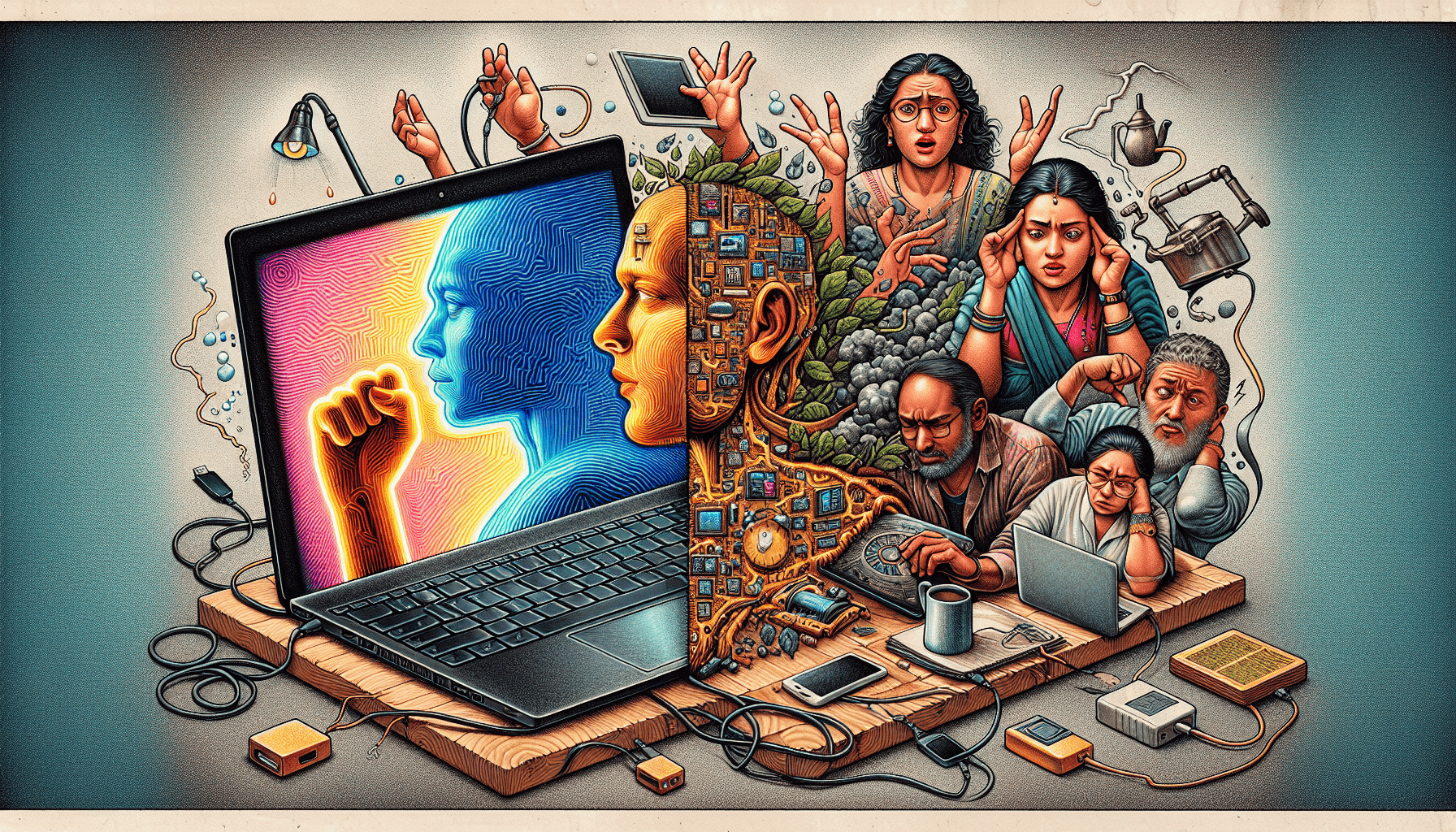
Applications and Use Cases of Touchscreen Laptops
Digital Art and Graphic Design
Touchscreens are especially beneficial for digital artists and graphic designers. The ability to directly draw on the screen with a stylus provides a more natural and intuitive way to create digital art. With touch-enabled design software and pressure-sensitive styluses, artists can explore new levels of creativity and precision. The touch gestures, such as pinch-to-zoom and rotating, also make it easier to manipulate and transform elements on the canvas, speeding up the design process.
Presentations and Collaborative Work
When it comes to presenting, a touchscreen laptop can offer unique advantages. Instead of relying solely on a separate touchscreen or external controller, you can control your presentation directly from your laptop screen. This allows for more seamless transitions between slides, interactive annotations, and real-time interaction with the audience. Touchscreen laptops are also great for collaborative work, as multiple users can simultaneously interact with the screen, making it easier to brainstorm, annotate documents, and share ideas.
Gaming and Multimedia Consumption
For gaming enthusiasts, a touchscreen laptop can provide an immersive and intuitive gaming experience. Touch controls can be integrated into games, allowing for more interactive gameplay and intuitive input methods. Additionally, touchscreen laptops are ideal for multimedia consumption, such as watching videos or browsing photo galleries. The ability to swipe, pinch, and tap directly on the screen adds a level of interactivity and engagement that enhances the overall multimedia viewing experience.
Tablet-like Usage in Tablet Mode
Many touchscreen laptops come with convertible designs or 360-degree hinges that allow them to be used in tablet mode. In this mode, you can fold back the keyboard and use the laptop as a tablet, providing a more convenient and portable experience. Tablet mode is particularly useful for tasks like reading e-books, taking notes with a stylus, or using touch-based apps. It offers the versatility of a laptop and the convenience of a tablet, giving you the best of both worlds.
Comparison with Traditional Laptops
Traditional Laptops: Advantages and Limitations
Traditional laptops without touchscreens also have their own advantages. They often have longer battery life, as the absence of touch functionality reduces power consumption. Traditional laptops are also generally lighter and thinner, making them more portable. For users who primarily use their laptops for typing, coding, or tasks that don’t require touch interactions, a traditional laptop may be a more practical choice. Additionally, non-touch laptops are often more affordable, making them suitable for users on a tight budget.
Touchscreen Laptops: Differentiation and Added Benefits
Touchscreen laptops differentiate themselves by offering a more interactive and versatile computing experience. They allow for touch-based interactions, gestures, and direct manipulation of content, which makes them ideal for users who frequently engage in tasks that benefit from touch input. Touchscreen laptops excel in areas like creativity, collaboration, multimedia consumption, and tablet-like usage. They offer an additional layer of convenience and interactivity that can enhance productivity and enjoyment for certain users.
Popular Touchscreen Laptop Models
Apple MacBook Pro
The Apple MacBook Pro is known for its sleek design, powerful performance, and high-quality displays. The MacBook Pro line includes models with touchbars, which are touch-enabled OLED strips that replace the traditional function keys. These touchbars provide contextual controls and shortcuts for various applications, further enhancing the user experience. With macOS as the operating system, MacBook Pros offer seamless touch integration and a wide range of touch-enabled applications from the Mac App Store.
Microsoft Surface Pro
The Microsoft Surface Pro is a popular choice for those seeking a versatile touchscreen laptop. It features a detachable keyboard and a kickstand, allowing users to switch between laptop and tablet modes effortlessly. The Surface Pro’s touch-enabled display supports the use of touch gestures and stylus input for precise control. It runs on Windows 10, ensuring full compatibility with touch-based features and applications. The Surface Pro has gained a reputation for its portability, performance, and high-resolution displays.
Dell XPS 13
The Dell XPS 13 is a premium touchscreen laptop that combines power, portability, and a stunning display. It features an ultrathin bezel, which maximizes the screen real estate and provides an immersive viewing experience. The touch-enabled display of the XPS 13 supports touch gestures and stylus input, giving users the flexibility to interact with their content in various ways. With Windows 10 as the operating system, the XPS 13 offers seamless touch integration and compatibility with touch-optimized applications.
Conclusion
When deciding whether a laptop with a touchscreen is worth it for you, it’s important to assess your specific needs and preferences. Consider the advantages and disadvantages outlined in this article, and weigh them against your budget and intended use. If enhanced user experience, improved productivity, versatile input options, and easy navigation align with your requirements, a touchscreen laptop may be a worthwhile investment. However, for users who prioritize affordability, longer battery life, and lighter weight, a traditional laptop without touch capabilities may be a more practical choice. It’s always a good idea to experiment and try out touchscreen laptops before making a final decision to ensure they meet your expectations and provide the desired features and functionality.





