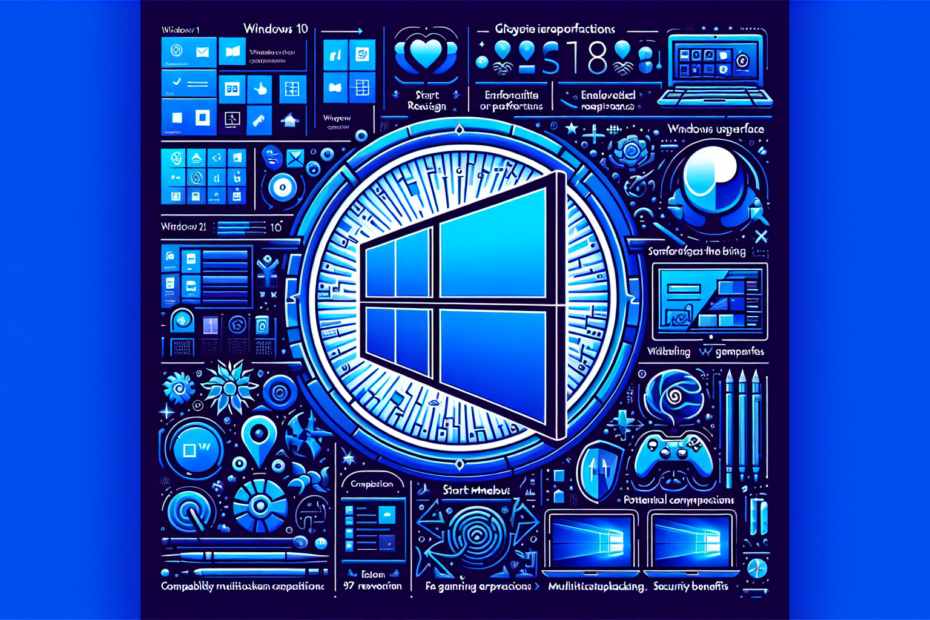Are you wondering if it’s really crucial to upgrade your Windows 10 to the latest Windows 11? Well, you’re in the right place! In this article, we will explore the importance of updating to Windows 11 and discuss the compelling reasons why it might be just what you need for an enhanced and secure computing experience. So, let’s dive right in and discover the exciting world of Windows 11!
Security Features
Importance of security updates
Keeping your operating system up to date with the latest security updates is crucial in today’s digital landscape. With the constant evolution of cyber threats, it’s essential to have robust security measures in place to protect your sensitive data and ensure the privacy of your personal information. Security updates often include patches for vulnerabilities that have been discovered in the previous versions of the operating system. By regularly updating your Windows 11, you can stay one step ahead of hackers and ensure that your system is fortified against potential security breaches.
Enhanced security measures in Windows 11
Windows 11 brings a range of enhanced security measures to provide users with a safer computing experience. One of the major changes is the inclusion of Windows Hello, a secure and password-free way to sign in to your device using biometric authentication, such as facial recognition or fingerprint scanning. This eliminates the need for traditional passwords, which can be easily compromised. Additionally, Windows 11 introduces hardware-based security features like TPM 2.0 (Trusted Platform Module) requirement, ensuring that your device is equipped with advanced security capabilities right from the start.
Another security enhancement in Windows 11 is the integration of Microsoft Defender Antivirus and Microsoft Defender SmartScreen. These built-in security tools provide real-time protection against malware, ransomware, and phishing attacks. With Windows 11, your device becomes a strong fortress against emerging threats, giving you peace of mind while browsing the web, downloading files, or accessing sensitive information.
Potential risks of not updating
If you choose not to update your Windows 10 to Windows 11, you may expose yourself to potential risks and vulnerabilities. As Microsoft discontinues support for older operating systems, security updates and patches will no longer be available for Windows 10. This means that any new security vulnerabilities discovered will remain unaddressed, leaving your system susceptible to exploitation by cybercriminals.
Running an outdated operating system also means missing out on the latest security features and improvements introduced in Windows 11. These enhancements are designed to mitigate risks and protect your device from emerging threats. By not updating, you may be compromising the security and integrity of your personal data, as well as leaving yourself at a higher risk of falling victim to cyberattacks.
Improved Performance
Optimized system requirements
Windows 11 comes with optimized system requirements, ensuring that a wider range of devices can benefit from its improved performance. While Windows 10 may have been resource-intensive for some older machines, Windows 11 is designed to run efficiently on devices with lower-end specifications. This means that even if your device does not meet the minimum system requirements for Windows 10, you may still be able to upgrade to Windows 11 and enjoy its enhanced performance.
Faster boot times and improved responsiveness
Windows 11 offers faster boot times and improved responsiveness compared to its predecessor, which translates into a more efficient and user-friendly experience. The operating system has undergone optimizations to ensure that it boots up quickly and gets you up and running in no time. Whether you’re in a rush to start your work or simply want to use your device without experiencing significant delays, Windows 11’s performance improvements will make your computing experience more enjoyable and productive.
Enhanced multitasking capabilities
Multitasking is an integral aspect of our daily computing activities, and Windows 11 takes it to the next level with enhanced multitasking capabilities. The operating system introduces a new feature called Snap Layouts, which allows you to quickly organize and snap multiple windows into organized layouts on your screen. This makes it easier to work with multiple applications simultaneously, improving your productivity and workflow. With Windows 11, managing various tasks at once becomes even more seamless and efficient.
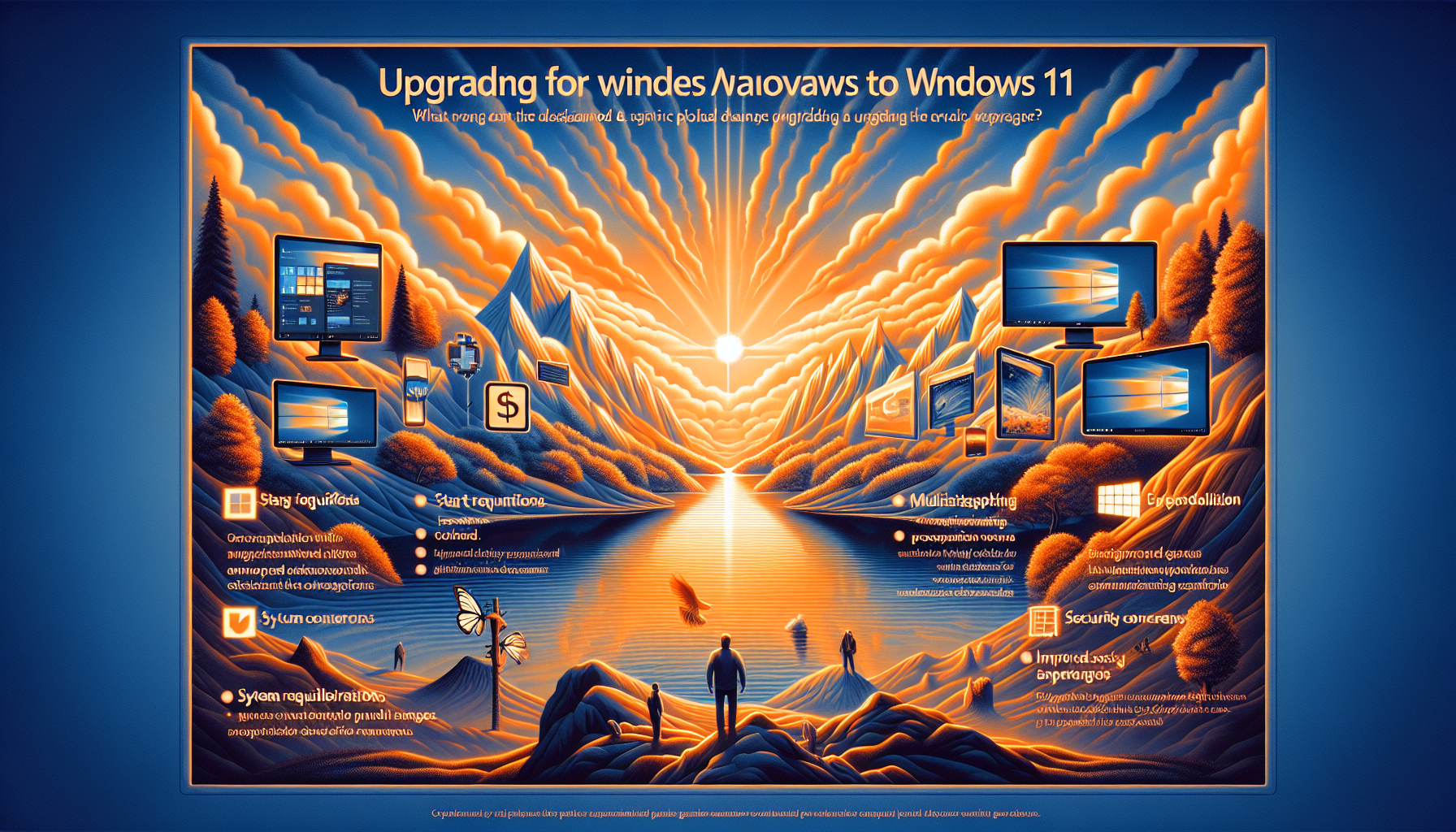
Compatibility Issues
Software and hardware compatibility
When considering whether to update from Windows 10 to Windows 11, it’s important to assess the compatibility of your software and hardware. While Windows 11 aims to provide a smoother transition for most users, there may still be instances where certain software or hardware components may not be fully supported. It is advisable to check the compatibility of your critical applications and peripherals with Windows 11 before proceeding with the update.
Updated drivers and software support
Windows 11 offers updated drivers and software support to ensure a seamless transition from Windows 10. However, there may be cases where older or less popular hardware models might not receive driver updates for Windows 11, leading to potential compatibility issues. It is recommended to visit the manufacturers’ websites or contact their support to check for driver availability and compatibility with the new operating system.
Potential issues with older applications
Some older applications that are no longer actively supported by their developers may encounter compatibility issues when running on Windows 11. While efforts have been made to maintain backward compatibility, it’s important to understand that as technology advances, certain legacy applications may not be fully compatible with the latest operating system. Before upgrading, it’s advisable to research and identify any critical applications you rely on and ensure they are compatible with Windows 11 or explore alternative solutions.
New Features and User Experience
Redesigned Start Menu and Taskbar
Windows 11 introduces a redesigned Start Menu and Taskbar, providing a refreshed and modernized user experience. The Start Menu is now centered on the screen, making it easier to access your favorite apps, recent files, and recommended content. The Taskbar has also been revamped, featuring a more streamlined design and integration with the Microsoft Teams Chat. These changes aim to enhance productivity and make navigation more intuitive for users.
Enhanced virtual desktops and snap layouts
Virtual desktops and snap layouts have been significantly enhanced in Windows 11, offering a more versatile and organized workspace. You can now create multiple virtual desktops to keep your work and personal tasks separate, allowing for better focus and productivity. Additionally, the snap layouts feature enables you to arrange windows in a grid-like layout, making it effortless to multitask and switch between applications. Windows 11’s improved virtual desktops and snap layouts provide a more efficient way to manage your workflows and increase productivity.
New widgets, chat integrations, and gaming features
Windows 11 introduces a range of new features and enhancements to enrich your user experience. The operating system now includes widgets that provide personalized information, such as weather updates, news, calendar events, and more, right at your fingertips. The widgets can be placed on your desktop for quick access to relevant information.
Microsoft Teams, a popular communication and collaboration tool, is integrated directly into the Taskbar, allowing for seamless chat and video calls. This integration makes it easier to connect with colleagues, friends, and family without having to open a separate application.
For gaming enthusiasts, Windows 11 comes with DirectX 12 Ultimate, which brings advanced graphics and gaming features to enhance your gaming experience. From improved ray tracing capabilities to faster loading times, Windows 11 takes gaming to a whole new level. Whether you’re a casual gamer or a dedicated enthusiast, Windows 11 offers exciting features that will elevate your gaming experience.
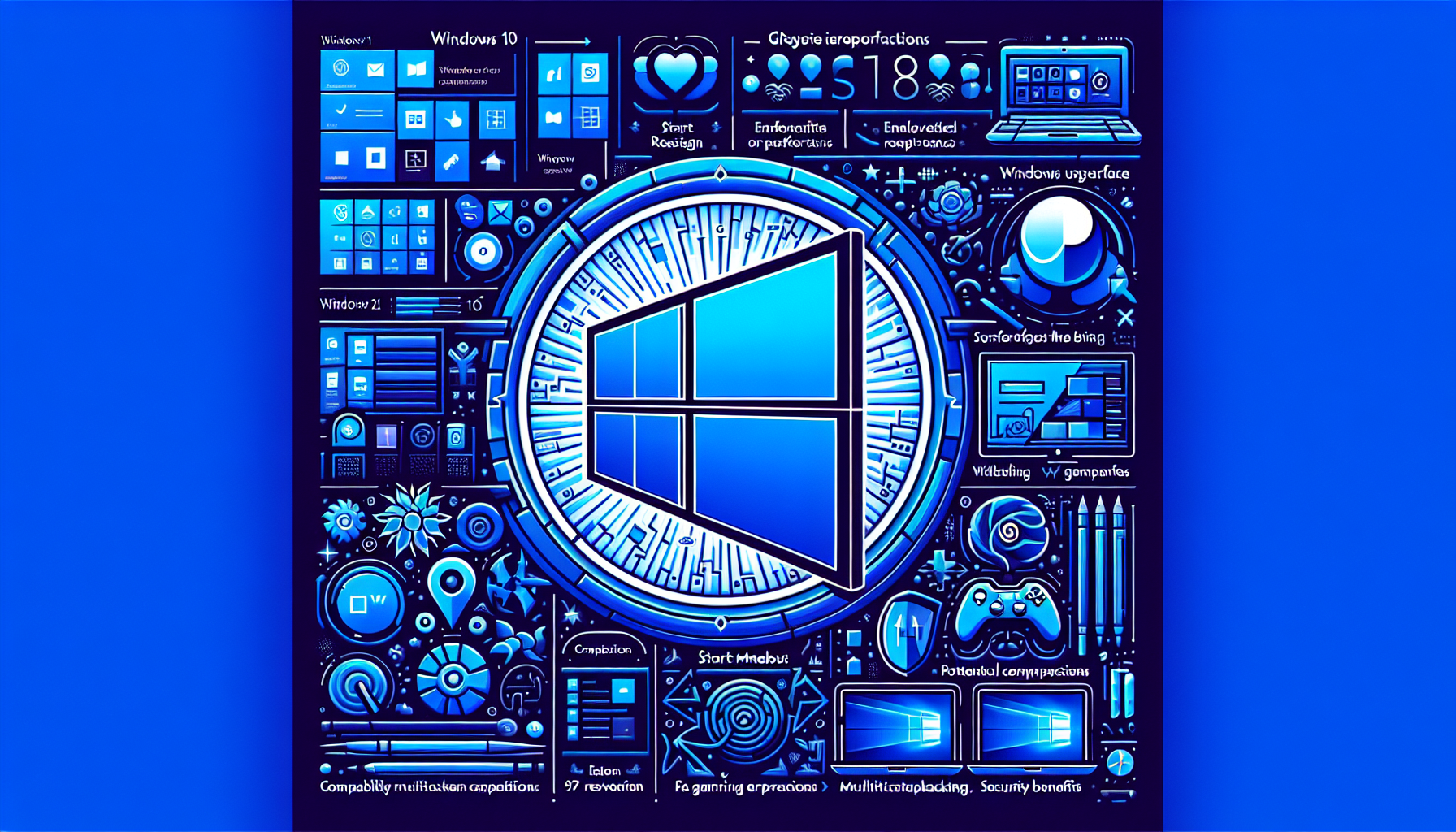
DirectX 12 Ultimate and Gaming Performance
Benefits of DirectX 12 Ultimate
DirectX 12 Ultimate is a suite of gaming technologies that deliver enhanced performance and visual quality in games. It brings together the latest advancements in graphics, including hardware-accelerated ray tracing, variable rate shading, and more. These features enable developers to create games with stunning visuals and realistic lighting effects that were not possible in previous versions of DirectX.
By leveraging DirectX 12 Ultimate, games on Windows 11 can take advantage of cutting-edge graphics technologies, resulting in improved image quality, more immersive environments, and more efficient rendering. Whether you’re playing the latest AAA title or enjoying indie games, DirectX 12 Ultimate enables a visually stunning gaming experience on Windows 11.
Improved gaming performance and visuals
Windows 11’s integration with DirectX 12 Ultimate unlocks the full potential of your gaming hardware, providing improved performance and visuals. With hardware-accelerated ray tracing, realistic reflections, shadows, and ambient occlusion can now be rendered in real-time, enhancing the overall visual fidelity of games.
Variable rate shading is another feature of DirectX 12 Ultimate that improves gaming performance by dynamically adjusting the shading rate in different areas of the screen. This allows developers to allocate more resources to important visual elements, like characters or objects in the foreground, while reducing the shading workload in less crucial areas. The result is smoother gameplay with higher frame rates, making your gaming experience more enjoyable and responsive.
Compatibility of older games
One concern many gamers have when considering an operating system upgrade is the compatibility of their existing game library. Fortunately, Windows 11 maintains backward compatibility with most older games that were designed to run on previous versions of Windows, including Windows 10. However, it’s important to note that there may still be some instances where certain older games may encounter compatibility issues or may not perform optimally due to changes in the operating system. Before updating to Windows 11, it’s recommended to check the compatibility of your favorite games with the new operating system and seek support from the game developers if needed.
Support and Updates
Windows 11 support lifecycle
Windows 11 follows a support lifecycle just like its predecessors, ensuring that users receive timely updates, security patches, and bug fixes. Microsoft typically provides a 10-year period of support for each Windows operating system, divided into two phases: mainstream support and extended support.
During mainstream support, which usually lasts for five years from the release date, users can expect regular updates, feature enhancements, and security patches. Following the mainstream support phase, the operating system enters the extended support phase for an additional five years. During this period, users still receive security updates and bug fixes, but feature enhancements are generally not included.
Availability of security patches and bug fixes
One of the key benefits of updating to Windows 11 is the availability of security patches and bug fixes. As hackers continually find new ways to exploit vulnerabilities, it’s crucial to have an operating system that receives regular security updates to stay protected. Windows 11, being the latest operating system from Microsoft, will receive these updates to address any security vulnerabilities that may arise.
In addition to security updates, Windows 11 also benefits from bug fixes and performance improvements through regular updates. These updates help resolve any software issues or glitches that users may encounter, ensuring a smoother and more reliable user experience.
End of support for Windows 10
As Windows 11 is introduced, Microsoft has announced the end of support for Windows 10. This means that users who choose not to upgrade to Windows 11 will eventually miss out on future security updates, bug fixes, and new features for Windows 10. Without the support of the latest updates, Windows 10 may become more vulnerable to security threats and may not be able to fully take advantage of new technologies and advancements.
Users still running Windows 10 should consider the potential risks of continuing to use an unsupported operating system and evaluate the benefits of upgrading to Windows 11 to ensure they receive ongoing support and access to the latest features and security enhancements.
Hardware Requirements
Minimum system requirements for Windows 11
Windows 11 has specific minimum system requirements that need to be met in order to install and run the operating system smoothly. These requirements ensure that your device is capable of handling the new features and optimizations of Windows 11. The minimum system requirements for Windows 11 include:
- Processor: 1 GHz or faster with 2 or more cores on a compatible 64-bit processor.
- RAM: 4 GB or more.
- Storage: 64 GB or more.
- Display: A 9-inch or larger display with at least 720p resolution.
- Graphics card: DirectX 12 compatible or later with a WDDM 2.0 driver.
- Internet connection: Internet connectivity is necessary for certain features and updates.
TPM (Trusted Platform Module) requirement
Another essential hardware requirement for Windows 11 is the presence of a TPM (Trusted Platform Module) 2.0. TPM is a microchip that provides hardware-level security features, such as secure boot and encryption. With Windows 11, Microsoft has made TPM 2.0 a mandatory requirement to ensure enhanced security for users.
Most modern devices already come with TPM 2.0 integrated into the motherboard. However, if you have an older device or a custom-built PC, you may need to check if your motherboard supports TPM 2.0 or if you can add a TPM module to meet this requirement. It is recommended to consult with your device manufacturer or motherboard provider to verify TPM compatibility and enable it if necessary.
Business and Enterprise Considerations
Migration challenges for businesses
For businesses, upgrading to a new operating system involves careful planning and consideration. The migration from Windows 10 to Windows 11 may present certain challenges, including compatibility testing, application and driver compatibility, and hardware upgrades. It is essential for businesses to perform a thorough assessment of their current infrastructure and systems to ensure a smooth transition to Windows 11.
Compatibility with enterprise software and systems
Ensuring compatibility with existing enterprise software and systems is crucial before migrating to Windows 11. Businesses heavily rely on specialized software and applications to run their operations smoothly, and any compatibility issues could disrupt workflows. IT departments should work closely with software vendors to confirm compatibility and address any potential challenges to ensure a seamless transition.
Additionally, businesses should consider the compatibility of their existing hardware infrastructure with Windows 11. In some cases, hardware upgrades or replacement may be necessary to meet the minimum system requirements. Adequate planning and testing are key to minimize disruption and ensure a successful migration to Windows 11 in an enterprise environment.
Benefits of Windows 11 for productivity and security
Despite the potential challenges, Windows 11 offers several benefits for businesses, particularly in terms of productivity and security. The enhanced multitasking capabilities, improved performance, and modernized user experience can boost employee efficiency and collaboration.
Windows 11’s enhanced security features, such as Windows Hello and hardware-based security measures, provide businesses with stronger safeguards against cyber threats and data breaches. The integration of Microsoft Defender Antivirus and Microsoft Defender SmartScreen ensures real-time protection for business data and sensitive information.
Furthermore, with regular updates and support from Microsoft, businesses can count on ongoing enhancements, security patches, and bug fixes. This allows organizations to stay up to date with the latest technological advancements, maintain a secure computing environment, and mitigate potential risks.
Privacy and Data Collection
Privacy improvements in Windows 11
Privacy has become an important aspect of any operating system, and Windows 11 introduces several privacy improvements aimed at giving users more control over their data. Microsoft has enhanced privacy settings in Windows 11, allowing users to easily manage their privacy preferences during the initial setup and in the settings menu.
Windows 11 provides clearer explanations of data collection practices and easier access to privacy-related settings. Users have more granular control over the data they share with Microsoft, such as location information, diagnostic data, and personalized ads. These enhancements empower users to make informed decisions about their privacy and ensure that their personal information is protected.
Data collection and user consent
Like any modern operating system, Windows 11 collects certain data to improve user experiences and provide personalized recommendations. However, Microsoft has made efforts to transparently communicate the types of data collected and obtain user consent for the collection and processing of personal information.
During the initial setup of Windows 11, users have the opportunity to customize privacy settings and choose the level of data collection they are comfortable with. This consent-based approach gives users more control over their privacy and allows them to tailor their experience based on their individual preferences.
Comparison to Windows 10 privacy settings
Relative to its predecessor, Windows 11 offers more refined privacy settings and clearer explanations of data collection practices. Microsoft has responded to user feedback and concerns about data privacy with various improvements in Windows 11.
While Windows 10 introduced some privacy enhancements compared to earlier versions of Windows, Windows 11 takes privacy to a new level. The operating system strives to strike a balance between data collection for optimization and personalization and providing users with robust privacy controls.
Users who value privacy and want greater control over their personal information will likely appreciate the enhanced privacy settings and transparency offered by Windows 11.
User Choice and Personal Preference
Options to stay on Windows 10
Despite the many advantages of Windows 11, Microsoft recognizes that migrating to a new operating system may not be viable or desirable for everyone. As a result, Windows 10 will continue to be supported until October 14, 2025, giving users who choose to remain on Windows 10 the opportunity to receive security updates and bug fixes.
By staying on Windows 10, users can maintain compatibility with their existing software, hardware, and workflows without the need for potential upgrades or system changes. This option may be particularly relevant for individuals or organizations with specific dependencies on legacy applications or hardware.
Benefits and drawbacks of sticking to Windows 10
Sticking to Windows 10 comes with its own set of benefits and drawbacks. On the positive side, users can maintain a familiar computing experience and potentially avoid compatibility issues with certain software applications or peripherals. Windows 10 will continue to receive security updates, ensuring that your system remains protected against known vulnerabilities.
However, there are certain drawbacks to staying on an older operating system. Over time, as Windows 10 reaches the end of its support lifecycle, it may become more susceptible to security threats as new vulnerabilities are discovered and remain unpatched. Additionally, users may miss out on the latest features and performance improvements introduced in Windows 11.
Ultimately, the decision to stick with Windows 10 or upgrade to Windows 11 boils down to personal preference, compatibility requirements, and consideration of the potential risks and benefits.
Windows 11 as a free upgrade
Microsoft has announced that Windows 11 will be available as a free upgrade for eligible Windows 10 devices. This means that if your device meets the minimum system requirements for Windows 11, you can upgrade to the new operating system without any additional cost.
The free upgrade offer provides users with an opportunity to experience the latest features, performance improvements, and security enhancements offered by Windows 11 at no expense. This offer allows users to explore the benefits of Windows 11 without any financial commitment, making it an attractive choice for those who are eligible.