







So, you’re faced with a big decision: should you stick with the tried and true Windows 10 or make the leap to the shiny new Windows 11? It’s a common dilemma that many tech-savvy individuals find themselves in. In this article, we’ll take a look at the pros and cons of both operating systems, helping you determine which one is the better fit for your needs. Whether you’re a loyal Windows user or just looking to upgrade, we’ve got you covered. Let’s dive in and explore the world of Windows!

Compatibility
Software Compatibility
When it comes to software compatibility, both Windows 10 and Windows 11 offer a wide range of support for various applications. However, it is important to note that as Windows 11 is the latest version, some older software might not be fully compatible with it. It is advisable to check the compatibility of your essential software before making the transition to Windows 11.
Hardware Compatibility
In terms of hardware compatibility, Windows 10 has been around for a while and thus supports a vast array of devices. On the other hand, Windows 11 has stricter requirements and may not work on older hardware. Before considering an upgrade to Windows 11, it is crucial to check if your hardware meets the system requirements laid out by Microsoft.
Updates and Security
Windows 10 Updates
Windows 10 has a well-established update system that ensures users receive regular updates to improve functionality, fix bugs, and enhance security. These updates are typically automatic, keeping your system up to date without requiring any manual intervention. This allows you to benefit from the latest features and protection without much effort.
Windows 11 Updates
With Windows 11, Microsoft continues its commitment to regular updates. However, Windows 11 takes updates a step further by introducing a simplified process that allows for faster and more seamless updates. Updates in Windows 11 are designed to be smaller in size and prioritize critical components, reducing system disruptions and ensuring a smoother user experience.
Security Features of Windows 10
Windows 10 introduced several robust security features to protect your system and data. These include Windows Defender Antivirus, SmartScreen, and Windows Hello for secure authentication. Windows 10 also supports BitLocker drive encryption, ensuring your data remains secure even if your device is lost or stolen.
Security Features of Windows 11
Building upon the strong security foundation of Windows 10, Windows 11 introduces additional security features to enhance protection. These include Windows Hello for Business, which provides strong identity verification, and an enhanced Microsoft Defender to safeguard against emerging threats. Windows 11 also implements hardware-based virtualization to isolate critical system processes, further strengthening security.
User Interface
Windows 10 UI
Windows 10 features a familiar and intuitive user interface, with the traditional Start Menu and taskbar. It offers a refined experience, allowing users to easily navigate and access their favorite applications and settings. The Start Menu in Windows 10 is customizable, enabling users to personalize their desktop and make it feel truly their own.
Windows 11 UI
Windows 11 introduces a fresh and modern user interface that takes advantage of new design principles. The Start Menu is centered, providing a cleaner and more immersive experience. The taskbar is also redesigned, providing improved functionality and customization options. Windows 11 aims to offer a more streamlined and visually appealing UI while maintaining ease of use.
Start Menu
The Start Menu in both Windows 10 and Windows 11 serves as a hub for launching applications, accessing settings, and searching for files. However, the Start Menu in Windows 11 has undergone significant changes compared to Windows 10. It features a minimalist design with Live Tiles removed, focusing more on a simpler and cleaner layout for a more efficient user experience.
Taskbar
The taskbar is a vital component of the Windows interface, providing quick access to frequently used applications and system functions. In Windows 10, the taskbar offers various customization options, allowing users to pin their favorite apps and organize the taskbar to their liking. Windows 11 takes customization a step further, introducing new ways to personalize the taskbar with widgets and easier management of multiple monitor setups.
Performance
Windows 10 Performance
Windows 10 has proven to be a reliable and stable operating system in terms of performance. It offers excellent compatibility with a wide range of hardware configurations and delivers smooth and responsive performance on most devices. With frequent updates and optimizations, Windows 10 maintains good performance even on older hardware.
Windows 11 Performance
Windows 11 is built upon the foundation of Windows 10 and further optimized to deliver a superior performance. It introduces new features like DirectStorage, which speeds up game loading times, and a redesigned power management system for improved efficiency. Windows 11 also benefits from advancements in hardware technology, taking advantage of modern CPUs and GPUs to provide a faster and more responsive experience.
Improvements in Windows 11
Windows 11 brings several performance improvements over its predecessor. It offers better support for multi-threaded workloads, enabling tasks to be completed faster on compatible hardware. Additionally, Windows 11 introduces a redesigned Microsoft Store, leveraging the power of the latest technologies, resulting in faster app installations and updates. Overall, Windows 11 aims to provide a more fluid and efficient user experience.
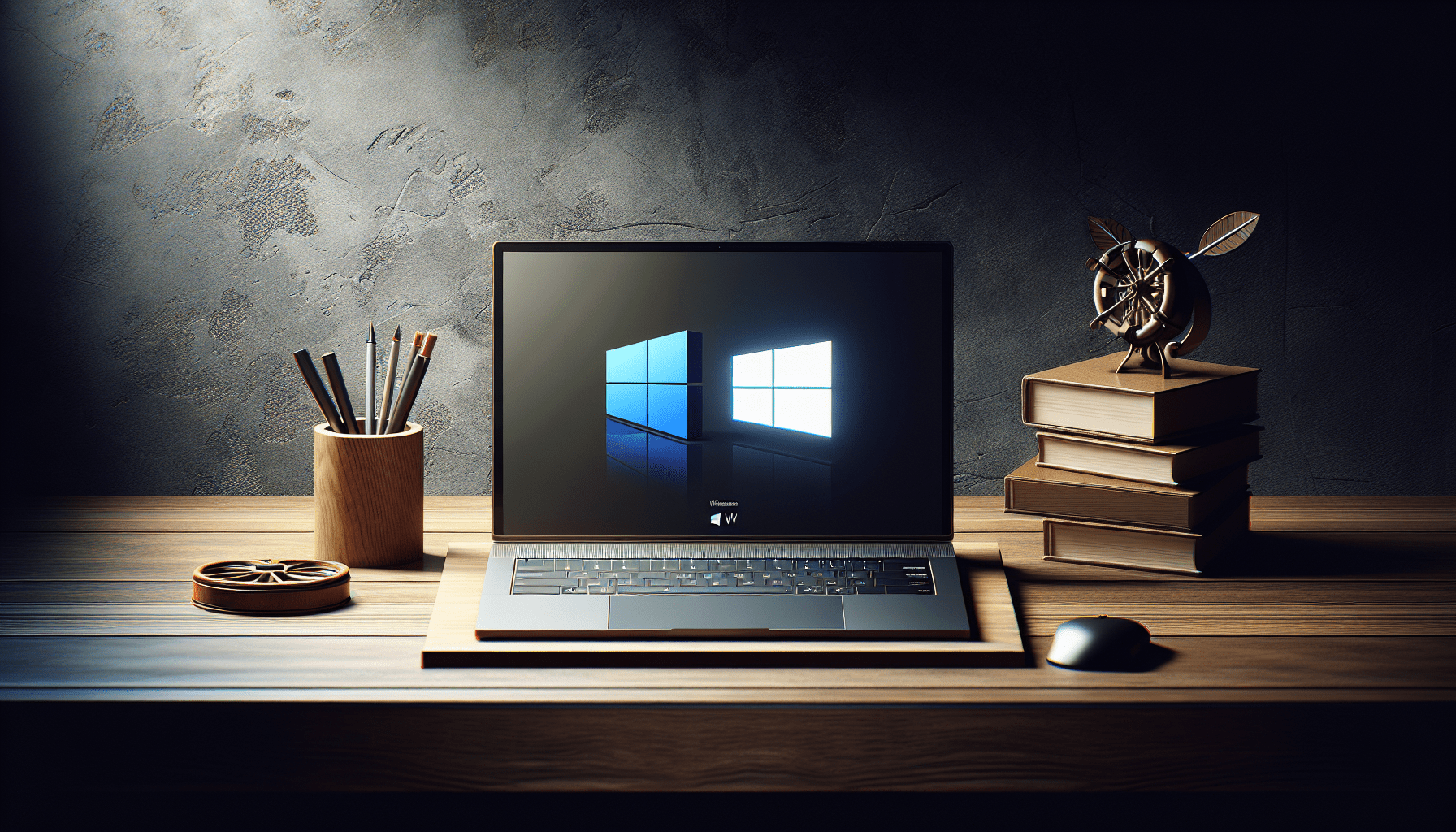
Gaming Experience
Windows 10 Gaming
Windows 10 has been a popular choice among gamers due to its extensive library of compatible games and support for DirectX 12. It offers a stable gaming environment, providing reliable performance and compatibility with various gaming accessories and peripherals. With features like Game Mode and Xbox integration, Windows 10 enhances the gaming experience for both casual and hardcore gamers.
Windows 11 Gaming
Windows 11 takes gaming to the next level with several improvements and new features. It introduces DirectStorage, which reduces game loading times by leveraging fast SSD storage. Auto HDR enhances the visual experience by automatically adding high dynamic range (HDR) to games that were originally designed without it. Windows 11 also introduces improved Xbox integration and features like DirectML for advanced AI-assisted gaming.
DirectX Support
Both Windows 10 and Windows 11 support DirectX, a set of APIs that allows developers to create games and multimedia applications. While Windows 10 supports DirectX 12, Windows 11 introduces DirectX 12 Ultimate, which brings enhanced visual features and improved performance to compatible games. DirectX 12 Ultimate takes advantage of the latest graphics hardware technology, providing a more immersive gaming experience.
Auto HDR
Windows 11 introduces Auto HDR, a feature that automatically adds HDR capabilities to games that were originally designed without it. Auto HDR enhances the visual quality of games, offering a wider color gamut and increased contrast. This means that even older games can benefit from improved visuals on compatible displays. Auto HDR is a valuable addition for gamers looking to enhance their gaming experience without relying on game developers to implement HDR support.
Productivity Features
Windows 10 Productivity Features
Windows 10 offers a range of productivity features to help users stay organized and efficient. Snap Layouts allow for easy multitasking by snapping windows into different layouts on the screen. Virtual Desktops provide a way to organize different sets of apps and windows, enabling users to switch between focused workspaces. These features make it easier to manage multiple tasks and increase productivity.
Windows 11 Productivity Features
Windows 11 builds upon the productivity features of Windows 10 and introduces enhancements to streamline workflow. Snap Layouts are improved, offering more flexibility and customization options for arranging windows. Taskbar improvements make it easier to switch between open applications and access recent files. With Windows 11, Microsoft aims to provide a more intuitive and efficient productivity experience.
Snap Layouts
Snap Layouts in Windows 11 allow users to organize their windows into predefined layouts with just a few clicks. This feature enhances multitasking by providing quick access to different window arrangements, saving time and effort when working with multiple applications simultaneously. Snap Layouts can be a boon for productivity, enabling users to seamlessly switch between tasks and maintain focus without the hassle of manually resizing and arranging windows.
Virtual Desktops
Virtual Desktops in Windows 11 provide a way to create multiple desktop environments, each with its own set of open applications and windows. This feature allows users to separate their workspaces, enabling better organization, and reducing clutter. Virtual Desktops can be particularly useful for individuals who want to maintain different workspaces for various projects or create distinct environments for work and personal use.
System Requirements
Windows 10 System Requirements
Windows 10 has relatively modest system requirements, making it compatible with a wide range of devices. To run Windows 10, you need a 1 GHz or faster processor, 1 GB of RAM for 32-bit systems (or 2 GB for 64-bit systems), and 16 GB of storage space. However, it is important to note that higher-end hardware will provide a better user experience, especially when running resource-intensive applications or games.
Windows 11 System Requirements
Windows 11 has stricter system requirements compared to Windows 10. To run Windows 11, your device needs a compatible 64-bit processor with at least 1 GHz clock speed, 4 GB of RAM, and 64 GB of storage. Additionally, your device must support TPM version 2.0, UEFI firmware with Secure Boot capability, and DirectX 12 or later with WDDM 2.0 driver. It is important to verify that your device meets these requirements before considering an upgrade to Windows 11.
Upgrade Compatibility
Microsoft provides a compatibility checker tool that can assess if your device meets the requirements for an upgrade to Windows 11. Running this tool will help you determine if your hardware is compatible and if any potential issues need to be addressed before upgrading. It is essential to ensure compatibility before upgrading to Windows 11 to avoid any unexpected compatibility issues or performance limitations.
Support Lifecycle
Windows 10 Support Lifecycle
Windows 10 has a long support lifecycle that provides regular updates and security patches. As of October 2021, Microsoft has committed to supporting Windows 10 until October 14, 2025. This means that you can continue to receive important updates and security fixes during this period. Sticking with Windows 10 guarantees a stable and supported operating system for the foreseeable future.
Windows 11 Support Lifecycle
Windows 11, being the latest iteration of Windows, is likely to have an extended support lifecycle from its release date. Microsoft has not yet announced the specific end date for Windows 11 support. However, they typically provide support for at least ten years. Upgrading to Windows 11 ensures that you will receive ongoing support, updates, and security patches to keep your system up to date and protected.
End of Support Dates
Windows 10 is set to reach its end of support on October 14, 2025. After this date, Microsoft will no longer provide regular updates or security patches for Windows 10. It is important to note that extended support may be available for certain editions of Windows 10, but it may come with additional costs. On the other hand, Windows 11 will likely continue to receive support for several years beyond its release date, making it the more future-proof choice.
Personalization
Themes
Both Windows 10 and Windows 11 offer a range of themes that allow users to customize the look and feel of their desktop. Themes can change the appearance of windows, buttons, icons, and backgrounds, providing a personalized touch. Both operating systems provide a selection of pre-installed themes, and users can also download additional themes or create their own for a truly unique aesthetic.
Customization Options
Windows 10 and Windows 11 provide ample customization options to tailor the user experience to your preferences. Both operating systems allow you to customize the taskbar, start menu, and desktop icons. You can choose different accent colors, adjust transparency levels, and even enable dark mode for a more visually pleasing experience. Whether you prefer a minimalist or vibrant look, both Windows 10 and Windows 11 offer the flexibility to customize your desktop.
Cost
Upgrading to Windows 11
Microsoft has announced that Windows 11 will be available as a free upgrade for eligible Windows 10 users, making it an attractive option for those looking to stay up to date with the latest features and improvements. However, it is important to keep in mind that upgrading your hardware to meet Windows 11’s requirements may incur additional cost if your device is not already compatible.
Windows 10 as a Free Option
While upgrading to Windows 11 provides access to the latest features and enhancements, Windows 10 remains a viable option for users who do not wish to upgrade or have hardware limitations. Windows 10 will continue to receive support and updates until 2025, ensuring a stable and secure operating system without any additional costs. If your current system meets your needs and you are satisfied with Windows 10’s performance, sticking with it may be a cost-effective choice.
In conclusion, both Windows 10 and Windows 11 offer their own unique features and advantages. Windows 10 provides a stable and widely compatible operating system with a familiar interface, while Windows 11 introduces a fresh UI, enhanced performance, and new productivity and gaming features. The decision to keep Windows 10 or upgrade to Windows 11 ultimately depends on your specific requirements, hardware compatibility, and desire for the latest features and updates. Whichever choice you make, Microsoft ensures ongoing support and delivers regular updates to ensure a secure and reliable computing experience.






