







Are you currently in the market for a new laptop but feeling torn between getting one with a touchscreen or not? With the rapid advancement of technology, touchscreen laptops have become more popular, but is it truly worth the investment? This article aims to explore the pros and cons of owning a touchscreen laptop, helping you make a well-informed decision on whether it is the right choice for you.
Benefits of a Touchscreen Laptop
Improved Accessibility
Using a touchscreen laptop offers improved accessibility compared to traditional laptops. The ability to interact directly with the screen simplifies navigation, making it more intuitive and convenient for users. Whether you have mobility issues or not, the touch interaction eliminates the need for a separate pointing device, such as a mouse or trackpad, providing a more natural way to engage with the device.
Intuitive Interaction
One of the standout benefits of a touchscreen laptop is the intuitive interaction it provides. With the familiar gestures we use on our smartphones and tablets, such as pinching to zoom or swiping to scroll, using a touchscreen laptop becomes second nature. This ease of use creates a more enjoyable and efficient user experience. The direct manipulation of content on the screen brings a tangible and responsive feel to your interactions, enhancing your overall satisfaction with the device.
Versatile Usage
A touchscreen laptop offers versatility that goes beyond traditional laptops. It can function as both a laptop and a tablet, thanks to its convertible design. This tablet-laptop hybrid allows you to switch between modes effortlessly, providing flexibility for various tasks and use cases. Additionally, touchscreen laptops often come with multiple modes such as stand mode, tent mode, or tablet mode, making them ideal for different scenarios, like giving presentations, watching videos, or taking notes in a meeting.
Enhanced Productivity
touchscreen laptops can significantly enhance productivity in several ways. The ease of navigation through touch gestures allows for quick and seamless access to functions and applications. Tasks that required precise mouse movements or multiple clicks can now be accomplished with simple taps and swipes. This efficiency saves valuable time and streamlines your workflow. Furthermore, touchscreen laptops are especially beneficial for creative professionals, as the touch interface offers a more intuitive and precise way to work on design projects or create digital art.
Ease of Use
Using a touchscreen laptop is incredibly user-friendly. The natural touch input mimics our daily interactions with smartphones and tablets, minimizing the learning curve that often comes with using new technology. With touch gestures becoming more and more ingrained in our daily lives, adapting to a touchscreen laptop feels seamless and effortless. The intuitive gestures make navigation and operation feel more fluid, allowing you to focus on your tasks instead of wrestling with unfamiliar controls.
Drawbacks of a Touchscreen Laptop
Higher Cost
one of the drawbacks of a touchscreen laptop is its higher cost compared to non-touch models. The technology required to implement touch functionality adds to the overall price of the device. If you are on a tight budget, it’s essential to consider whether the benefits of a touchscreen laptop outweigh the added expense.
Screen Smudging
Touchscreens, by nature, are prone to smudging due to the direct contact with fingers. The oils and residue from our hands can leave smudges and fingerprints on the screen, which can be distracting or require frequent cleaning. While this is mainly a cosmetic issue and doesn’t affect the functionality of the laptop, it’s worth noting that you might need to clean the screen more often to maintain a clear and crisp display.
Limited Applicability
While touchscreen laptops offer a wide range of benefits, their applicability can be limited in certain situations. For example, if you primarily use your laptop for heavy data entry, writing, or coding, the touchscreen functionality may not provide significant advantages over using a keyboard and mouse. It’s essential to evaluate your specific usage needs and determine if a touchscreen laptop aligns with them.
Potential for Fatigue
Extended use of a touchscreen laptop can lead to potential fatigue, especially for tasks that involve prolonged touch interaction. Constantly reaching and tapping the screen may strain your arms and hands, leading to discomfort or even repetitive strain injuries. If you anticipate using your laptop for extended periods, it might be beneficial to consider ergonomic factors and explore external peripherals like keyboards and mice to minimize the risk of fatigue.
Accuracy and Precision
While touchscreens are generally responsive, they may still fall short in accuracy and precision compared to traditional input methods like the mouse. Particularly in tasks that require fine-grained control, such as photo editing or graphic design, a mouse or stylus might offer more precise control over the on-screen cursor or elements. It’s important to consider your specific needs and determine if the inherent limitations of touch interaction align with your intended usage.
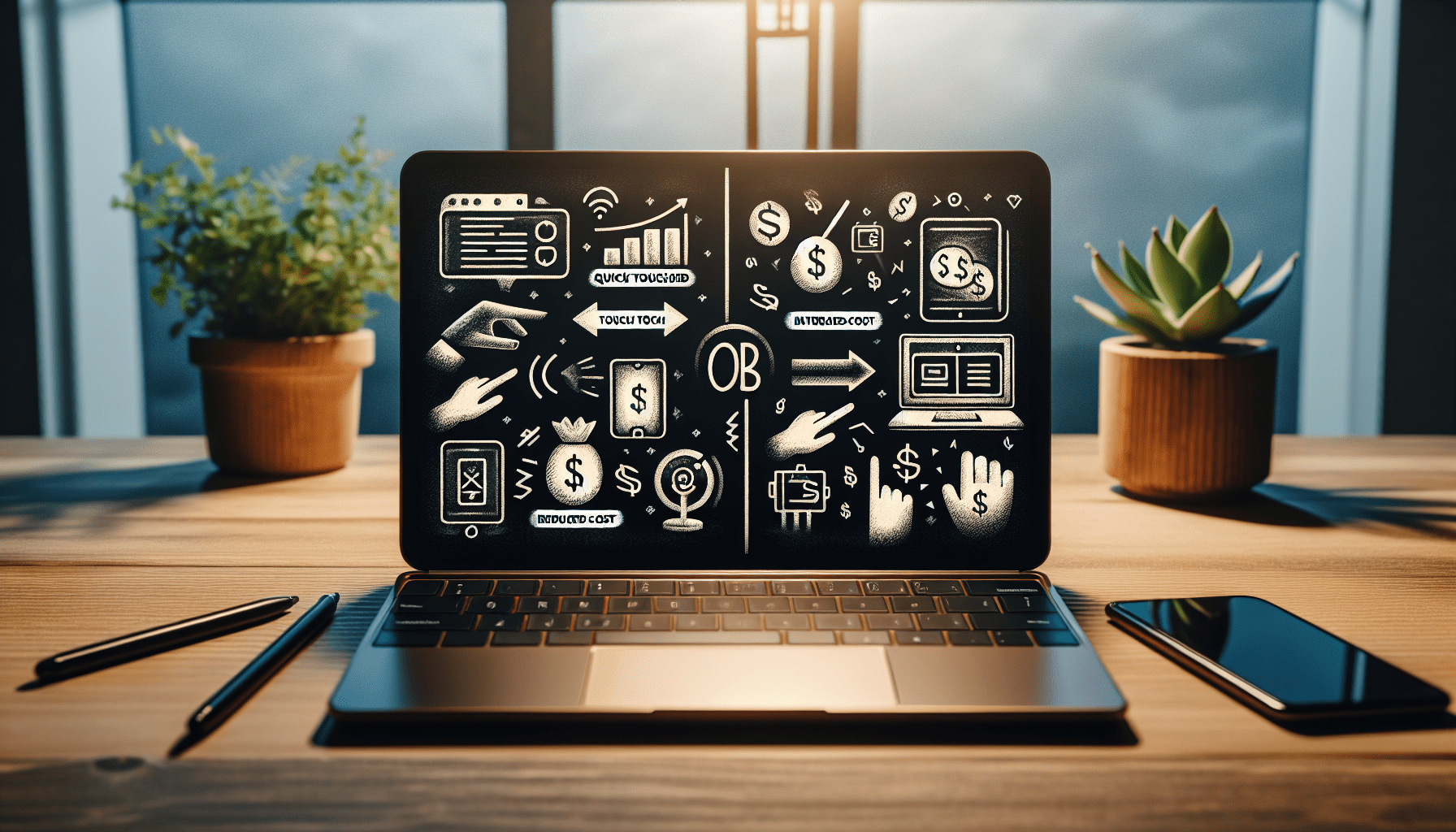
Factors to Consider
Intended Usage
The first factor to consider when deciding whether to go for a touchscreen laptop is your intended usage. Think about the tasks you often perform on your laptop and how touch interaction could enhance or hinder those activities. If your work mainly involves creative tasks, presentations, or casual browsing, a touchscreen laptop might be a great fit. However, for intensive typing or coding, a traditional laptop might be more suitable.
Budget
Budget plays a significant role in the decision-making process. Touchscreen laptops typically come at a higher price point compared to laptops without touch functionality. Evaluate your budget constraints and weigh the advantages of touch interaction against the added cost. Determine whether the benefits of a touchscreen laptop align with your needs and priorities.
Operating System
Consider the operating system that the touchscreen laptop uses. Different operating systems offer varying levels of touch optimization and compatibility with touch-enabled apps. For example, Windows is well-known for its touch-friendly interface, extensive touch-enabled application support, and compatibility with various hardware configurations. On the other hand, macOS offers a more limited touch interface while excelling in other areas, such as creative software and ecosystem integration. Research the touch capabilities and ecosystem of the operating system before making a decision.
User Preference
It’s important to consider your personal preference when deciding on a touchscreen laptop. Some users simply enjoy the convenience and interactivity that touchscreens bring, while others may prefer the traditional keyboard and mouse input. Reflect on your own interaction style and what feels most comfortable and efficient for you. Ultimately, choosing a touchscreen laptop is a personal decision that should align with your preferences.
Hardware Specifications
The hardware specifications of a touchscreen laptop are crucial in determining its overall performance and suitability for your needs. Consider factors such as the processor and graphics capabilities, as these directly impact the laptop’s ability to handle demanding tasks or graphic-intensive applications. Additionally, assess the RAM and storage requirements, considering the type of software or files you’ll be using. Battery life is another important consideration, as touchscreen laptops may consume more power due to the active touch display. Lastly, pay attention to the quality and technology of the screen itself, as it directly affects the touch experience.
Improved Accessibility
Benefit of Touch Interaction
Using a touchscreen laptop greatly improves accessibility by allowing users to interact directly with the screen. This eliminates the need for a separate pointing device and offers a more natural way to engage with the device. The intuitive touch gestures and direct manipulation of content enhance usability and make the device more accessible for users of all abilities.
Suitable for People with Disabilities
Touchscreen laptops are particularly suitable for people with disabilities, as they provide accessible and inclusive means of computer interaction. Individuals with mobility issues or fine motor control difficulties may find it easier and more comfortable to navigate through touch rather than using a traditional mouse or trackpad. The tactile feedback and simplified navigation make computing tasks more accessible and enjoyable for those with disabilities.
Easier for those with Mobility Issues
For individuals with mobility issues, a touchscreen laptop can be a game-changer. The direct touch interface eliminates the need for precise hand movements or reaching for external input devices. Instead, they can effortlessly interact with the screen through touch gestures, minimizing physical strain and allowing for more comfortable use. By removing barriers to accessibility, touchscreen laptops empower individuals with mobility issues to independently engage with technology.
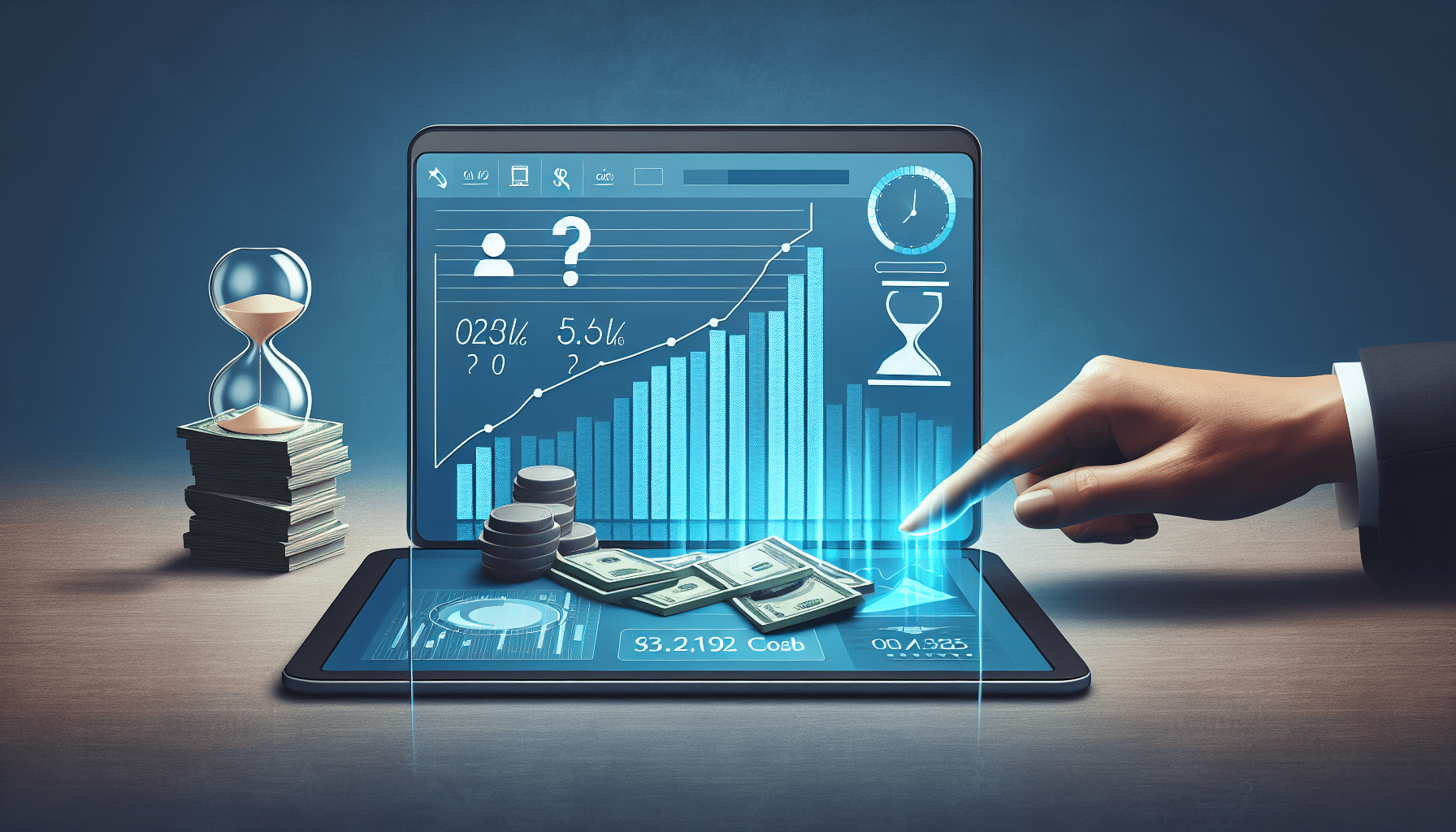
Intuitive Interaction
Familiar Gestures
The intuitive nature of touch gestures makes interaction with a touchscreen laptop feel familiar and effortless. Many of us are already accustomed to using gestures like tapping, swiping, or pinching on our smartphones and tablets. Extending these gestures to a laptop interface brings a sense of continuity and familiarity, making the transition to touch interaction seamless and reducing the learning curve.
Direct Manipulation
The ability to directly manipulate content on the screen is a significant advantage of touchscreen laptops. With a simple tap or swipe, you can move, resize, or rotate objects, providing a more immersive and engaging experience. This direct manipulation eliminates the need for intermediary controls, giving you greater control and precision over your actions. Whether you’re editing photos, working with design software, or navigating through documents, the more tactile and responsive interaction enhances your overall user experience.
Enhanced User Experience
The intuitive interaction offered by touchscreen laptops leads to an enhanced user experience. By bridging the gap between the physical and digital worlds, touch gestures offer a more intuitive and natural way to interact with technology. The direct manipulation of content and fluid navigation create a sense of connectedness with the device, making your computing experience more enjoyable, engaging, and efficient.
Versatile Usage
Tablet-Laptop Hybrid
The versatility of a touchscreen laptop shines through its ability to transform between a traditional laptop and a tablet. This hybrid design allows you to enjoy the best of both worlds and adapt to various user scenarios. When you need to type out a document or work on a spreadsheet, use your touchscreen laptop in laptop mode. When it’s time to relax and consume media or browse the web, switch it to tablet mode for a more comfortable and immersive experience. This versatility makes touchscreen laptops ideal for individuals who value adaptability and desire a single device for multiple purposes.
Flexible Modes (Stand, Tent, Tablet)
Touchscreen laptops often come with flexible modes, such as stand mode, tent mode, or tablet mode, further enhancing their versatility. Stand mode allows you to prop up the laptop like a tent, making it convenient for watching movies or giving presentations without the need for an external stand or support. Tent mode is similar but offers a more compact and stable configuration for hands-free activities. Tablet mode, as previously mentioned, offers a lightweight and portable tablet-like experience for tasks that are better suited to touch interaction. These different modes provide a range of options to fit your specific needs and preferences.
Creative Design and Artistic Work
Touchscreen laptops are particularly well-suited for creative work and artistic endeavors. The intuitive touch interface lends itself well to tasks like drawing, sketching, or editing images. With the option to use a stylus or your fingers, you can unleash your creativity directly on the screen, mimicking the experience of working with physical materials. This creative freedom, combined with the power and versatility of a laptop, makes touchscreen laptops a valuable tool for designers, artists, and anyone involved in visual content creation.
Enhanced Productivity
Effortless Navigation
The touch interaction of a touchscreen laptop enables effortless navigation through intuitive gestures. Instead of relying on a mouse or trackpad, you can simply tap or swipe the screen to move between applications, access menus, or scroll through documents. The seamless navigation contributes to a more natural and efficient workflow, allowing you to focus on your tasks without being hindered by complex controls or cumbersome input devices.
Quick Access to Functions
Touchscreen laptops provide quick and direct access to functions and applications. With a simple tap on the screen, you can launch programs, switch between tasks, or access commonly used features. This immediacy eliminates the need to navigate through menus or search for specific functions, saving you valuable time and reducing the number of steps required to complete your tasks.
Streamlined Workflow
The touch interface of a touchscreen laptop streamlines your workflow by simplifying common actions and interactions. Whether it’s organizing files, managing emails, or multitasking between multiple applications, touch gestures enable you to perform these tasks efficiently and seamlessly. By reducing the friction and cognitive load associated with complex input devices, touchscreen laptops empower you to accomplish more in less time, ultimately boosting your productivity.
Time-Saving Interactions
The time-saving interactions offered by touchscreen laptops can have a significant impact on your overall productivity. For example, scrolling through long documents or webpages becomes effortless with a simple swipe of your finger. Zooming in and out of images or documents can be done with a pinch or spread gesture, eliminating the need for fiddling with separate controls. These time-saving interactions, combined with the other benefits of touchscreen laptops, can help you work more efficiently and maximize your output.
Ease of Use
Natural Touch Input
Using a touchscreen laptop feels intuitive due to the natural touch input it offers. Instead of relying solely on external input devices, like a keyboard and mouse, you can interact with the device using the same gestures you use on your smartphones or tablets. This familiarity and continuity make the transition to a touchscreen laptop nearly seamless, reducing the learning curve and allowing you to get up to speed with the device quickly.
Reduced Learning Curve
Thanks to the prevalence of touch interfaces in our daily lives, the learning curve associated with using a touchscreen laptop is significantly reduced. The gestures and interactions are often easy to grasp, as they closely mimic the way we interact with the physical world. Whether you’re a tech-savvy individual or a casual computer user, the reduced learning curve of a touchscreen laptop makes it accessible to users of all levels of experience and expertise.
Intuitive Gestures
The intuitive gestures offered by touchscreen laptops contribute to their ease of use. Whether it’s tapping to select, swiping to scroll, or pinching to zoom, these gestures replicate our natural interactions and feel instinctive. The simplicity and intuitiveness of these gestures remove barriers to efficient use, allowing you to seamlessly navigate, interact, and control the device without the need for extensive training or technical knowledge.



