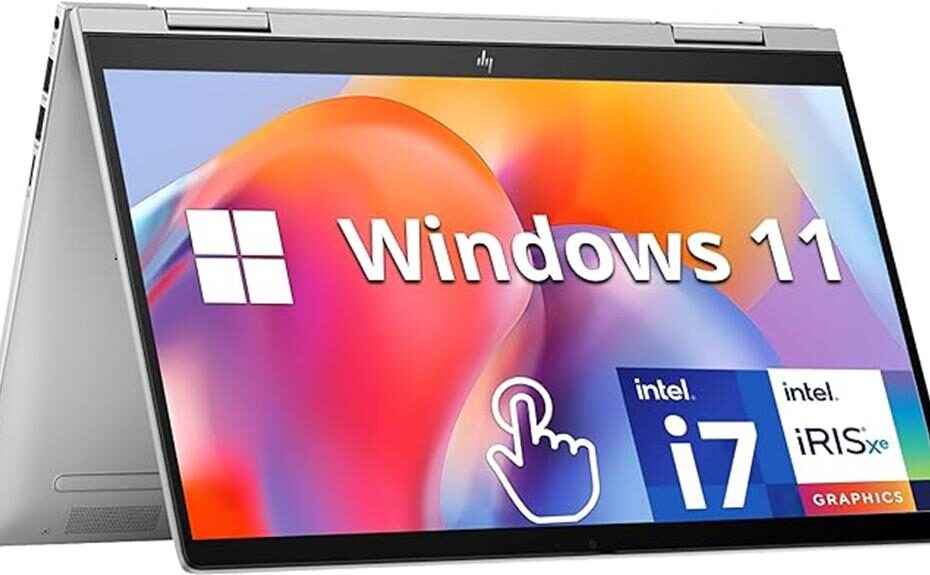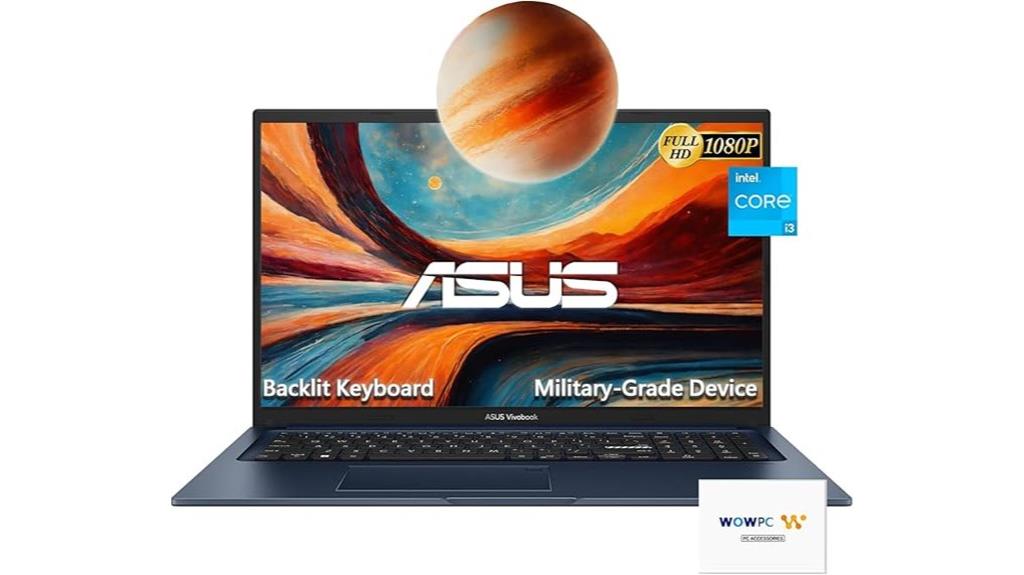The HP Envy X360 excels with its sleek design, strong performance, and advanced security features. A fingerprint reader enhances data security, while the 5MP Wide Vision IR Camera offers facial recognition-based logins. Its 14' FHD IPS touchscreen display and 13th Gen Intel Core i7 processor cater to vibrant visuals and demanding tasks like photo and video editing. Despite some concerns with screen glare and battery life, this laptop impresses with its performance efficiency and versatile functionality. If you're after a portable device that combines style and power, the HP Envy X360 warrants consideration for professionals, students, and creatives.
Key Takeaways
- Stylish design with robust performance.
- Enhanced security features like fingerprint reader.
- 14' FHD IPS touchscreen for vibrant visuals.
- 13th Gen Intel Core i7 processor for power.
- Positive customer satisfaction ratings for performance and pricing.
The HP Envy X360 impresses with its sleek design and powerful performance, making it a top contender in the laptop market. Its sleek design is not only visually appealing but also offers practical benefits such as portability and durability. The laptop features security enhancements like a fingerprint reader, providing users with peace of mind when it comes to safeguarding their data. Additionally, the inclusion of a 5MP Wide Vision IR Camera adds an extra layer of security for facial recognition-based logins. These security features, coupled with its stylish and modern design, make the HP Envy X360 a compelling choice for users who prioritize both aesthetics and data protection in their computing devices.
Features and Benefits
The HP Envy X360 boasts a high-resolution 14' FHD IPS touchscreen display that offers crisp and vibrant visuals. The inclusion of a 5MP Wide Vision IR camera enhances video conferencing and security features. Additionally, the enhanced fingerprint reader provides added convenience and security for users.
High-Resolution Touchscreen Display
Boasting a high-resolution touchscreen display, the HP Envy X360 offers users a visually immersive experience with crisp and vibrant visuals. The 14' FHD IPS touchscreen provides excellent touchscreen optimization for tasks such as graphic design and multitasking efficiency. The display's 1920 x 1080 pixel resolution guarantees sharp image quality, making it ideal for detailed work. Additionally, the touchscreen's responsiveness enhances user interaction, allowing for smooth navigation and precise input. When considering battery life, the energy-efficient nature of this high-resolution display helps conserve power, contributing to the laptop's impressive 11.5 hours of battery life. Overall, the HP Envy X360's high-resolution touchscreen display elevates user experience by delivering stunning visuals and enhancing productivity.
MP Wide Vision Camera
Featuring an 5MP Wide Vision camera, the HP Envy X360 offers users enhanced visual clarity and functionality for a variety of applications. The camera quality of the Wide Vision camera guarantees sharp and detailed images, ideal for video conferencing and capturing high-resolution photos. With its wide-angle lens, users can enjoy a broader field of view, making group video calls more inclusive and immersive. The advanced technology integrated into this camera enhances low-light performance, guaranteeing clear visuals even in dimly lit environments. Whether for work or leisure, the MP Wide Vision camera on the HP Envy X360 delivers exceptional video quality, making virtual meetings and content creation more engaging and professional.
MP Wide Vision Camera
Enhancing visual clarity and functionality, the 5MP Wide Vision camera on the HP Envy X360 offers users a superior imaging experience for various applications. The camera quality is exceptional, providing clear and crisp visuals for video calls, conferences, and content creation. Additionally, the Wide Vision camera supports facial recognition, enhancing security and convenience for users. This feature allows for quick and secure access to the device, adding a layer of protection to sensitive information. Whether engaging in virtual meetings or capturing memories through photos and videos, the HP Envy X360's 5MP Wide Vision camera delivers high-quality performance that meets the demands of modern users seeking both efficiency and reliability in their devices.
Enhanced Fingerprint Security Feature
The Enhanced Fingerprint Security Feature on the HP Envy X360 offers an advanced biometric authentication method for users, ensuring secure access to the device and safeguarding sensitive data effectively. By utilizing fingerprint security, users can conveniently access their device with a simple touch, eliminating the need to remember complex passwords. This feature enhances security by providing a more reliable and personalized authentication process, reducing the risk of unauthorized access. Biometric authentication, such as fingerprint scanning, adds an extra layer of protection to the device, making it challenging for unauthorized users to breach the system. Overall, the Enhanced Fingerprint Security Feature on the HP Envy X360 contributes significantly to the device's overall security and user experience.
Product Quality
Revealing the HP Envy X360's product quality showcases a seamless blend of cutting-edge technology and sleek design aesthetics. The product durability of the HP Envy X360 is highly commendable, as evidenced by the positive customer satisfaction ratings. Users have expressed overall satisfaction with the device, particularly praising its performance and price point. However, some feedback has mentioned a glare issue, which could potentially impact the user experience in certain lighting conditions. Despite this minor concern, the HP Envy X360 stands out for its robust build quality and reliable performance. Customers can feel reassured by the durability of this laptop, ensuring a long-lasting and satisfying user experience.
What It's Used For
The HP Envy X360 is a versatile device designed for a wide range of purposes, from everyday productivity tasks to more demanding applications. Its high-performance specifications, such as the 13th Gen Intel Core i7 processor and 16GB of DDR4 RAM, make it suitable for multitasking and intensive workloads. Users can expect a seamless experience with this laptop, whether they are working, streaming content, or engaging in creative endeavors.
Purpose of Device
Purposefully designed for professionals seeking a versatile computing solution, the HP Envy X360 offers a blend of power and portability, catering to a spectrum of tasks from productivity to multimedia consumption. With its 13th Gen Intel Core i7 processor, 16GB of DDR4 RAM, and 1TB PCIe SSD storage, this device excels in handling demanding workloads with ease. The inclusion of Intel Iris Xe Graphics guarantees smooth multimedia experiences, while the 14' FHD IPS touchscreen display enhances user interaction. Moreover, the backlit keyboard and fingerprint reader add functionality and security to the device, making it suitable for both work and entertainment purposes. The HP Envy X360 is a reliable companion for professionals requiring high performance and versatility in a compact form factor.
Performance Highlights
Performance highlights of the HP Envy X360 showcase its capability for seamless multitasking and resource-intensive applications, making it a versatile tool for professionals across various industries. The 13th Gen Intel Core i7-1355U Processor, combined with 16GB DDR4 RAM and a 1TB PCIe SSD, delivers exceptional performance for demanding tasks. The Intel Iris Xe Graphics further enhance the device's capabilities, providing smooth visuals and efficient rendering for design work and entertainment. Its design overview incorporates a sleek 14' FHD IPS Touchscreen Display, ensuring clarity and vivid colors, while the backlit keyboard enhances usability in low-light environments. This laptop excels in performance analysis, offering speed and responsiveness for users tackling complex projects or running multiple applications simultaneously.
User Experience Insights
With a focus on practical functionality and user-centric design, the HP Envy X360 caters to a diverse range of professional and personal computing needs. The user interface of the Envy X360 is intuitive and responsive, allowing for seamless navigation and efficient multitasking. The touchscreen display enhances user interaction, providing versatility for different tasks. Additionally, the backlit keyboard guarantees productivity even in low-light environments. One notable feature contributing to a positive user experience is the impressive battery life of up to 11.5 hours, allowing users to stay productive on-the-go without constantly worrying about recharging. The combination of a user-friendly interface and long-lasting battery makes the HP Envy X360 a reliable companion for both work and leisure.
Product Specifications
The HP Envy X360 boasts a 14-inch FHD IPS touchscreen display, a 13th Gen Intel Core i7-1355U processor, 16GB of DDR4 RAM, and a 1TB PCIe SSD, making it a powerful and versatile laptop for various tasks. When it comes to design aesthetics, the laptop features a sleek and modern look in Natural Silver, weighing 3.35 lbs. Regarding connectivity options, users benefit from 2 USB-A 3.0 ports, 1 USB-C 3.2 port, 1 HDMI 2.1 port, a headphone jack, and a Micro SD card reader. The laptop also offers Wi-Fi 6E and Bluetooth for wireless connectivity. This combination of specifications provides a high level of performance and functionality for users.
| Category | Specifications | Details |
|---|---|---|
| Display | 14' FHD IPS Touchscreen | 1920 x 1080 pixels |
| Processor | 13th Gen Intel Core i7-1355U | 1.7 GHz core_i7 |
| RAM | 16GB DDR4 | |
| Storage | 1TB PCIe SSD |
Who Needs This
Users seeking a versatile and powerful laptop with high-performance capabilities and a sleek design may find the HP Envy X360 to be a suitable option. The target audience for this laptop includes professionals, students, and creatives who require a portable device for demanding tasks like photo and video editing, coding, or multitasking. In comparison with competitors, the Envy X360 stands out for its combination of Intel Core i7 processor, 16GB DDR4 RAM, and Intel Iris Xe Graphics, providing a seamless user experience. Its 14' FHD IPS touchscreen display offers crisp visuals, while the 1TB PCIe SSD offers ample storage and fast data access. Overall, the Envy X360 caters to individuals looking for a premium laptop that excels in both performance and design.
Pros
Evidently showcasing notable strengths, the HP Envy X360 impresses with its high-end specifications and versatile functionality. When considering the pros of this device, two key aspects stand out:
- Performance Efficiency: The 13th Gen Intel Core i7-1355U processor combined with 16GB DDR4 RAM and a 1TB PCIe SSD guarantees seamless multitasking, smooth operation, and quick data access, enhancing overall productivity.
- Design Aesthetics: The sleek and modern design of the HP Envy X360 not only adds a touch of sophistication but also enhances portability with its lightweight construction, making it a stylish yet practical choice for users on the go.
- Versatile Functionality: Equipped with a backlit keyboard, 5MP Wide Vision IR camera, and a range of ports including USB-C 3.2 and HDMI 2.1, the HP Envy X360 offers diverse functionalities to cater to various user needs effectively.
Cons
While the HP Envy X360 impresses with its performance and design, a notable drawback observed by users is the reflective screen causing glare in certain lighting conditions. This glare issue can be a significant nuisance, especially for users working in brightly lit environments or near windows. Additionally, some users have raised concerns about the device's battery life not lasting as long as expected, impacting its portability. Moreover, a few users have reported occasional slowdowns during intensive multitasking, suggesting potential performance concerns under heavy workloads. These drawbacks should be considered by potential buyers seeking a seamless user experience with the HP Envy X360.
What Customers Are Saying
Customer feedback on the HP Envy X360 highlights a blend of positive remarks on performance and pricing, alongside notable concerns regarding screen glare and battery longevity. Customers express satisfaction with the device's overall performance, praising its seamless handling of demanding tasks. The vibrant 14' FHD IPS touchscreen display delivers crisp visuals, enhancing the user experience. However, some users have reported issues with screen glare in brightly lit environments, affecting display performance. Additionally, while the laptop offers powerful performance, there are concerns about the battery longevity, with users noting the need for frequent recharges during extended usage. Despite these drawbacks, the majority of customers seem content with the Envy X360's capabilities, emphasizing its value proposition and impressive performance.
Overall Value
The assessment of the HP Envy X360's overall value is vital in determining its cost-effectiveness and performance in comparison to other similar devices. When conducting a value evaluation, it is important to take into account the device's features, performance capabilities, and design aesthetics. The HP Envy X360 offers a sleek and modern design aesthetic with its Natural Silver color and slim build, enhancing its overall appeal. Regarding performance, the device boasts a 13th Gen Intel Core i7 processor, 16GB DDR4 RAM, and a 1TB PCIe SSD, ensuring smooth multitasking and storage capabilities. These features, combined with its competitive pricing, make the HP Envy X360 an appealing choice for users seeking a balance of style and power in a portable device.
Tips and Tricks For Best Results
To optimize the performance and user experience of the HP Envy X360, implement the following efficient tips and tricks for achieving the best results. Firstly, regularly update your system and drivers to guarantee top performance and compatibility with the latest software. Next, adjust power settings to balance performance and battery life based on your usage needs. Utilize HP's pre-installed software, such as HP Support Assistant, for system maintenance and troubleshooting. Additionally, consider using external cooling pads to prevent overheating during intensive tasks. Customize your display settings for enhanced visual quality and reduced eye strain. Lastly, explore HP Envy X360's security features like the fingerprint reader for added convenience and data protection. Implementing these tips will enhance your overall satisfaction with the device's performance.
Conclusion
To sum up, evaluating the HP Envy X360's specifications, performance, and user feedback, it emerges as a compelling option in the premium laptop market segment. The performance comparison against its competitors showcases the Envy X360's prowess, especially with its 13th Gen Intel Core i7-1355U Processor, 16GB DDR4 RAM, and 1TB PCIe SSD delivering exceptional speed and multitasking capabilities. Design aesthetics play a significant role in its appeal, with the sleek Natural Silver color and a 14' FHD IPS Touchscreen Display offering a premium look and feel. Despite some user feedback mentioning glare issues, the overall sentiment towards the product remains positive, particularly praising its performance and competitive pricing. To summarize, the HP Envy X360 stands out as a versatile and powerful choice for users seeking a high-quality laptop experience.
Frequently Asked Questions
Is the HP Envy X360 Compatible With a Stylus for Digital Note-Taking or Drawing?
The HP Envy X360 supports stylus compatibility for digital note-taking and drawing activities. Its touchscreen display and active pen support provide a seamless experience for users engaging in digital art creation, offering precision and responsiveness for creative tasks.
Can the RAM and SSD Storage Be Upgraded in the HP Envy X360?
The HP Envy x360 allows for RAM upgradeability up to 32GB, boosting performance for demanding tasks. SSD storage expansion is limited due to soldered storage; however, it excels in multitasking and moderate gaming capabilities.
Does the HP Envy X360 Have a Fanless Design for Quiet Operation?
The HP Envy x360 does not have a fanless design; it utilizes a cooling fan for thermal management. This design guarantees peak performance efficiency by preventing overheating, maintaining consistent performance levels, and prolonging the device's lifespan.
Is the Touchscreen Display on the HP Envy X360 Glossy or Matte for Better Visibility?
The HP Envy X360 features a glossy touchscreen display, which can enhance color vibrancy but might lead to glare in well-lit environments. While offering excellent touch sensitivity and responsiveness, the glossy finish may necessitate adjustments to minimize reflections for best screen visibility.
Are There Any Known Issues With Heating or Thermal Management in the HP Envy X360?
The HP Envy X360 has been reported to experience occasional heating issues under heavy workloads, impacting thermal management. Users noted these concerns, which may require monitoring and potential adjustments to optimize performance and prevent overheating.