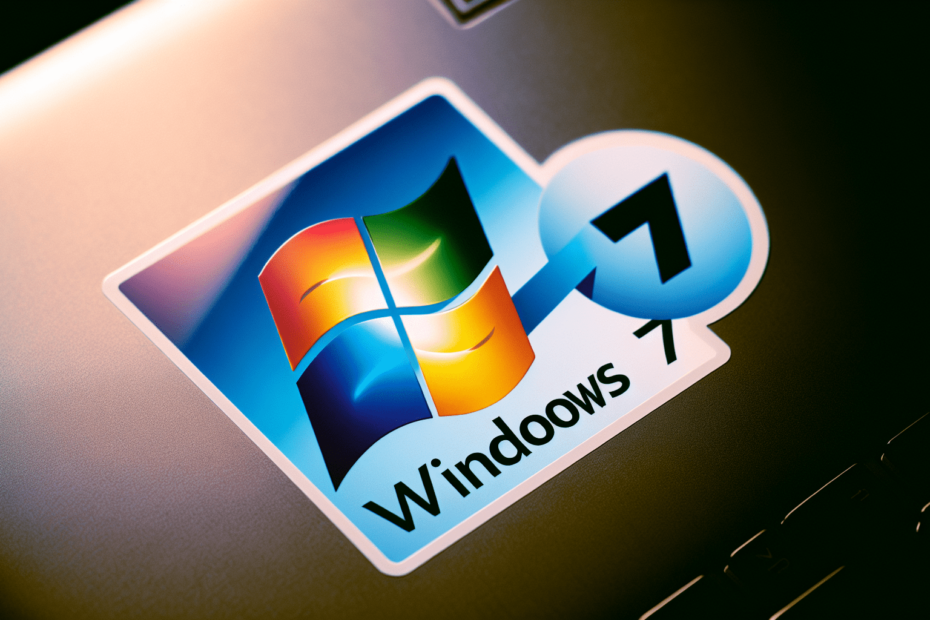Are you a Windows 7 user wondering about the cost of upgrading to Windows 10? Well, you’re in luck! We’ve got all the details you need to know about the price tag attached to this transition. Whether you’re curious about the cost involved or considering the benefits of an upgrade, we’ve got you covered. So, sit back, relax, and let’s explore the road ahead to Windows 10!
Upgrade Options
When it comes to upgrading your operating system, there are a few options available to you. The main choices you have are a free upgrade or a paid upgrade. Each option has its own benefits and considerations, so it’s important to understand what they entail before making a decision.
Free Upgrade
If you’re using a Windows 7 or Windows 8.1 computer, you may be eligible for a free upgrade to Windows 10. This free upgrade program was offered by Microsoft for a limited time after the release of Windows 10, and it allowed users of older operating systems to easily transition to the new Windows version without any additional cost.
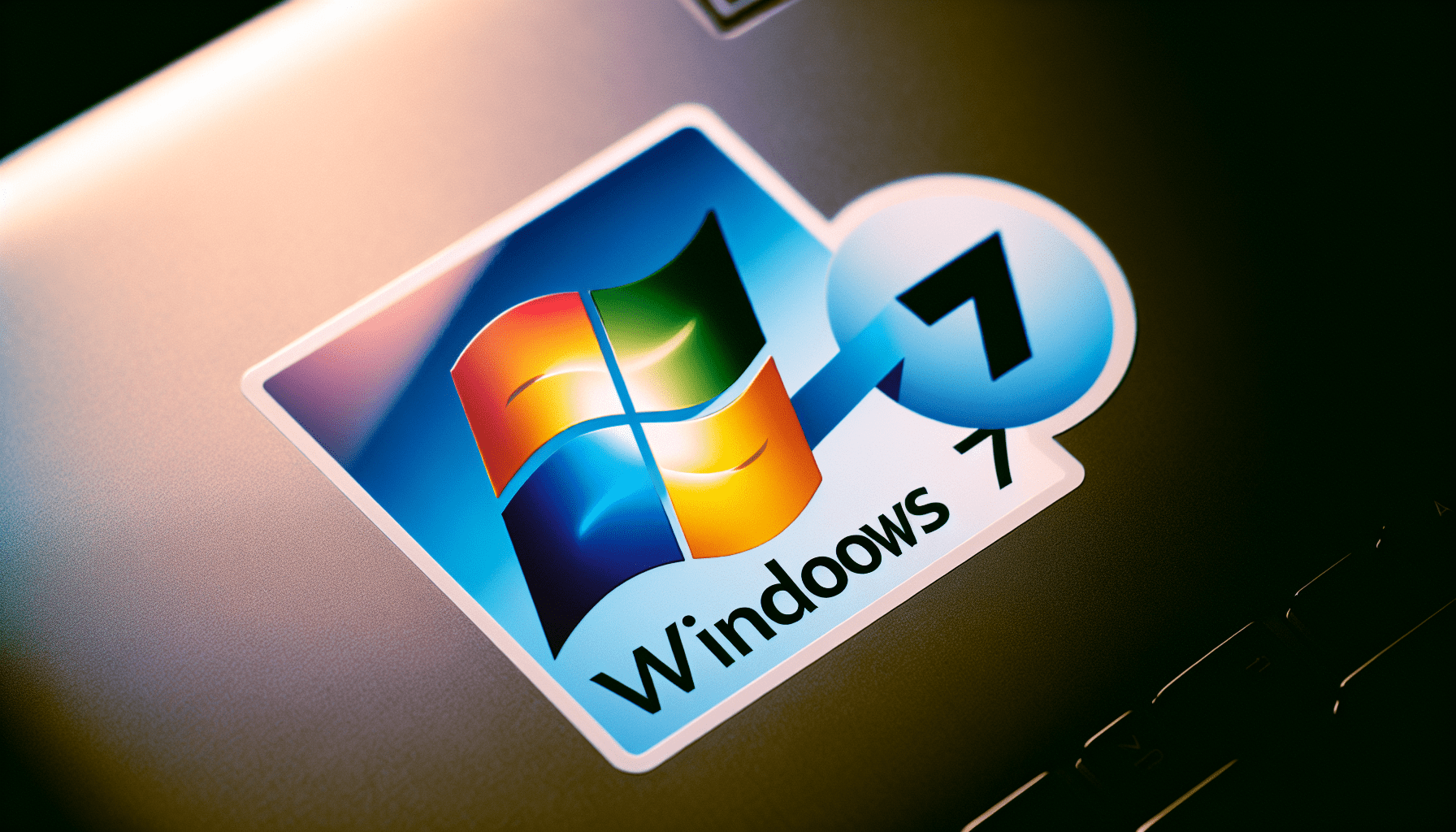
Free Upgrade Eligibility
To be eligible for the free upgrade, you needed to have a genuine, licensed copy of Windows 7 or Windows 8.1. Additionally, your computer needed to meet the minimum system requirements specified by Microsoft. Most Windows 7 and Windows 8.1 computers were capable of running Windows 10, but it’s always a good idea to check the requirements just to be sure.
Upgrade Paths
Once you’ve determined your eligibility for the free upgrade, you have two options for how to proceed with the upgrade process. One option is to perform a direct upgrade, which allows you to keep all of your files, settings, and applications intact while upgrading to Windows 10. The other option is a clean install, which involves wiping your hard drive and installing Windows 10 from scratch. Each method has its own pros and cons, so it’s essential to consider which approach is best for your specific situation.
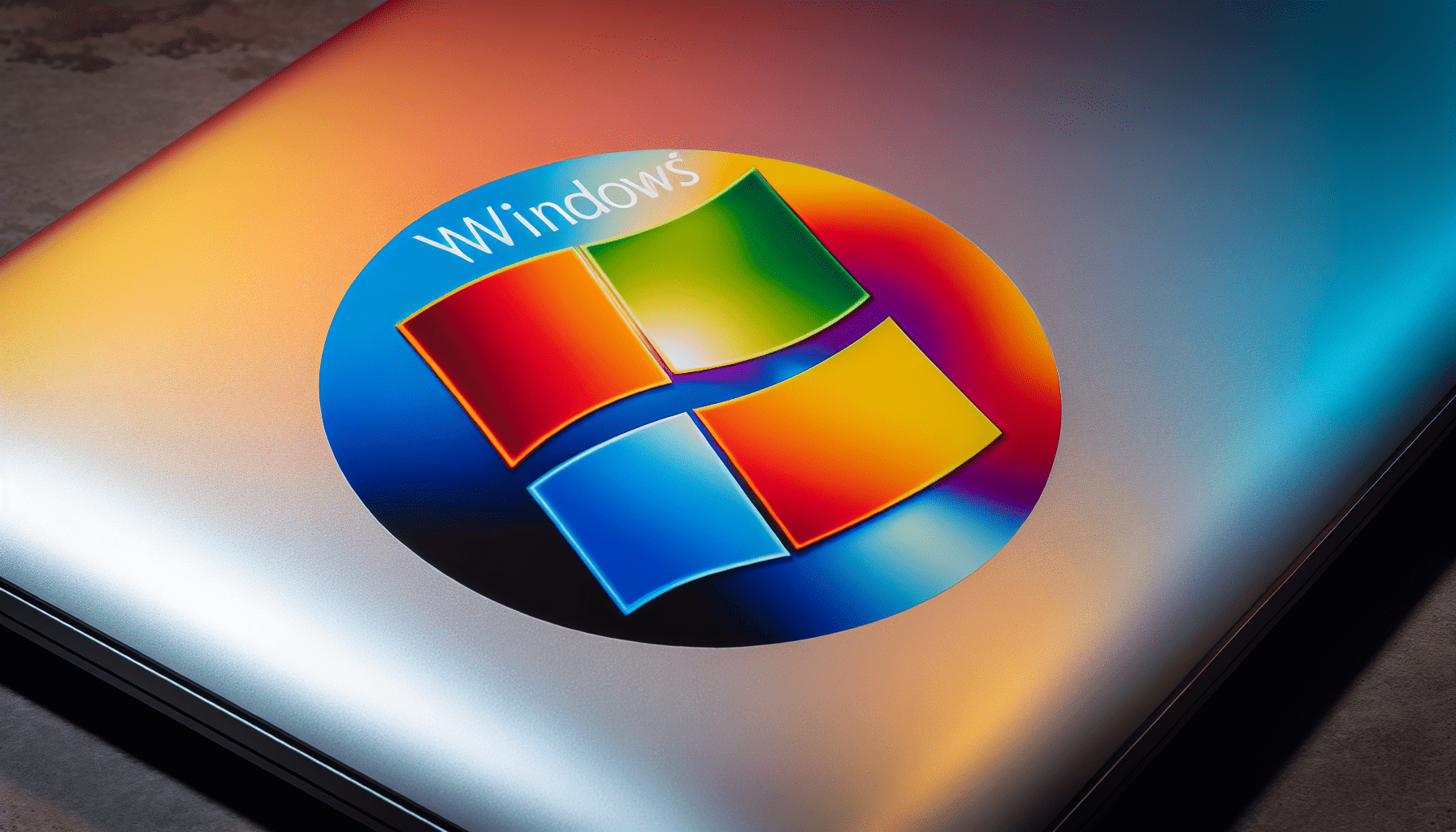
Cost of a Paid Upgrade
If you’re not eligible for the free upgrade or if you’re looking for advanced features, such as Windows BitLocker encryption or Remote Desktop functionality, then a paid upgrade may be the way to go. Microsoft offers two versions of Windows 10 for purchase: Windows 10 Home and Windows 10 Pro. The cost of the upgrade will depend on which version you choose.
Upgrade Assistance Programs
Microsoft offers some assistance programs to help make the upgrade process smoother for certain groups of users. One such program is Microsoft’s Accessibility Program, which provides tools and resources for individuals with disabilities. Another program is the Assistive Technologies Upgrade, which offers a free upgrade to Windows 10 for users who rely on specific assistive technologies. These programs can be helpful for those who may require additional support during the upgrade process.
Potential Additional Costs
While the upgrade itself may be free or have a fixed cost, there are potential additional costs that you should consider. One such cost is any necessary hardware upgrades. If your current computer does not meet the minimum system requirements for Windows 10, you may need to invest in upgraded hardware components, such as additional RAM or a new graphics card. Additionally, there may be costs associated with ensuring your current software is compatible with Windows 10.
DIY vs. Professional Assistance
When it comes to upgrading your operating system, you have the choice to do it yourself or hire a professional to assist you. If you’re comfortable with technology and have experience with computer upgrades, you may be able to perform the upgrade yourself. However, if you’re not confident in your abilities or simply prefer to have someone else handle the process, hiring a professional can provide peace of mind. It’s important to consider the potential costs associated with each option before making a decision.
Upgrade Benefits
Upgrading to Windows 10 brings with it several benefits that may make the upgrade worth considering. One of the main benefits is improved performance. Windows 10 is optimized to run faster and more efficiently than its predecessors, which means you can expect a snappier and more responsive experience. Additionally, Windows 10 boasts enhanced security features to help protect your computer and data from potential threats. Finally, by upgrading to Windows 10, you gain access to new features and innovations that were introduced in the latest version of the operating system.
Extended Support Costs
While Windows 7 and Windows 8.1 are still functional, it’s important to note that extended support and security updates for these operating systems are no longer available for free. If you choose to stick with these older versions, you may be required to pay for extended support fees to ensure continued security and compatibility. These costs should be factored into your decision-making process when considering an upgrade to Windows 10.
Conclusion
Upgrading from Windows 7 to Windows 10 can bring about several benefits, including improved performance, enhanced security, and access to new features. Depending on your eligibility, you may qualify for a free upgrade, or you can opt for a paid version that offers additional functionality. It’s important to consider potential additional costs, such as hardware upgrades or compatibility concerns, and weigh the pros and cons of performing the upgrade yourself versus hiring a professional. Ultimately, the decision to upgrade should be based on your specific needs and preferences, as well as the long-term support and costs associated with your current operating system.