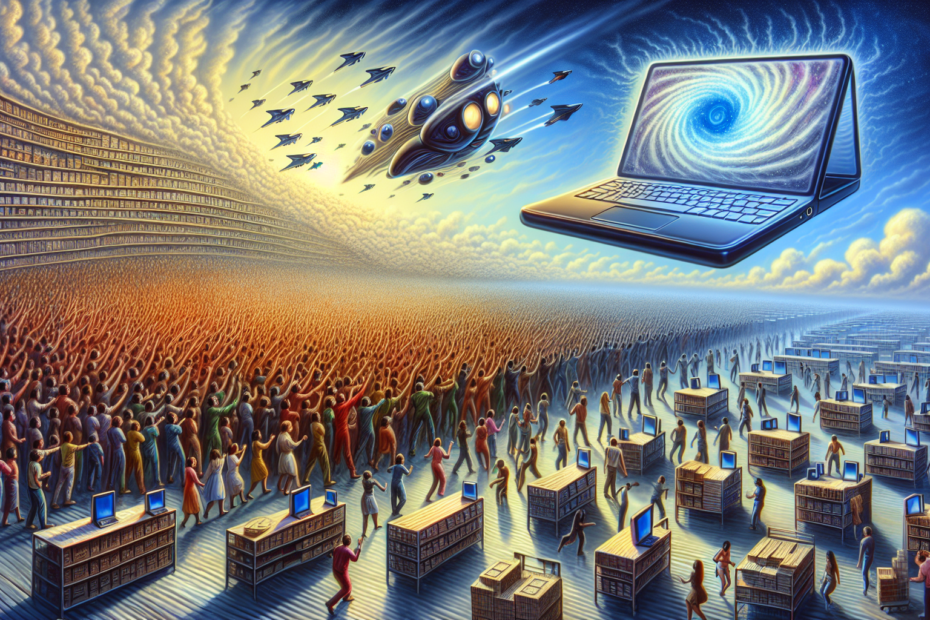If you’ve ever found yourself wondering whether touch screen laptops are still a thing, you’re not alone. With the rise of tablet devices and the increasing popularity of smartphones, it’s natural to question whether touch screen laptops still have a place in the market. However, before you dismiss them completely, it’s worth considering the numerous advantages that touch screen laptops offer. From enhanced productivity to a more immersive user experience, these versatile devices continue to cater to the needs of users who value convenience and flexibility in their computing devices. So, let’s dive into the world of touch screen laptops and discover whether they are still a worthy option in today’s tech landscape. Yes, they certainly do! Touch screen laptops are still very much in demand and offer a range of advantages to users. In this comprehensive article, we will delve into the world of touch screen technology, exploring its history, the current trends in touch screen laptops, their compatibility with different operating systems, hardware specifications, various applications and use cases, battery life considerations, maintenance and care tips, and the future of touch screen laptops. By the end of this article, you’ll have a thorough understanding of touch screen laptops and whether they are the right choice for you.

Overview of Touch Screen Technology
Introduction to touch screen technology
Touch screen technology allows users to interact directly with the display screen of a device, typically using their fingers or a stylus. This intuitive and user-friendly interface has revolutionized the way we use electronic devices, making them more accessible and convenient to use. Whether it’s a smartphone, tablet, or laptop, touch screen technology has become an integral part of our daily lives.
History of touch screen laptops
The concept of touch screen technology dates back to the 1960s, but it wasn’t until the early 2000s that touch screen laptops started gaining popularity. One of the earliest touch screen laptops was the Toshiba Portege 3500, released in 2002. Since then, touch screen laptops have come a long way in terms of design, functionality, and availability.
Advantages and disadvantages of touch screen laptops
Touch screen laptops offer several advantages over traditional laptops. Firstly, they provide a more intuitive and natural way of interacting with the device, eliminating the need for a mouse or trackpad. This can lead to increased productivity and efficiency, particularly for tasks that involve scrolling, zooming, or navigating through web pages and documents. Additionally, touch screen laptops often have a more compact and lightweight design, making them ideal for on-the-go use.
However, touch screen laptops do have some disadvantages. One of the main concerns is the potential for smudges and fingerprints on the screen, which can affect visibility and require regular cleaning. Touch screen laptops also tend to be more expensive compared to non-touch screen models, and the touch screen functionality may not be utilized or preferred by all users.
Current Trend in Touch Screen Laptops
Popularity and demand for touch screen laptops
The popularity and demand for touch screen laptops have been steadily increasing over the years. More and more users are embracing the touch screen experience, especially those who value convenience and interactivity in their computing devices. Touch screen laptops are particularly sought after by students, creative professionals, and individuals who rely heavily on touch-based applications or prefer a more hands-on approach to technology.
Brands manufacturing touch screen laptops
Numerous brands have incorporated touch screen technology into their laptop offerings. Industry leaders such as Dell, HP, Lenovo, and Microsoft all produce a wide range of touch screen laptops with varying specifications and form factors. These brands consistently strive to improve the touch screen experience by integrating the latest touch screen technologies and optimizing their devices for maximum usability and performance.
Innovations and improvements in touch screen technology
Touch screen technology continues to evolve, and manufacturers are constantly pushing the boundaries of what touch screen laptops can offer. One of the significant advancements in recent years is the introduction of multi-touch displays, which allow for more advanced gestures and interactions on the screen. Additionally, touch screen laptops now come with improved touch sensitivity, better palm rejection algorithms, and reduced latency, all contributing to a smoother and more accurate touch experience.
Pricing and affordability of touch screen laptops
While touch screen laptops do tend to be more expensive than their non-touch counterparts, there is a wide range of options available at various price points. Basic touch screen laptops can be found at more affordable prices, making touch screen technology accessible to a broader range of users. However, high-end touch screen laptops with high-resolution displays, powerful processors, and ample storage can still command a premium price.
Operating Systems and Touch Screen Laptops
Compatibility of touch screen laptops with different operating systems
One of the great advantages of touch screen laptops is their compatibility with different operating systems. While touch screen functionality is primarily associated with Windows devices, many touch screen laptops now support other operating systems, such as macOS and various Linux distributions. This broad compatibility allows users to choose the operating system that best suits their needs and preferences without sacrificing the benefits of touch screen technology.
Features and functionalities of touch screen laptops with Windows
Windows laptops offer comprehensive touch screen support, allowing users to take full advantage of the touch screen capabilities. With Windows 10 being specifically designed to optimize touch interactions, users can enjoy features like tablet mode, virtual keyboard, and touch gestures. Whether you’re scrolling through web pages, zooming in on images, or navigating between apps, Windows touch screen laptops provide a seamless and intuitive user experience.
Integration of touch screen capabilities in macOS devices
Although touch screen functionality is not native to macOS, Apple has been experimenting with touch-integrated features on certain devices. The introduction of the Touch Bar on some MacBook models showcases Apple’s innovative approach to touch screen technology. While this implementation is more focused on enhancing productivity rather than providing full touch screen capabilities, it signifies Apple’s recognition of the value that touch interactions can bring to user experience.
Touch screen laptops and Linux distributions
While touch screen laptops may not receive the same level of official support on Linux distributions as they do on Windows or macOS, many Linux distributions have made significant strides in improving touch screen compatibility. Certain distributions, such as Ubuntu, offer touch-friendly interfaces and customizable touch gestures, making it possible to enjoy touch screen functionality on Linux laptops. However, it’s worth noting that touch screen support may vary depending on the specific hardware and software configurations.
Hardware Specifications and Touch Screen Laptops
Screen size and resolution options for touch screen laptops
Whether you prefer a compact and portable laptop or a larger display for immersive multimedia experiences, touch screen laptops are available in various screen sizes and resolutions. Smaller laptops with screen sizes around 11 to 13 inches offer great portability and are well-suited for on-the-go use. On the other hand, larger laptops with screen sizes ranging from 15 to 17 inches provide a spacious canvas for productivity tasks, creative work, and multimedia consumption. The resolution options vary from HD to 4K, ensuring sharp and vibrant visuals tailored to your needs.
Different types of touch screen technologies used in laptops
There are several touch screen technologies used in laptops, each with its own advantages and limitations. One of the most commonly used touch screen technologies is capacitive touch, which relies on the electrical properties of the human body to detect touch inputs. This technology allows for multi-touch gestures and is widely adopted due to its accuracy and responsiveness.
Another touch screen technology is resistive touch, which uses pressure-sensitive screens to register touch inputs. While resistive touch screens can detect touch with any object, including a stylus or gloved finger, they are generally less accurate and responsive compared to capacitive touch screens.
Other touch screen technologies, such as optical touch and infrared touch, offer their own unique features and benefits. Optical touch screens use cameras or sensors to detect touch inputs, while infrared touch screens use infrared light to create a touch-sensitive surface. These technologies are often used in specialized applications and large-scale touch screen displays.
Processor and RAM requirements for optimal touch screen performance
To ensure optimum touch screen performance on a laptop, it’s important to consider the processor and RAM specifications. A powerful processor, such as an Intel Core i5 or i7, coupled with sufficient RAM (8GB or more), will ensure smooth and responsive touch interactions, even when running resource-intensive applications or multitasking. These specifications become particularly important when using touch-based creative or design applications that require substantial processing power.
Graphics and touch screen laptop usage for creative professionals
For creative professionals who rely heavily on visual applications, graphics performance is a crucial consideration when choosing a touch screen laptop. High-end laptops equipped with dedicated graphics cards, such as NVIDIA GeForce or AMD Radeon, can provide the necessary horsepower to handle demanding graphics tasks, including photo editing, video editing, and 3D modeling. The combination of a powerful graphics card, touch screen capabilities, and stylus support can open up a whole new world of possibilities for digital artists and designers.
Storage options and expandability in touch screen laptops
Touch screen laptops come with a variety of storage options, including traditional hard disk drives (HDD) and solid-state drives (SSD). While HDDs offer larger storage capacity at a lower cost, SSDs provide faster boot times, improved performance, and greater durability. Many touch screen laptops now also offer the option to upgrade or expand storage through additional storage slots or M.2 expansion slots, allowing users to meet their evolving storage needs.
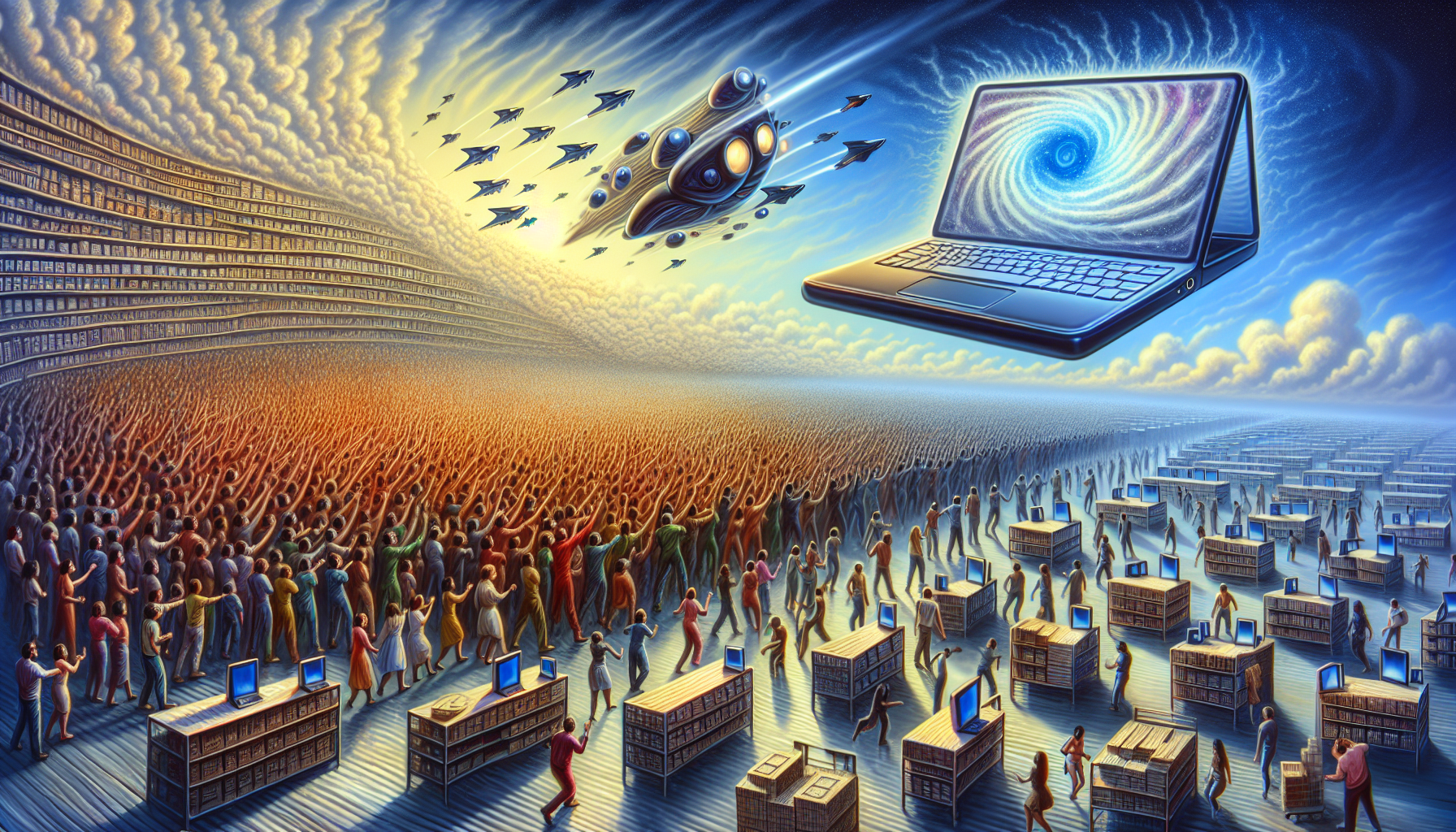
Application and Use Cases of Touch Screen Laptops
Productivity and multitasking on touch screen laptops
Touch screen laptops can greatly enhance productivity and multitasking capabilities. The ability to interact directly with the screen simplifies tasks such as scrolling through documents, zooming in on spreadsheets, or rearranging windows. Touch screen laptops with the Windows operating system benefit from features like virtual desktops and Task View, which make multitasking even more efficient. Additionally, touch screen functionality in combination with a stylus can be advantageous for note-taking, sketching, and annotating documents, providing a more natural and intuitive writing experience.
Education and interactive learning with touch screen capabilities
The education sector has embraced touch screen technology as a valuable tool for interactive learning. Touch screen laptops and tablets provide a more engaging and immersive learning experience for students of all ages. Whether it’s exploring educational applications, interactive textbooks, or collaborating on digital projects, touch screen laptops facilitate hands-on learning, promote creativity, and encourage active participation in the classroom or remote learning environments.
Artistic and design applications of touch screen laptops
Touch screen laptops have become a popular choice among artists, designers, and creative professionals. With touch screen capabilities and stylus support, digital art creation and graphic design reach new heights of precision and creativity. Artists can directly draw and paint on the screen, mimicking traditional art techniques with digital tools. The pressure sensitivity of styluses allows for various brush strokes and shading effects, adding another layer of realism and control to the artistic process. Touch screen laptops have opened up new avenues for expression and connected digital art to a wider audience.
Gaming experience on touch screen-enabled laptops
While touch screen laptops may not be the primary choice for hardcore gamers, they can still offer an enjoyable gaming experience for casual gamers and those who prefer touch-based gameplay. Many popular mobile games have been adapted for touch screen laptops, providing a wide variety of game genres suitable for touch interactions. Strategy games, puzzle games, casual games, and even certain racing or platformer games can be played with ease using touch screen controls.
Media consumption and entertainment on touch screen devices
Touch screen laptops have transformed the way we consume media and entertain ourselves. Streaming platforms, such as Netflix and Disney+, offer touch-friendly interfaces that make it easy to navigate through movies and TV shows. Touch screen laptops with high-resolution displays and powerful speakers deliver immersive multimedia experiences, bringing movies, music, and games to life with vibrant visuals and enhanced audio. Whether you’re binge-watching your favorite series, listening to music, or playing casual games, touch screen laptops offer a convenient and enjoyable entertainment solution.
Battery Life and Touch Screen Laptops
Impact of touch screen usage on battery life
The use of touch screen functionality on a laptop can have an impact on battery life. Touch screen laptops require constant power supply to operate the touch sensors and touchscreen controllers, which can consume additional battery power. However, the impact on battery life is typically minimal, as manufacturers have implemented power-saving features and optimized touch screen technology to minimize power consumption. It’s worth noting that the overall battery life of a touch screen laptop depends on various factors, including the specific hardware configuration, screen brightness, background processes, and the intensity of touch screen usage.
Efficiency improvements and battery optimization in touch screen laptops
Manufacturers continually strive to optimize touch screen laptops for better energy efficiency and battery life. Technologies such as low-power displays, improved touch screen controllers, and advanced power management systems contribute to longer battery life and more efficient touch screen performance. Additionally, operating system updates, driver optimizations, and firmware updates often include enhancements that optimize power consumption, ensuring that users can enjoy extended battery life while still benefiting from touch screen functionality.
Power-saving features and settings for touch screen devices
To further maximize battery life on touch screen laptops, users can take advantage of various power-saving features and settings. These features typically allow users to adjust screen brightness, set screen timeout periods, enable power-saving modes, and customize power management settings. By utilizing these options, users can strike a balance between optimal touch screen performance and efficient power usage, extending the battery life when needed.
Maintenance and Care for Touch Screen Laptops
Cleaning and protecting the touch screen display
Keeping the touch screen display clean and free from smudges and fingerprints is essential for optimal visibility and touch screen performance. To clean the screen, use a soft, lint-free cloth and a solution specifically formulated for electronic device screens. Avoid using abrasive materials, excess moisture, or harsh chemicals, as they can damage the screen. It’s also advisable to invest in a screen protector to provide an additional layer of protection against scratches and accidental damage.
Maintenance tips for touch screen laptops
Regular maintenance is crucial to ensure the longevity and performance of touch screen laptops. Firstly, it’s important to keep the laptop clean and free from dust and debris. Use compressed air or a soft brush to remove dust from the keyboard, ports, and other areas. Additionally, performing regular software updates, keeping the operating system and drivers up to date, and running antivirus scans can help maintain the security and performance of the laptop. Lastly, it’s advisable to handle the laptop with care and avoid exposing it to extreme temperatures, moisture, or physical shocks.
Replacing or repairing a faulty touch screen
In the unfortunate event that the touch screen on a laptop becomes faulty or damaged, it may be necessary to replace or repair the touch screen. Depending on the laptop model and availability of spare parts, one can either seek professional assistance from authorized service centers or attempt to replace the touch screen independently if they possess the necessary technical knowledge and skills. However, it’s important to note that not all touch screens are easily replaceable, and DIY repairs can void warranties or cause further damage if not done correctly.
Future of Touch Screen Laptops
Emerging technologies and advancements in touch screen displays
Touch screen technology is an ever-evolving field, and there are several emerging technologies and advancements that will shape the future of touch screen laptops. One area of development is flexible or foldable displays, offering new possibilities for form factors and portability. Additionally, advancements in haptic feedback technology aim to provide tactile sensations when interacting with touch screens, further enhancing the user experience. Continued research into materials and coatings may also lead to touch screens that are more resistant to fingerprints and smudges, reducing the need for frequent cleaning.
Integration of touch screen capabilities in hybrid devices
The trend towards hybrid devices, such as 2-in-1 laptops or detachable tablets, is likely to continue in the future. These devices, which combine the functionality of a laptop and a tablet, often incorporate touch screen displays and stylus support. The versatility and convenience of hybrid devices make them popular choices for users who value flexibility and adaptability in their computing devices. As touch screen technology continues to advance, we can expect even more seamless integration and enhanced functionality in future hybrid devices.
Gesture and voice recognition in touch screen laptops
Gesture and voice recognition are additional areas of development that hold great promise for touch screen laptops. While touch gestures are already widely utilized, the future may bring advancements in gesture recognition technology, enabling more complex and intuitive hand movements to control and interact with the laptop. Similarly, voice recognition capabilities may become more sophisticated, allowing users to perform a wide range of tasks and commands simply by speaking to their laptop. These advancements in gesture and voice recognition can further enhance the user experience and provide more options for hands-free computing.
Predictions for the future market of touch screen laptops
As touch screen technology continues to improve and become more versatile, the future market for touch screen laptops is expected to grow. The demand for touch screen functionality is likely to increase across various sectors, including education, business, creative industries, and entertainment. Additionally, the ongoing integration of touch screen capabilities in operating systems and the rise of touch-enabled software applications will drive the adoption of touch screen laptops. Furthermore, advancements in affordability and accessibility may make touch screen laptops more widely available to a broader range of users.
Conclusion
Touch screen laptops have established themselves as a popular choice among users seeking a more intuitive and interactive computing experience. With a rich history, continuous advancements in technology, and wide-ranging applications, touch screen laptops have become an indispensable tool for productivity, education, creativity, entertainment, and more. While touch screen laptops offer numerous benefits, including enhanced usability, improved portability, and increased versatility, it’s important to consider personal preferences, usage requirements, and budget when deciding whether or not to invest in a touch screen laptop. By understanding the current trends, hardware specifications, compatibility with different operating systems, application possibilities, and maintenance considerations, you can make an informed decision about whether a touch screen laptop is the right choice for you. Ultimately, personal preference and suitability for touch screen usage play a crucial role in determining the optimal laptop for your needs.