







I have some exciting news for you, my friend! Have you ever wondered if all new laptops come equipped with Bluetooth capability? Well, today we are going to dive into this topic and find out the answer. So, grab a cup of tea and settle in, because we are about to explore the world of laptop technology together!
Understanding Bluetooth Capability
Definition of Bluetooth
Bluetooth is a wireless communication technology that allows for the exchange of data between devices over short distances. It operates on the 2.4 GHz frequency and uses low-power radio waves to facilitate communication. Bluetooth has become increasingly popular and is now considered a standard feature in many electronic devices.
History and development of Bluetooth technology
The development of Bluetooth technology began in the mid-1990s by Ericsson, a Swedish telecommunications company. The aim was to create a wireless communication standard that would allow various devices to connect and communicate with each other. The name “Bluetooth” was inspired by the 10th-century king of Denmark, Harald Bluetooth, who was known for his ability to unite different tribes.
Since its initial development, Bluetooth technology has gone through several iterations and improvements. The Bluetooth Special Interest Group (SIG) was formed in 1998 to manage and further develop the technology. New versions of Bluetooth have been released over the years, each bringing enhancements in speed, range, and compatibility with other devices.
How Bluetooth works
Bluetooth technology uses a master-slave architecture, where one device acts as the master and other devices act as slaves. The master device controls the communication and manages the connection to one or more slave devices. When two Bluetooth-enabled devices are in close proximity, they establish a connection by pairing.
Bluetooth uses a frequency hopping spread spectrum technique to minimize interference from other wireless devices operating in the same frequency range. It divides the available spectrum into multiple channels and rapidly switches between them. This helps to maintain a stable connection and ensures that the communication remains secure.
Bluetooth supports various profiles, which define the capabilities and features available for specific types of devices. Examples of profiles include Hands-Free Profile (HFP) for hands-free communication, Advanced Audio Distribution Profile (A2DP) for high-quality audio streaming, and Human Interface Device Profile (HID) for input devices like keyboards and mice.
Bluetooth and New Laptops
Importance of Bluetooth for modern laptops
In today’s increasingly interconnected world, Bluetooth has become an essential feature for laptops. It enables the seamless connectivity of various peripherals and devices without the need for cumbersome wires or cables. Bluetooth technology allows users to connect wireless mice, keyboards, headphones, speakers, and other devices effortlessly.
Bluetooth also plays a crucial role in file transfer between laptops and other devices. With Bluetooth, you can quickly transfer photos, documents, and other files to and from your laptop without the need for external storage devices or internet connectivity. This convenience makes Bluetooth an indispensable tool for productivity and entertainment purposes.
General trend of Bluetooth inclusion in new laptops
The vast majority of new laptops come equipped with Bluetooth capability as a standard feature. Manufacturers recognize the importance of Bluetooth in providing users with a seamless and wireless experience. It has become an expectation rather than a luxury.
Bluetooth technology has evolved and improved over the years, making it more affordable and readily available for laptop manufacturers to integrate into their devices. As a result, most laptop models, regardless of the brand or price range, now come with built-in Bluetooth functionality.
Special cases where Bluetooth may not be included
While Bluetooth has become ubiquitous in new laptops, there are still some exceptions where Bluetooth may not be included. These cases are rare and usually limited to budget or entry-level laptops, where manufacturers may choose to exclude certain features to keep costs down.
Some specialized laptops, such as gaming laptops or ruggedized laptops, may prioritize other features and connectivity options over Bluetooth. These laptops are designed with specific purposes in mind, where Bluetooth may not be essential for their intended use.

Factors That Influence Bluetooth Capabilities in Laptops
Effects of laptop brand and model
Different laptop brands and models can vary in terms of their Bluetooth capabilities. While most laptops nowadays include Bluetooth, some brands may prioritize certain features or cater to specific user requirements, which could influence the Bluetooth functionality.
It is important to research and consider the Bluetooth capabilities of different laptop brands and models before making a purchase. Pay attention to specifications and reviews to ensure that the laptop meets your specific Bluetooth requirements.
Influence of operating system
Both the laptop’s hardware and the operating system it runs on play a significant role in determining its Bluetooth capabilities. While Bluetooth is a standardized technology, there may be differences in how it is implemented and supported by different operating systems.
For example, Windows laptops typically have robust Bluetooth support, with extensive compatibility and configuration options. Mac laptops, on the other hand, are known for their seamless integration and user-friendly Bluetooth settings and features. Linux-based laptops often require additional software and configuration to maximize Bluetooth functionality.
Role of laptop purpose and design
The intended purpose and design of a laptop can also influence its Bluetooth capabilities. For laptops aimed at productivity and business use, Bluetooth is considered a crucial feature to support wireless peripherals and improve mobility. These laptops are more likely to offer advanced Bluetooth capabilities and compatibility with a wide range of devices.
On the other hand, laptops designed for gaming or specialized tasks may prioritize other connectivity options, such as wired connections or dedicated wireless technologies. This could result in limited or specialized Bluetooth functionality, depending on the specific laptop model.
Inspection of Bluetooth Features in Several Laptop Models
Exploring Bluetooth in Apple MacBooks
Apple MacBooks are well-known for their seamless integration of hardware and software, and Bluetooth is no exception. MacBooks offer a highly intuitive and user-friendly Bluetooth experience, allowing users to easily pair and manage their Bluetooth devices.
MacBooks come equipped with the latest Bluetooth technology, supporting multiple Bluetooth profiles and offering a stable and reliable connection. The macOS operating system provides extensive Bluetooth settings to customize the user experience and ensure compatibility with a wide range of peripherals.
Reviewing Bluetooth in Dell’s XPS series
Dell’s XPS series of laptops have gained a reputation for their high-performance and premium design. Bluetooth functionality is considered an essential feature in these laptops, and they come equipped with the latest Bluetooth technology.
Dell XPS laptops offer a robust Bluetooth experience, supporting various Bluetooth profiles and providing seamless connectivity with peripherals. The Bluetooth capabilities are well-integrated with the Windows operating system, allowing users to easily manage and configure their Bluetooth devices.
Investigating Bluetooth in HP Spectre laptops
HP Spectre laptops are known for their sleek design and premium build quality. Bluetooth capability is a standard feature in these laptops, and they offer a seamless and reliable Bluetooth experience.
HP Spectre laptops have advanced Bluetooth technology, supporting multiple profiles and providing a stable connection. The Windows operating system enhances the Bluetooth experience by offering intuitive settings and configurations options.
Observing Bluetooth in Asus ZenBook
Asus ZenBook laptops combine style, performance, and affordability. Bluetooth functionality is included in these laptops to provide users with a wireless and convenient experience.
Asus ZenBook laptops come equipped with Bluetooth technology, allowing users to connect a wide range of devices. The Bluetooth capabilities are optimized for seamless integration with the Windows operating system, ensuring compatibility and ease of use.
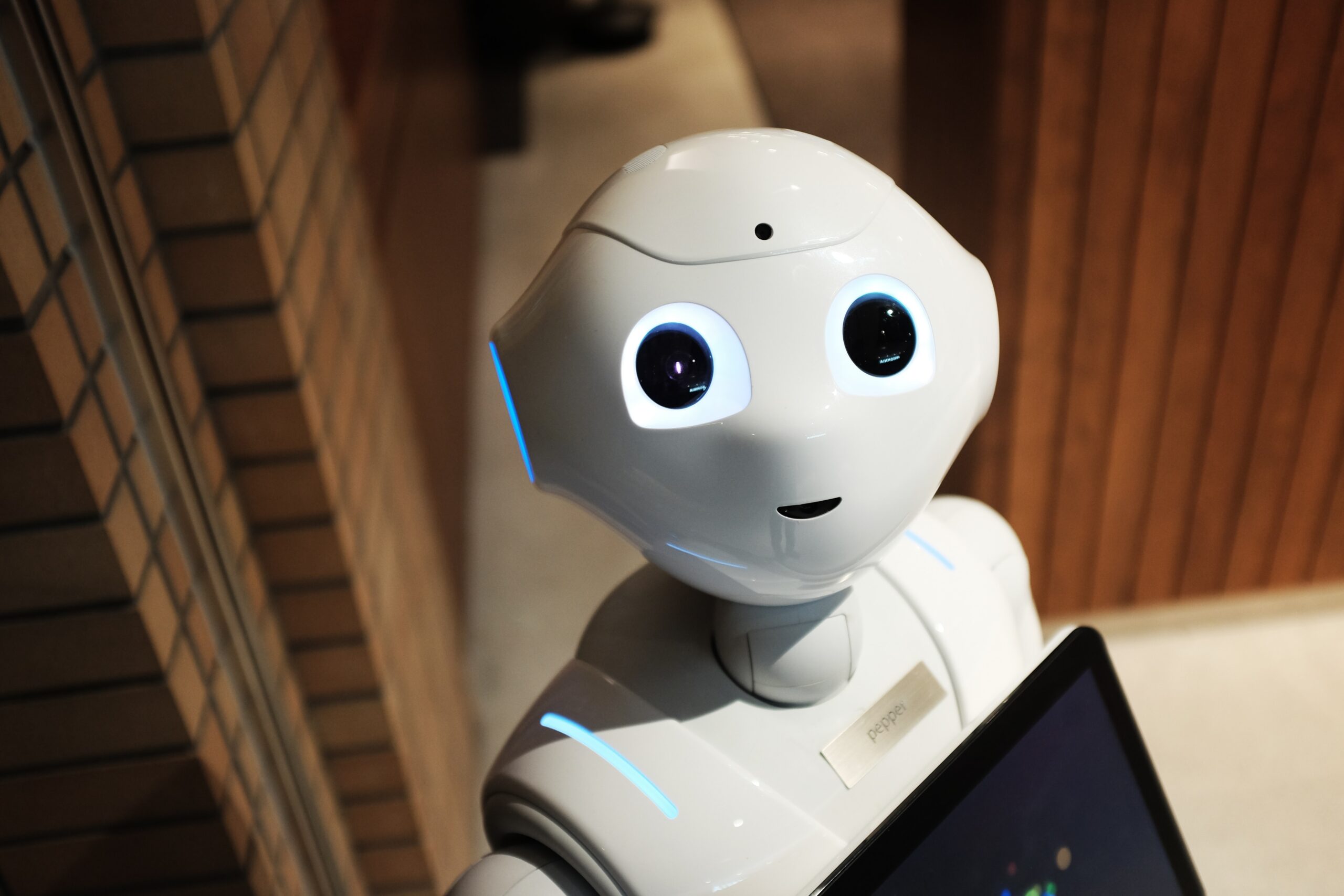
How To Check Bluetooth Availability on Laptop
Steps for checking Bluetooth on Windows laptops
Checking for Bluetooth availability on Windows laptops is a straightforward process:
- Click on the Start menu and open the Settings app.
- In the Settings window, select “Devices.”
- On the left-hand side, click on the “Bluetooth & other devices” tab.
- Look for the “Bluetooth” toggle switch. If it is present, your laptop has Bluetooth capability.
Processes for identifying Bluetooth on Mac computers
On Mac computers, checking for Bluetooth availability is simple:
- Click on the Apple menu in the top-left corner of the screen.
- Select “System Preferences” from the drop-down menu.
- In the System Preferences window, click on the “Bluetooth” icon.
- If the Bluetooth preferences window opens, your Mac computer has Bluetooth capability.
Checking Bluetooth on Linux-based laptops
Checking for Bluetooth availability on Linux-based laptops may vary depending on the specific distribution and desktop environment. However, the following steps provide a general guideline:
- Open the system menu or settings menu in your Linux distribution.
- Look for the “Bluetooth” or “Bluetooth Settings” option.
- If Bluetooth settings are accessible, your Linux-based laptop has Bluetooth capability.
Setting up and Utilizing Bluetooth on Laptops
Steps to set up and pair Bluetooth devices
Setting up and pairing Bluetooth devices with your laptop is a straightforward process:
- Make sure that the Bluetooth device you want to connect is in pairing mode.
- On your laptop, ensure that Bluetooth is turned on by following the steps mentioned earlier.
- In the Bluetooth settings, click on the “Add Bluetooth or other device” option.
- Select the appropriate device type (e.g., mouse, keyboard, headphone) and follow the on-screen instructions to complete the pairing process.
Common uses of Bluetooth on laptops
Bluetooth on laptops opens up a range of possibilities for wireless connectivity. Some common uses of Bluetooth include:
Connecting wireless peripherals: Bluetooth allows you to connect wireless keyboards, mice, and speakers to your laptop, reducing cable clutter and improving mobility.
Transferring files: You can transfer files wirelessly between your laptop and other Bluetooth-enabled devices, such as smartphones, tablets, or other laptops.
Streaming audio: Bluetooth enables you to stream music or other audio content wirelessly from your laptop to Bluetooth speakers, headphones, or car audio systems.
Tethering: If your smartphone supports Bluetooth tethering, you can share your phone’s internet connection with your laptop, providing internet access even in the absence of Wi-Fi.
Potential issues and troubleshooting
While Bluetooth technology has improved significantly over the years, there can still be occasional issues that arise. Here are some potential issues and troubleshooting steps:
Device not detected: If your laptop does not detect the Bluetooth device you want to pair, make sure it is in pairing mode and within range. Also, try restarting both your laptop and the device.
Connectivity issues: If you experience frequent disconnections or poor audio quality when using Bluetooth headphones or speakers, try moving closer to the laptop or removing any potential sources of interference.
Compatibility issues: Some older Bluetooth devices may experience compatibility issues with newer laptops. Ensure that your devices are using compatible Bluetooth versions and profiles.
Driver updates: If you encounter Bluetooth-related issues, check for driver updates for your laptop’s Bluetooth hardware. Manufacturers often release driver updates to improve functionality and address any known issues.

Potential Pitfalls without Bluetooth in Laptops
Challenges in device connection
Without Bluetooth capability, connecting peripheral devices to laptops can become cumbersome. Users may have to rely on wired connections or alternative wireless technologies, requiring additional cables or adapters. This can limit the convenience and portability of using peripherals such as wireless keyboards, mice, or headphones.
Issues in data transfer
Bluetooth provides a convenient way to transfer files between devices without the need for internet access or external storage devices. Without Bluetooth, users may have to rely on other methods, such as email attachments, cloud storage, or physical storage media, which can be time-consuming or require additional steps.
Limitations in peripheral device usage
Bluetooth offers a wide range of compatible peripherals, including speakers, printers, game controllers, and more. Without Bluetooth, users may be limited in their selection of peripherals, or they may have to purchase additional accessories or cables to use these devices.
Alternatives to Bluetooth on Laptops
Understanding USB-based alternatives
USB-based alternatives can provide similar functionality to Bluetooth, albeit with some differences. Wireless USB adapters can be used to connect peripherals wirelessly to laptops without built-in Bluetooth. These adapters usually plug into a USB port and communicate with the device using a wireless USB protocol.
While USB-based alternatives offer wireless connectivity, they often require additional hardware and can be less convenient compared to built-in Bluetooth solutions. However, they can be a viable option for laptops without Bluetooth capability.
Discussion on Wi-Fi Direct
Wi-Fi Direct is another wireless technology that can serve as an alternative to Bluetooth. It allows devices to connect and communicate directly with each other without the need for a wireless access point or internet connection.
Wi-Fi Direct offers higher data transfer speeds compared to Bluetooth, making it suitable for activities such as streaming media or transferring large files. However, Wi-Fi Direct may consume more power and may not be as power-efficient as Bluetooth for certain applications.
Consideration of other wireless tech alternatives
While Bluetooth is the most common wireless technology for laptops, there are other alternatives available, depending on specific requirements. Some laptops may include additional wireless technologies such as near-field communication (NFC), which can be used for short-range communication and device pairing.
It is important to consider the specific needs and compatibility requirements when exploring alternative wireless technologies. Bluetooth remains the most widely adopted and versatile option for wireless connectivity on laptops.
Future of Bluetooth in Laptops
Expected developments in Bluetooth technology
Bluetooth technology continues to evolve, with new versions and advancements being introduced regularly. The Bluetooth SIG is constantly working on improving speed, range, and power efficiency. The latest version, Bluetooth 5.2, offers enhanced audio quality, lower power consumption, and increased data transfer rates.
Future Bluetooth versions may bring further improvements, including higher data transfer speeds, wider range, and better support for emerging technologies. The development of Bluetooth Mesh networking is also promising, allowing for a decentralized network of Bluetooth devices for smart home applications and other IoT (Internet of Things) solutions.
Effect of these changes on laptops
As Bluetooth technology continues to advance, laptops will benefit from improved connectivity, faster data transfer speeds, and better power efficiency. The integration of newer Bluetooth versions into laptops will enhance the user experience by providing seamless and reliable wireless connectivity across a wide range of devices and applications.
Laptop manufacturers will likely embrace these technological advancements and integrate the latest Bluetooth versions into their devices. This will ensure that laptops remain at the forefront of wireless connectivity and continue to meet the evolving needs of users.
New technologies that could replace Bluetooth
While Bluetooth technology is dominant in the realm of wireless connectivity, there are emerging technologies that could potentially replace or complement Bluetooth in the future. Some of these technologies include:
Li-Fi: Li-Fi uses light waves to transmit data, providing significantly higher data transfer speeds compared to traditional wireless technologies. It is being explored for various applications, including laptop connectivity, where it could offer faster and more secure wireless connections.
5G: The advent of 5G networks brings the potential for high-speed, low-latency wireless connectivity. While primarily designed for mobile communication, 5G networks could also have applications for laptops, providing fast and reliable wireless connections even in areas without Wi-Fi coverage.
Ultra-Wideband (UWB): UWB is a wireless communication technology that offers high bandwidth and precise location tracking capabilities. It is being increasingly integrated into devices for applications such as wireless file sharing and device-to-device communication.
While these technologies show promise, Bluetooth’s widespread adoption, compatibility, and versatility make it likely to remain the dominant wireless technology in laptops for the foreseeable future.
Summarizing the Presence of Bluetooth in New Laptops
Summarizing data on Bluetooth presence in new laptops
Bluetooth has become a standard feature in the vast majority of new laptops. Its inclusion has become an expectation rather than a luxury, as manufacturers recognize the importance of wireless connectivity and seamless device integration.
Laptop brands like Apple, Dell, HP, and Asus include Bluetooth capability in their models to provide users with enhanced functionality and convenience. Bluetooth is integrated into the laptops’ hardware and optimized for compatibility with various devices and operating systems.
Highlighting factors that influence Bluetooth inclusion
Although Bluetooth is widely available, it is essential to consider factors such as laptop brand, model, operating system, and purpose when assessing Bluetooth capabilities. Different laptops may offer varying Bluetooth features and integration, depending on the specific brand’s focus and target audience.
Budget or specialized laptops may be exceptions to the general trend of Bluetooth inclusion in new laptops. These laptops may omit Bluetooth to prioritize other features or cater to specific user requirements.
Final remarks on the importance of Bluetooth in new laptops
Bluetooth capability is crucial for modern laptops, providing wireless connectivity and enhancing the user experience. It enables seamless connections with peripherals, wireless file transfer, and versatile functionality.
As Bluetooth technology continues to evolve, laptops will benefit from improved connectivity and compatibility. Bluetooth remains the go-to wireless technology for laptops, ensuring that users can enjoy the convenience and flexibility of wireless connectivity in their everyday computing tasks.







