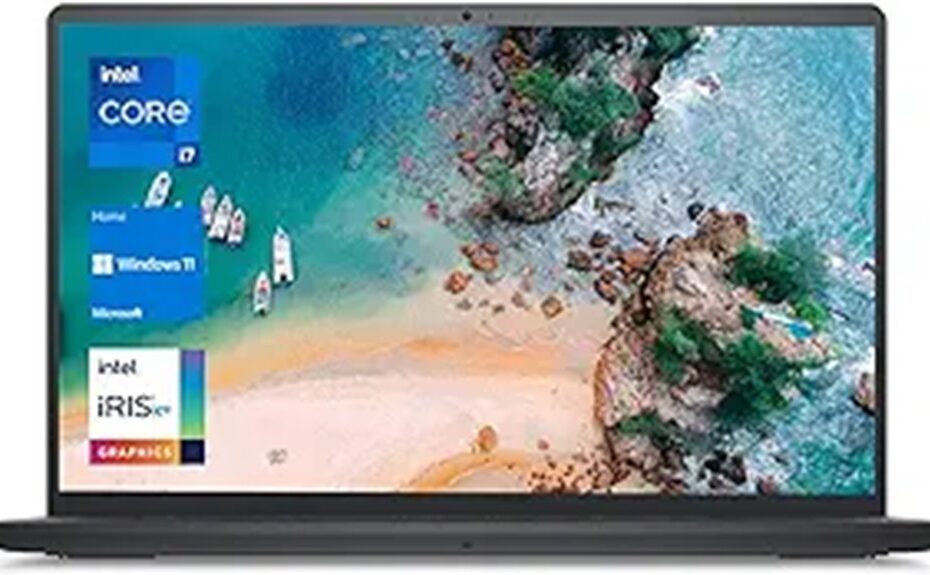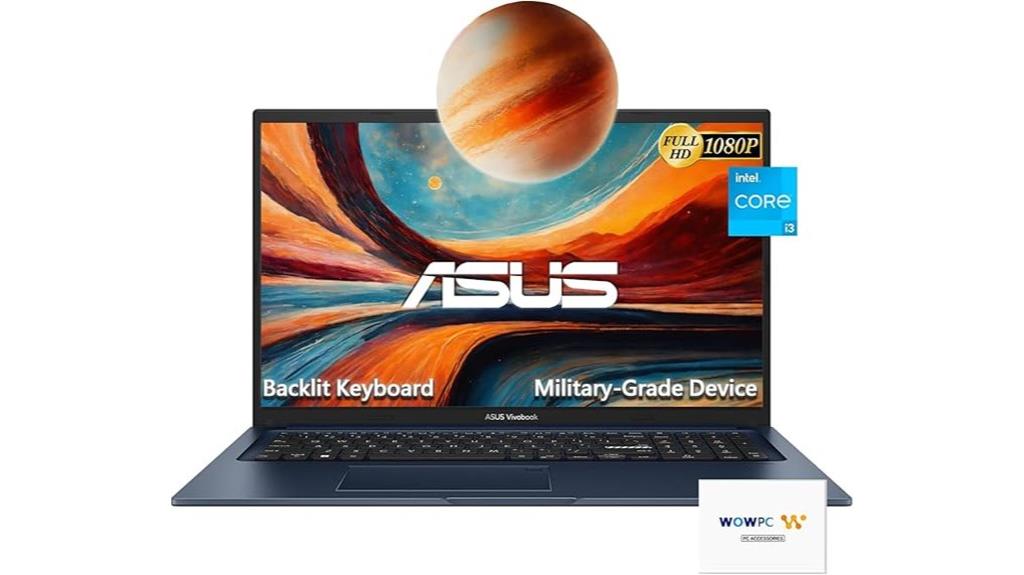The Dell Inspiron 3520 laptop presents a compelling blend of performance and affordability, featuring an Intel Core i7 processor, 32GB RAM, and a 1TB SSD for seamless multitasking. Its 15.6-inch FHD 120Hz display enhances visual clarity, while Wi-Fi 6 guarantees reliable connectivity. However, the device's plastic construction and absence of USB-C or Thunderbolt ports raise questions about durability and future-proofing. Overheating and fan noise under heavy workloads further complicate its appeal. Balancing these strengths and weaknesses, the Inspiron 3520 emerges as a practical choice for budget-conscious users, but its limitations warrant closer examination.
Key Takeaways
- Pros: 32GB RAM and 1TB SSD offer excellent multitasking and storage, ideal for productivity and light gaming.
- Pros: 120Hz FHD display with anti-glare ensures smooth visuals and better visibility in various lighting conditions.
- Cons: Plastic build feels less durable and prone to flex, making it less robust for heavy-duty use.
- Cons: Limited port selection, lacking USB-C and Thunderbolt, may inconvenience users needing modern connectivity options.
- Cons: Overheating and loud fan noise under heavy workloads can affect performance and user experience.
##
The Dell Inspiron 3520 laptop is equipped with an Intel Core i7-1255U processor, featuring 10 cores, 12 threads, and a base frequency of 1.2 GHz that can turbo boost up to 4.7 GHz, ensuring robust multitasking and efficient performance for demanding applications. The display quality is notable, with a 15.6-inch FHD (1920 x 1080) Anti-Glare screen offering 250 nits brightness and a 120Hz refresh rate, providing sharp visuals and smooth motion for both productivity and entertainment. The port selection is extensive, including 2 USB 3.2 Gen 1 Type-A ports, 1 USB 2.0 Type-A port, an HDMI 1.4 port, and an SD-card slot, ensuring versatile connectivity for peripherals and external displays. These features make the Inspiron 3520 a well-rounded choice for users prioritizing performance and functionality. Additionally, the laptop's Intel UHD Graphics deliver crisp images and smooth playback, enhancing the overall visual experience for gaming and graphic design tasks.
Features and Benefits
The Dell Inspiron 3520 is equipped with an Intel Core i7-1255U processor, delivering robust performance with 10 cores and 12 threads, ideal for multitasking and demanding applications. Its 32GB DDR4 RAM, expandable up to 64GB, and 1TB PCIe NVME SSD guarantee fast data access and ample storage for productivity and media. Additionally, the laptop offers a 10-hour battery life, providing extended usability for on-the-go users. The 15.6-inch FHD IPS display ensures vibrant visuals and wide viewing angles, enhancing both work and entertainment experiences.
Intel Core I7-1255u Processor
Featuring 10 cores and 12 threads, the Intel Core i7-1255U processor delivers robust multitasking capabilities and efficient performance, making it ideal for demanding workloads. With a base frequency of 1.2 GHz and a max turbo frequency of 4.7 GHz, this processor guarantees smooth execution of resource-intensive tasks, from productivity software to light creative applications. Its 12MB L3 cache enhances data access speeds, further optimizing processor performance. Thermal management is handled effectively, thanks to Intel's advanced architecture, which balances power efficiency with heat dissipation. This maintains sustained performance without excessive throttling, even under prolonged use. The i7-1255U's integration of Intel Iris Xe Graphics also supports seamless multitasking and improved visual performance, making it a versatile choice for both professional and personal computing needs.
2GB DDR4 Expandable RAM
With support for up to 32GB of DDR4 RAM, expandable to 64GB, the Dell Inspiron 3520 guarantees robust multitasking and efficient handling of memory-intensive applications. The DDR4 technology secures faster ram speed compared to older DDR3 modules, enhancing overall system responsiveness and reducing latency. The laptop's dual-channel memory architecture further optimizes performance by increasing bandwidth, making it ideal for demanding tasks like video editing, gaming, and software development. Ram compatibility is confirmed with industry-standard DDR4 SODIMM modules, allowing users to upgrade seamlessly. This flexibility caters to both casual users and professionals seeking future-proof configurations. The expandable memory capacity guarantees the system remains relevant as software requirements evolve, providing a cost-effective solution for long-term usability without compromising on performance.
TB PCIe NVME SSD
Building on the system's expandable memory capabilities, the Dell Inspiron 3520 incorporates a 1TB PCIe NVMe M.2 SSD, offering exceptional storage performance and reliability. The SSD speed guarantees rapid boot times, quick application launches, and seamless multitasking, markedly enhancing overall system responsiveness. With a storage capacity of 1TB, users gain ample space for large files, multimedia content, and software installations, making it ideal for both productivity and entertainment. The PCIe NVMe interface further maximizes data transfer rates, outperforming traditional SATA SSDs. This combination of high-speed performance and substantial storage capacity secures efficient handling of demanding workloads while maintaining system stability. The SSD's durability and low power consumption also contribute to the laptop's reliability, making it a practical choice for users seeking a balance of performance and storage efficiency.
0-Hour Battery Life
Although the Dell Inspiron 3520 boasts a 10-hour average battery life, its real-world performance may vary depending on usage patterns and system settings. The laptop's 3.6V Lithium Ion battery supports moderate workloads, but intensive tasks like gaming or video editing can notably reduce runtime. Effective battery enhancement is achievable through Windows 11's power management settings, which allow users to adjust performance modes and screen brightness to conserve energy. However, some users report shorter-than-expected battery life, potentially due to background processes or high refresh rate usage. For extended productivity, leveraging power-saving features and minimizing resource-heavy applications is recommended. While the 10-hour claim is ideal for light usage, practical scenarios often yield 6-8 hours, emphasizing the importance of tailored power management for peak efficiency.
Product Quality
The Dell Inspiron 3520 laptop demonstrates a balance of performance and design, though its product quality reveals both strengths and limitations. The build durability is adequate for everyday use, with a chassis primarily constructed from plastic, which keeps the device lightweight but may feel less premium compared to metal alternatives. Material quality is functional, though the plastic components are prone to flex under pressure, raising concerns about long-term resilience. The hinge mechanism is sturdy, ensuring the display remains stable during use. However, the overall construction lacks the robustness found in higher-end models, making it less suitable for rigorous handling. While the laptop's design prioritizes portability, compromises in material quality and build durability may impact its longevity, particularly for users seeking a more rugged device. The innovative cooling system helps maintain ideal operating temperatures, ensuring consistent performance during demanding tasks.
What It's Used For
The Dell Inspiron 3520 is well-suited for everyday productivity tasks, such as document editing, web browsing, and multitasking, thanks to its Intel Core i7 processor and 32GB RAM. Its 15.6-inch FHD display and Intel Iris Xe Graphics make it ideal for multimedia and entertainment, offering crisp visuals and smooth playback. While not designed for high-end gaming, it handles light gaming and graphics work efficiently, supported by its 120Hz refresh rate and expandable storage options. The laptop also features effective cooling mechanisms to prevent overheating during extended use, ensuring consistent performance.
Everyday Productivity Tasks
With its Intel Core i7-1255U processor and 32GB of DDR4 RAM, the Dell Inspiron 3520 is well-suited for handling everyday productivity tasks such as document editing, web browsing, and multitasking across multiple applications. The 10-core processor guarantees smooth performance, while the ample RAM allows for efficient task management, even with resource-intensive software like Microsoft Office or Google Workspace. The 1TB PCIe NVMe SSD further enhances time efficiency by enabling rapid file access and quick boot times. The 15.6-inch FHD display provides clear visuals for detailed work, and the anti-glare coating reduces eye strain during prolonged use. While the laptop excels in productivity, its lightweight design and robust connectivity options, including Wi-Fi 6 and USB 3.2 ports, make it a reliable tool for professionals on the go.
Multimedia and Entertainment
Featuring a 15.6-inch FHD display with a 120Hz refresh rate and Intel Iris Xe Graphics, the Dell Inspiron 3520 delivers vibrant visuals and smooth motion for multimedia and entertainment purposes. The high refresh rate guarantees fluid video streaming, making it ideal for watching movies, TV shows, or online content. The anti-glare screen enhances visibility in various lighting conditions, while the 250 nits brightness provides adequate clarity for indoor use. Audio quality is supported by integrated speakers, though external devices may be preferred for richer sound. The laptop's hardware, including the Intel Core i7 processor and 32GB RAM, guarantees seamless playback of high-resolution media. However, the lack of advanced audio enhancements limits its appeal for audiophiles. Overall, it excels as a versatile device for casual multimedia consumption.
Light Gaming and Graphics
Equipped with Intel Iris Xe Graphics and a 120Hz refresh rate, the Dell Inspiron 3520 is capable of handling light gaming and graphics tasks with reasonable efficiency. The integrated GPU delivers adequate graphic design performance for entry-level tasks such as photo editing, vector design, and light video rendering. While not designed for high-end gaming, the laptop supports casual gaming titles at medium settings, ensuring a decent gaming experience quality for less demanding users. The 120Hz display enhances smoothness in gameplay and reduces motion blur, though performance may dip in graphically intensive scenarios. For users seeking a balance between productivity and leisure, the Inspiron 3520 offers a functional solution for light gaming and creative workflows, albeit with limitations in handling advanced 3D rendering or AAA gaming titles.
Product Specifications
The Dell Inspiron 3520 laptop is powered by an Intel Core i7-1255U processor, offering 10 cores, 12 threads, and a base frequency of 1.2 GHz, which can turbo boost up to 4.7 GHz for demanding tasks. It features a 15.6-inch FHD display with a 1920 x 1080 display resolution and a 120Hz refresh rate, ensuring smooth visuals and reduced motion blur. The device is equipped with 32GB DDR4 RAM and a 1TB PCIe NVMe SSD, providing ample storage and fast data access. Below is a summary of its key specifications:
| Feature | Specification | Details |
|---|---|---|
| Processor | Intel Core i7-1255U | 10 cores, 12 threads |
| Display | 15.6-inch FHD | 1920 x 1080, 120Hz refresh |
| Storage | 1TB PCIe NVMe SSD | Expandable up to 2TB |
The Intel Iris Xe Graphics integrated into the laptop enhance visual performance for gaming and multimedia tasks, ensuring sharp and detailed imagery.
Who Needs This
For professionals and students requiring a balance of performance and portability, the Dell Inspiron 3520 is a compelling choice. Its Intel Core i7 processor and 32GB RAM make it ideal for multitasking, while the 1TB SSD guarantees fast data access and ample storage. The 15.6-inch FHD display with a 120Hz refresh rate enhances productivity and media consumption, suitable for student use and business professionals alike. Weighing 3.65 lbs, it offers portability without compromising on performance. The inclusion of Wi-Fi 6 and multiple USB ports secures seamless connectivity for presentations, online classes, or remote work. With a 10-hour battery life, it supports extended usage, making it a practical option for those who need reliable performance on the go. The laptop also features Eye Comfort Technology, which reduces blue light emissions for a more comfortable viewing experience.
Pros
Although the Dell Inspiron 3520 has its drawbacks, its strengths make it a standout option in its category. This laptop combines fast performance with a sleek design, making it a compelling choice for users seeking a balance of power and portability. Key advantages include:
- Powerful Intel Core i7-1255U Processor: Delivers 10 cores and 12 threads for multitasking and demanding applications.
- 32GB DDR4 RAM: Guarantees smooth operation even with intensive workloads.
- 1TB PCIe NVME SSD: Offers rapid storage access and ample space for files.
- 15.6-inch FHD 120Hz Display: Provides vibrant visuals and smooth motion for entertainment and productivity.
- Compact and Lightweight Design: Weighing just 3.65 lbs, it's easy to carry while maintaining a professional aesthetic.
- Enhanced Visual Experience: The Intel Iris Xe Graphics ensures sharp and detailed visuals, ideal for creative professionals and multimedia tasks.
These features position the Inspiron 3520 as a strong contender in its segment.
Cons
Despite its impressive specifications, the Dell Inspiron 3520 is not without its shortcomings, which may deter some users. The device exhibits several notable drawbacks that could impact user experience:
- Overheating issues: The laptop tends to overheat under heavy workloads, affecting performance and longevity.
- Loud fan: The cooling system is often noisy, especially during intensive tasks, which can be distracting.
- Plastic build: The chassis feels less durable compared to metal counterparts, raising concerns about long-term durability.
- Battery life: Despite a claimed 10-hour runtime, real-world usage often falls short, particularly with demanding applications. Mixed reviews on battery optimization techniques suggest that while some users experience extended usage, others find the battery life inconsistent.
- Limited port selection: The absence of USB-C and Thunderbolt ports may inconvenience users requiring modern connectivity options.
These cons highlight areas where the Dell Inspiron 3520 could improve to better meet user expectations.
What Customers Are Saying
While the Dell Inspiron 3520 has garnered praise for its performance and display quality, customer reviews reveal a mixed sentiment regarding its overall usability. User experiences highlight the laptop's smooth multitasking capabilities, thanks to its 32GB RAM and Intel Core i7 processor, as well as its vibrant 120Hz FHD display. However, customer feedback frequently cites concerns such as overheating during prolonged use, a loud cooling fan, and a battery life that falls short of the advertised 10 hours. Some users also criticize the plastic build for feeling less durable. Despite these drawbacks, many appreciate its compact design and reliable connectivity options. The inclusion of BIOS-level protection in the Dell Latitude 7490 highlights the importance of advanced security features, which could enhance the Inspiron 3520's appeal. Overall, while the Inspiron 3520 excels in performance and display, its usability issues have divided customer opinions.
Overall Value
The Dell Inspiron 3520 offers a compelling balance of performance and affordability, making it a strong contender in the mid-range laptop market. A price comparison reveals its competitive positioning, with features like a 10-core Intel Core i7 processor, 32GB RAM, and a 1TB SSD at a cost-effective price point. Budget analysis highlights its value for users seeking robust multitasking capabilities and ample storage without premium pricing. While its plastic build and average battery life may deter some, the inclusion of a 120Hz FHD display and Wi-Fi 6 connectivity enhances its appeal. For those prioritizing performance over luxury, the Inspiron 3520 delivers significant value, particularly for productivity-focused tasks. Its combination of hardware and price makes it a practical choice for cost-conscious buyers. Additionally, the Intel UHD Graphics 620 found in the Dell Latitude 7490 ensures smooth rendering for multimedia tasks, a feature that could further enhance the Inspiron 3520's appeal for users who value visual performance.
Tips and Tricks For Best Results
To maximize the performance and longevity of the Dell Inspiron 3520, refining system settings and usage habits is essential. For battery enhancement, enable power-saving modes in Windows 11, reduce screen brightness, and disable unnecessary background apps. Regularly update drivers and BIOS to guarantee efficient power management. For performance adjustments, modify the processor power management settings to balance performance and energy consumption. Utilize the 120Hz refresh rate selectively to conserve battery during light tasks. Keep the laptop ventilated to prevent overheating, which can degrade performance. Use the SSD effectively by avoiding excessive write operations and maintaining at least 20% free space. Disable startup programs to reduce boot time and improve responsiveness. These practices secure peak functionality and extend the device's lifespan.
Conclusion
Although the Dell Inspiron 3520 offers a compelling blend of performance and portability, its overall value hinges on specific user needs and expectations. The final verdict highlights its strengths, such as the Intel Core i7 processor, 32GB RAM, and 1TB SSD, which deliver smooth multitasking and fast storage. The 15.6-inch FHD display with a 120Hz refresh rate enhances visual clarity, while the compact design guarantees ease of use. However, concerns like overheating, loud fan noise, and a fragile plastic build may deter some users. For those prioritizing performance and display quality over premium build materials, this laptop is a solid choice. The buying recommendation leans toward productivity-focused users seeking a budget-friendly, high-performance device, provided they can overlook its minor drawbacks.