







Imagine a world where you can effortlessly navigate your laptop with the simple swipe of your finger, where scrolling through pages feels intuitive and natural. The allure of touch screen laptops has captured the imagination of many, but can you get your hands on one? In this article, we explore the availability and accessibility of touch screen laptops, shedding light on whether they are within reach for the average consumer. So, sit back and let’s explore the world of touch screen laptops together!
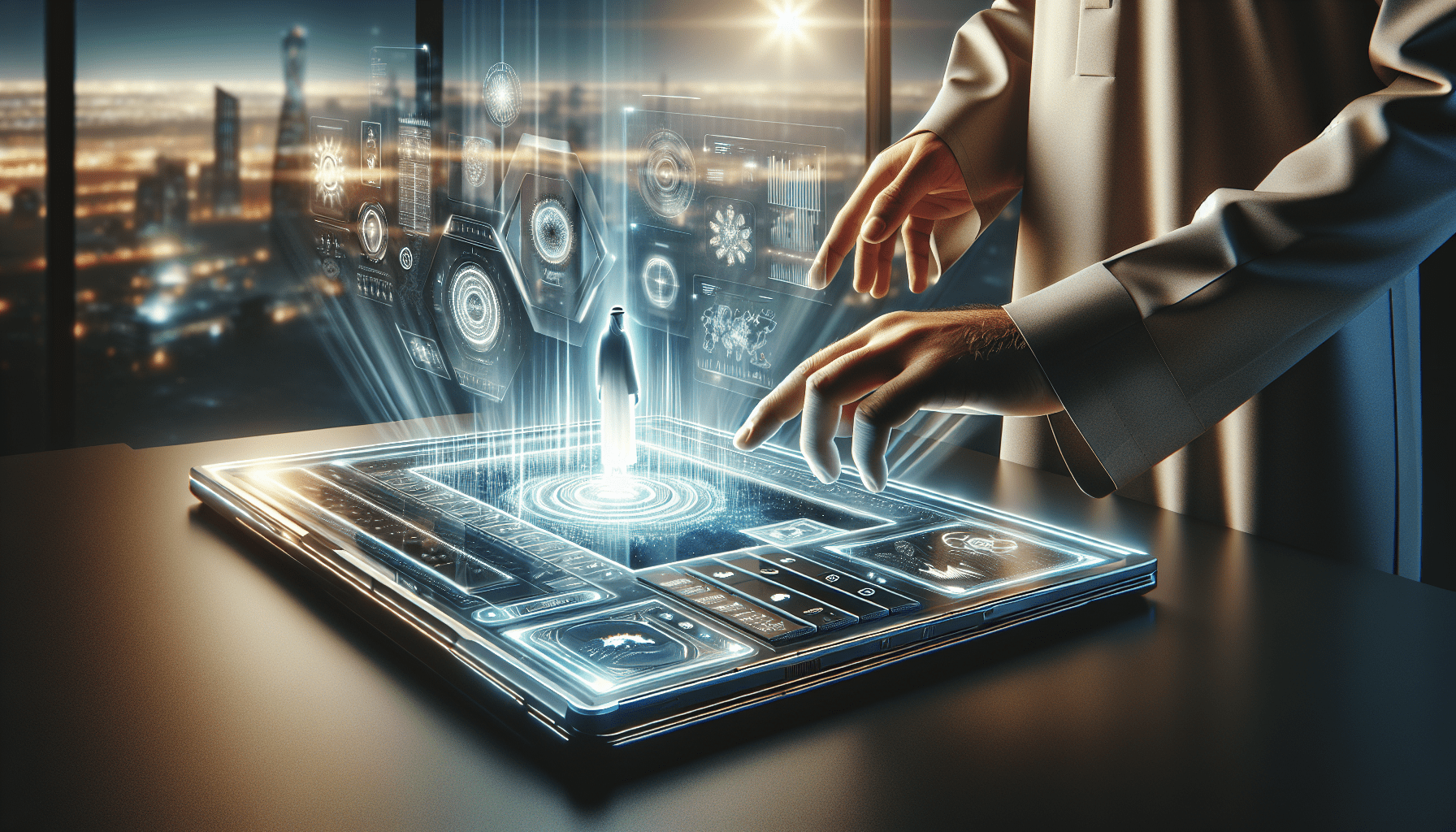
What is a Touch Screen Laptop?
A touch screen laptop is a portable computer that incorporates a touch-sensitive display as its primary method of input. Instead of using a mouse and keyboard, you can interact directly with the laptop’s screen by touching it with your finger or a stylus. This technology allows for a more intuitive and interactive user experience, as it mimics the way we interact with smartphones and tablets. Touch screen laptops have become increasingly popular in recent years, as they bridge the gap between the convenience of a tablet and the versatility of a traditional laptop.
Types of Touch Screen Laptops
2-in-1 or Convertible Laptops
2-in-1 laptops, also known as convertible laptops, are designed to offer the best of both worlds. They can function both as a traditional laptop and as a tablet. This versatility is achieved through a rotating or detachable hinge mechanism that allows you to fold the keyboard back or remove it completely. The touch screen can then be used as a standalone tablet with all the necessary touch functionalities. 2-in-1 laptops are ideal for those who want the flexibility to switch between laptop and tablet modes depending on their needs.
Detachable Laptops
Detachable laptops, as the name suggests, have a detachable screen that can function independently as a tablet. They typically feature a keyboard dock that the screen can attach to, providing a laptop-like experience when needed. When detached, the screen becomes a standalone tablet with touch capabilities. Detachable laptops offer the portability of a tablet combined with the productivity of a laptop, making them a great choice for those who require the versatility of both devices.
Traditional Laptops with Touch Screens
Traditional laptops with touch screens are similar to regular laptops in terms of design and functionality. The only difference is the inclusion of a touch-sensitive display. These laptops retain the classic clamshell design, with the screen attached to the keyboard. The touch screen feature allows for an additional input method, giving users the option to navigate and interact with the laptop using both touch and traditional mouse/keyboard inputs. Traditional laptops with touch screens are an excellent choice for those who prefer a more familiar laptop experience while still enjoying the benefits of touch functionality.
Operating Systems and Touch Screen Laptops
Windows
Windows is the most popular operating system for touch screen laptops, offering seamless touch support and a wide range of touch-enabled applications. The touch screen functionality is integrated into the Windows interface, allowing for effortless navigation through gestures, such as swiping, tapping, and pinching. Windows laptops also support various pen input devices, which can be particularly useful for tasks such as drawing or taking handwritten notes. With a vast selection of touch-optimized apps available through the Microsoft Store, Windows touch screen laptops provide a user-friendly and versatile computing experience.
MacOS
MacOS, the operating system found on Apple’s MacBook laptops, also offers touch screen functionality. However, it is important to note that only a limited number of MacBook models have touch screens. The touch capability in MacOS is primarily designed to work with Apple’s trackpad, which supports multi-touch gestures. While touch screen laptops running MacOS provide a smooth and responsive user experience, the touch support is not as extensive as on Windows devices. Nonetheless, MacBook users can still benefit from touch interactions in certain apps and tasks, making MacOS touch screen laptops a viable option for Apple enthusiasts.
Chrome OS
Chrome OS, the operating system developed by Google for Chromebooks, has steadily evolved to support touch screen laptops. Chromebooks with touch screens offer a simplified and secure computing experience, with seamless integration with Google’s suite of apps, including Gmail, Google Docs, and Google Drive. The touch support in Chrome OS allows for intuitive navigation and interaction, making it easy to browse the web, play games, and use various touch-optimized applications found in the Chrome Web Store. Chromebooks are known for their affordability, and the inclusion of touch screen functionality adds even more value to these budget-friendly laptops.
Advantages of Touch Screen Laptops
Intuitive and Interactive Interface
One of the main advantages of touch screen laptops is the intuitive and interactive interface they offer. With touch functionality, you can directly interact with the content on the screen, eliminating the need for a separate input device like a mouse. This direct manipulation of objects on the screen provides a more natural and engaging user experience, particularly for tasks such as scrolling, zooming, and navigating through web pages or documents.
Improved Productivity and Efficiency
Touch screen laptops can significantly boost productivity and efficiency. The ability to interact with the laptop through touch gestures and taps allows for quicker access to functions and shortcuts. For example, you can easily swipe between applications, pinch to zoom in or out, and tap to open files or links. Touch screen laptops also enhance multitasking, as you can effortlessly switch between windows and perform multiple actions simultaneously with just a few touches, resulting in a streamlined workflow and increased productivity.
Ease of Use
Touch screen laptops are incredibly user-friendly, even for those who may not be tech-savvy. The touch interface is intuitive and straightforward, requiring minimal learning curve. For tasks like browsing the web, checking emails, or using social media, touch input makes the entire process more accessible and enjoyable. Additionally, touch screen laptops are often more accessible for individuals with certain physical disabilities or mobility impairments, as the touch interface eliminates the need for precise mouse control.
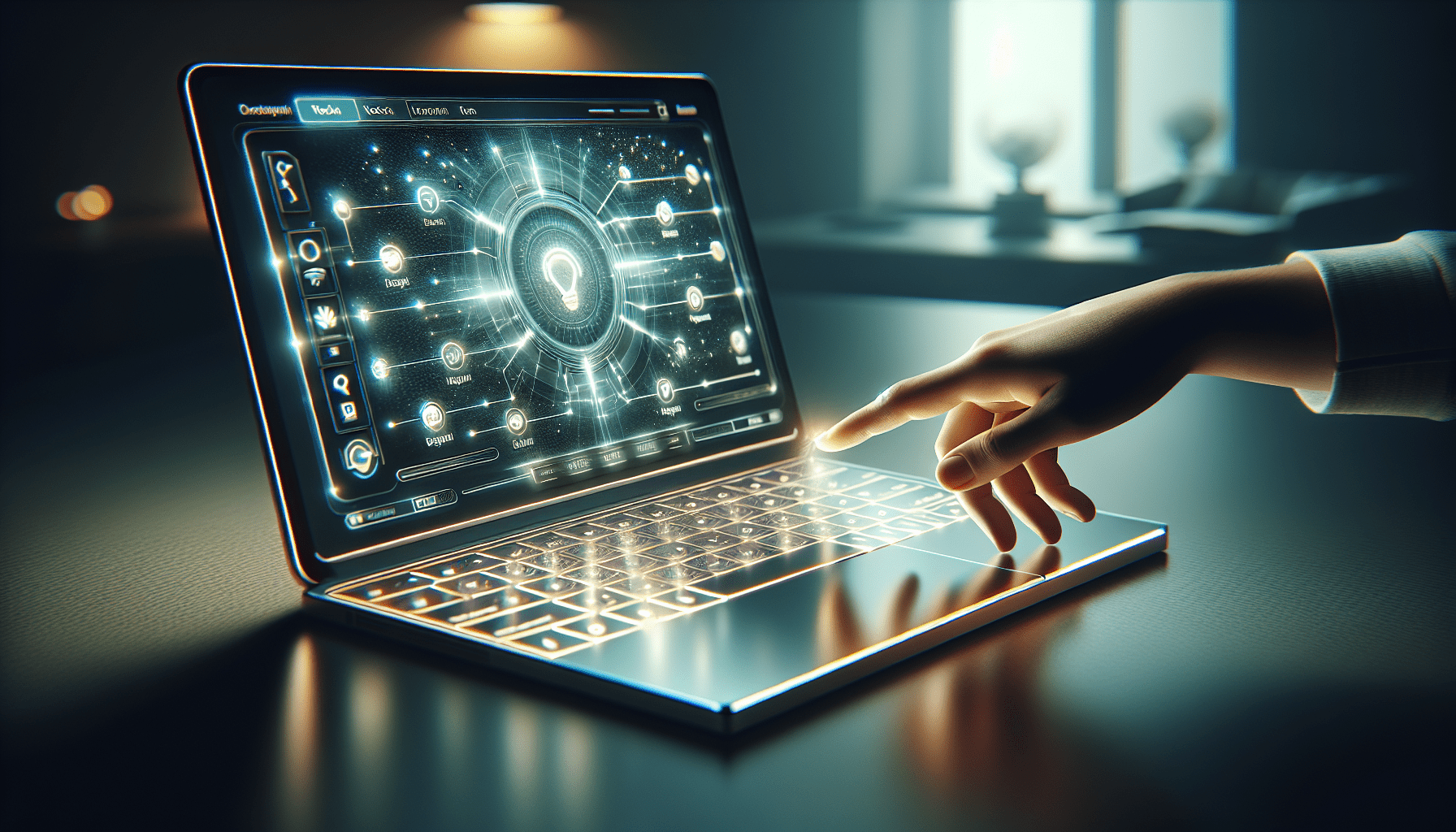
Disadvantages of Touch Screen Laptops
Higher Cost
One of the disadvantages of touch screen laptops is their higher cost compared to non-touch laptops with similar specifications. The inclusion of touch technology adds an extra layer of complexity and expense during the manufacturing process, resulting in a higher price tag. If touch functionality is not a priority or necessary for your specific needs, opting for a non-touch laptop may be a more budget-friendly option.
Potential for Screen Smudges and Smears
Touching the screen of a touch screen laptop with your fingers can leave behind fingerprints, smudges, and smears. While this can be easily resolved with regular screen cleaning, it may require additional maintenance and care to keep the screen clean and free from distracting marks. Some touch screen laptops come with features like an oleophobic coating, which reduces the visibility of fingerprints and makes them easier to clean.
Not Suitable for Certain Tasks
While touch screen laptops offer great versatility, they may not be the best choice for certain tasks or professions. For example, if you frequently work with complex software that relies heavily on keyboard shortcuts or precise mouse control, a touch screen interface might not provide the same level of efficiency. Similarly, tasks that require extensive typing and data input, such as coding or data entry, may be better suited for a traditional laptop with a physical keyboard.
Considerations When Choosing a Touch Screen Laptop
When choosing a touch screen laptop, there are several factors to consider to ensure that you select the right device for your needs.
Screen Size and Resolution
The screen size and resolution of a touch screen laptop will greatly impact your overall user experience. Larger screens provide more room for multitasking and interacting with touch gestures, while smaller screens offer increased portability. Higher resolutions result in sharper and more detailed visuals, enhancing the overall clarity of the touch interface. Consider your usage patterns and preferences when selecting the screen size and resolution that best suits your needs.
Processor and Performance
The processor is the heart of any laptop, and a powerful processor is essential for smooth and snappy performance, especially when multitasking or running resource-intensive applications. Consider the processor’s speed, number of cores, and generation to ensure that it can handle your computing requirements effectively. Additionally, consider the RAM capacity, as more RAM allows for smoother multitasking and better overall performance.
Battery Life
Battery life is a critical consideration, especially if you plan to use your touch screen laptop on the go or in situations where access to power outlets may be limited. Look for laptops with long battery life to ensure that you can use your device without interruption throughout the day. It is also worth considering laptops with fast charging capabilities that can quickly recharge the battery when needed.
Storage and Memory
The amount of storage and memory on a touch screen laptop will impact how much data you can store and the speed at which your laptop operates. Solid-state drives (SSDs) provide faster read and write speeds, resulting in quicker boot times and improved overall performance. Consider your storage needs and opt for a laptop with sufficient storage space, or choose one with expandable storage options if you require more flexibility.
Additional Features
Touch screen laptops often come with additional features that can enhance your user experience. These may include fingerprint scanners for secure login, stylus support for precise drawing or note-taking, and convertible or detachable designs for increased versatility. Consider which additional features are important to you and ensure that the touch screen laptop you choose includes them.
Popular Touch Screen Laptop Brands
When it comes to touch screen laptops, several brands have gained recognition for their innovative designs and reliable performance.
HP
HP offers a wide range of touch screen laptops, catering to various user needs and budgets. Their laptops are known for their sleek designs, high-performance capabilities, and excellent displays. Whether you are a professional, a student, or a casual user, HP provides options that combine functionality with style.
Dell
Dell is renowned for its extensive lineup of touch screen laptops, ranging from budget-friendly options to high-end powerhouses. Dell laptops are known for their durability, performance, and exceptional build quality. With a focus on user experience and reliability, Dell is a trusted brand for touch screen laptops.
Lenovo
Lenovo is a popular choice for touch screen laptops, offering a diverse range of models to suit different preferences and requirements. Lenovo laptops are known for their robust performance, comfortable keyboards, and sturdy build quality. Whether you need a touch screen laptop for work, entertainment, or creativity, Lenovo has options that cater to a wide range of users.
Asus
Asus is known for delivering innovative and feature-rich touch screen laptops at competitive prices. Their laptops combine sleek designs with powerful hardware, making them suitable for both work and play. Asus laptops often come with additional features such as fast charging, stylus support, and high-quality displays, offering a well-rounded touch screen experience.
Microsoft Surface
The Microsoft Surface lineup includes some of the most popular touch screen laptops on the market. With their premium build quality, excellent displays, and seamless integration with Windows, Microsoft Surface laptops offer a premium touch screen experience. These devices are ideal for professionals and creative individuals who require powerful performance and versatility.
Price Range for Touch Screen Laptops
The price range for touch screen laptops can vary significantly depending on factors such as brand, specifications, and additional features.
Entry-level
Entry-level touch screen laptops typically start at around $300 to $500. These laptops offer basic performance and functionality suitable for everyday tasks such as web browsing, email, and media consumption. While they may not have the most powerful processors or high-resolution displays, they still provide the convenience and benefits of touch screen technology at an affordable price point.
Mid-range
Mid-range touch screen laptops generally range from $500 to $1,000. In this price range, you can expect better performance, higher-resolution displays, and more storage options. These laptops are suitable for a wider range of tasks, including light gaming, content creation, and more demanding applications.
High-end
High-end touch screen laptops typically start above $1,000 and can go well beyond $2,000. These laptops boast top-of-the-line hardware, ultra-high-resolution displays, and advanced features such as stylus support and powerful graphics capabilities. Designed for professionals, gamers, and enthusiasts, high-end touch screen laptops deliver unparalleled performance and a premium user experience.
Where to Buy Touch Screen Laptops
There are several options available for purchasing touch screen laptops, depending on your preferences and convenience.
Physical Retail Stores
Many electronics and computer retailers have physical stores where you can browse and purchase touch screen laptops in person. This allows you to see and feel the laptops before making a purchase, ensuring that you choose the right device for your needs. Common retail stores that carry touch screen laptops include Best Buy, Walmart, and Micro Center.
Online Retailers
Online retailers offer a vast selection of touch screen laptops, often at competitive prices. Platforms like Amazon, Newegg, and Best Buy’s online store provide a wide range of options from various brands, allowing you to compare features, read reviews, and make informed decisions from the comfort of your own home. Online shopping offers convenience, often with the added benefit of fast shipping and hassle-free returns.
Manufacturer Websites
Many touch screen laptop brands have their own official websites where you can purchase their products directly. Buying from the manufacturer’s website allows you to access exclusive deals, promotions, and customization options. This option may also provide better customer support and warranty services, as you are dealing directly with the brand.
Conclusion
In conclusion, touch screen laptops offer a unique and intuitive user experience that bridges the gap between traditional laptops and tablets. With their interactive interface, improved productivity, and ease of use, touch screen laptops have become increasingly popular among users of all backgrounds. Whether you choose a 2-in-1 convertible laptop, a detachable laptop, or a traditional laptop with touch screen functionality, there are options available to suit everyone’s needs and preferences. By considering factors such as screen size and resolution, processor and performance, battery life, storage and memory, and additional features, you can find the perfect touch screen laptop that meets your requirements. With reputable brands like HP, Dell, Lenovo, Asus, and Microsoft Surface offering a wide range of touch screen laptops across different price ranges, your options are plentiful. Whether you prefer shopping at physical retail stores, online retailers, or directly from the manufacturer’s website, you have a variety of purchasing options to choose from. Embrace the convenience and versatility of touch screen technology and enjoy a more interactive and engaging computing experience with a touch screen laptop.






