

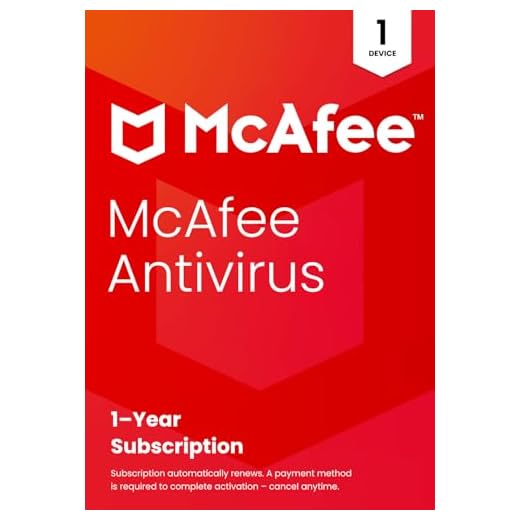


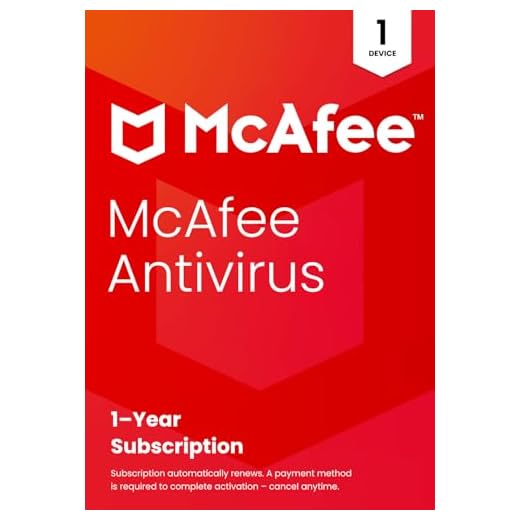

Imagine sitting down to browse the internet on your laptop, ready to explore the vast realms of knowledge and entertainment. But in the back of your mind, there’s a niggling worry – can you actually get a virus just by simply browsing the internet? It’s a valid concern, as the online world can be a treacherous place. In this article, we will delve into this question and provide you with all the information you need to stay safe while surfing the internet. So, put your worries aside and let’s uncover the truth about viruses and internet browsing.
Understanding Internet Viruses
Definition of an internet virus
An internet virus is a type of malicious software that is designed to spread and infect computer systems through the internet. These viruses can cause a variety of issues such as slowing down the system, stealing personal information, or even rendering the computer unusable. Internet viruses are created with the intention of causing harm to the user or the system.
How internet viruses are created
Internet viruses are created by individuals or groups with malicious intents. They use a variety of techniques to develop viruses, such as exploiting vulnerabilities in software or creating deceptive emails or websites. These viruses can be programmed to perform various tasks, such as replicating themselves, stealing data, or launching attacks on other systems.
Common types of internet viruses
There are several common types of internet viruses that users should be aware of. Some of the most prevalent types include:
Trojans: These viruses disguise themselves as legitimate programs and trick users into downloading and installing them. Once installed, Trojans can give hackers unauthorized access to the computer.
Worms: Worms are self-replicating viruses that spread quickly across networks, often consuming system resources and causing damage.
Ransomware: Ransomware viruses encrypt the user’s files and demand a ransom to restore access. This type of virus has become increasingly common and can cause significant data loss and financial damage.
Spyware: Spyware viruses are designed to secretly collect personal information, such as browsing habits, passwords, and credit card details, and send them to the attacker.
Adware: Adware viruses display intrusive advertisements on the user’s computer, often redirecting them to malicious websites or compromising their privacy.
Understanding these different types of internet viruses can help users identify potential threats and take appropriate precautions to protect their laptops.
How Virus Infiltrates a Laptop System
Malicious websites and viruses
Visiting malicious websites is one of the most common ways for a virus to infiltrate a laptop system. These websites are often designed to exploit vulnerabilities in the user’s browser or operating system, and they can automatically download and install viruses without the user’s knowledge or consent. It is important to be cautious when browsing the internet and to avoid visiting suspicious or untrusted websites.
Downloading virus-infected files
Downloading files from untrusted sources can put your laptop at risk of being infected with a virus. These files may be disguised as legitimate software or documents but actually contain malicious code. It is crucial to only download files from reputable sources and to use antivirus software to scan all downloaded files before opening or executing them.
Clicking on insecure links
Clicking on insecure links, especially those sent via email or found on social media, can also lead to virus infiltration. These links often redirect users to websites that host viruses or trigger downloads of infected files. It is essential to exercise caution when clicking on links and to verify the source before opening them. Hovering over a link without clicking can often reveal the true destination and help identify potential dangers.
Common Signs Your Laptop Has Been Infected
Unexpected system slowdown
If your laptop suddenly starts running slower than usual, it could be a sign of a virus infection. Viruses can consume system resources, causing your laptop to lag and exhibit decreased performance. If you notice a significant and persistent slowdown in your system, it is recommended to run a full antivirus scan to identify and eliminate any potential viruses.
Frequent crashes
Frequent crashes or system freezes could indicate a virus infection on your laptop. Viruses can disrupt the normal functioning of your operating system, leading to instability and crashes. If your laptop experiences frequent crashes, especially when performing routine tasks, it may be necessary to investigate for potential virus infections.
Unwanted pop-up ads
Excessive and unwanted pop-up ads appearing on your laptop, even when you are not browsing the internet, can be a sign of adware or spyware infection. These types of viruses often generate intrusive advertisements as a means of collecting information or redirecting users to malicious websites. If you are consistently bombarded with pop-up ads, it is essential to scan your laptop for viruses and remove any detected threats.
Physical vs Online Threats
Differences between physical and online viruses
While physical viruses primarily target living organisms, online viruses are designed to target computer systems. Physical viruses require direct physical contact or proximity, whereas online viruses can be transmitted remotely over the internet. Both types, however, can cause harm and disrupt normal functioning.
How physical viruses spread
Physical viruses typically spread through direct contact with an infected person or object. Examples include the transmission of diseases through bodily fluids, contaminated surfaces, or even through the air. Physical viruses rely on the host organism’s vulnerability and proximity to infect others.
How online viruses spread
Online viruses, on the other hand, spread through the internet and computer networks. They are often transmitted through infected files or through vulnerabilities in software, operating systems, or network protocols. Online viruses can rapidly propagate to multiple computer systems with just one infected file or email attachment, making the internet an ideal medium for their dissemination.
Can Browsing the Internet Infect My Laptop?
Visiting unsecured websites
Browsing the internet, especially visiting unsecured websites, can put your laptop at risk of infection. Unsecured websites may contain malicious code or be used as a vehicle to distribute viruses. It is important to exercise caution and avoid visiting suspicious or untrusted websites to minimize the risk of infection.
Risks associated with cookies
Cookies, which are small text files stored on your computer by websites you visit, can pose some risks. While not viruses themselves, cookies can be used to track your online activities, gather personal information, or serve targeted advertisements. Although most cookies are harmless, it is advisable to periodically clear your browser’s cookies and only allow trusted websites to store cookies on your laptop.
Advertisements and malvertising
Advertisements displayed on certain websites can also pose a risk. Malicious advertising, known as malvertising, involves delivering infected ads that can exploit vulnerabilities in your browser or operating system. Clicking on an infected advertisement can lead to virus infiltration. To mitigate this risk, it is recommended to use ad-blockers or browser extensions that provide additional security against malicious advertisements.
Internet Browsers and Virus Protection
How internet browsers protect against viruses
Internet browsers play a crucial role in protecting laptops against viruses. They employ various security measures to prevent viruses from infiltrating the system. These measures include sandboxing, which isolates websites and their potential threats from the rest of the operating system, and phishing detection, which warns users about potentially malicious websites.
Built-in browser security measures
Most popular internet browsers have built-in security features intended to protect against virus infections. These features include automatic updates to ensure the browser is up to date with the latest security patches, as well as warning notifications when visiting potentially dangerous websites. It is crucial to keep your browser updated to benefit from these security measures.
Third-party browser security plugins
In addition to the built-in security features, users can enhance their browser’s protection by installing third-party browser security plugins. These plugins provide additional layers of security, such as blocking malicious scripts, detecting phishing attempts, or identifying insecure websites. It is advisable to research and choose reputable browser security plugins to further safeguard your laptop while browsing the internet.
Protecting Your Laptop While Browsing
Importance of an updated OS
Keeping your laptop’s operating system (OS) up to date is essential for protection against viruses. Operating system updates often include security patches that address known vulnerabilities. It is important to enable automatic OS updates or regularly check for available updates to ensure your laptop remains protected against the latest threats.
Secure browsing practices
Practicing secure browsing habits is crucial to minimize the risk of virus infections. This includes being cautious when clicking on links, avoiding downloading files from untrusted sources, and using strong, unique passwords for online accounts. Additionally, enabling features like browser secure modes, such as incognito mode or private browsing, can further enhance your security while browsing.
Using antivirus software
Utilizing reliable antivirus software is a fundamental component of protecting your laptop while browsing the internet. Antivirus software provides real-time scanning and protection against known viruses, as well as heuristic analysis to detect and block unknown threats. It is crucial to regularly update your antivirus software and perform full system scans to ensure optimal protection.
How Antivirus Software Works
Detecting viruses
Antivirus software works by utilizing virus definitions and patterns to detect the presence of known viruses. These virus definitions are regularly updated to include new threats. When a file or program is accessed, the antivirus software scans it for any matching patterns or behavior that indicate the presence of a virus. If a virus is detected, the software takes appropriate actions to quarantine or eliminate the threat.
Quarantining and eliminating threats
When a virus is detected, antivirus software often quarantines the infected file, isolating it from the rest of the system. Quarantining ensures that the virus cannot further infect the system and disrupt its normal functioning. Depending on the severity of the threat, the user can choose to either delete the infected file or attempt to clean and restore it.
How antivirus updates protect against new viruses
Antivirus software continuously updates its virus definitions to protect against new and emerging threats. These updates are crucial as cybercriminals continually develop new viruses and malware. Regularly updating your antivirus software ensures that your laptop is equipped to detect and defend against the latest threats, providing you with enhanced virus protection.
What to Do If Your Laptop is Infected
Steps to take when a virus is detected
If your laptop is infected with a virus, it is essential to take immediate action. The following steps can help mitigate the damage and restore your laptop’s security:
Isolate the infected laptop: Disconnecting the infected laptop from the internet and any network connections can help prevent the virus from spreading to other devices or networks.
Run a full system scan: Initiate a thorough scan using your antivirus software to identify and detect any viruses present on your laptop.
Quarantine and eliminate threats: Once the scan is complete, follow the recommendations provided by the antivirus software to quarantine and eliminate the detected threats. This may include deleting infected files, disinfecting system files, or even restoring the laptop to a clean state.
Restoring your laptop to a clean state
If the virus infection has severely compromised your laptop’s security or stability, it may be necessary to restore it to a clean state. This involves reinstalling the operating system and all necessary programs, erasing all data on the laptop, and starting afresh. It is important to back up any important files before proceeding with a clean installation to ensure you do not lose any valuable data.
Preventing future infections
Once your laptop is clean, it is crucial to implement preventive measures to avoid future virus infections. These measures include regularly updating your antivirus software, keeping your operating system and software up to date, practicing safe browsing habits, and using caution when downloading files or clicking on links. By maintaining these preventive measures, you can reduce the risk of future infections and ensure the security of your laptop.
Regular Maintenance and Virus Protection
Routine system scan schedules
Performing regular system scans is essential to maintain optimal virus protection. Set up a schedule for automatic scans to run at specific intervals, such as daily or weekly, depending on your usage patterns. Regular scanning helps identify and eliminate any potential viruses before they can cause significant harm to your laptop.
Keeping your antivirus software up to date
Maintaining up-to-date antivirus software is crucial for effective virus protection. Always ensure that your antivirus software is automatically receiving the latest virus definition updates. These updates provide the software with the knowledge required to detect and combat the newest viruses and malware.
The effects of regular system maintenance
In addition to antivirus protection, regular system maintenance can contribute to virus prevention. This includes tasks such as clearing temporary files, updating software and drivers, and optimizing system performance. By routinely maintaining your laptop, you can enhance its security, stability, and overall performance, while also minimizing the risk of virus infections.
In conclusion, understanding internet viruses and how they can infiltrate your laptop is crucial for maintaining a secure computing environment. By practicing safe browsing habits, utilizing antivirus software, and implementing regular maintenance routines, you can protect your laptop from potential virus infections and ensure a safe and enjoyable experience while browsing the internet. Remember to stay vigilant and keep your defenses up-to-date to stay one step ahead of cyber threats.





