







If you find yourself in a predicament where your trusty laptop is starting to show its age and you’re considering upgrading to Windows 10, you might be wondering if there’s a point when your laptop is simply too old for this latest operating system. After all, technology moves at a rapid pace, and older devices can struggle to keep up with the demands of newer software. In this article, we’ll explore whether a laptop can indeed be too old for Windows 10, and provide some insights to help you make the best decision for your aging device.
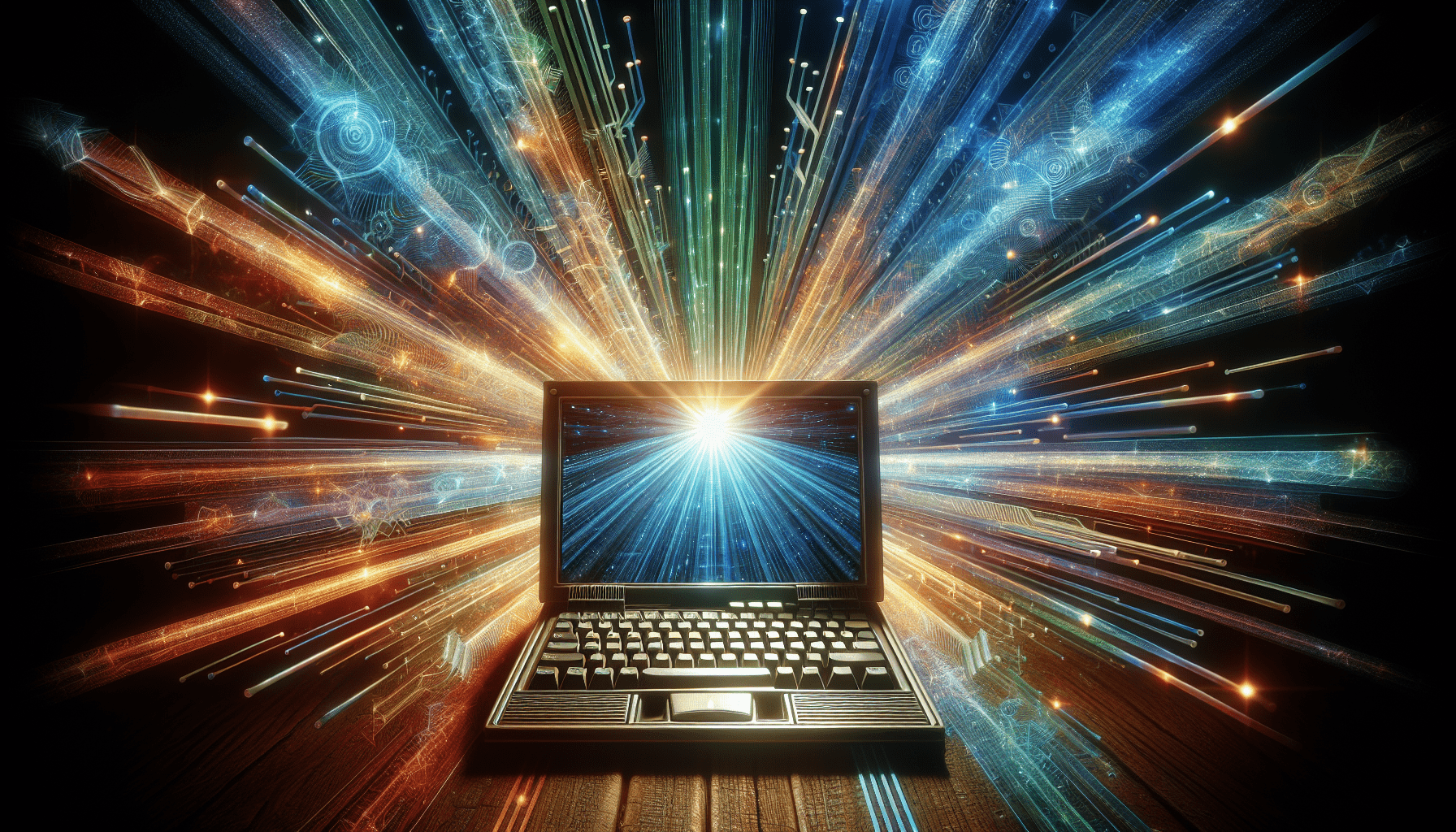
Minimum System Requirements for Windows 10
Processor
To run Windows 10 smoothly, you’ll need a processor with a clock speed of at least 1 GHz or faster. However, it’s recommended to have a multi-core processor for better performance.
RAM
Windows 10 requires a minimum of 1 GB of RAM for the 32-bit version and 2 GB for the 64-bit version. Keep in mind that more RAM will allow you to run multiple applications simultaneously without slowing down your system.
Storage Space
For the installation of Windows 10, you’ll need at least 16 GB of free disk space for the 32-bit version and 20 GB for the 64-bit version. It is also important to have additional free space to store your files and applications.
Graphics Card
A DirectX 9 or later graphics card with a WDDM 1.0 driver is necessary to support Windows 10 visual effects and graphics-intensive applications. If you’re into gaming or graphic design, you might want to consider a more powerful graphics card.
Display Resolution
Windows 10 is designed to work well with a variety of display resolutions, ranging from 800×600 pixels to higher resolutions such as 1920×1080 pixels or higher. However, it’s recommended to have at least a 1366×768 resolution for an optimal viewing experience.
Internet Connectivity
To fully utilize the features of Windows 10, you’ll need an internet connection. Whether it’s for downloading updates, accessing online content, or connecting with others, a reliable internet connection is crucial.
Factors to Consider
Age of the Laptop
The age of your laptop plays a significant role in its compatibility with Windows 10. Older laptops may not meet the minimum system requirements or may lack the necessary hardware components for a smooth experience.
Manufacturer Support
The level of support provided by the laptop manufacturer can influence the compatibility and performance of Windows 10 on your device. Manufacturers that actively release driver updates and provide official support for their devices generally offer a better user experience.
Upgradability
Considering the upgradability of your laptop allows you to future-proof your device. If your laptop supports hardware upgrades like a processor or RAM, you may potentially enhance its performance and compatibility with Windows 10.
Hardware Compatibility
Ensuring that your laptop’s hardware is compatible with Windows 10 is crucial for a seamless experience. Some older laptops may not have the necessary drivers available or may experience compatibility issues, leading to stability and functionality problems.
User Experience
The overall user experience is an essential factor to consider when determining if your laptop is suitable for Windows 10. Performance, compatibility, security, supported features, and software availability all contribute to the overall satisfaction of using Windows 10 on your laptop.
Age of the Laptop
Typical Lifespan of a Laptop
The typical lifespan of a laptop is around 3 to 5 years, depending on several factors such as usage, maintenance, and quality of the components. As laptops age, their performance may decrease, making it more challenging for them to handle new operating systems like Windows 10.
Obsolescence
As technology advances, older laptops may become obsolete, meaning they’re no longer able to meet the demands of the latest software and applications. This can result in slower performance, compatibility issues, and a lack of support from manufacturers.
Outdated Components
Older laptops often have outdated components, such as processors and graphics cards, that may not meet the minimum system requirements for Windows 10. These outdated components can severely limit your laptop’s ability to handle the operating system smoothly.
Performance
Windows 10 is a resource-intensive operating system, and older laptops may struggle to keep up with its demands. As a result, tasks like multitasking, running complex software, or even basic web browsing may become sluggish and frustrating on an outdated laptop.
Manufacturer Support
Software Updates
Manufacturers that actively release software updates for their laptops ensure compatibility with the latest operating systems like Windows 10. Regular updates can fix bugs, improve performance, and provide new features, resulting in a better overall user experience.
Driver Compatibility
Drivers are crucial software components that allow hardware devices to communicate with the operating system. If a laptop manufacturer provides updated drivers for Windows 10, it ensures that your hardware can function properly and take advantage of the latest features and optimizations.
Official Support Period
Laptop manufacturers typically provide an official support period during which they guarantee software updates and technical assistance. If your laptop falls outside this support period, it may be more challenging to receive help and support for Windows 10-related issues.

Upgradability
Processor
Some laptops allow you to upgrade the processor, which can significantly improve performance and ensure compatibility with Windows 10. However, not all laptops offer this capability, especially older models that may have soldered or non-upgradeable processors.
RAM
Upgrading the amount of RAM in your laptop can enhance its performance and allow it to handle Windows 10 more efficiently. If your laptop has the option to upgrade the RAM, adding more memory can help overcome the limitations of older hardware.
Hard Drive/SSD
Consider upgrading your laptop’s hard drive or replacing it with a solid-state drive (SSD). An SSD can significantly improve boot times, application loading speeds, and overall system responsiveness, making your laptop feel more snappy and capable of handling Windows 10 smoothly.
Graphics Card
While graphics card upgrades are less common in laptops, some models support external graphics card docks or have interchangeable graphics cards. Enhancing your laptop’s graphics card can help with demanding applications, gaming, and multimedia tasks.
Hardware Compatibility
Driver Availability
When considering hardware compatibility, it’s essential to ensure that the necessary drivers are available for your laptop’s components. Without updated drivers, certain hardware devices may not function properly or may experience stability issues when running Windows 10.
System Stability
Using Windows 10 on a laptop that is not fully compatible can lead to system instability. Random crashes, freezes, or errors can occur if the laptop’s hardware components are not adequately supported by the operating system.
Functionality
Certain hardware functions and features may not be available or may not work correctly on an older laptop running Windows 10. This can include touch screen functionality, light sensors, fingerprint readers, or other specialized features that rely on specific hardware components.
User Experience
Performance
Windows 10 is designed to take advantage of the latest hardware advancements, which can result in improved performance compared to older operating systems. If your laptop meets the necessary system requirements, you can expect a smoother and more responsive user experience.
Compatibility
Windows 10 has compatibility features that allow it to run older software and hardware. However, some older applications or unsupported hardware devices may have compatibility issues, resulting in limited functionality or potential crashes.
Security
Running an older operating system on your laptop can pose security risks since older systems might not receive the same level of security updates and patches as Windows 10. Upgrading to Windows 10 ensures that you have access to the latest security features and protections.
Supported Features
Windows 10 introduces various new features and enhancements, such as Cortana, virtual desktops, and the Windows Store. To take advantage of these features, it’s necessary to have a compatible laptop that can run Windows 10.
Software Availability
The availability of software and applications specifically designed for Windows 10 is vast. By upgrading to Windows 10, you gain access to the latest software updates, applications, and games, enhancing your overall user experience.
Alternatives for Older Laptops
Windows 7 or 8.1
If your laptop is too old to run Windows 10 smoothly, you may consider using an older version of Windows. Windows 7 or Windows 8.1 could be suitable alternatives, as they have lower system requirements and are generally more compatible with older hardware.
Linux Distributions
Linux distributions offer a lightweight and customizable alternative to Windows 10. With numerous distributions available, such as Ubuntu and Linux Mint, you can find one that suits your needs and runs well on older hardware.
Chrome OS
Chrome OS, developed by Google, is another lightweight operating system designed primarily for online use. If your laptop is no longer capable of running Windows 10, Chrome OS can provide a simplified and efficient computing experience, focusing on web-based applications and services.
Upgrade Hardware
If you’re willing to invest in upgrading your laptop’s hardware components, you can potentially bring it up to the required specifications for Windows 10. Upgrading the processor, RAM, hard drive, and graphics card can significantly improve performance and compatibility.
Conclusion
Determining if your laptop is too old for Windows 10 involves considering several factors. Assessing the minimum system requirements, age of the laptop, manufacturer support, upgradability, hardware compatibility, and user experience can help you make an informed decision.
While older laptops may struggle to meet the minimum requirements or provide a satisfactory experience with Windows 10, there are alternative operating systems and hardware upgrades available to help extend the life of your device. Ultimately, it’s important to weigh the pros and cons and choose the option that best suits your needs and budget.






