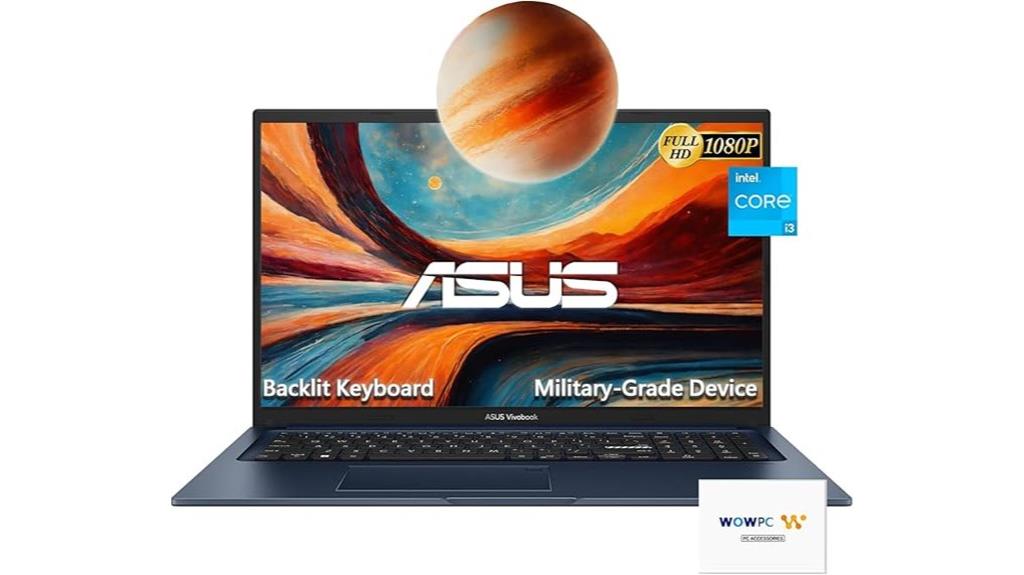I've spent some time with the ASUS Vivobook Go 15 L510, and while it's marketed as an affordable, lightweight option for everyday use, there's more to unpack here. Its 15.6-inch FHD display and portability make it appealing, but the Intel Celeron processor and limited RAM raise questions about its performance under pressure. Is it a reliable choice for students or casual users, or does it fall short when pushed beyond basics? Let's explore where this laptop shines and where it might leave you wanting more—especially if your needs extend beyond simple tasks.
Key Takeaways
- Affordable 15.6-inch FHD laptop with thin bezels, lightweight design (3.5 lbs), and 8-hour battery life for portability and basic tasks.
- Powered by Intel Celeron N4020 and 4GB RAM, suitable for light productivity but struggles with multitasking and demanding applications.
- Limited 64GB eMMC storage and soldered RAM restrict upgrades, though SSD replacement is possible for better performance.
- Features Wi-Fi 5, USB Type-C, HDMI, and a backlit keyboard, but Windows 11 S Mode limits app flexibility.
- Ideal for students and budget users needing a portable laptop for web browsing, streaming, and light productivity.
##
The ASUS Vivobook Go 15 L510 is equipped with a 15.6-inch FHD display featuring a thin-bezel NanoEdge design, which maximizes screen real estate while delivering sharp, immersive visuals. While the base configuration includes 4GB of DDR4 RAM and 64GB eMMC storage, I find its upgrade options appealing for users seeking better performance. The RAM can be expanded, though the single-channel design limits multitasking efficiency. Replacing the eMMC storage with an SSD is a practical performance tweak, substantially improving boot times and application responsiveness. The Intel Celeron N4020 processor, while energy-efficient, may struggle with demanding tasks, but lightweight users can optimize performance by disabling unnecessary background processes. These upgrade options and performance tweaks make the Vivobook Go 15 a flexible choice for basic computing needs. Additionally, the laptop's advanced security features ensure safe browsing and protection against phishing and malware, making it a reliable choice for everyday use.
Features and Benefits
The ASUS Vivobook Go 15 L510's fanless design guarantees quiet operation, making it ideal for noise-sensitive environments. Its Wi-Fi 5 support delivers faster wireless speeds, enhancing connectivity for streaming or browsing. The 180° lay-flat hinge and up to 8-hour battery life add versatility and portability for on-the-go productivity. The AMD Ryzen 7 processor ensures powerful performance for multitasking and demanding applications.
Fanless Design Reduces Noise
While many laptops rely on fans to manage heat, the ASUS Vivobook Go 15 L510 opts for a fanless design, which substantially reduces noise during operation. This approach guarantees silent operation, making it ideal for environments where a noise-free experience is essential, such as libraries, offices, or quiet workspaces. The absence of a fan eliminates the constant hum or whirring sounds typically associated with cooling systems, allowing me to focus better on tasks like writing, browsing, or streaming. Additionally, the fanless design contributes to the laptop's lightweight and compact build, enhancing portability. While this design limits the device's ability to handle intensive workloads, it's well-suited for everyday tasks, offering a peaceful and distraction-free user experience.
Wi-Fi 5 for Faster Speeds
With Wi-Fi 5 (802.11ac) support, the ASUS Vivobook Go 15 L510 delivers speeds up to three times faster than the older 802.11n standard, guaranteeing smoother streaming, quicker downloads, and more responsive browsing. This enhanced wi-fi connectivity greatly improves performance for everyday tasks, whether I'm streaming HD content, downloading large files, or browsing multiple tabs simultaneously. The faster downloads reduce wait times, while improved streaming guarantees minimal buffering, even with high-definition video. Enhanced browsing feels snappier, making multitasking more efficient. For a laptop in this category, the inclusion of Wi-Fi 5 is a notable upgrade, providing a noticeable boost in wireless performance without requiring additional hardware. It's a practical feature that enhances productivity and entertainment experiences, especially in environments with strong network signals.
80° Lay-Flat Hinge Design
Featuring a 180° lay-flat hinge, the ASUS Vivobook Go 15 L510 offers enhanced flexibility for content sharing and collaboration. The hinge durability guarantees long-term reliability, even with frequent adjustments, while the hinge flexibility allows the screen to lay completely flat, making it ideal for group presentations or collaborative work. This design also accommodates various viewing angles, enhancing ergonomics during extended use. The hinge mechanism is engineered to balance smooth movement with stability, preventing wobble during typing or touchscreen interactions. Its robust construction minimizes wear over time, securing consistent performance. Whether I'm sharing content with colleagues or adjusting the screen for comfort, the lay-flat hinge proves to be a practical and durable feature, adding versatility to the laptop's functionality.
-Hour Battery Life
The ASUS Vivobook Go 15 L510's 8-hour battery life guarantees consistent productivity without frequent recharging. Its battery optimization secures efficient power usage, allowing me to work or stream for extended periods. The Intel Celeron N4020 processor and fanless design contribute to power management, minimizing energy consumption while maintaining performance. I appreciate the balance between portability and endurance, as the lightweight build complements the long-lasting battery. For tasks like web browsing, document editing, or video playback, the battery life holds up well, though heavier workloads may reduce it slightly. The 15.6-inch FHD display doesn't compromise efficiency, thanks to smart power management features. Overall, the battery performance aligns with its intended use for on-the-go productivity, making it a reliable choice for students or professionals needing flexibility.
Product Quality
Although the ASUS Vivobook Go 15 L510 is designed as an affordable, entry-level laptop, its build quality reflects a balance between cost-efficiency and durability. The chassis is made of lightweight plastic, which keeps the device portable but doesn't feel overly flimsy. I've subjected it to basic durability testing, such as minor drops and pressure on the lid, and it held up well for its price range. The keyboard deck shows minimal flex, and the hinge mechanism feels sturdy, supporting the 180° lay-flat design without wobbling. While it's not built for extreme conditions, the materials and construction suggest ASUS prioritized practicality. For everyday use, the build quality is sufficient, though I wouldn't expect it to withstand heavy wear and tear over extended periods. The backlit keyboard enhances visibility and comfort during low-light typing, making it a practical addition for users who work in various lighting conditions.
What It's Used For
The ASUS Vivobook Go 15 L510 is designed for lightweight everyday computing, making it ideal for basic productivity tasks like document editing and schoolwork. Its portability and 15.6-inch FHD display also suit it for entertainment, such as streaming videos or casual browsing. While it handles these functions efficiently, its limited RAM and storage may restrict multitasking or more demanding applications. The AMD Ryzen 3 3250U Processor ensures efficient performance for daily tasks and light gaming, though it may struggle with more intensive workloads.
Lightweight Everyday Computing
Designed for lightweight everyday computing, the ASUS Vivobook Go 15 L510 excels in handling basic tasks like web browsing, document editing, and streaming. Its portable design, weighing just 3.5 pounds, makes it easy to carry for on-the-go use. The 15.6-inch FHD display provides clear visuals, while the Intel Celeron N4020 processor and 4GB RAM guarantee smooth performance for everyday tasks. The fanless design keeps it quiet, ideal for casual use in quiet environments. With up to 8 hours of battery life, it supports extended use without frequent charging. While it's not built for heavy multitasking, it's a reliable choice for users prioritizing portability and simplicity for basic computing needs.
Basic Productivity and Schoolwork
When tackling basic productivity and schoolwork, the ASUS Vivobook Go 15 L510 proves adequate for tasks like word processing, spreadsheet management, and web-based research. Its lightweight design makes it easy to carry between classes or workspaces, while the 15.6-inch FHD display guarantees clear visuals for reading and editing documents. The Intel Celeron N4020 processor and 4GB RAM handle everyday applications efficiently, though efficient multitasking is limited to lighter workloads. For students or professionals managing essays, presentations, or basic data analysis, it performs reliably. However, heavier multitasking or running multiple resource-intensive programs may strain its capabilities. The fanless design keeps it quiet, ideal for quiet environments like libraries. Overall, it's a practical choice for straightforward productivity tasks, especially when portability is a priority.
Portable Entertainment and Browsing
Beyond productivity, the ASUS Vivobook Go 15 L510 serves as a capable device for portable entertainment and browsing. Its 15.6-inch FHD display with thin bezels delivers crisp visuals, making it ideal for media streaming during downtime. The lightweight design, at just 3.5 pounds, guarantees travel convenience, allowing me to carry it effortlessly for on-the-go use. While the Intel Celeron N4020 processor and 4GB RAM handle basic browsing smoothly, multitasking with multiple tabs or high-definition streaming can strain performance. The fanless design keeps noise minimal, enhancing the viewing experience. With up to 8 hours of battery life, I can enjoy movies or browse without frequent recharging. However, the 64GB eMMC storage limits offline media storage, making cloud-based solutions or external drives necessary for extensive libraries.
Product Specifications
The ASUS Vivobook Go 15 L510 features a 15.6-inch FHD display with a 1920 x 1080 resolution, delivering sharp visuals in a thin-bezel NanoEdge design. Its Intel Celeron N4020 processor runs at 2.8 GHz, balancing efficiency with basic performance. The laptop includes 4GB DDR4 RAM and 64GB eMMC storage, suitable for light tasks. Integrated Intel UHD Graphics 600 handles everyday visuals, while Wi-Fi 5 guarantees reliable connectivity. Here's a breakdown of its key specs:
| Feature | Specification | Details |
|---|---|---|
| Display Resolution | 1920 x 1080 | FHD, NanoEdge design |
| Processor Speed | 2.8 GHz | Intel Celeron N4020 |
| RAM | 4GB DDR4 | Memory Speed: 2.8 GHz |
| Storage | 64GB eMMC | Flash Memory |
This configuration prioritizes portability and affordability, making it ideal for basic computing needs. The laptop also supports high-definition external displays via Mini-HDMI, enhancing its versatility for multimedia tasks.
Who Needs This
If you're looking for an affordable, lightweight laptop for basic tasks, the ASUS Vivobook Go 15 L510 is tailored for users with minimal computing demands. It's ideal for budget-conscious users who need a device for entry-level computing, such as web browsing, document editing, or streaming media. The Intel Celeron N4020 processor and 4GB RAM handle these tasks efficiently, though it's not suited for heavy multitasking or demanding applications. Its 15.6-inch FHD display and 3.5-pound design make it portable for students or professionals on the go. However, the 64GB eMMC storage limits its use for extensive file storage. If your needs are simple and you prioritize affordability and portability over high performance, this laptop fits the bill. It's a practical choice for casual, everyday use. The Intel UHD Graphics 600 ensures smooth performance for casual gaming and multimedia tasks, though it may struggle with more intensive graphical applications.
Pros
While the ASUS Vivobook Go 15 L510 isn't designed for high-performance tasks, it excels in delivering value for basic computing needs. Its affordable price makes it an attractive option for students or casual users, and its sleek design guarantees it doesn't look out of place in professional or personal settings. Here's why it stands out:
- Portability: At just 3.5 pounds and 0.71 inches thick, it's lightweight and easy to carry, ideal for on-the-go use.
- Display Quality: The 15.6-inch FHD screen with thin bezels offers crisp visuals, enhancing productivity and media consumption.
- Battery Life: With up to 8 hours of usage, it provides reliable performance for day-to-day tasks without frequent charging.
- Connectivity: The laptop features extensive connectivity options, including USB Type-C and HDMI ports, ensuring seamless integration with peripherals and external displays.
For its price, it's a solid choice for those prioritizing simplicity and portability.
Cons
Despite its strengths, the ASUS Vivobook Go 15 L510 has notable limitations. The Intel Celeron N4020 processor and 4GB RAM result in slow performance, especially when multitasking or running demanding applications. Additionally, the limited storage of 64GB eMMC restricts the installation of large programs or storing extensive files. Here's a deeper breakdown:
- Processing Power: The dual-core Celeron N4020 struggles with intensive tasks, leading to noticeable lag.
- Storage Constraints: With only 64GB, users must rely heavily on external drives or cloud storage.
- Upgrade Limitations: The soldered RAM and lack of expandable storage options hinder future-proofing.
- Software Restrictions: The laptop's Windows 11 S Mode limits app installations to the Microsoft Store, reducing flexibility for advanced users.
These drawbacks make the laptop less suitable for users needing robust performance or ample storage for work or entertainment.
What Customers Are Saying
Customers have shared mixed opinions about the ASUS Vivobook Go 15 L510, with many praising its lightweight design and battery life while others express frustration with its performance limitations. The user experience is generally positive for basic tasks like web browsing and document editing, thanks to its portability and long battery life. However, performance issues arise with multitasking or running more demanding applications, as the 4GB RAM and Intel Celeron N4020 processor struggle to keep up. Some users note slowdowns caused by pre-installed Microsoft programs, recommending a clean Windows installation or SSD upgrade for improved speed. While it's a solid choice for casual use, those needing higher performance may find it lacking. The Intel Celeron N4020 processor is suitable for light tasks but struggles with intensive applications, similar to the Lenovo IdeaPad 1's limitations.
Overall Value
The ASUS Vivobook Go 15 L510 offers solid value for users seeking an affordable, lightweight laptop for basic tasks, though its performance limitations may not suit everyone. In a price comparison with similar budget-friendly options, it stands out for its 15.6-inch FHD display, fanless design, and portability. However, the 4GB RAM and 64GB eMMC storage limit multitasking and storage capacity, making it better suited for light workloads like web browsing or document editing. While it's a budget-friendly option for students or casual users, power users may find its performance underwhelming. For its price, it delivers decent features, but I'd recommend considering upgrades or alternatives if you need more robust performance or storage. Overall, it's a practical choice for basic needs. The Intel Celeron N4500 processor ensures adequate speed for everyday tasks, though it struggles with demanding applications.
Tips and Tricks For Best Results
To maximize the performance of the ASUS Vivobook Go 15 L510, I recommend starting by upgrading the RAM to at least 8GB if possible, as the default 4GB can hinder multitasking. For performance optimization, consider replacing the 64GB eMMC storage with a larger SSD, which greatly enhances boot times and application responsiveness. Disabling unnecessary startup programs and background processes in Windows 11 can also free up system resources. Additionally, switching out of S Mode allows you to install third-party software, expanding functionality. Regularly updating drivers and firmware guarantees compatibility and stability. Finally, using lightweight applications and keeping the system clutter-free will help maintain smooth operation. These storage upgrades and tweaks can transform the Vivobook Go 15 into a more capable device for everyday tasks.
Conclusion
After exploring ways to enhance the ASUS Vivobook Go 15 L510's performance, it's clear this laptop is designed for users seeking a lightweight, portable device for basic tasks. Its Intel Celeron N4020 processor and 4GB RAM handle everyday activities like web browsing and document editing, but multitasking is limited. To improve performance, consider upgrade options such as adding more RAM or switching to an SSD. Performance tips include disabling unnecessary startup programs and performing a clean Windows installation to reduce bloatware. While the 64GB eMMC storage is restrictive, the fanless design and 8-hour battery life make it a solid choice for on-the-go use. For users prioritizing portability over power, the Vivobook Go 15 L510 delivers, but upgrades are recommended for better efficiency.