







Are touch screen laptops Any Good? If you’ve ever found yourself contemplating this very question, you’re not alone. With the increasing popularity of touch screen technology, it’s natural to wonder if it holds up when applied to laptops. In this article, we explore the benefits and drawbacks of touch screen laptops, shedding light on whether they truly live up to their hype.
Advantages of Touch Screen Laptops
Intuitive and natural interaction
One of the biggest advantages of touch screen laptops is the intuitive and natural interaction they provide. With a touch screen, you can simply tap, swipe, or pinch to navigate through applications, websites, and documents. This type of interaction mimics the way we naturally interact with our smartphones and tablets, making it easier and more convenient for many users. Whether you want to scroll through a long webpage, zoom in on an image, or navigate through a presentation, touch screen laptops offer a seamless experience.
Convenience for certain tasks
Touch screen laptops offer added convenience for certain tasks. For example, if you need to quickly jot down notes or sketch an idea, you can easily do so with a stylus or your finger directly on the screen, without the need for a separate keyboard or mouse. This can be particularly useful for those in creative fields, such as graphic designers or artists, as it allows for a more fluid and natural input method. Additionally, touch screens can be advantageous in situations where using a keyboard or mouse might be cumbersome, such as when using the laptop in a crowded space or while on the go.
Enhanced creativity and productivity
Touch screen laptops can enhance creativity and productivity in various ways. For creative professionals, the ability to directly interact with their designs or artwork on the screen can offer a more immersive and intuitive workflow. This can lead to more accurate and precise input, resulting in better quality work. Additionally, touch screen laptops often come with features and applications specifically designed to take advantage of touch input, such as advanced drawing or photo editing software. Furthermore, for general productivity tasks, touch screen laptops can offer improved efficiency by allowing for faster and more intuitive navigation and multitasking.
Disadvantages of Touch Screen Laptops
Higher cost
One of the main disadvantages of touch screen laptops is their higher cost compared to their non-touch counterparts. The additional hardware and technology required for touch screen functionality often come with a higher price tag. This means that touch screen laptops tend to be more expensive, especially when compared to entry-level or budget-friendly laptops. Therefore, if budget is a concern, it may be more cost-effective to opt for a non-touch screen laptop instead.
Potential for fingerprints and smudges
Another common drawback of touch screen laptops is the potential for fingerprints and smudges on the screen. As you interact with the screen using your fingers or a stylus, it is inevitable that some residue from your skin or the stylus will be left behind. This can result in a less clear and smudged display, making it harder to see the content on the screen. While regular cleaning can help mitigate this issue, it does require additional maintenance and attention.
Limited app and software support
Touch screen laptops may have limited app and software support compared to their non-touch counterparts. Although touch screen technology has become increasingly popular and widespread, not all applications and software have been optimized for touch input. This means that you may encounter compatibility issues or limitations when using certain programs or applications with touch screen laptops. While the situation is improving over time, it is still important to consider whether the software you rely on for your work or hobbies fully supports touch input before investing in a touch screen laptop.
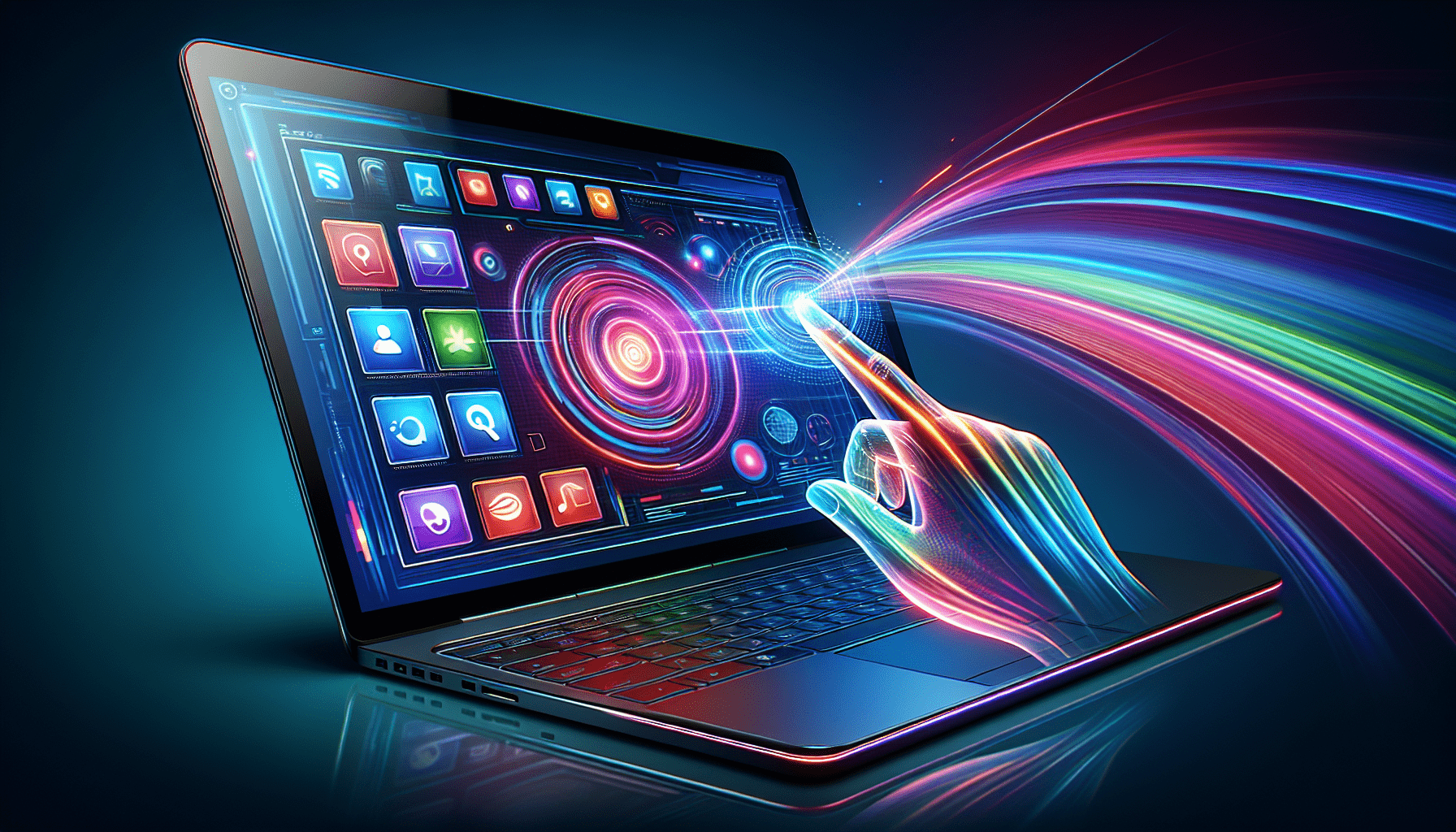
Touch Screen vs Non-Touch Screen Laptops
Different user experiences
Touch screen laptops provide a different user experience compared to non-touch screen laptops. With touch screen laptops, you have the freedom to directly interact with the screen using your fingers or a stylus, which can make navigation and input more intuitive and engaging. On the other hand, non-touch screen laptops rely on traditional input methods such as a keyboard and touchpad or mouse. The choice between the two ultimately comes down to personal preference and the specific tasks you intend to use the laptop for.
Consideration of personal preferences
When deciding between a touch screen and a non-touch screen laptop, it is important to consider your personal preferences and how you typically interact with devices. If you are accustomed to touch-based devices such as smartphones or tablets and enjoy the freedom of touch input, then a touch screen laptop may be a good fit for you. On the other hand, if you prefer a more traditional laptop experience with a focus on typing and precise cursor control, a non-touch screen laptop may be more suitable.
Varied suitability for different tasks
Touch screen laptops and non-touch screen laptops have varying suitability for different tasks. Touch screen laptops may excel in tasks that benefit from touch input, such as graphic design or digital art, where the ability to directly interact with the screen can enhance creativity and precision. Non-touch screen laptops, on the other hand, may be preferable for tasks that require extensive typing, such as writing essays or coding, as the physical keyboard provides more tactile feedback and faster input speed. It is essential to consider the tasks you frequently perform on a laptop and choose the type that aligns best with your specific needs.
Touch Screen Technology
Capacitive vs Resistive touch screens
There are two primary types of touch screen technology: capacitive and resistive. Capacitive touch screens are the most common type found in modern touch screen laptops. They detect touch through the electrical properties of the human body, allowing for precise and multi-touch input. Resistive touch screens, on the other hand, rely on pressure sensitivity and can be activated with any object, including a stylus or gloved hand. While both technologies have their advantages and disadvantages, capacitive touch screens are generally more popular due to their higher accuracy and responsiveness.
Multi-touch capability and gestures
Touch screen laptops with multi-touch capability allow for the recognition of multiple simultaneous touch points. This means that you can use two or more fingers to perform gestures, such as pinch-to-zoom or swipe. Multi-touch gestures can greatly enhance the user experience and provide more intuitive ways to interact with applications and content. Whether you are zooming in on a photo, rotating an object, or navigating through a document, multi-touch capability can make these actions feel more natural and effortless.
Accuracy and responsiveness
The accuracy and responsiveness of touch screens are crucial factors to consider when choosing a touch screen laptop. A high-quality touch screen should accurately register every touch input and respond promptly without any noticeable delay. This ensures a smooth and seamless user experience, preventing frustration or inaccuracies. When evaluating touch screen laptops, it is recommended to read user reviews and look for devices that have a reputation for accurate and responsive touch screen technology.
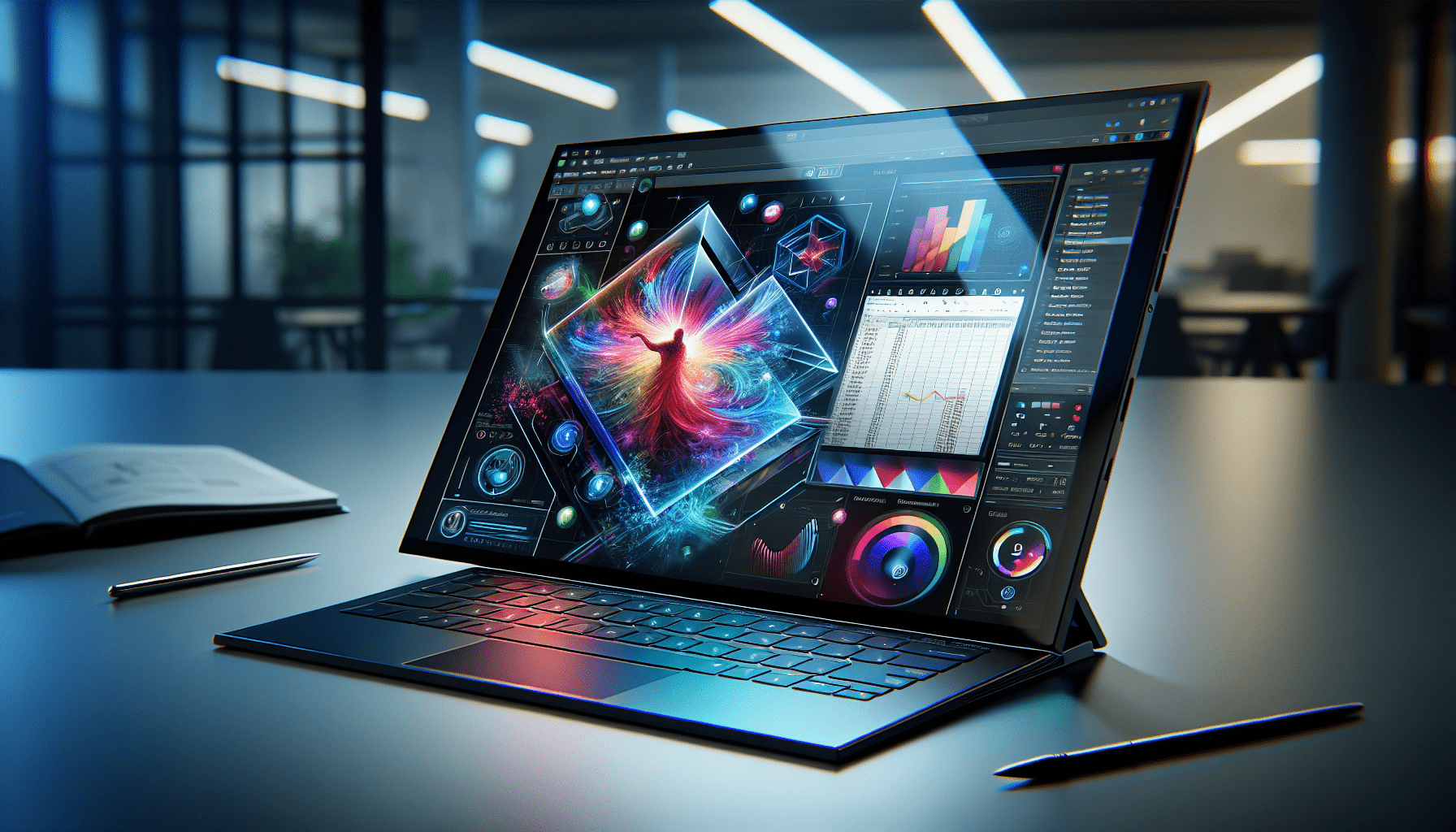
Applications of Touch Screen Laptops
Graphic design and digital art
Touch screen laptops are particularly well-suited for graphic design and digital art. The ability to directly interact with the screen using touch or a stylus offers a more natural and precise input method, allowing designers and artists to bring their creativity to life more seamlessly. Whether you are sketching, painting, or manipulating complex designs, touch screen laptops provide an immersive and intuitive experience, enhancing the creative process.
Presentations and conferences
Touch screen laptops can also be an asset for presentations and conferences. With touch screen functionality, you can easily navigate through slides, annotate content, and interact with your audience in a more engaging way. Touch gestures, such as swiping or tapping, can make presentations more dynamic and interactive, enabling you to deliver a more memorable and impactful message.
Casual web browsing and media consumption
For casual web browsing and media consumption, touch screen laptops offer a convenient and enjoyable experience. You can effortlessly scroll through webpages, zoom in on images, or play touchscreen-optimized games. Touch screens also make it easier to navigate streaming platforms, such as Netflix or YouTube, allowing you to control playback with a simple tap or swipe. Whether you are catching up on the latest news, streaming your favorite show, or browsing social media, touch screen laptops provide a user-friendly and immersive experience.
Notable Touch Screen Laptop Brands
Microsoft Surface
Microsoft Surface laptops are renowned for their high-quality touch screens and versatile functionality. The Surface lineup includes various models, from lightweight tablets to powerful 2-in-1 laptops. The touch screens on Surface devices are known for their accurate and responsive touch input, making them particularly suitable for creative tasks and productivity.
HP Spectre x360
The HP Spectre x360 is another notable touch screen laptop brand. These laptops feature sleek designs, powerful specifications, and excellent touch screen capabilities. With a 360-degree hinge, the Spectre x360 can be used in multiple modes, including tablet mode, making it a versatile choice for both work and entertainment.
Lenovo Yoga
Lenovo Yoga laptops are well-known for their flexible designs and high-quality touch screens. The Yoga series offers a range of options, from lightweight and portable models to more powerful devices. The touch screens on Yoga laptops are responsive and accurate, providing an immersive and intuitive user experience.
Dell XPS
Dell XPS laptops are renowned for their premium build quality and impressive touch screens. The XPS lineup features sleek and lightweight designs, making them ideal for those who prioritize portability. The touch screens on Dell XPS laptops offer excellent accuracy and responsiveness, ensuring a pleasant touch experience.
Factors to Consider when Choosing a Touch Screen Laptop
Operating system compatibility
When choosing a touch screen laptop, it is crucial to consider the operating system compatibility. Touch screen technology is most seamlessly integrated with operating systems like Windows 10 and macOS, as they have been optimized to fully support touch input. Ensuring that the laptop’s operating system is compatible with touch screen functionality will guarantee a smoother and more intuitive user experience.
Hardware specifications
The hardware specifications of a touch screen laptop are also important to consider. Factors such as the processor, RAM, and storage capacity will impact the overall performance and capabilities of the device. For demanding tasks, such as graphic design or video editing, a more powerful processor and ample RAM may be necessary. Additionally, a spacious and fast storage drive, such as an SSD, can enhance the speed and responsiveness of the laptop.
Battery life
Battery life is a crucial aspect to consider, especially for those who need their touch screen laptop to be portable and last throughout the day. Touch screen laptops with longer battery life will provide more flexibility and convenience, allowing you to work or enjoy media without constantly worrying about finding an outlet. It is advisable to look for laptops with battery life estimates that align with your requirements and usage patterns.
Price range
Price range is another factor to consider when choosing a touch screen laptop. Touch screen laptops tend to be more expensive than their non-touch counterparts due to the additional technology and hardware required. It is important to set a budget and prioritize features based on your needs. While it is tempting to go for the latest and most premium models, it is essential to assess whether the extra features justify the higher price or if a more affordable option can meet your requirements adequately.
Tips for Taking Care of Touch Screen Laptops
Regular cleaning with microfiber cloth
To keep your touch screen laptop in optimal condition, regular cleaning with a microfiber cloth is essential. This will help remove fingerprints, smudges, and any other residue that may accumulate on the screen. Gently wipe the screen in a circular motion to avoid scratching or damaging the display. Avoid using harsh cleaning chemicals or abrasive materials, as they may cause damage to the screen.
Avoid using sharp objects or excessive pressure
It is important to avoid using sharp objects or applying excessive pressure on the touch screen. This can cause scratches or even irreparable damage to the screen. Instead, use a stylus or your fingers to interact with the screen, as they are designed to provide a gentle touch without causing harm. If using a stylus, ensure it is specifically designed for touch screens to prevent any potential damage.
Protective screen films or covers
Consider using protective screen films or covers to safeguard your touch screen from scratches, dust, and minor impacts. These films or covers are designed to adhere to the screen without interfering with touch sensitivity. They provide an additional layer of protection and are easily replaceable if they become worn or damaged. Be sure to choose a high-quality film or cover to preserve the clarity and touch sensitivity of the screen.
User Reviews and Opinions
Positive experiences with touch screen laptops
Many users have reported positive experiences with touch screen laptops. They appreciate the intuitive and natural interaction offered by touch screens, finding it convenient and enjoyable for tasks such as web browsing, media consumption, and casual gaming. Touch sensitivity, accuracy, and responsiveness have also been praised, with users finding touch screens to be highly efficient for certain tasks, such as drawing or photo editing.
Negative experiences with touch screen laptops
Despite the advantages, some users have expressed negative experiences with touch screen laptops. Common criticisms include a higher price tag compared to non-touch screen laptops, smudges and fingerprints on the screen, and limited app or software support for touch input. These users find that the additional cost and maintenance required for touch screen laptops do not outweigh their benefits, making non-touch screen laptops a more practical choice for their needs.
Different perspectives on touch screen usefulness
Opinions on the usefulness of touch screens vary among users, reflecting individual preferences and requirements. Some users find touch screens to be a significant improvement in their laptop experience, enabling them to work more efficiently and creatively. They appreciate the ability to interact directly with the screen, finding it more engaging and natural. However, others remain skeptical about the benefits of touch screen laptops, finding traditional input methods to be more precise and efficient for their tasks. These diverse perspectives highlight the importance of choosing a laptop based on individual needs and preferences.
Conclusion
Touch screen laptops offer a range of advantages, including intuitive interaction, convenience for certain tasks, and enhanced creativity and productivity. However, they also have disadvantages, such as higher cost, potential for fingerprints and smudges, and limited app and software support. When deciding between touch screen and non-touch screen laptops, it is essential to consider the different user experiences, personal preferences, and suitability for specific tasks. Understanding touch screen technology, including capacitive vs resistive touch screens and multi-touch capability, is crucial for making an informed decision. Touch screen laptops find applications in various fields, such as graphic design, presentations, and casual web browsing and media consumption. Notable touch screen laptop brands include Microsoft Surface, HP Spectre x360, Lenovo Yoga, and Dell XPS. Factors to consider when choosing a touch screen laptop include operating system compatibility, hardware specifications, battery life, and price range. Taking care of touch screen laptops involves regular cleaning with a microfiber cloth, avoiding sharp objects or excessive pressure, and considering protective screen films or covers. User reviews and opinions reflect a range of positive and negative experiences with touch screen laptops, with different perspectives on touch screen usefulness. Ultimately, the choice between touch screen and non-touch screen laptops should be based on balancing the pros and cons, considering individual needs, and exploring touch screen technologies.






