







Are you considering purchasing a Linux laptop but unsure whether it’s worth the investment? Look no further, as we explore the advantages and drawbacks of Linux laptops in this article. From increased customization and security to a potentially steep learning curve, we’ll address all the factors you need to know before making your decision. So, join us as we weigh the pros and cons of Linux laptops and help you determine if they are worth it for you.
Performance
Linux laptops offer several advantages when it comes to performance.
Operating System Efficiency
One of the key factors that contributes to the performance of Linux laptops is the efficiency of the operating system itself. Linux has been designed to be lean and lightweight, which means it requires fewer system resources compared to other operating systems. This allows your laptop to run smoother and faster, even with older or lower-spec hardware.
Resource Allocation
Linux also excels in resource allocation, ensuring that the available system resources are distributed efficiently among various tasks. This means that even if you have multiple applications running simultaneously, Linux will allocate the necessary resources accordingly, resulting in improved multitasking capabilities and overall responsiveness.
Speed and Responsiveness
Linux laptops are known for their speed and responsiveness. Thanks to the efficient coding and optimized performance, Linux can handle demanding tasks with ease. Whether you’re editing large files, running complex software, or multitasking heavily, Linux laptops will provide you with a smooth and lag-free experience.
Compatibility
Compatibility is often a concern when considering Linux laptops, but they have come a long way in this regard.
Hardware Compatibility
Linux has made significant advancements in terms of hardware compatibility, and most modern laptops are now fully supported by various Linux distributions. From graphics cards to Wi-Fi adapters, Linux has a wide array of drivers that ensure seamless integration with your hardware components. In rare cases where certain drivers may be unavailable, the Linux community is quick to provide support and find workarounds.
Software Compatibility
While Linux may not natively support all software applications, there are numerous alternatives available that can fulfill your needs. Additionally, virtualization and compatibility layers like Wine allow you to run select Windows applications on Linux laptops. The software ecosystem for Linux has grown exponentially over the years, and you’ll find an impressive range of productivity, multimedia, and development tools catering to different requirements.
Peripheral Device Support
Linux laptops offer extensive peripheral device support, whether it’s printers, scanners, or multimedia devices. Most popular manufacturers now provide Linux drivers or support, and the Linux community actively collaborates to develop and maintain drivers for a broad range of peripheral devices. As a result, you can connect and use peripheral devices seamlessly with your Linux laptop.
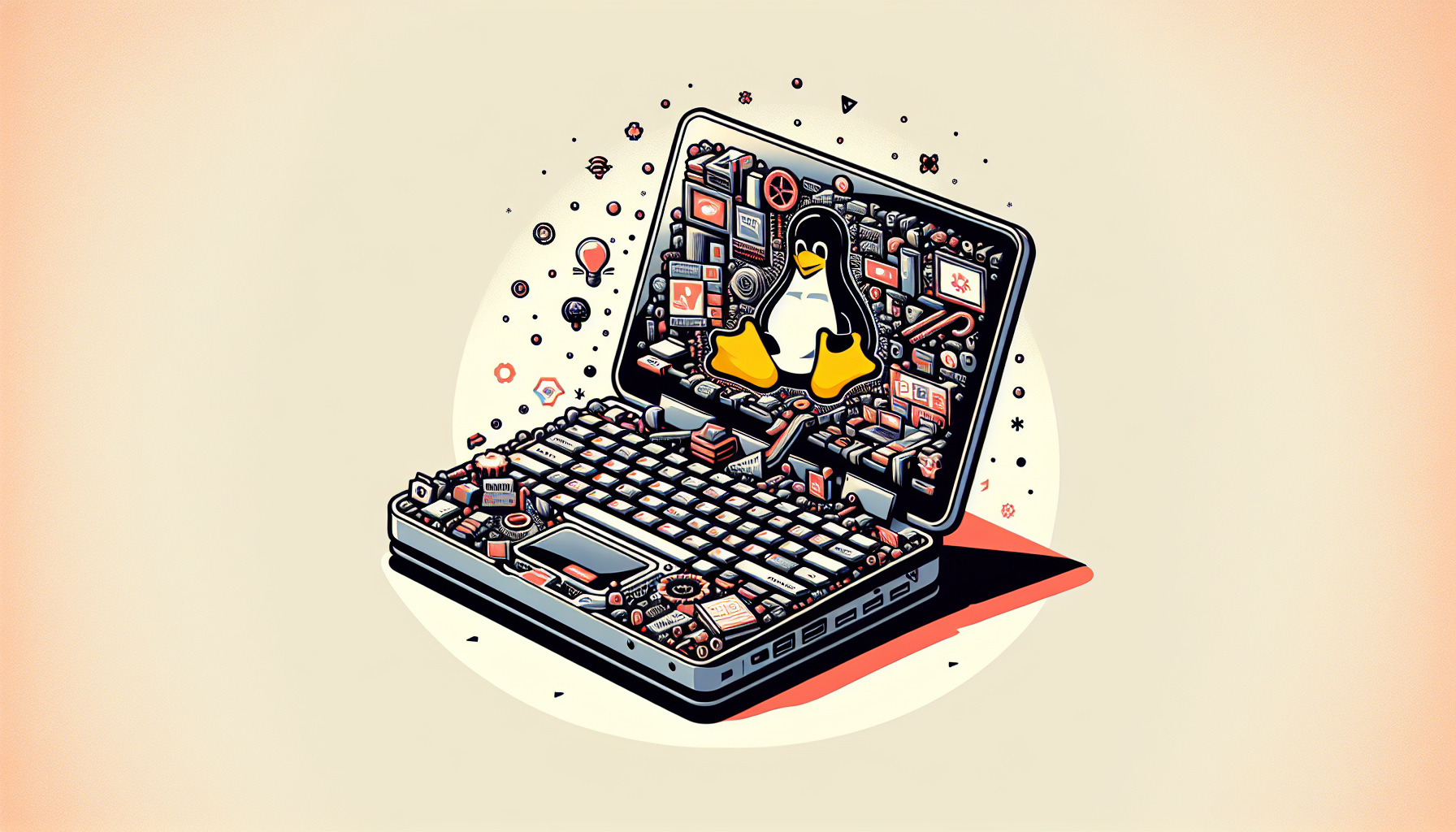
Customization and Flexibility
The customization and flexibility offered by Linux laptops make them truly stand out from other operating systems.
Choice of Distributions
Linux offers a wide array of distributions, each tailored to different user preferences and requirements. Whether you prefer a beginner-friendly distribution like Ubuntu or a more advanced one like Arch Linux, you have the freedom to choose an operating system that suits your needs and level of technical expertise. This level of choice and customization is unparalleled in the world of operating systems.
Desktop Environment Options
Linux laptops also provide a variety of desktop environments that determine the look, feel, and functionality of your user interface. Whether you prefer a traditional, sleek, or minimalistic desktop environment, Linux has options for every taste. Moreover, you can switch between different desktop environments easily, allowing you to tailor your Linux laptop to your specific workflow and preferences.
Software Configurability
Another advantage of Linux laptops is the ability to configure software according to your requirements. Linux provides extensive customization options, allowing you to tweak and fine-tune your applications and system settings. This level of configurability ensures that your Linux laptop feels like a truly personalized operating system, adapted to your specific needs and workflows.
Security and Privacy
Linux laptops are renowned for their robust security and privacy features.
Open Source Advantage
One of the major pillars of Linux’s security is its open-source nature. The source code for the Linux kernel and most software applications is accessible to anyone, enabling a vast community of developers to review, identify, and fix potential security vulnerabilities. This transparent approach significantly reduces the risk of hidden backdoors and ensures that security flaws are identified and resolved quickly.
Vulnerability and Patch Management
Linux also boasts a proactive approach to vulnerability and patch management. The Linux community has a dedicated security team that promptly addresses identified vulnerabilities through timely security patches. Updates are regularly released, ensuring that your Linux laptop is equipped with the latest security fixes, effectively minimizing the risk of cyberattacks and data breaches.
Limited Malware Threats
Compared to other operating systems, Linux laptops have a significantly lower risk of malware infections. This is primarily due to the inherent security mechanisms in Linux, such as strict user permission management and sandboxing applications. Additionally, the lower market share of Linux laptops compared to Windows makes them less attractive targets for malware creators. However, it’s always good practice to exercise caution and follow best security practices to ensure a secure computing experience.

Cost
When it comes to cost, Linux laptops have several advantages over their counterparts.
Lower Hardware Costs
One of the significant advantages of Linux laptops is their compatibility with a wide range of hardware components. Unlike certain operating systems that require specific hardware configurations, Linux laptops can be installed on a variety of systems, including older or more affordable hardware. This allows you to save money by opting for hardware that fits your budget without sacrificing performance.
No Licensing Fees
Linux is an open-source operating system distributed under various licenses, most commonly the GNU General Public License. As a result, Linux laptops come with no licensing fees, which can significantly reduce the overall cost of owning and maintaining your laptop. This makes Linux an attractive option for those looking to minimize expenses without compromising on performance or features.
Reduced Maintenance Costs
Linux laptops are known for their stability and Reliability, resulting in reduced maintenance costs over time. Unlike certain operating systems that may require frequent software updates or expensive antivirus software, Linux laptops have a streamlined update process and are inherently more resistant to malware. This means you spend less time and money on maintenance, allowing you to focus on your work or activities.
Learning Curve
Switching to a Linux laptop may seem daunting at first, but the learning curve can be easily overcome with the right resources and support.
Transition from Windows or macOS
If you’re transitioning from Windows or macOS to Linux, there can be an adjustment period as you familiarize yourself with the different user interface and software ecosystem. However, many Linux distributions, such as Ubuntu, have been designed to provide a user-friendly experience, minimizing the learning curve for newcomers. Online documentation, forums, and dedicated user communities are also readily available to help answer any questions and provide guidance during the transition.
Command Line Interface (CLI)
While Linux laptops offer user-friendly graphical interfaces, they also provide the option to utilize the command line interface (CLI) for advanced configuration and troubleshooting. Though the command line may seem intimidating initially, it empowers you with greater control and flexibility over your Linux laptop. There are numerous online resources and tutorials that can guide you through using the command line effectively, making it an accessible and valuable tool in your Linux journey.
Community Support
One of the greatest strengths of the Linux ecosystem is its vibrant and supportive community. If you encounter any difficulties or have specific questions, you will find a vast network of experienced Linux users and enthusiasts who are more than willing to help. Online forums, dedicated support channels, and comprehensive documentation ensure that you’re never alone in your Linux journey. The Linux community fosters a friendly and collaborative environment, making it easier for newcomers to embrace and navigate the operating system.
Software Availability
Linux laptops offer a vast array of software options to cater to various needs and preferences.
Package Managers
Linux distributions utilize package managers, which are powerful tools that make installing, managing, and updating software a breeze. Package managers provide access to vast software repositories, housing a wide variety of applications. Whether you need productivity suites, multimedia editors, development tools, or graphic design software, Linux laptops offer package managers that simplify the installation and maintenance process, ensuring you have a vast choice of software at your disposal.
Popular Linux Software
Linux laptops boast a plethora of popular software applications that are native to the operating system. From the versatile LibreOffice suite to the feature-rich GIMP image editor and the powerful development environment of Visual Studio Code, Linux offers robust alternatives to applications found on other operating systems. Additionally, many software developers and companies have recognized the demand for Linux-compatible software, resulting in increased availability and support for Linux laptops.
Alternative Solutions
If certain software applications are not available natively on Linux, there are often alternative solutions that can fulfill the same purpose. For example, if you require specific Windows software, you can explore compatibility layers like Wine that allow you to run select applications on Linux laptops. Virtualization solutions like VirtualBox and KVM also enable you to run entire operating systems within Linux, providing access to applications that may not have direct Linux support. These alternative solutions expand the software availability and ensure you have the tools you need on your Linux laptop.
Gaming Capability
Contrary to popular belief, Linux laptops are becoming increasingly gaming-friendly.
Native Linux Games
Linux has a growing collection of native games and access to popular gaming platforms like Steam. Various game developers have recognized the potential of Linux as a gaming platform, resulting in a steady increase in the availability of games that are designed to run natively on Linux laptops. From indie gems to AAA titles, Linux gamers have an expanding library of games to choose from.
Compatibility with Windows Games
While Linux has made significant progress in terms of native gaming, there are still certain Windows games that do not have direct Linux support. However, compatibility layers like Proton, developed by Valve, allow you to play a wide range of Windows games on Linux laptops. With the advancements in compatibility layers and the active support of the Linux community, the number of Windows games playable on Linux continues to grow, providing more gaming options for Linux laptop users.
Performance Considerations
Linux laptops can provide excellent gaming performance, thanks to their efficient resource allocation and optimization. As Linux tends to be lighter on system resources compared to other operating systems, more resources can be allocated to gaming, resulting in smoother gameplay and improved frame rates. Additionally, the Linux gaming community actively collaborates to optimize games for the operating system, ensuring better performance and compatibility.
Battery Life
Linux laptops are designed to optimize battery life, providing longer usage periods on a single charge.
Power Management
Linux boasts excellent power management capabilities, allowing you to maximize your laptop’s battery life. From simple tweaks like adjusting screen brightness and optimizing sleep settings to advanced power management features, Linux helps you extend your laptop’s battery life without sacrificing performance or usability. In addition, Linux distributions often include power-saving modes that further optimize system resources, resulting in longer battery endurance.
Optimized Kernel
The Linux kernel, which serves as the foundation of the operating system, has been continuously enhanced to improve power efficiency. Linux developers focus on optimizing the kernel to minimize power consumption for various hardware components, such as processors and graphics cards. These optimizations, combined with Linux’s efficient resource allocation, contribute to longer battery life on Linux laptops.
Battery Monitoring Tools
Linux laptops also benefit from a range of battery monitoring tools. These tools provide detailed information about your laptop’s battery health, usage patterns, and estimated battery life. With this information, you can make informed decisions to further optimize power consumption and prolong your battery’s lifespan. Linux’s transparency and availability of such tools allow you to actively manage your battery usage for the best possible performance.
Vendor Support
When it comes to vendor support, Linux laptops offer an array of options to cater to different preferences and needs.
Warranty and Service
While Linux laptops may not have the same level of pre-installed software and support as laptops with mainstream operating systems, many vendors now offer Linux pre-installed options. These Linux laptops typically come with manufacturer warranties and service support, ensuring that you have professional assistance in case of any hardware issues. Additionally, the Linux community can provide valuable insights and support specific to your Linux laptop brand and model.
Pre-installed Linux Options
Several laptop manufacturers now offer Linux pre-installed options, recognizing the growing demand for Linux laptops. These laptops are pre-configured to work seamlessly with Linux, providing a hassle-free experience for users. By opting for a pre-installed Linux laptop, you can avoid the need to install the operating system yourself and ensure that hardware compatibility and driver support are already taken care of.
Community Recommendations
One of the advantages of the Linux community is the abundance of user recommendations and experiences. Online forums, social media groups, and dedicated communities provide a platform where users can share their experiences with different laptop brands and models. By tapping into the knowledge and expertise of the Linux community, you can make informed decisions and choose a Linux laptop that aligns with your requirements and budget.
In conclusion, Linux laptops offer numerous advantages across different aspects. From their superior performance and compatibility to their customizable nature and robust security, Linux laptops have become a popular choice for users seeking a reliable, cost-effective, and flexible operating system. Whether you’re a casual user, a power user, or a developer, Linux laptops can provide the performance, software availability, and community support you need to make the most of your computing experience.






